Recent System for ModernBB
3 posters
Page 1 of 2
Page 1 of 2 • 1, 2 
 Recent System for ModernBB
Recent System for ModernBB
Hi! I'm using ModernBB, but i haven't any script on "display/generality" and my forum seems "naked", so i was thinking about add this beautiful system
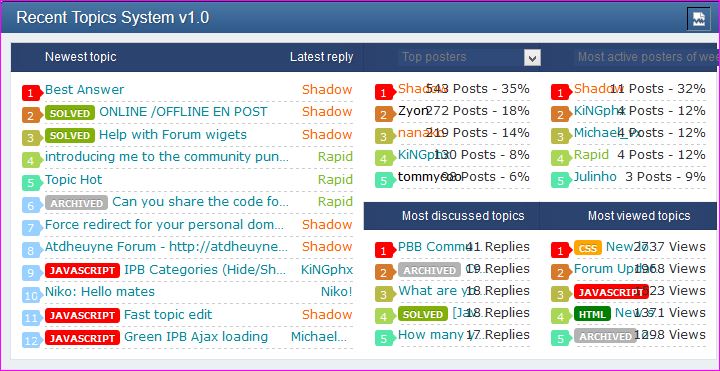
but I can't find it cause it is on a forum and I can't register on it cause i think they're inactive, plus I don't think this is optimized for ModernBB
So how can I add this on ModernBB? Someone has this script? Or you have any other beautiful, elegant and usefull script to suggest for my index page (prefer scripts about topics/recent/new/ecc)?
P.s: I tried to just moving widget on top but they look bad and boring.
Thank for all your help and tutorials guys!
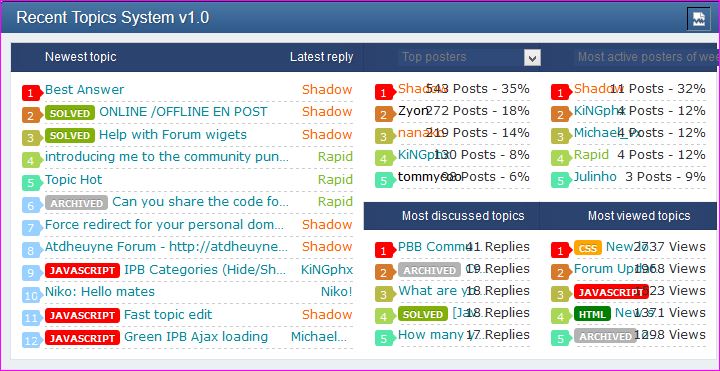
but I can't find it cause it is on a forum and I can't register on it cause i think they're inactive, plus I don't think this is optimized for ModernBB
So how can I add this on ModernBB? Someone has this script? Or you have any other beautiful, elegant and usefull script to suggest for my index page (prefer scripts about topics/recent/new/ecc)?
P.s: I tried to just moving widget on top but they look bad and boring.
Thank for all your help and tutorials guys!
Last edited by Simone Boi on March 2nd 2021, 2:07 pm; edited 1 time in total
 Re: Recent System for ModernBB
Re: Recent System for ModernBB
hello
in Overall header find this code and delete it
save
next go to Index_body and find this code
{CHATBOX_TOP} below add
next go to your Portal template in mod_recent_topic and replace the template with this
go to mod_most_active_topics and replace the template with this
go to mod_most_viewed_topics and replace the template with this
go to mod_most_active_starters and replace the template with this
go to mod_top_post_users_month and replace the template with this
go to mod_top_post_users_week and replace the template with this
go to mod_top_posters and replace the template with this
for the style add this to your css and you can change it depending on your needs
Then go to your modules ...forum widgets and follow the below


tested on ModernBB and it is working
in Overall header find this code and delete it
- Code:
<div id="{ID_LEFT}">
<!-- BEGIN giefmod_index1 -->
{giefmod_index1.MODVAR}
<!-- BEGIN saut -->
<div style="height:{SPACE_ROW}px"></div>
<!-- END saut -->
<!-- END giefmod_index1 -->
</div>
save
next go to Index_body and find this code
{CHATBOX_TOP} below add
- Code:
<div id="{ID_LEFT}" class="main">
<div class="main-head">
<div class="page-title">
<h2>Latest Topic System v5</h2>
</div>
</div>
<div class="main-content">
<table cellspacing="0" class="table">
<tbody class="statused">
<!-- BEGIN giefmod_index1 -->
{giefmod_index1.MODVAR}
<!-- END giefmod_index1 -->
</tbody>
</table>
</div>
<script type="text/javascript">
//<![CDATA[
var versionMinor = parseFloat(navigator.appVersion),
versionMajor = parseInt(versionMinor),
IE = document.all && !window.opera && 7 > versionMajor,
IE7 = document.all && !window.opera && 7 <= versionMajor,
OP = window.opera,
FF = document.getElementById,
NS = document.layers;
function get_item(a, c) {
if (IE) return c ? window.opener.document.all[a] : document.all[a];
if (FF) return c ? window.opener.document.getElementById(a) : document.getElementById(a);
if (NS) return c ? window.opener.document.layers[a] : document.layers[a]
}
var current_tooltip;
function show_tooltip(a, c) {
var b = get_item("tooltip");
b || (b = document.createElement("div"), b.setAttribute("id", "tooltip"), document.body.appendChild(b));
b.style.zIndex = 1000;
b.style.position = "absolute";
b.innerHTML = "<p>" + c + "</p>";
b.style.visibility = "visible";
a.onmousemove = move_tooltip;
a.onmouseout = function() {
b.style.visibility = "hidden"
};
a.title = ""
}
var offsetxpoint = -60,
offsetypoint = 20,
real_body = document.compatMode && "BackCompat" != document.compatMode ? document.documentElement : document.body,
real_body = document.documentElement ? document.documentElement : document.body;
function move_tooltip(a) {
var c = !IE ? a.pageX : event.clientX + real_body.scrollLeft,
d = !IE ? a.pageY : event.clientY + real_body.scrollTop,
b = IE && !window.opera ? real_body.clientWidth - event.clientX - offsetxpoint : window.innerWidth - a.clientX - offsetxpoint - 20,
e = IE && !window.opera ? real_body.clientHeight - event.clientY - offsetypoint : window.innerHeight - a.clientY - offsetypoint - 20,
f = 0 > offsetxpoint ? -1 * offsetxpoint : -1E3;
current_tooltip = get_item("tooltip");
current_tooltip.style.left = b < current_tooltip.offsetWidth ? IE ? real_body.scrollLeft + event.clientX - current_tooltip.offsetWidth + "px" : window.pageXOffset + a.clientX - current_tooltip.offsetWidth + "px" : c < f ? "5px" : c + offsetxpoint + "px";
current_tooltip.style.top = e < current_tooltip.offsetHeight ? IE ? real_body.scrollTop + event.clientY - current_tooltip.offsetHeight - offsetypoint + "px" : window.pageYOffset + a.clientY - current_tooltip.offsetHeight - offsetypoint + "px" : d + offsetypoint + "px"
}
$("#recent_topics li a:first-child").mouseover(function() {
show_tooltip(this, $(this).next().html())
});
$("#active_topics a, #viewed_topics a").mouseover(function() {
show_tooltip(this, $(this).prev().text().replace(/(.*)\s-\s\d+.+/, "$1"));
}).after(function() {
return '<span class="lastRight">' + this.title.replace(/.*\s-\s(\d+.+)/, "$1") + '</span>'
});
$(".changeLast").change(function() {
$(".half.group_" + $(this).data("group")).hide();
$("#" + this.value).show();
});
//]]>
</script>
</div>
next go to your Portal template in mod_recent_topic and replace the template with this
- Code:
<!-- BEGIN classical_row -->
<tr>
<th class="double">
<h2>Newest post
<span class="right">Latest reply</span>
</h2>
</th>
<th>
<select class="changeLast" data-group="post">
<option value="top_posters">Top Poster</option>
<option value="active_starters">Most Topic Users</option>
</select>
</th>
<th>
<select class="changeLast" data-group="time">
<option value="users_week">Most Active Poster of Week</option>
<option value="users_month">Most Active Poster this Month</option>
</select>
</th>
</tr>
<td class="double" rowspan="3">
<ul id="recent_topics">
<!-- BEGIN recent_topic_row -->
<li>
<a href="{classical_row.recent_topic_row.U_TITLE}">{classical_row.recent_topic_row.L_TITLE}</a>
<div class="tooltip_data" style="display:none">
<p>
<span style="color:red">Subject</span>: {classical_row.recent_topic_row.L_TITLE}
</p>
<p>
<span style="color:blue">Posted</span>: {classical_row.recent_topic_row.S_POSTTIME}
</p>
</div>
<!-- BEGIN switch_poster -->
<a class="lastRight" href="{classical_row.recent_topic_row.switch_poster.U_POSTER}">{classical_row.recent_topic_row.switch_poster.S_POSTER}</a>
<!-- END switch_poster -->
<!-- BEGIN switch_poster_guest -->
<span class="lastRight">
{classical_row.recent_topic_row.switch_poster_guest.S_POSTER}
</span>
<!-- END switch_poster_guest -->
</li>
<!-- END recent_topic_row -->
</ul>
</td>
<!-- </tr> -->
<!-- END classical_row -->
go to mod_most_active_topics and replace the template with this
- Code:
<tr>
<th class="topicLast">
<h2>Most discussed topics</h2>
</th>
<th class="topicLast">
<h2>Most viewed topics</h2>
</th>
</tr>
<tr>
<td>
<ul id="active_topics" class="half">
<!-- BEGIN TOPIC -->
<li>
<span style="display:none">{TOPIC.TITLE}</span>
<a href="{TOPIC.LINK}" title="{TOPIC.TITLE}">{TOPIC.NAME}</a>
</li>
<!-- END TOPIC -->
</ul>
</td>
<!--</tr>-->
go to mod_most_viewed_topics and replace the template with this
- Code:
<!--<tr>-->
<td>
<ul id="viewed_topics" class="half">
<!-- BEGIN TOPIC -->
<li>
<span style="display:none">{TOPIC.TITLE}</span>
<a href="{TOPIC.LINK}" title="{TOPIC.TITLE}">{TOPIC.NAME}</a>
</li>
<!-- END TOPIC -->
</ul>
</td>
</tr>
go to mod_most_active_starters and replace the template with this
- Code:
<!--<td>-->
<ul id="active_starters" class="half group_post">
<!-- BEGIN POSTER -->
<li>
{POSTER.NAME}
<span class="lastRight">
{POSTER.NB_TOPICS}
</span>
</li>
<!-- END POSTER -->
</ul>
</td>
go to mod_top_post_users_month and replace the template with this
- Code:
<!--<tr>-->
<!--<td>-->
<ul id="users_month" class="half group_time">
<!-- BEGIN POSTER -->
<li>
{POSTER.NAME}
<span class="lastRight">
{POSTER.NB_POSTS}
</span>
</li>
<!-- END POSTER -->
</ul>
</td>
</tr>
go to mod_top_post_users_week and replace the template with this
- Code:
<td>
<ul id="users_week" class="half group_time">
<!-- BEGIN POSTER -->
<li>
{POSTER.NAME}
<span class="lastRight">
{POSTER.NB_POSTS}
</span>
</li>
<!-- END POSTER -->
</ul>
<!--</td>-->
go to mod_top_posters and replace the template with this
- Code:
<td>
<ul id="top_posters" class="half group_post">
<!-- BEGIN POSTER -->
<li>
{POSTER.NAME}
<span class="lastRight">
{POSTER.NB_POSTS}
</span>
</li>
<!-- END POSTER -->
</ul>
<!--</td>-->
for the style add this to your css and you can change it depending on your needs
- Code:
#content-container div#main{margin-bottom:0}
*+ html #content-container div#main{margin-left:0;margin-right:0}
#content-container div#left{float:none;width:100%}
#left{margin:30px 0}
#left,#left *,#left li:before{-webkit-box-sizing:border-box;-moz-box-sizing:border-box;box-sizing:border-box}
#left table.table{border-collapse:collapse;empty-cells:show;table-layout:fixed;width:100%}
#left a{text-decoration:none}
#left td{width:25%;vertical-align:top;border-width:0 1px}
#left .double{border-left:0;width:50%}
#left li{position:relative;width:100%;list-style-type:none;height:22px;line-height:24px;border-bottom:1px dashed #CCC;counter-increment:Zzindex}
#left li:before{content:counter(Zzindex);display:block;height:16px;background:#98D0FF;position:absolute;left:-23px;font-size:11px;top:5px;border-radius:2px;text-align:center;width:18px;color:#FFF;line-height:16px}
#left li:after{content:" ";background:#98D0FF;display:block;width:6px;height:6px;position:absolute;top:10px;left:-8px;transform:rotate(45deg);-ms-transform:rotate(45deg);-webkit-transform:rotate(45deg)}
#left li:nth-child(1):before,#left li:nth-child(1):after{background:red}
#left li:nth-child(2):before,#left li:nth-child(2):after{background:#d47a2a}
#left li:nth-child(3):before,#left li:nth-child(3):after{background:#b9ba45}
#left li:nth-child(4):before,#left li:nth-child(4):after{background:#aad655}
#left li:nth-child(5):before,#left li:nth-child(5):after{background:#55e7aa}
#left a{overflow:hidden;white-space:nowrap;text-overflow:ellipsis;display:block;width:60%;height:inherit}
#active_topics a,#viewed_topics a{width:70%}
#left #recent_topics a{width:80%}
#left .lastRight{right:0;text-align:right;position:absolute;top:0;white-space:nowrap;text-overflow:ellipsis;overflow:hidden;left:auto}
#left ul,#left th{padding-left:34px;padding-right:10px;margin:0}
#left ul{height:114px}
#left .changeLast{border:0 none!important;background:inherit;margin-top:0!important;margin-bottom:-1px;padding:0!important}
#left .changeLast,#left th h2{color:#777}
#left th{width:25%;vertical-align:middle}
th.topicLast{border-top:1px solid #F3F3F3!important}
th.double{text-align:left}
#recent_topics li{margin:.5px 0}
#left #recent_topics .lastRight{width:20%!important}
.half li:nth-child(6),.half li:nth-child(7),.half li:nth-child(8),.half li:nth-child(9),.half li:nth-child(10),#active_starters,#users_month{display:none}
/* Tooltip */
#tooltip{background-color:#FFF;border:2px solid #333;color:#131313;max-width:550px;padding:10px}
Then go to your modules ...forum widgets and follow the below


tested on ModernBB and it is working
Last edited by skouliki on March 2nd 2021, 5:47 pm; edited 1 time in total
TonnyKamper likes this post
 Re: Recent System for ModernBB
Re: Recent System for ModernBB
check if you have added the css part
check if all templates are not only saved but published too
check if you replaced the whole template with my codes not just added my code to the template
please provide your forum URL
check if all templates are not only saved but published too
check if you replaced the whole template with my codes not just added my code to the template
please provide your forum URL
Simone Boi likes this post
 Re: Recent System for ModernBB
Re: Recent System for ModernBB
I added all of them, but now i removed them cause i had that issue, but as soon as I get home I'll put the code back.
Anyway my forum url is www.galaxypledges.net
Anyway my forum url is www.galaxypledges.net
 Re: Recent System for ModernBB
Re: Recent System for ModernBB
If you sent me the founder’s account i can set the codes for you
I need the founder’s account cause i need to access the templates
If you agree please send the info only by pm
I need the founder’s account cause i need to access the templates
If you agree please send the info only by pm
Simone Boi likes this post
 Re: Recent System for ModernBB
Re: Recent System for ModernBB
Your PM has been received with thanks.
|
i did connect but you didn't edit any portal template and the forum widgets management are not fixed at all
so first you must follow my instructions and when you are ready i will log in to check what went wrong
thank you
TonnyKamper and Simone Boi like this post
 Re: Recent System for ModernBB
Re: Recent System for ModernBB
Hi! As I told you I did, but then I removed edits, now I added all, thank you for your help! id and pw are the same.
skouliki likes this post
 Re: Recent System for ModernBB
Re: Recent System for ModernBB
Ok i will be able to log in when i get home
update: so seems like the latest topic widget is not functioning as it should i really do not know why
on my test forum and on another modernBB version forum from a member here it was ok
update: so seems like the latest topic widget is not functioning as it should i really do not know why
on my test forum and on another modernBB version forum from a member here it was ok

TonnyKamper and Simone Boi like this post
 Re: Recent System for ModernBB
Re: Recent System for ModernBB
Of course if someone else is willing to try to help you
TonnyKamper and Simone Boi like this post
 Re: Recent System for ModernBB
Re: Recent System for ModernBB
Thank you skouliki, really appreciated, anyway can I know which files you've edited? cause I lost some system and I wanna try to re-add them.
I lost these:
https://fmdesign.forumotion.com/t472-category-tabs
https://fmdesign.forumotion.com/t501-starred-forums?highlight=starre
p.s: in chrome and firefox it works good, but in edge I have this:

I lost these:
https://fmdesign.forumotion.com/t472-category-tabs
https://fmdesign.forumotion.com/t501-starred-forums?highlight=starre
p.s: in chrome and firefox it works good, but in edge I have this:

 Re: Recent System for ModernBB
Re: Recent System for ModernBB
check if your javascript is enabled cause i might deactivate them in order to avoid any conflict
i redid all the steps from scratch
i think the error was the order the widgets was placed in the column
for the edge i cant do anything the code is old
i redid all the steps from scratch
i think the error was the order the widgets was placed in the column
for the edge i cant do anything the code is old
 Re: Recent System for ModernBB
Re: Recent System for ModernBB
let me check the edge ...
@Simone Boi your forum as well my secondary forum with the same code seems ok with edge
https://keeponblogging.forumgreek.com/
if you see ok my forum then its your cookies clear your browser cookies and retry cause to me its perfect on edge your forum
@Simone Boi your forum as well my secondary forum with the same code seems ok with edge
https://keeponblogging.forumgreek.com/
if you see ok my forum then its your cookies clear your browser cookies and retry cause to me its perfect on edge your forum
Simone Boi likes this post
 Re: Recent System for ModernBB
Re: Recent System for ModernBB
When your request is complete, please mark it as Solved.
Simone Boi likes this post
 Re: Recent System for ModernBB
Re: Recent System for ModernBB
Hi! Thanks again for your help, but of i can, i wish to let the post open to solve the category tabs and starred forum issue.
 Re: Recent System for ModernBB
Re: Recent System for ModernBB
the conflict is by adding this part on index body
somehow this interferes with Ange's codes
somehow this interferes with Ange's codes
- Code:
<div id="{ID_LEFT}" class="main">
<div class="main-head">
<div class="page-title">
<h2>Latest Topic System v5</h2>
</div>
</div>
<div class="main-content">
<table cellspacing="0" class="table">
<tbody class="statused">
<!-- BEGIN giefmod_index1 -->
{giefmod_index1.MODVAR}
<!-- END giefmod_index1 -->
</tbody>
</table>
</div>
<script type="text/javascript">
//<![CDATA[
var versionMinor = parseFloat(navigator.appVersion),
versionMajor = parseInt(versionMinor),
IE = document.all && !window.opera && 7 > versionMajor,
IE7 = document.all && !window.opera && 7 <= versionMajor,
OP = window.opera,
FF = document.getElementById,
NS = document.layers;
function get_item(a, c) {
if (IE) return c ? window.opener.document.all[a] : document.all[a];
if (FF) return c ? window.opener.document.getElementById(a) : document.getElementById(a);
if (NS) return c ? window.opener.document.layers[a] : document.layers[a]
}
var current_tooltip;
function show_tooltip(a, c) {
var b = get_item("tooltip");
b || (b = document.createElement("div"), b.setAttribute("id", "tooltip"), document.body.appendChild(b));
b.style.zIndex = 1000;
b.style.position = "absolute";
b.innerHTML = "<p>" + c + "</p>";
b.style.visibility = "visible";
a.onmousemove = move_tooltip;
a.onmouseout = function() {
b.style.visibility = "hidden"
};
a.title = ""
}
var offsetxpoint = -60,
offsetypoint = 20,
real_body = document.compatMode && "BackCompat" != document.compatMode ? document.documentElement : document.body,
real_body = document.documentElement ? document.documentElement : document.body;
function move_tooltip(a) {
var c = !IE ? a.pageX : event.clientX + real_body.scrollLeft,
d = !IE ? a.pageY : event.clientY + real_body.scrollTop,
b = IE && !window.opera ? real_body.clientWidth - event.clientX - offsetxpoint : window.innerWidth - a.clientX - offsetxpoint - 20,
e = IE && !window.opera ? real_body.clientHeight - event.clientY - offsetypoint : window.innerHeight - a.clientY - offsetypoint - 20,
f = 0 > offsetxpoint ? -1 * offsetxpoint : -1E3;
current_tooltip = get_item("tooltip");
current_tooltip.style.left = b < current_tooltip.offsetWidth ? IE ? real_body.scrollLeft + event.clientX - current_tooltip.offsetWidth + "px" : window.pageXOffset + a.clientX - current_tooltip.offsetWidth + "px" : c < f ? "5px" : c + offsetxpoint + "px";
current_tooltip.style.top = e < current_tooltip.offsetHeight ? IE ? real_body.scrollTop + event.clientY - current_tooltip.offsetHeight - offsetypoint + "px" : window.pageYOffset + a.clientY - current_tooltip.offsetHeight - offsetypoint + "px" : d + offsetypoint + "px"
}
$("#recent_topics li a:first-child").mouseover(function() {
show_tooltip(this, $(this).next().html())
});
$("#active_topics a, #viewed_topics a").mouseover(function() {
show_tooltip(this, $(this).prev().text().replace(/(.*)\s-\s\d+.+/, "$1"));
}).after(function() {
return '<span class="lastRight">' + this.title.replace(/.*\s-\s(\d+.+)/, "$1") + '</span>'
});
$(".changeLast").change(function() {
$(".half.group_" + $(this).data("group")).hide();
$("#" + this.value).show();
});
//]]>
</script>
</div>
</div>
Simone Boi likes this post
 Re: Recent System for ModernBB
Re: Recent System for ModernBB
i do not know cause i have not written the codes
Simone Boi likes this post
 Re: Recent System for ModernBB
Re: Recent System for ModernBB
I found out the issue, there was 4 <div> but 5 </div>, now it works.
Anyway (sorry if i'm bothering you), how can I add the same background like you have in your recent system? I mean the light blue in titles (like "newest post", "latest reply", ecc) and the board like yours?
And how can I block the resize of the system? when I watch the system on mobile or just resize the browser window it looks bad, while yours just doesn't resize and looks good on mobile
p.s: I can understand if you don't want keep going with this post.
Anyway (sorry if i'm bothering you), how can I add the same background like you have in your recent system? I mean the light blue in titles (like "newest post", "latest reply", ecc) and the board like yours?
And how can I block the resize of the system? when I watch the system on mobile or just resize the browser window it looks bad, while yours just doesn't resize and looks good on mobile
p.s: I can understand if you don't want keep going with this post.
skouliki likes this post
 Re: Recent System for ModernBB
Re: Recent System for ModernBB
I changed the colors by editing the css part
My forum is different version than yours
Since we have different templates and javascript it might be many reasons why
Try to disable the right widgets maybe this is spoiling the width
My forum is different version than yours
Since we have different templates and javascript it might be many reasons why
Try to disable the right widgets maybe this is spoiling the width
Simone Boi likes this post
 Re: Recent System for ModernBB
Re: Recent System for ModernBB
You are welcome
Thanks for posting the solution
Thanks for posting the solution
Problem solved & topic archived.
|
 Re: Recent System for ModernBB
Re: Recent System for ModernBB
reopened by me
@Simone Boi to fix the issue with your mobile
go to your css and add this
@Simone Boi to fix the issue with your mobile
go to your css and add this
- Code:
#content-container #container {
margin-left: unset;
}
Page 1 of 2 • 1, 2 
 Similar topics
Similar topics» Modifying My Recent Topics System
» Recent/Latest Topics System Position Problem
» Change Recent Topics widget to Recent Posts?
» ModernBB
» ModernBB themes?
» Recent/Latest Topics System Position Problem
» Change Recent Topics widget to Recent Posts?
» ModernBB
» ModernBB themes?
Page 1 of 2
Permissions in this forum:
You cannot reply to topics in this forum
 Home
Home
 by Simone Boi February 23rd 2021, 9:24 am
by Simone Boi February 23rd 2021, 9:24 am







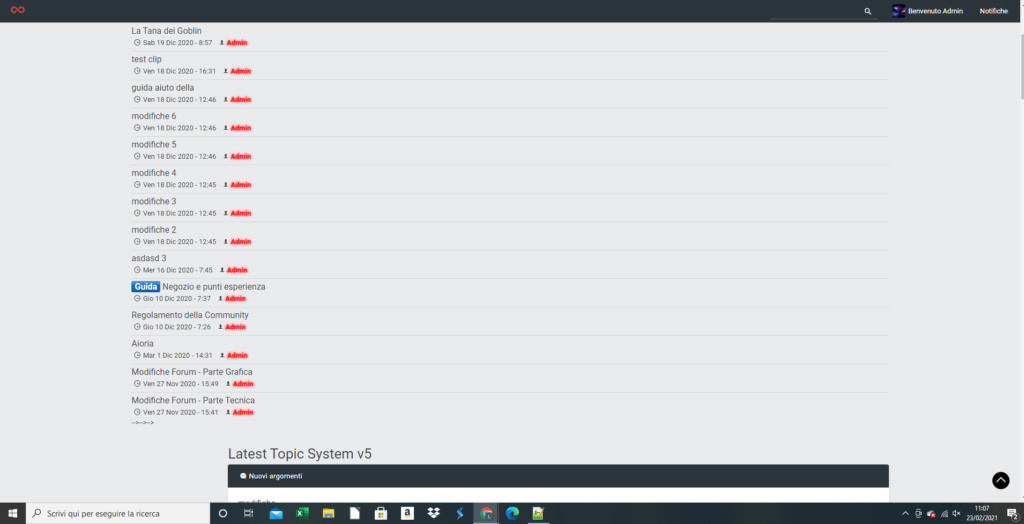
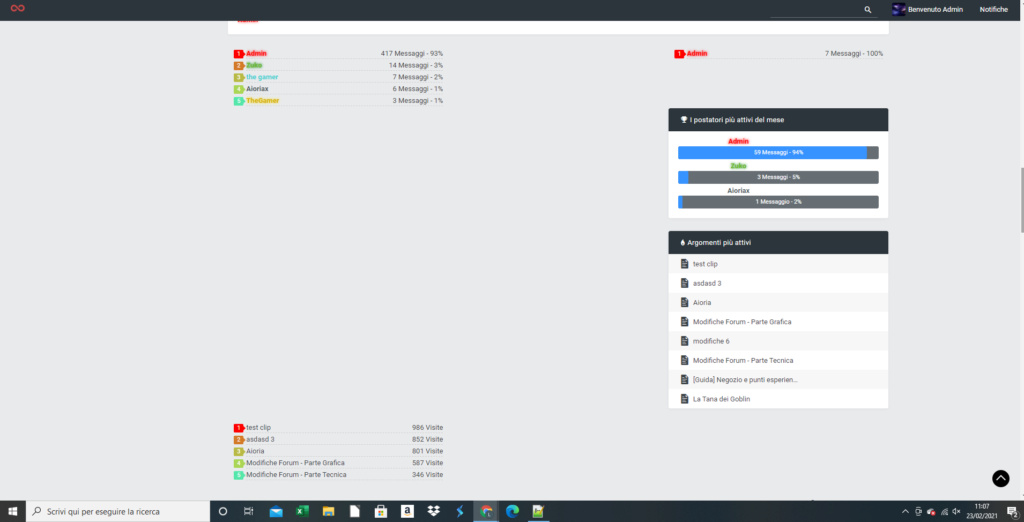
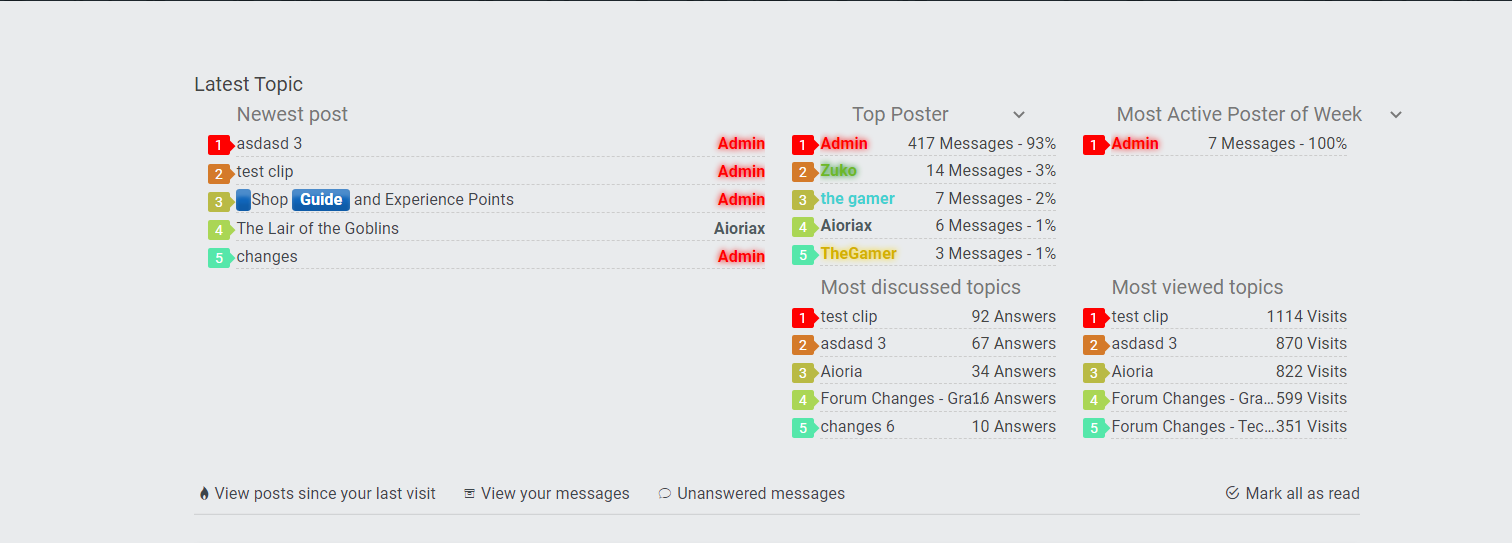
 Facebook
Facebook Twitter
Twitter Pinterest
Pinterest Youtube
Youtube
