Security Certificate
+2
Ape
Tansy Firedragon
6 posters
Page 1 of 1
 Security Certificate
Security Certificate
Hello
I have a member saying they are getting a security certificate out of date warning as they try and enter our forum. I can't replicate the error - can you advise please?
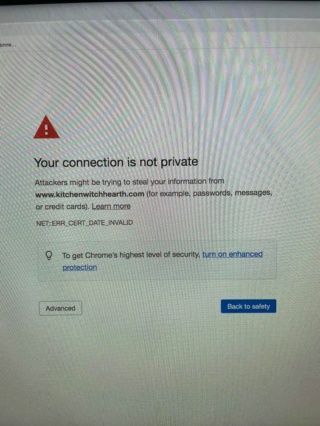
www.kitchenwitchhearth.com
I have a member saying they are getting a security certificate out of date warning as they try and enter our forum. I can't replicate the error - can you advise please?
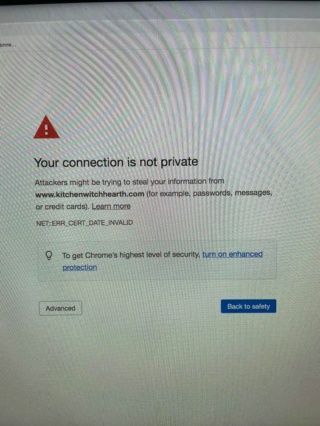
www.kitchenwitchhearth.com

Tansy Firedragon- Forumember
- Posts : 75
Reputation : 2
Language : english
 Re: Security Certificate
Re: Security Certificate
Thank you for your report of this problem.
I have tested this and don't seem to have the same problem.
Can you please ask your member the following.
1, Clear the browser cache
2, What browser are they using ?
3, What computer system are they using Windows 7, 8, 10, Mac, Tablet, Phone.
4, What is the link they are using? "it maybe that they are using a link without the HTTPS address"
I have tested this and don't seem to have the same problem.
Can you please ask your member the following.
1, Clear the browser cache
2, What browser are they using ?
3, What computer system are they using Windows 7, 8, 10, Mac, Tablet, Phone.
4, What is the link they are using? "it maybe that they are using a link without the HTTPS address"
 Re: Security Certificate
Re: Security Certificate
Hi,
I think you should tell your member to check the clock on his computer. Looks like his computer is using a past date and time (example: set to 2020 instead of 2021)
I think you should tell your member to check the clock on his computer. Looks like his computer is using a past date and time (example: set to 2020 instead of 2021)
 Re: Security Certificate
Re: Security Certificate
Hello @Tansy Firedragon
I don't think the problem is with our service but certainly with the device being used.
There was a major global SSL certificate update on September 30th. And this update impacts very old devices.
Some links to read for instance:
- https://www.zdnet.com/article/fortinet-shopify-others-report-issues-after-root-ca-certificate-from-lets-encrypt-expires/
- https://www.bgr.in/features/internet-to-stop-working-for-select-uses-from-today-why-who-will-be-affected-what-to-do-1011330/
I don't think the problem is with our service but certainly with the device being used.
There was a major global SSL certificate update on September 30th. And this update impacts very old devices.
Some links to read for instance:
- https://www.zdnet.com/article/fortinet-shopify-others-report-issues-after-root-ca-certificate-from-lets-encrypt-expires/
- https://www.bgr.in/features/internet-to-stop-working-for-select-uses-from-today-why-who-will-be-affected-what-to-do-1011330/

The Godfather- Administrator

- Posts : 5355
Reputation : 846
 Re: Security Certificate
Re: Security Certificate
Thank you, it was her device issue.

Tansy Firedragon- Forumember
- Posts : 75
Reputation : 2
Language : english
 Re: Security Certificate
Re: Security Certificate
Hello if you have chrome to open the forums uninstall it and reinstall it, on the forumotion Spain platform this problem is also this problem and it is solved by reinstalling the browser because it gives certificate errors.
 Re: Security Certificate
Re: Security Certificate
Problem solved & topic archived.
|
 Similar topics
Similar topics» Security certificate issue
» The security certificate tells me that it has loaded an insecure script.
» Your SSL certificate is current. Your SSL certificate expires in 64 days. (2020-03-16)
» The security 'Disallow admin to send new password' is active in Admin Panel > General Admin > Security
» The security 'Disallow admin to send new password' is active in Admin Panel > General Admin > Security
» The security certificate tells me that it has loaded an insecure script.
» Your SSL certificate is current. Your SSL certificate expires in 64 days. (2020-03-16)
» The security 'Disallow admin to send new password' is active in Admin Panel > General Admin > Security
» The security 'Disallow admin to send new password' is active in Admin Panel > General Admin > Security
Page 1 of 1
Permissions in this forum:
You cannot reply to topics in this forum
 Home
Home
 by Tansy Firedragon September 30th 2021, 6:15 pm
by Tansy Firedragon September 30th 2021, 6:15 pm












 Facebook
Facebook Twitter
Twitter Pinterest
Pinterest Youtube
Youtube
