The Forumotion external widget to integrate your forum last topics on a website
Page 1 of 1
 The Forumotion external widget to integrate your forum last topics on a website
The Forumotion external widget to integrate your forum last topics on a website
Dear users,
We have already launched several features allowing the integration of external content on a Forumotion forum. This is the case of the Discord widget or the Twitter widget for example. This time, we reversed the question: "And why not offer a widget that allows you to integrate the forum on an external site?". This is the objective of the Forumotion external widget.
This feature allows you to generate an EMBED code that you can then integrate on a website other than the forum: a personal website, a blog or another forum for example. Once integrated, the widget will display the latest forum topics. Some options are available allowing you to customize the display and content of the widget: desired width, display of a "See more" button to access the forum, display of the logo, etc.
Here are all customization options available for this feature:
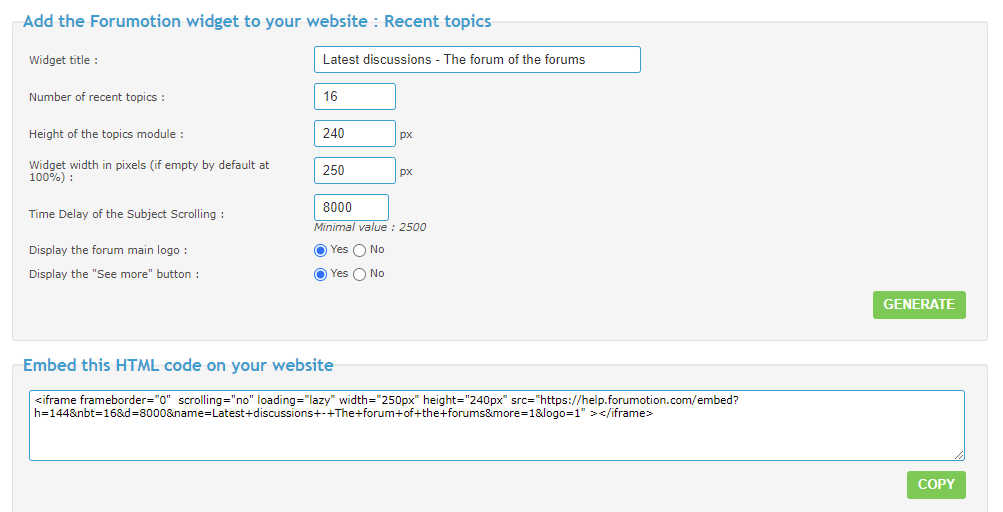
To access the configuration options and generate the integration code, go to the Administration Panel >> Modules >> Forumotion external widget
Once the configuration is complete, all you have to do is click on "Generate" and retrieve the HTML code below. You just have to copy and paste it on an external site where you want to display this widget.
In short, you have the ability to post the latest discussions from your forum on any website! Here is how it looks when we integrate the external support forum widget on a WordPress site for example:

This widget takes the design of the forum and can be customized via personal CSS.
See you soon with some more updates.
The Forumotion Team
We have already launched several features allowing the integration of external content on a Forumotion forum. This is the case of the Discord widget or the Twitter widget for example. This time, we reversed the question: "And why not offer a widget that allows you to integrate the forum on an external site?". This is the objective of the Forumotion external widget.
This feature allows you to generate an EMBED code that you can then integrate on a website other than the forum: a personal website, a blog or another forum for example. Once integrated, the widget will display the latest forum topics. Some options are available allowing you to customize the display and content of the widget: desired width, display of a "See more" button to access the forum, display of the logo, etc.
Here are all customization options available for this feature:
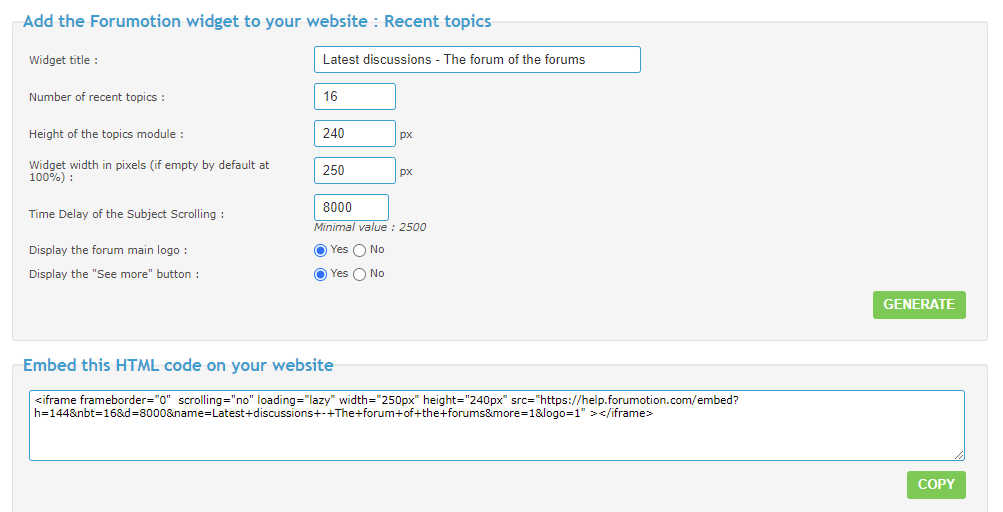
To access the configuration options and generate the integration code, go to the Administration Panel >> Modules >> Forumotion external widget
Once the configuration is complete, all you have to do is click on "Generate" and retrieve the HTML code below. You just have to copy and paste it on an external site where you want to display this widget.
In short, you have the ability to post the latest discussions from your forum on any website! Here is how it looks when we integrate the external support forum widget on a WordPress site for example:

This widget takes the design of the forum and can be customized via personal CSS.
| | Administrators who have not activated the SSL certificate on their forum will not be able to integrate the Forumotion external widget on an external site using the HTTPS protocol. |
See you soon with some more updates.
The Forumotion Team
skouliki, Ape, SLGray, Niko, SarkZKalie, TonnyKamper, Terminator44 and like this post
 Similar topics
Similar topics» How can I integrate my forum to a wordpress website?
» How to embed a forum on an external website?
» How to Import an External Forum AFTER creating the forumotion forum
» How to import your external forum on Forumotion?
» Widget: Recent topics of a specific sub-forum
» How to embed a forum on an external website?
» How to Import an External Forum AFTER creating the forumotion forum
» How to import your external forum on Forumotion?
» Widget: Recent topics of a specific sub-forum
Page 1 of 1
Permissions in this forum:
You cannot reply to topics in this forum
 Home
Home
 by
by 


 Facebook
Facebook Twitter
Twitter Pinterest
Pinterest Youtube
Youtube
