Create expand/collapse DD element before all the other DDs instead of being last
3 posters
Page 1 of 1
 Create expand/collapse DD element before all the other DDs instead of being last
Create expand/collapse DD element before all the other DDs instead of being last
I followed this tutorial on how to create an expand/collapse categories "icon" which creates a DD element, and since it creates the DD last after all, it looks like this: (creating DD in the corner right)

Instead, I wanted to create the DD element or somehow set the position such as like it was the first DD element, which then it'd come before the category name and look like this:
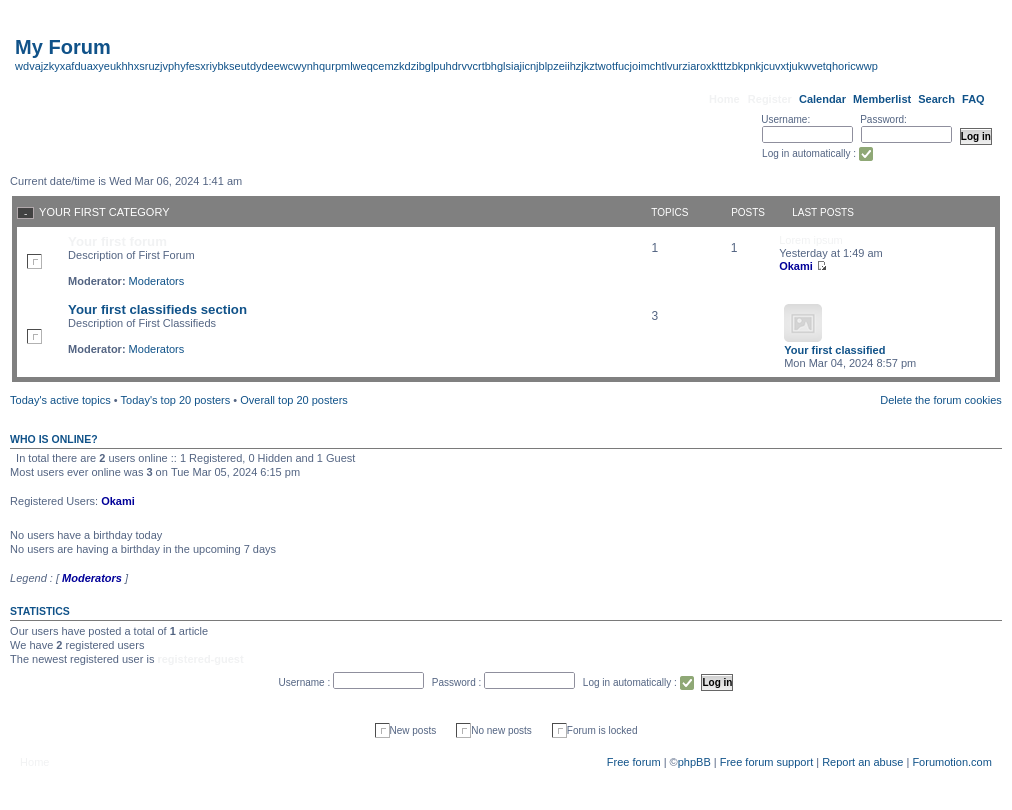
Tutorial mentioned (which was the response to someone's request for help with expand/collapse system for categories)

Instead, I wanted to create the DD element or somehow set the position such as like it was the first DD element, which then it'd come before the category name and look like this:
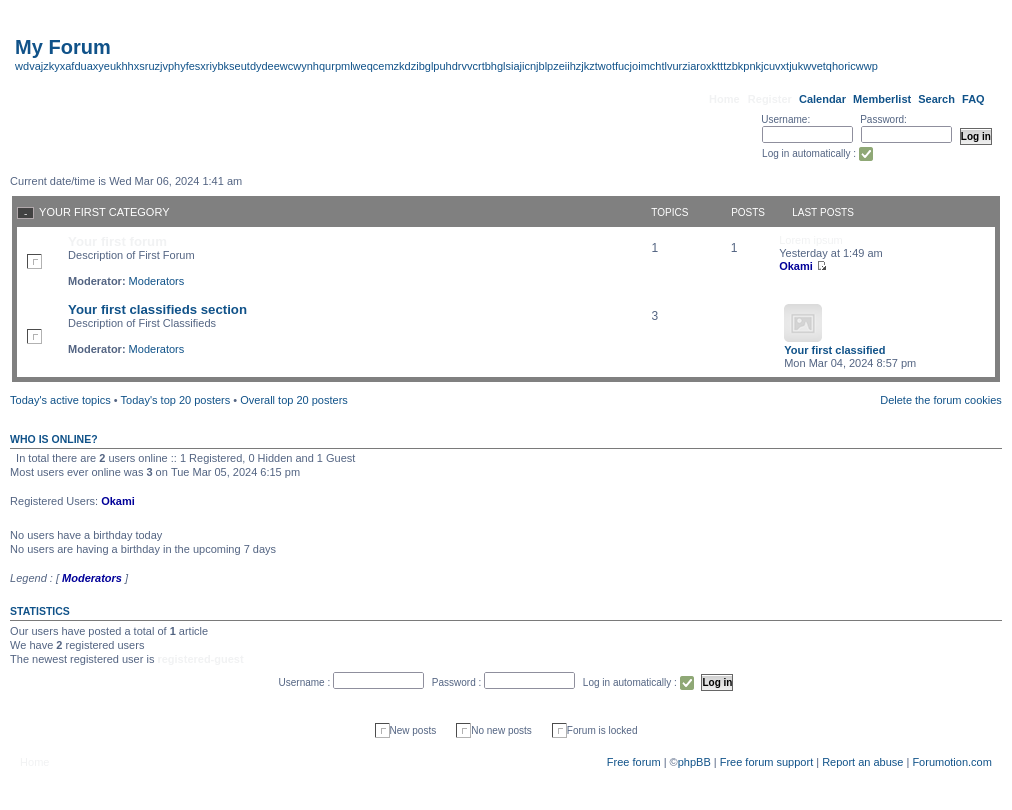
Tutorial mentioned (which was the response to someone's request for help with expand/collapse system for categories)
كونان2000 wrote:This is the JAVASCRIPT code
- Code:
$(function() {
if (_userdata.page_desktop)
return;
var a = $('.forabg'), i = 0, j = a.length, button, list, dd;
for (; i < j; i++) {
list = a[i].getElementsByTagName('UL');
button = document.createElement('A');
dd = document.createElement('DD');
button.innerHTML = '';
button.href = '#';
button.className = 'fa fa_toggle';
button.id = 'fa_toggle-' + i;
list[1].id = 'fa_catg-' + i;
if (my_getcookie('fa_catg-' + i) == 'hidden') {
button.innerHTML = '';
list[1].style.display = 'none'
}
button.onclick = function() {
var id = this.id.replace(/.*?(\d+)/, '$1')
, catg = document.getElementById('fa_catg-' + id);
if (/none/.test(catg.style.display)) {
this.innerHTML = '';
catg.style.display = 'block';
my_setcookie('fa_catg-' + id, 'shown')
} else {
this.innerHTML = '';
catg.style.display = 'none';
my_setcookie('fa_catg-' + id, 'hidden')
}
return false
}
;
dd.appendChild(button);
list[0].firstChild.firstChild.appendChild(dd)
}
'par ange tuteur'
});
2
Find the next part in index_box template
- Code:
<ul class="linklist">
replace it with
- Code:
<style>
a.fa_toggle {
border: solid #b1a8ab 1px;
text-align: center;
background: #0000007d;
width: 15px;
}
a:visited {
color: #f1f2f3;
text-decoration: none;
}
.fa {
display: inline-block;
font: normal normal normal 14px/1 FontAwesome;
font-size: inherit;
text-rendering: auto;
-webkit-font-smoothing: antialiased;
-moz-osx-font-smoothing: grayscale;
}
</style>
<link rel="stylesheet" href="https://maxcdn.bootstrapcdn.com/font-awesome/4.7.0/css/font-awesome.min.css">
<ul class="linklist">
Last edited by okamii on March 6th 2024, 3:54 am; edited 1 time in total
 Re: Create expand/collapse DD element before all the other DDs instead of being last
Re: Create expand/collapse DD element before all the other DDs instead of being last
Hi,
Please follow the steps shown below to achieve this.
Replace the code you inserted in the template with this:
Preview: https://sirchivastest.forumotion.com/
Please follow the steps shown below to achieve this.
Replace the code you inserted in the template with this:
- Code:
<style>
a.fa_toggle {
border: solid #b1a8ab 1px;
text-align: center;
background: #fff;
width: 20px;
margin-left: -1774px;
}
a:visited {
text-decoration: none;
}
.fa {
display: inline-block;
font: normal normal normal 14px/1 FontAwesome;
font-size: inherit;
text-rendering: auto;
-webkit-font-smoothing: antialiased;
-moz-osx-font-smoothing: grayscale;
}
h2 {
margin-left: 46px !important;
}
</style>
<link rel="stylesheet" href="https://maxcdn.bootstrapcdn.com/font-awesome/4.7.0/css/font-awesome.min.css">
<ul class="linklist">
Preview: https://sirchivastest.forumotion.com/
TonnyKamper and okamii like this post
 Re: Create expand/collapse DD element before all the other DDs instead of being last
Re: Create expand/collapse DD element before all the other DDs instead of being last
Thanks, partially worked. on your forum and mine when a.fa_toggle margin-left is 1774px I have to do several zoom outs to see it on screen and not really in the left, it worked with -940px for me, which makes me wonder if perhaps margins aren't the best way to handle this to keep it responsive? But I really dont know any other way, most of the times I see something responsive and simple it uses tables, but I don't think it'd work or how would I be able to try it that way with this. Do you know any alternative way to keep it position responsive according to screen size?Sir Chivaswrote:Hi,
Please follow the steps shown below to achieve this.
Replace the code you inserted in the template with this:
- Code:
<style>
a.fa_toggle {
border: solid #b1a8ab 1px;
text-align: center;
background: #fff;
width: 20px;
margin-left: -1774px;
}
a:visited {
text-decoration: none;
}
.fa {
display: inline-block;
font: normal normal normal 14px/1 FontAwesome;
font-size: inherit;
text-rendering: auto;
-webkit-font-smoothing: antialiased;
-moz-osx-font-smoothing: grayscale;
}
h2 {
margin-left: 46px !important;
}
</style>
<link rel="stylesheet" href="https://maxcdn.bootstrapcdn.com/font-awesome/4.7.0/css/font-awesome.min.css">
<ul class="linklist">
Preview: https://sirchivastest.forumotion.com/
Sir Chivas™ likes this post
 Re: Create expand/collapse DD element before all the other DDs instead of being last
Re: Create expand/collapse DD element before all the other DDs instead of being last
As I figured much, I need to get a smaller screen. 
The position: static property prevents left from having an effect. Only way I forced it to move. It's due to the script, but I got 0 knowledge there. Let me play around with it more.
The position: static property prevents left from having an effect. Only way I forced it to move. It's due to the script, but I got 0 knowledge there. Let me play around with it more.
okamii likes this post
 Re: Create expand/collapse DD element before all the other DDs instead of being last
Re: Create expand/collapse DD element before all the other DDs instead of being last
Thanks, oddly enough I used margins for the embedded login below navigation links, and if you zoom in/out, it barely messes up, only "Log in automatically : " but it's not really by a lot the difference. I really don't get how it's affecting in this case so badly.Sir Chivaswrote:As I figured much, I need to get a smaller screen.

The position: static property prevents left from having an effect. Only way I forced it to move. It's due to the script, but I got 0 knowledge there. Let me play around with it more.
okamii likes this post
 Re: Create expand/collapse DD element before all the other DDs instead of being last
Re: Create expand/collapse DD element before all the other DDs instead of being last
Oh my.. I was guessing everything with 'Inspector elements' from the web browser to keep changing CSS fast and experiment, turns out I found a way, instead of using margin-left, I set margin to auto, left property to 25px (which we weren't using) along with position property to absolute. Yay! Thanks for the help, I was stuck without changing the position at all before you suggested me your changes so you helped a lot
Sir Chivas™ likes this post
 Re: Create expand/collapse DD element before all the other DDs instead of being last
Re: Create expand/collapse DD element before all the other DDs instead of being last
Ah! There you go, two heads are better than one after all. I'm glad I could be some sort of assistance.
okamii likes this post
 Re: Create expand/collapse DD element before all the other DDs instead of being last
Re: Create expand/collapse DD element before all the other DDs instead of being last
Problem solved & topic archived.
|


Lost Founder's Password |Forum's Utilities |Report a Forum |General Rules |FAQ |Tricks & Tips
You need one post to send a PM.
You need one post to send a PM.
When your topic has been solved, ensure you mark the topic solved.
Never post your email in public.
okamii likes this post
 Similar topics
Similar topics» Expand/Collapse (Toggle) Widgets
» Is there an option under the admin panel to enable collapse/expand categories from the forum?
» Collapse Sub-Topics
» help with collapse messages
» Collapse coding help (please)
» Is there an option under the admin panel to enable collapse/expand categories from the forum?
» Collapse Sub-Topics
» help with collapse messages
» Collapse coding help (please)
Page 1 of 1
Permissions in this forum:
You cannot reply to topics in this forum
 Home
Home
 by okamii March 6th 2024, 1:59 am
by okamii March 6th 2024, 1:59 am



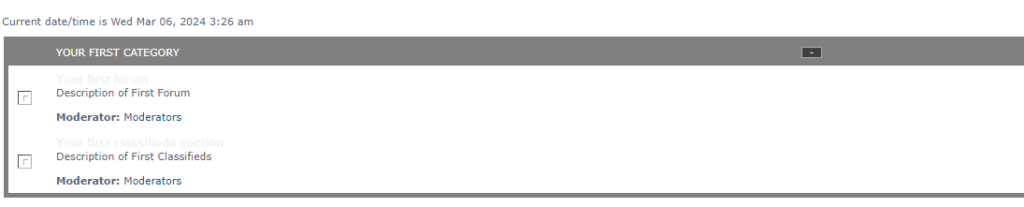

 Facebook
Facebook Twitter
Twitter Pinterest
Pinterest Youtube
Youtube
