Cookies setting icon
+2
The Godfather
jkh
6 posters
Page 1 of 1
 Cookies setting icon
Cookies setting icon
A rather annoying Cookies setting icon has suddenly appeared on my forum today and even after setting cookies I can't get rid of it. It's in a very awkward place for my forum as I use Up and Down arrows and it covers one of them, so is there a way to get rid of it, or reposition it please?

Ta muchly??

Ta muchly??

Last edited by jkh on November 14th 2024, 10:11 pm; edited 1 time in total
 Re: Cookies setting icon
Re: Cookies setting icon
Hello @jkh
I will contact Sirdata, the CMP (Cookie Consent Management) provider, in order to see how we can hide it. Maybe an update from their side
I will contact Sirdata, the CMP (Cookie Consent Management) provider, in order to see how we can hide it. Maybe an update from their side


The Godfather- Administrator

- Posts : 5354
Reputation : 846
jkh, Niko, TonnyKamper and Jucarese like this post
 Re: Cookies setting icon
Re: Cookies setting icon
Hi put in your css:
- Code:
.sd-cmp-3CtBh .sd-cmp-1HEM-:not(.sd-cmp-1IetA) {display:none!important;}
jkh and TonnyKamper like this post
 Re: Cookies setting icon
Re: Cookies setting icon
we have the same problem
at the bottom right is an cookies setting icon that won't go away
at the bottom right is an cookies setting icon that won't go away
 Re: Cookies setting icon
Re: Cookies setting icon
The cookies badge has been removed and the cookies link is now placed in your footers.
This should now make it more better for our members and no so ugly.
So i hope this solves your problem and your happy with the outcome.
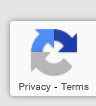

This should now make it more better for our members and no so ugly.
So i hope this solves your problem and your happy with the outcome.
That little button should only show up when you edit or make a new posts and the blue part should only show up if you hover over this icon
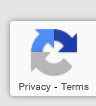

The Godfather likes this post
 Re: Cookies setting icon
Re: Cookies setting icon
Problem solved & topic archived.
|


Lost Founder's Password |Forum's Utilities |Report a Forum |General Rules |FAQ |Tricks & Tips
You need one post to send a PM.
You need one post to send a PM.
When your topic has been solved, ensure you mark the topic solved.
Never post your email in public.
 Similar topics
Similar topics» What are these cookies used for?
» Cookies pop up
» 404 error: Cookies
» Please help me set this jquery cookies
» Anime Cookies
» Cookies pop up
» 404 error: Cookies
» Please help me set this jquery cookies
» Anime Cookies
Page 1 of 1
Permissions in this forum:
You cannot reply to topics in this forum
 Home
Home
 by jkh November 13th 2024, 4:15 pm
by jkh November 13th 2024, 4:15 pm











 Facebook
Facebook Twitter
Twitter Pinterest
Pinterest Youtube
Youtube
