Adding Rules to the Registration Process
Page 1 of 1
 Adding Rules to the Registration Process
Adding Rules to the Registration Process
| Adding Rules to the Registration Process |
How to add your own Rules to the already existing ones? It's easy, just do as follows: 1) Admin Panel 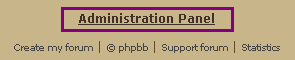 2) If advanced mode is not already enabled, click on  3) Click on the "General" tab, then on "Additional Rules" 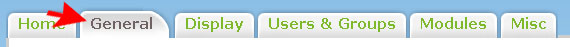 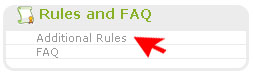 4) Type your text  5) Once typed and validated, your own rules will be added to the current one. 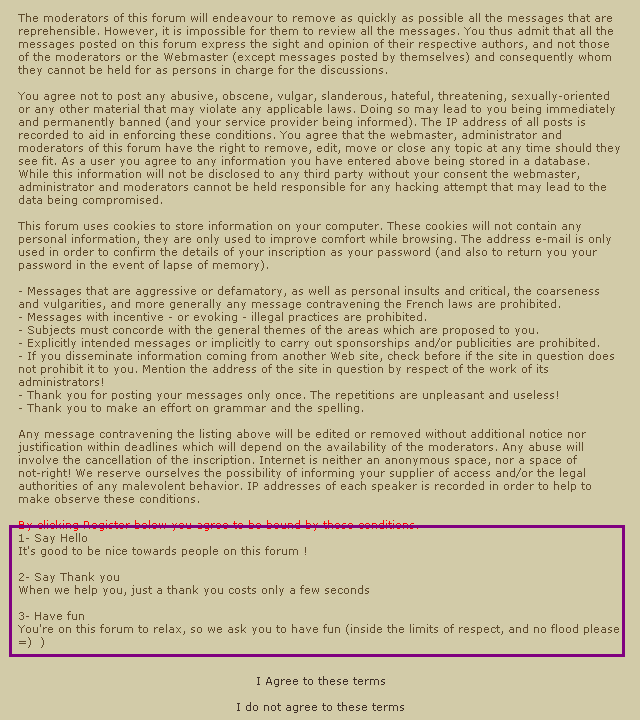 No, you can't |
| This tutorial was written by Metal Knight. Updated by Katt Updated by Sunny_D || 09. 07. '08 |

Caihlem- Energetic
-
 Posts : 8967
Posts : 8967
Reputation : 342
Language : English, French & Female
Location : You can't fly like the phenix
 Similar topics
Similar topics» Adding fields to the registration process.
» Adding a Questionnaire to the Registration Process
» Add to the registration process
» Add to the registration process
» Blank verification during registration process
» Adding a Questionnaire to the Registration Process
» Add to the registration process
» Add to the registration process
» Blank verification during registration process
Page 1 of 1
Permissions in this forum:
You cannot reply to topics in this forum
 Home
Home
 by Caihlem March 25th 2007, 2:16 pm
by Caihlem March 25th 2007, 2:16 pm
 Facebook
Facebook Twitter
Twitter Pinterest
Pinterest Youtube
Youtube
