Have any HTML Widget on Navigation Bar
Page 1 of 1
 Have any HTML Widget on Navigation Bar
Have any HTML Widget on Navigation Bar
| Have any HTML Widget on Navigation Bar |
Have Any HTML Widget On Navigation Bar Have you ever seen someone have a custom navigation on their Navigation Bar? Well, you can also do the same thing. Is your playlist or custom widget covering your whole forum? Well, you can have your playlist (or any other custom widget) attached on the Navigation Bar. To create your own custom navigation button on your Navigation Bar, you first need a source for the button to lead to. That source can be created customly by making an HTML page. Let's basically work on how to create an HTML page before anything else right now. To create an HTML page : Firstly, navigate to your Admin Panel > Click on the Modules tab > HTML -- HTML Pages Management (found on sidebar) > Now, on the HTML Pages Management page, click on the  button. On the next page, set the tables as the following (I'll use the chatbox as an example on how to do this) : button. On the next page, set the tables as the following (I'll use the chatbox as an example on how to do this) :Title * : Playlist Do you wish to use your forum page header and page footer ? No Use this page as homepage ? No Html source * : (Paste the code of the playlist into the description) Save the settings. Now, you have created your own HTML Page (holding the custom widget) to set on your Navigation Bar. All you need to do now is set the HTML Page as an attachment on your Navigation Bar. To do this, you first need to retrieve the link for your HTML page you just created. To get the code, accomplish the following : Navigate back to the HTML Page Management > Scroll down a tad bit into the HTML Pages section on that page, and then find your HTML Page that you just created, and copy the link of it. Now that you have the link for the page, you can set the HTML as an attachment on the Navigation Bar. To do this, accomplish the following : Admin Panel > Display tab > Homepage -- Headers & Navigation > Scroll down to the Nav links section, and then click on the 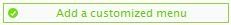 button. > button. >On the next page, set the tables as the following (used examples) : Menu : (Widget Title) Picture : (You can request a Navigation Bar image ~that has the name of the widget on it~ from the creator of the Navigation Bar) Text : (If you are using an image, then you don't need the text) Redirection Link : (Paste the HTML Page link into this table) Rights : (Check any group that is able to access this on the Navigation bar) Rights : (You can choose if the navigation, if clicked, will open in a new window) Save the settings. Now, you have yourself your custom HTML Navigation Link. Hope this helped out any situations, and will continue to help on in the past. |
| This tutorial was written by RokstrSk83rDude. |

Caihlem- Energetic
-
 Posts : 8967
Posts : 8967
Reputation : 343
Language : English, French & Female
Location : You can't fly like the phenix
 Similar topics
Similar topics» Widget Navigation
» Widget Navigation
» Navigation widget help
» Widget HTML help please!
» Navigation Widget Design
» Widget Navigation
» Navigation widget help
» Widget HTML help please!
» Navigation Widget Design
Page 1 of 1
Permissions in this forum:
You cannot reply to topics in this forum
 Home
Home
 by Caihlem January 24th 2009, 2:09 pm
by Caihlem January 24th 2009, 2:09 pm
 Facebook
Facebook Twitter
Twitter Pinterest
Pinterest Youtube
Youtube
