Overlapping images in Invision
3 posters
Page 1 of 1
 Overlapping images in Invision
Overlapping images in Invision
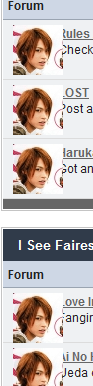
My forum
I already tried this but I'm not sure I did it right...
Any help would be appreciated.
Thanks in advance ^^
Last edited by orangegreendaysuite on January 27th 2009, 1:29 am; edited 1 time in total
 Re: Overlapping images in Invision
Re: Overlapping images in Invision
hello...
go to your admin panel-> display-> colors -> css tab
find this code on your css:
so you code will look like this
save your css
if 18 pixels is not enough then you can make it more... this should make your images correct.
go to your admin panel-> display-> colors -> css tab
find this code on your css:
- Code:
table.ipbtable td .par {
- Code:
padding-left: 18px;
so you code will look like this
- Code:
table.ipbtable td .par {
padding-left: 18px;
text-align: left;
save your css
if 18 pixels is not enough then you can make it more... this should make your images correct.

Jalokim- Energetic
-
 Posts : 6113
Posts : 6113
Reputation : 223
Language : English,Polish,CSS,HTML
Location : Poland
 Re: Overlapping images in Invision
Re: Overlapping images in Invision
Since this problem has been resolved, I will lock this topic now.
=> Locked
=> Locked

Nessa- Energetic
-
 Posts : 6203
Posts : 6203
Reputation : 128
Language : English
 Similar topics
Similar topics» Profile info overlapping text in Invision!wat to do???
» Overlapping images
» Topic Icons overlapping other images.
» Nav bar with images on Invision
» Images get CUT in phpbb3 / invision.. not inphpbb2 !
» Overlapping images
» Topic Icons overlapping other images.
» Nav bar with images on Invision
» Images get CUT in phpbb3 / invision.. not inphpbb2 !
Page 1 of 1
Permissions in this forum:
You cannot reply to topics in this forum
 Home
Home
 by orangegreendaysuite January 26th 2009, 1:02 am
by orangegreendaysuite January 26th 2009, 1:02 am

 Facebook
Facebook Twitter
Twitter Pinterest
Pinterest Youtube
Youtube
