[ONLY TOPIC] Issues with the new update [Please read first post]
+142
Spuds Mum
Lizzard
TT_05_Stang
testerone
Clan_MLW
Interlink
trimspa
Goku
fiza
my4madmin
dxb4616
dashey
Bling
Dello
Nina
Sophieen
Angelic
Andrea_mne
xaphania
minal
ifswm
Cano_uk
johnod
neukrotiva
sheree
Vibhor
forumarab
Richardr
Redsun
anthonym05
LinDsaY__
Mistress Jezzabel
vvw
shotta
Cyber Dome Prez
Made
loren
wi7chy
sameer
T__________T
Itazuk
MrMario
HelperT
RAZAK913
ronald
Ompet
geri1994
Coco
the killer anna
alxz310
Home_Depot
iceangel
BB_Brona
endless013
musket
t2008y
Stoke
kjmj14
Lee Tamotsu
AutoVidin
CJ
Bad Wolf
noob256
Forgotten
timsmrs1
Lizzie
Sky
eagle8x
Brad38
Mariko21
skouliki
preston713
taropower
hurricane_drake
Miko_Angel
SpiritWind
rasskul
Blofeld
croscorpion
wednesday
kylesmummy06
wow99
Wolf-Spirit
geosep
Misery_Kitty
David2
Aftermath
Tashnz
rapidlynx
mostlycichlids
Lady Orihime
bob8972
DarkDemon
HBX210
Brandon
fisherboy7
Donut
xxxVIPERxxx
Franchise
Ape
blang1
Schockwave
Carryn
tieucongchua124
asif4gls
Mae
Cb Hr
AdminBesede
Jade Undone
GreatMazinga
Ryuku
ZX
Soggy
fkn0wned
Tammer
Dezza
akashic
JulieG
kreativeflow
smilie fan
ClaraZ25
scristib
Huma
KingOfSports
commando
MummyM
Moldienut
EMO
tonyv
incredible_fear
Don_FixYBoys*
Doctor Inferno
billy_d_kidd
seraphim
w1ngs0fate
pat123456
MPants
LUDAKLUDI
spiritcharms
magicm00n
Shadow
146 posters
Page 6 of 15
Page 6 of 15 •  1 ... 5, 6, 7 ... 10 ... 15
1 ... 5, 6, 7 ... 10 ... 15 
![[ONLY TOPIC] Issues with the new update [Please read first post] - Page 6 Empty](https://2img.net/i/empty.gif) [ONLY TOPIC] Issues with the new update [Please read first post]
[ONLY TOPIC] Issues with the new update [Please read first post]
First topic message reminder :
Dear Forumotion members,
Corrections are underway and our technicians are doing their best to fix your issues.
Thank you all for your understanding and patience.
-----------------------------------
 Your forum address,
Your forum address,
 The browser you use,
The browser you use,
 Your forum version.
Your forum version.
 A clear description of your issue (with a screenshot if possible).
A clear description of your issue (with a screenshot if possible).
-----------------------------------
I might not be able to answer all posts, but be sure that all your issues are forwarded to techs.
I'll give you a regular updates on the fixes that have been made
Dear Forumotion members,
Corrections are underway and our technicians are doing their best to fix your issues.
Thank you all for your understanding and patience.
-----------------------------------
To make it clear, and to list the last bugs, your messages should only contain :
If you see that the issue has already been posted, please do not post it again!
-----------------------------------
I might not be able to answer all posts, but be sure that all your issues are forwarded to techs.
I'll give you a regular updates on the fixes that have been made
Last edited by Typlo on March 19th 2009, 3:26 pm; edited 4 times in total

Shadow- Manager

-
 Posts : 16217
Posts : 16217
Reputation : 1832
Language : French, English
![[ONLY TOPIC] Issues with the new update [Please read first post] - Page 6 Empty](https://2img.net/i/empty.gif) Re: [ONLY TOPIC] Issues with the new update [Please read first post]
Re: [ONLY TOPIC] Issues with the new update [Please read first post]
I am getting messages from my members that they are getting pop ups.
They are seeing things like this on the pages in between the green borders on the page.
Admin Password Recovery
100% Reset Windows Admin Password. Get back to your Windows now.
Simple Sustainable Living
Discussion forums here to help you live simpler and more self-reliant.
Back40Forums.com
They are also getting Google ads, dating sites popping up too. THis white section was never on here before.
![[ONLY TOPIC] Issues with the new update [Please read first post] - Page 6 K9u9t4](https://2img.net/h/oi44.tinypic.com/k9u9t4.jpg)
Can you please help?
Firefox 3.0.7
Invision
http://thebuzz.forumotion.net/forum.htm
They are seeing things like this on the pages in between the green borders on the page.
Admin Password Recovery
100% Reset Windows Admin Password. Get back to your Windows now.
Simple Sustainable Living
Discussion forums here to help you live simpler and more self-reliant.
Back40Forums.com
They are also getting Google ads, dating sites popping up too. THis white section was never on here before.
![[ONLY TOPIC] Issues with the new update [Please read first post] - Page 6 K9u9t4](https://2img.net/h/oi44.tinypic.com/k9u9t4.jpg)
Can you please help?
Firefox 3.0.7
Invision
http://thebuzz.forumotion.net/forum.htm
Last edited by Tammer on March 21st 2009, 5:52 am; edited 1 time in total

Tammer- Forumember
-
 Posts : 41
Posts : 41
Reputation : 0
Language : english

hurricane_drake- New Member
- Posts : 6
Reputation : 0
Language : Indonesia
![[ONLY TOPIC] Issues with the new update [Please read first post] - Page 6 Empty](https://2img.net/i/empty.gif) Re: [ONLY TOPIC] Issues with the new update [Please read first post]
Re: [ONLY TOPIC] Issues with the new update [Please read first post]
smilie fan wrote:www.chillitinchats.com
Internet Explorer 7
phpbb2 (subsilver)Registration date displays yr/mo/day (Is it supposed to display that way?)I guess so.Birthdate is off by one day. (Still off by one)Now fixed.
Registered users is off by one. (Still off by one)
Reputation system shows for members and the topics they started, but not mine.
(I still can't see mine for the topics I start.)
Not sure if friends and foes are working correctly. (This adds friends for some and others it does not.)
Within profiles and the fields created, we somehow lost the ability to modify images to a list. It doesn't allow you to add more to the list if need be. (Cannot add to the list yet, the add button is still missing.)In modules, character sheet say's active yes, and that there are 6 character sheets. We only have four members and only three of them have generated their character sheets. (Still off by one.)Now fixed.
There are two things that I'm confused with: (Please direct me where to go for help on these things.)1) How rep and point systems work. I have read the instructions and need some clarification for myself and members.
I found more info. Thank you!
2) The comment section on the members profile - Still need help with this one. Is this for the Admins or is this for members to comment on "other" members profiles?
Aside from the above, everything else seems to be working.
Finally, thank you to all of forumotion for this update!
Edited: To say, I found a few other things -The registration date points are not generating in anyone's profile or post.Seem to be working now.When viewing a members profile from the homepage, there are two links at the bottom of mine (forum founder), under Administrate user: Profile - Ban this member. No one else has "Ban this member" option when viewing their profiles. Yikes! I don't want my members banning me!This has been fixed. (My announcing scroller looks better too!) Thank you very much!!!!
I will be doing more checks on things today, and post my findings if any. Thank you.*Found today - New registrants that come through your webmail are not date stamped, but rather time stamped. Not sure if it has something to do with this update. I checked this info against the inactive users list in the Admin section, where you find your new users to activate or de-activate. It records it properly in there.Now fixed.
Member counts though, are still off by one.
I know its taking some time to get these things sorted, but well worth the wait!
Last edited by smilie fan on March 22nd 2009, 5:27 pm; edited 6 times in total
smilie fan- Forumember
-
 Posts : 81
Posts : 81
Reputation : 0
Language : English
![[ONLY TOPIC] Issues with the new update [Please read first post] - Page 6 Empty](https://2img.net/i/empty.gif) Re: [ONLY TOPIC] Issues with the new update [Please read first post]
Re: [ONLY TOPIC] Issues with the new update [Please read first post]
www.hiphopskotch.forumotion.com
Internet Explorer
phpbb2
Login Pop up function doesn't work on my forum. The pop up won't even show up when I start the page.
Any help is much appreciated.
Cheers
Internet Explorer
phpbb2
Login Pop up function doesn't work on my forum. The pop up won't even show up when I start the page.
Any help is much appreciated.
Cheers

taropower- Forumember
- Posts : 27
Reputation : 0
Language : English
![[ONLY TOPIC] Issues with the new update [Please read first post] - Page 6 Empty](https://2img.net/i/empty.gif) Re: [ONLY TOPIC] Issues with the new update [Please read first post]
Re: [ONLY TOPIC] Issues with the new update [Please read first post]
forum address: http://systemicanomalies.5forum.net/
browser: Firefox
forum version: Invision
original thread discussing problem: https://help.forumotion.com/manage-the-appearance-of-your-forum-f45/posting-color-text-problem-t38932.htm#244713
I'm trying to change the color of the information text underneath the avatars of my forum members
"Registration date: " only remains black even after i try to change the color...and on a dark back ground, it's near invisible
here's a screen shot
![[ONLY TOPIC] Issues with the new update [Please read first post] - Page 6 Lskadjf](https://2img.net/h/g.imagehost.org/0336/lskadjf.jpg)
I need help to be able to change this
browser: Firefox
forum version: Invision
original thread discussing problem: https://help.forumotion.com/manage-the-appearance-of-your-forum-f45/posting-color-text-problem-t38932.htm#244713
I'm trying to change the color of the information text underneath the avatars of my forum members
"Registration date: " only remains black even after i try to change the color...and on a dark back ground, it's near invisible
here's a screen shot
![[ONLY TOPIC] Issues with the new update [Please read first post] - Page 6 Lskadjf](https://2img.net/h/g.imagehost.org/0336/lskadjf.jpg)
I need help to be able to change this

preston713- New Member
- Posts : 21
Reputation : 0
Language : english
![[ONLY TOPIC] Issues with the new update [Please read first post] - Page 6 Empty](https://2img.net/i/empty.gif) Re: [ONLY TOPIC] Issues with the new update [Please read first post]
Re: [ONLY TOPIC] Issues with the new update [Please read first post]
hello
forum address
http://keeponblogging.forumotion.com/forum.htm
1.The welcome message when iam trying to change the text i cant save the new.. its returning always to the original text...
2. signature on the private message, its shows even if i change the settings not showing on pm only on posts
...genaral problems with save things in the admin panel...
Browser : Internet Explorer and mozilla
Forum version : Phpbb2
edit :well i start to promote also....but..
forum address
http://keeponblogging.forumotion.com/forum.htm
1.The welcome message when iam trying to change the text i cant save the new.. its returning always to the original text...
2. signature on the private message, its shows even if i change the settings not showing on pm only on posts
...genaral problems with save things in the admin panel...
Browser : Internet Explorer and mozilla
Forum version : Phpbb2
edit :well i start to promote also....but..
Last edited by skouliki on March 21st 2009, 4:43 pm; edited 1 time in total
![[ONLY TOPIC] Issues with the new update [Please read first post] - Page 6 Empty](https://2img.net/i/empty.gif) Re: [ONLY TOPIC] Issues with the new update [Please read first post]
Re: [ONLY TOPIC] Issues with the new update [Please read first post]
http://zooz.forumotion.com
Mozilla Firefox
IPB
- new members can't register and I have just started a campaign to promote my forum; need this problem fixed soon, please!
- friend avatars in advanced profile are messed up (the resize doesn't work on height, only on width)
Mozilla Firefox
IPB
- new members can't register and I have just started a campaign to promote my forum; need this problem fixed soon, please!
- friend avatars in advanced profile are messed up (the resize doesn't work on height, only on width)
![[ONLY TOPIC] Issues with the new update [Please read first post] - Page 6 Empty](https://2img.net/i/empty.gif) Re: [ONLY TOPIC] Issues with the new update [Please read first post]
Re: [ONLY TOPIC] Issues with the new update [Please read first post]
preston713 wrote:
I'm trying to change the color of the information text underneath the avatars of my forum members
"Registration date: " only remains black even after i try to change the color...and on a dark back ground, it's near invisible
here's a screen shot
I need help to be able to change this
Hi Preston,
I had problems with this at first too. What I found that I wasn't doing was clicking the green check mark in the colour palette box. When you go to change the colour of the profile text, the colour palette opens and you select your colour, but there is a check mark in green you have to click after you've selected the colour. After that, click "Save" for the changes to take affect. Hope this helps and works for you.
![[ONLY TOPIC] Issues with the new update [Please read first post] - Page 6 Empty](https://2img.net/i/empty.gif) Re: [ONLY TOPIC] Issues with the new update [Please read first post]
Re: [ONLY TOPIC] Issues with the new update [Please read first post]
thank you Brad38!
you solved my problem
you solved my problem


preston713- New Member
- Posts : 21
Reputation : 0
Language : english
![[ONLY TOPIC] Issues with the new update [Please read first post] - Page 6 Empty](https://2img.net/i/empty.gif) Re: [ONLY TOPIC] Issues with the new update [Please read first post]
Re: [ONLY TOPIC] Issues with the new update [Please read first post]
preston713 wrote:thank you Brad38!
you solved my problem
No problem, glad I could help...not often am I able to.
![[ONLY TOPIC] Issues with the new update [Please read first post] - Page 6 Empty](https://2img.net/i/empty.gif) Re: [ONLY TOPIC] Issues with the new update [Please read first post]
Re: [ONLY TOPIC] Issues with the new update [Please read first post]
Have two problems more.
*Chines zodiac is not correct
and problem with
* Profiles
* Profile fields
* Modify
Who can modify the profile field value ?
Moderators
They cant change nothing in member profiles
*Chines zodiac is not correct
and problem with
* Profiles
* Profile fields
* Modify
Who can modify the profile field value ?
Moderators
They cant change nothing in member profiles

LUDAKLUDI- Forumember
-
 Posts : 280
Posts : 280
Reputation : 3
Language : English,Serbian
Location : Serbia-Belgrade
![[ONLY TOPIC] Issues with the new update [Please read first post] - Page 6 Empty](https://2img.net/i/empty.gif) Re: [ONLY TOPIC] Issues with the new update [Please read first post]
Re: [ONLY TOPIC] Issues with the new update [Please read first post]
Yep, Chinese zodiacs are wrong and the avatar gallery is still not allowing us to go through the different albums. Every time you click on a different album, it takes you back to the first one.
![[ONLY TOPIC] Issues with the new update [Please read first post] - Page 6 Empty](https://2img.net/i/empty.gif) Re: [ONLY TOPIC] Issues with the new update [Please read first post]
Re: [ONLY TOPIC] Issues with the new update [Please read first post]
Your forum address: http://www.chinhphuc.info/profile.forum?mode=viewprofile&u=688
The browser you use: Firrefox 3 , IE8
Your forum version : Invision
A clear description of your issue (with a screenshot if possible).
![[ONLY TOPIC] Issues with the new update [Please read first post] - Page 6 Untitl10](https://i.servimg.com/u/f81/11/31/02/04/untitl10.jpg)
I dont know how to call this bug.
The browser you use: Firrefox 3 , IE8
Your forum version : Invision
A clear description of your issue (with a screenshot if possible).
![[ONLY TOPIC] Issues with the new update [Please read first post] - Page 6 Untitl10](https://i.servimg.com/u/f81/11/31/02/04/untitl10.jpg)
I dont know how to call this bug.
![[ONLY TOPIC] Issues with the new update [Please read first post] - Page 6 Empty](https://2img.net/i/empty.gif) Re: [ONLY TOPIC] Issues with the new update [Please read first post]
Re: [ONLY TOPIC] Issues with the new update [Please read first post]
All right, I have a problem with creating a forum.
My friend and I want to create a forum of Gaming. When some one of us create it, the other registers to be admin right. Well the person to register reads the forum in Spanish. and it keeps happening and happening.
But now it turns out I have the same problem, here is a screenshot:
![[ONLY TOPIC] Issues with the new update [Please read first post] - Page 6 SASASASASASAS](https://2img.net/h/i458.photobucket.com/albums/qq309/SkyShadow79/SASASASASASAS.jpg)
BETTER VIEW:
https://2img.net/h/i458.photobucket.com/albums/qq309/SkyShadow79/SASASASASASAS.jpg

Lizzie- Forumember
- Posts : 97
Reputation : 0
Language : English
![[ONLY TOPIC] Issues with the new update [Please read first post] - Page 6 Empty](https://2img.net/i/empty.gif) Re: [ONLY TOPIC] Issues with the new update [Please read first post]
Re: [ONLY TOPIC] Issues with the new update [Please read first post]
thank you button not showing up
ive gone through the option and activated both reputation and thank you option
i have the thank you buttons but theyre not showing up
have i missed something?
![[ONLY TOPIC] Issues with the new update [Please read first post] - Page 6 Untitl13](https://i.servimg.com/u/f88/13/58/31/05/untitl13.jpg)
![[ONLY TOPIC] Issues with the new update [Please read first post] - Page 6 Untitl14](https://i.servimg.com/u/f88/13/58/31/05/untitl14.jpg)
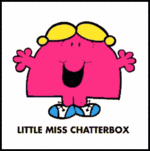
timsmrs1- Forumember
-
 Posts : 261
Posts : 261
Reputation : 0
Language : english
![[ONLY TOPIC] Issues with the new update [Please read first post] - Page 6 Empty](https://2img.net/i/empty.gif) Re: [ONLY TOPIC] Issues with the new update [Please read first post]
Re: [ONLY TOPIC] Issues with the new update [Please read first post]
Jade Undone wrote:Jade Undone wrote:www.hammerfistclan.darkbb.com
Invision
Firefox
I HAD a profile field that was html - I had medals I would award members for certain things. Now I am unable to change that field as it is now a TEXT ONLY FIELD. BRING BACK the html field. I have 900+ members and they are all screwed up.
So um, we have no html field any longer. Is this the intention?
I need this, as my members acquired different medals. (images) Half of them show up for my members, the other half of my members just have the raw html code for the images showing up.
This requires a simple yes or no answer. Of which, I have yet to receive.
So um, we have no html field any longer. Is this the intention?
![[ONLY TOPIC] Issues with the new update [Please read first post] - Page 6 Empty](https://2img.net/i/empty.gif) Re: [ONLY TOPIC] Issues with the new update [Please read first post]
Re: [ONLY TOPIC] Issues with the new update [Please read first post]
http://thebroadboard.com
Firefox
phpbb3
This is a trankwell green theme glitch. When I view someones profile. The title is partly hidden.
![[ONLY TOPIC] Issues with the new update [Please read first post] - Page 6 Untili10](https://i.servimg.com/u/f82/12/52/02/27/untili10.png)
I hope this gets sorted soon
I have disabled advanced profiles untill this gets sorted. If you would like me to enable it, please PM me.
Firefox
phpbb3
This is a trankwell green theme glitch. When I view someones profile. The title is partly hidden.
![[ONLY TOPIC] Issues with the new update [Please read first post] - Page 6 Untili10](https://i.servimg.com/u/f82/12/52/02/27/untili10.png)
I hope this gets sorted soon
I have disabled advanced profiles untill this gets sorted. If you would like me to enable it, please PM me.
![[ONLY TOPIC] Issues with the new update [Please read first post] - Page 6 Empty](https://2img.net/i/empty.gif) Re: [ONLY TOPIC] Issues with the new update [Please read first post]
Re: [ONLY TOPIC] Issues with the new update [Please read first post]
My Forum can't load!
www.inotia.forumotion.co.uk
Invision (i think)
Safari - iPod Touch & IE - Computer
Gunna test it on the laptop because theu computer couldn't view it before anyway....
EDIT - Back online. On my iPod anyway...
www.inotia.forumotion.co.uk
Invision (i think)
Safari - iPod Touch & IE - Computer
Gunna test it on the laptop because theu computer couldn't view it before anyway....
EDIT - Back online. On my iPod anyway...

Forgotten- Forumember
- Posts : 92
Reputation : 0
Language : English
![[ONLY TOPIC] Issues with the new update [Please read first post] - Page 6 Empty](https://2img.net/i/empty.gif) Re: [ONLY TOPIC] Issues with the new update [Please read first post]
Re: [ONLY TOPIC] Issues with the new update [Please read first post]
Mariko21 wrote:http://zooz.forumotion.com
Mozilla Firefox
IPB
- new members can't register and I have just started a campaign to promote my forum; need this problem fixed soon, please!
new members cannot register.
after having entered all registration information and after confirming the password again you are always returned to previous page.
password confirmation being correct was verified (not a typo, invalid mail or other wrong info that could have cause the issue).
tried many times on different machines with different mails, user/pass combos, doesnt work.
very annoying, hope for fix soon.

noob256- New Member
- Posts : 2
Reputation : 0
Language : english
![[ONLY TOPIC] Issues with the new update [Please read first post] - Page 6 Empty](https://2img.net/i/empty.gif) Re: [ONLY TOPIC] Issues with the new update [Please read first post]
Re: [ONLY TOPIC] Issues with the new update [Please read first post]
new members problems with dates, profil as i said above
you can see there my informations
i have my opening in friday and my promote is not working with so much troubles ...
hope u fix it soon
you can see there my informations
i have my opening in friday and my promote is not working with so much troubles ...
hope u fix it soon
![[ONLY TOPIC] Issues with the new update [Please read first post] - Page 6 Empty](https://2img.net/i/empty.gif) Re: [ONLY TOPIC] Issues with the new update [Please read first post]
Re: [ONLY TOPIC] Issues with the new update [Please read first post]
LUDAKLUDI Yesterday at 10:45 am wrote:
Have two problems more.
*Chines zodiac is not correct
and problem with
* Profiles
* Profile fields
* Modify
Who can modify the profile field value ?
Moderators
They cant change nothing in member profiles
Forum adress: http://darkfx.darkbb.com/index.htm
Browser: Internet Explore 7 & Fire Fox 3
Version: phpBB3
Chinese Zodiac not showing correctly in profile.
see example (click thumbnails to enlarge):
![[ONLY TOPIC] Issues with the new update [Please read first post] - Page 6 Th_frmprofile-error](https://2img.net/h/i4.photobucket.com/albums/y143/darkFX/th_frmprofile-error.jpg)
Currently shows 'Snake' but should be 'Horse'
i checked the settings and they are in the correct placement.
![[ONLY TOPIC] Issues with the new update [Please read first post] - Page 6 Th_frmprofile-error1](https://2img.net/h/i4.photobucket.com/albums/y143/darkFX/th_frmprofile-error1.jpg)
Last edited by Bad Wolf on March 22nd 2009, 4:31 pm; edited 1 time in total
![[ONLY TOPIC] Issues with the new update [Please read first post] - Page 6 Empty](https://2img.net/i/empty.gif) Re:
Re:
Mariko21 wrote:http://zooz.forumotion.com
Mozilla Firefox
IPB
- new members can't register and I have just started a campaign to promote my forum; need this problem fixed soon, please!
- friend avatars in advanced profile are messed up (the resize doesn't work on height, only on width)
I am having the same problem ... new members trying to register just get re-directed back to the first page without their account being created. Hope for a fix to this very soon

CJ- New Member
- Posts : 13
Reputation : 0
Language : English
![[ONLY TOPIC] Issues with the new update [Please read first post] - Page 6 Empty](https://2img.net/i/empty.gif) Re: [ONLY TOPIC] Issues with the new update [Please read first post]
Re: [ONLY TOPIC] Issues with the new update [Please read first post]
RE: The Zodiacs, there is another problem with the feature. You can't edit the URL address for the pictures or change the text associated with the icon. The text for the Chinese version of Taurus says "Buffalo", should say "Bull".
![[ONLY TOPIC] Issues with the new update [Please read first post] - Page 6 Empty](https://2img.net/i/empty.gif) Re: [ONLY TOPIC] Issues with the new update [Please read first post]
Re: [ONLY TOPIC] Issues with the new update [Please read first post]
Warning meter still not able to be changed from a members profile
![[ONLY TOPIC] Issues with the new update [Please read first post] - Page 6 Empty](https://2img.net/i/empty.gif) Re: [ONLY TOPIC] Issues with the new update [Please read first post]
Re: [ONLY TOPIC] Issues with the new update [Please read first post]
same with avatar gallery ...Brad38 wrote:Yep, Chinese zodiacs are wrong and the avatar gallery is still not allowing us to go through the different albums. Every time you click on a different album, it takes you back to the first one.
is there any way to restart for certen members thanks points ?
i see "points donation" but that is for "points" not for "thanks points" ...

LUDAKLUDI- Forumember
-
 Posts : 280
Posts : 280
Reputation : 3
Language : English,Serbian
Location : Serbia-Belgrade
![[ONLY TOPIC] Issues with the new update [Please read first post] - Page 6 Empty](https://2img.net/i/empty.gif) Re: [ONLY TOPIC] Issues with the new update [Please read first post]
Re: [ONLY TOPIC] Issues with the new update [Please read first post]
www.auto-vidin.com
IE7 & Google Chrome & Opera (I use them all)
phpBB3
Personalized profiles problem!
All my members had a personalized profile with this code in it by default:
It leads to a message saying "We are sorry! This user hasn't posted an introduction yet."
Than after the user got tired of the ugly image and the annoying message he would post an introduction topic and one of my Mods would change the links in the above code, so that the image is not annoying any more and the link leads to his personal introduction topic.
It all worked perfectly before the update. After the update my Mods can not change the the code from the users' profiles any more. I need to go to the admin panel to do that.
Additionally, now the profile field looks like this for everyone- members/mods/admins...
![[ONLY TOPIC] Issues with the new update [Please read first post] - Page 6 Xm783749](https://2img.net/h/share.pacomlan.com/images/Xm783749.jpg)
Terrible!
Before the updates that field was set up as "Enriched text" or something like that.
After the updates it was turned into "Text zone".
I deleted it and made a new field "Text field" with the same code in it. At first it worked (but the Code still couldn't be edited from the user's profile) It worked for some hours and than it started showing the same picture as the one above.
That field is very important for my forum! It has been disabled for several days now and the effects are already showing. Additionally, now is absolutely the worst time for such a problem
I'm using my forum for the platform of an automotive club. Our first birthday is in a week and we are organizing a serious racing event to celebrate it. Around all the promotion the new users count is going off the charts. I can not have the only thing that is making them properly introduce themselves fall apart right now
Please, someone!!! Take a look at those fields as soon as possible. I need my html running ASAP.
I don't care that we'll have to redo all the links for all users again. I've got enough people to do that.
Thanks in advance!
IE7 & Google Chrome & Opera (I use them all)
phpBB3
Personalized profiles problem!
All my members had a personalized profile with this code in it by default:
- Code:
<a href="http://auto-vidin.com/html-h1.htm"><img src="http://share.pacomlan.com/images/kXU81176.png" alt="Click"></img></a>
It leads to a message saying "We are sorry! This user hasn't posted an introduction yet."
Than after the user got tired of the ugly image and the annoying message he would post an introduction topic and one of my Mods would change the links in the above code, so that the image is not annoying any more and the link leads to his personal introduction topic.
It all worked perfectly before the update. After the update my Mods can not change the the code from the users' profiles any more. I need to go to the admin panel to do that.
Additionally, now the profile field looks like this for everyone- members/mods/admins...
![[ONLY TOPIC] Issues with the new update [Please read first post] - Page 6 Xm783749](https://2img.net/h/share.pacomlan.com/images/Xm783749.jpg)
Terrible!
Before the updates that field was set up as "Enriched text" or something like that.
After the updates it was turned into "Text zone".
I deleted it and made a new field "Text field" with the same code in it. At first it worked (but the Code still couldn't be edited from the user's profile) It worked for some hours and than it started showing the same picture as the one above.
That field is very important for my forum! It has been disabled for several days now and the effects are already showing. Additionally, now is absolutely the worst time for such a problem
I'm using my forum for the platform of an automotive club. Our first birthday is in a week and we are organizing a serious racing event to celebrate it. Around all the promotion the new users count is going off the charts. I can not have the only thing that is making them properly introduce themselves fall apart right now
Please, someone!!! Take a look at those fields as soon as possible. I need my html running ASAP.
I don't care that we'll have to redo all the links for all users again. I've got enough people to do that.
Thanks in advance!

AutoVidin- New Member
-
 Posts : 12
Posts : 12
Reputation : 0
Language : Български
Location : Vidin, Bulgaria
![[ONLY TOPIC] Issues with the new update [Please read first post] - Page 6 Empty](https://2img.net/i/empty.gif) Re: [ONLY TOPIC] Issues with the new update [Please read first post]
Re: [ONLY TOPIC] Issues with the new update [Please read first post]
Ok I'm going to assume this is a problem related to the updates. Even though it recently happened, I have neither touched anything or did anything to the site. I'm the only Admin there.
It claims that people last visited several hours ago, but are still online. So when they post. Instead of saying posted at 8:20, it will say posted at 7:20. It's kind messing up the posts as sooner or later I'm sure they will be automatically moved to fit that time description in the thread.
http://avatarrp.aforumfree.com/forum.htm
http://avatarrp.aforumfree.com/avatar-rp-filler-f21/amber-beach-t108-30.htm#3451
http://avatarrp.aforumfree.com/the-plains-f19/the-uncertain-future-that-awaits-t94-300.htm#3452
As you can see in the two links provided from the bottom. They are threads where the time was out of order. I don't know how serious of a problem that is and why it is happening. I just assumed it might be due to the updates. Sorry if I'm wrong.
It claims that people last visited several hours ago, but are still online. So when they post. Instead of saying posted at 8:20, it will say posted at 7:20. It's kind messing up the posts as sooner or later I'm sure they will be automatically moved to fit that time description in the thread.
http://avatarrp.aforumfree.com/forum.htm
http://avatarrp.aforumfree.com/avatar-rp-filler-f21/amber-beach-t108-30.htm#3451
http://avatarrp.aforumfree.com/the-plains-f19/the-uncertain-future-that-awaits-t94-300.htm#3452
As you can see in the two links provided from the bottom. They are threads where the time was out of order. I don't know how serious of a problem that is and why it is happening. I just assumed it might be due to the updates. Sorry if I'm wrong.
![[ONLY TOPIC] Issues with the new update [Please read first post] - Page 6 Empty](https://2img.net/i/empty.gif) Re: [ONLY TOPIC] Issues with the new update [Please read first post]
Re: [ONLY TOPIC] Issues with the new update [Please read first post]
AutoVidin wrote:www.auto-vidin.com
IE7 & Google Chrome & Opera (I use them all)
phpBB3
Personalized profiles problem!
All my members had a personalized profile with this code in it by default:
- Code:
<a href="http://auto-vidin.com/html-h1.htm"><img src="http://share.pacomlan.com/images/kXU81176.png" alt="Click"></img></a>
It leads to a message saying "We are sorry! This user hasn't posted an introduction yet."
Than after the user got tired of the ugly image and the annoying message he would post an introduction topic and one of my Mods would change the links in the above code, so that the image is not annoying any more and the link leads to his personal introduction topic.
It all worked perfectly before the update. After the update my Mods can not change the the code from the users' profiles any more. I need to go to the admin panel to do that.
Additionally, now the profile field looks like this for everyone- members/mods/admins...
Terrible!
Before the updates that field was set up as "Enriched text" or something like that.
After the updates it was turned into "Text zone".
I deleted it and made a new field "Text field" with the same code in it. At first it worked (but the Code still couldn't be edited from the user's profile) It worked for some hours and than it started showing the same picture as the one above.
That field is very important for my forum! It has been disabled for several days now and the effects are already showing. Additionally, now is absolutely the worst time for such a problem
I'm using my forum for the platform of an automotive club. Our first birthday is in a week and we are organizing a serious racing event to celebrate it. Around all the promotion the new users count is going off the charts. I can not have the only thing that is making them properly introduce themselves fall apart right now
Please, someone!!! Take a look at those fields as soon as possible. I need my html running ASAP.
I don't care that we'll have to redo all the links for all users again. I've got enough people to do that.
Thanks in advance!
Same here too, I got that problem too over my forum site.
Please help us.
Thanks In Advance
Page 6 of 15 •  1 ... 5, 6, 7 ... 10 ... 15
1 ... 5, 6, 7 ... 10 ... 15 
 Similar topics
Similar topics» [ONLY TOPIC] Issues with the new update [Please read first post]
» Concerning Posting Issues - PLEASE READ
» Suggestions for the next chatbox update!(Please read)
» Last Post Read
» How to display topic user active (who is read this topic)
» Concerning Posting Issues - PLEASE READ
» Suggestions for the next chatbox update!(Please read)
» Last Post Read
» How to display topic user active (who is read this topic)
Page 6 of 15
Permissions in this forum:
You cannot reply to topics in this forum
 Home
Home
 by
by 

![[ONLY TOPIC] Issues with the new update [Please read first post] - Page 6 De1010](https://i.servimg.com/u/f28/11/40/02/06/de1010.png)
![[ONLY TOPIC] Issues with the new update [Please read first post] - Page 6 De113](https://i.servimg.com/u/f70/19/97/50/42/de113.png)

![[ONLY TOPIC] Issues with the new update [Please read first post] - Page 6 Forum10](https://i.servimg.com/u/f80/13/70/22/73/forum10.jpg)
![[ONLY TOPIC] Issues with the new update [Please read first post] - Page 6 Fb11](https://i.servimg.com/u/f21/18/21/41/30/fb11.png) Facebook
Facebook![[ONLY TOPIC] Issues with the new update [Please read first post] - Page 6 Tw10](https://i.servimg.com/u/f21/18/21/41/30/tw10.png) Twitter
Twitter![[ONLY TOPIC] Issues with the new update [Please read first post] - Page 6 Pi10](https://i.servimg.com/u/f21/18/21/41/30/pi10.png) Pinterest
Pinterest![[ONLY TOPIC] Issues with the new update [Please read first post] - Page 6 Yt10](https://i.servimg.com/u/f21/18/21/41/30/yt10.png) Youtube
Youtube
