Resynchronizing Your Forum
If your forum is undergoing a very minor issue that you can't cope with, then try resynching the forum. Resynching your forum will not hurt it, but it will help fix the small bugs and ticked settings for your forum. So, it won't hurt to give it a shot.
To resynchronize your forum:
- Head off to your Administration Panel, and then click the General tab. (Be sure that you have the Admin Panel set in Advanced Mode.)
- Spoiler:
-
 Forum -> 'Configuration' section Forum -> 'Configuration' section
- Spoiler:
- Now that you are on the Configuration page, scroll all the way down the page until you see the Misc options* table. You'll then see at the bottom that you are able to resyncronize your forum. Tick the option box to do so, and then click Save.
- Spoiler:
Now, if that doesn't fix up your minor issue in your forum, then your best condolences would to answer your question in the Support Forum section. Furthermore, if you wish to fix up your forum by backing it up, then check out the Utilities.
Wanna grab this code and share it with others? It's preset right here:
- Code:
[center][size=26][color=teal][font=Century Gothic]Resynching Your Forum[/font][/color][/size][/center]
[hr]
If your forum is undergoing a very minor issue that you can't cope with, then try resynching the forum. Resynching your forum will not hurt it, but it will help fix the small bugs and ticked settings for your forum. So, it won't hurt to give it a shot.
To resynchronize your forum:
[list=1][*] Head off to your Administration Panel, and then click the General tab. (Be sure that you have the Admin Panel set in [i]Advanced Mode[/i].)
[spoiler][img]https://i.servimg.com/u/f87/13/67/77/07/captur26.png[/img][/spoiler]
[*] [img]https://2img.net/i/fa/admin/icones/small_ico/configuration.png[/img] Forum -> '[i]Configuration[/i]' section
[spoiler][img]https://i.servimg.com/u/f87/13/67/77/07/captur27.png[/img][/spoiler]
[*] Now that you are on the [i]Configuration[/i] page, scroll all the way down the page until you see the [b]Misc options*[/b] table. You'll then see at the bottom that you are able to resyncronize your forum. Tick the option box to do so, and then click [i]Save[/i].
[spoiler][img]https://i.servimg.com/u/f87/13/67/77/07/captur28.png[/img][/spoiler][/list]
Now, if that doesn't fix up your minor issue in your forum, then your best condolences would to answer your question in the [url=https://help.forumotion.com/support-forum-c1/]Support Forum section[/url]. Furthermore, if you wish to fix up your forum by backing it up, then check out the [url=https://www.forumotion.com/en/utils/]Utilities[/url].
|
 Resynchronizing Your Forum
Resynchronizing Your Forum
 Posts : 6822
Posts : 6822 Re: Resynchronizing Your Forum
Re: Resynchronizing Your Forum
 Home
Home
 by Rok July 18th 2009, 4:47 pm
by Rok July 18th 2009, 4:47 pm

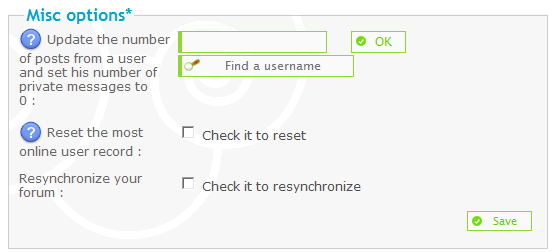







 Facebook
Facebook Twitter
Twitter Pinterest
Pinterest Youtube
Youtube
