theme overlapping! how to fix?
4 posters
Page 1 of 1
 theme overlapping! how to fix?
theme overlapping! how to fix?
The theme is overlapping my background image... how to fix this? image below...
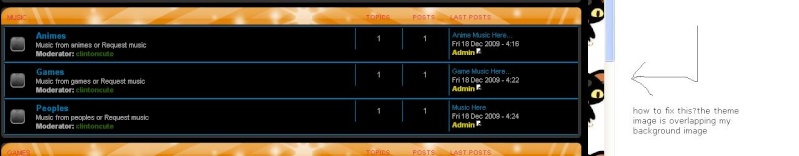
the black color is overlapping the monsters' image
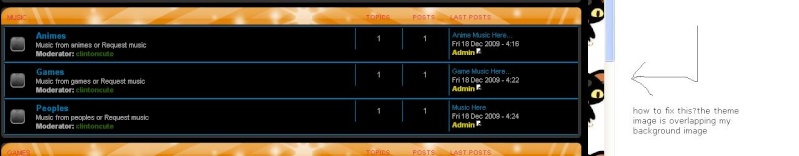
the black color is overlapping the monsters' image
Last edited by bluemjc on January 8th 2010, 1:00 pm; edited 1 time in total (Reason for editing : Solve,may now lock)

bluemjc- Forumember
- Posts : 94
Reputation : 0
Language : english
 Re: theme overlapping! how to fix?
Re: theme overlapping! how to fix?
is changing themes needed?

bluemjc- Forumember
- Posts : 94
Reputation : 0
Language : english
 Re: theme overlapping! how to fix?
Re: theme overlapping! how to fix?
bump
the image is on the back part of my forums
what to do?
the image is on the back part of my forums
what to do?

bluemjc- Forumember
- Posts : 94
Reputation : 0
Language : english
 Re: theme overlapping! how to fix?
Re: theme overlapping! how to fix?
Link to your forum?

Sanket- ForumGuru
-
 Posts : 48766
Posts : 48766
Reputation : 2830
Language : English
Location : Mumbai
 Re: theme overlapping! how to fix?
Re: theme overlapping! how to fix?
Sanket wrote:Link to your forum?
what do u mean?

bluemjc- Forumember
- Posts : 94
Reputation : 0
Language : english
 Re: theme overlapping! how to fix?
Re: theme overlapping! how to fix?
Your forum url?

Sanket- ForumGuru
-
 Posts : 48766
Posts : 48766
Reputation : 2830
Language : English
Location : Mumbai
 Re: theme overlapping! how to fix?
Re: theme overlapping! how to fix?
Yes it is, this can happen when you switch themes too often. Just switch back to the default theme and then choose your desired theme.

LH Justin- Hyperactive
-
 Posts : 3686
Posts : 3686
Reputation : 121
Language : English
Location : United States
 Re: theme overlapping! how to fix?
Re: theme overlapping! how to fix?
LH Justin wrote:Yes it is, this can happen when you switch themes too often. Just switch back to the default theme and then choose your desired theme.
uhm buddy i wanna know if i switch back, or change to other theme, all my works will be lost?
the buttons, topic icons, they would disappear right?

bluemjc- Forumember
- Posts : 94
Reputation : 0
Language : english
 Re: theme overlapping! how to fix?
Re: theme overlapping! how to fix?
Hello,
If you change you theme, all the buttons and images wil be changed.
If you change you theme, all the buttons and images wil be changed.

ankillien- Energetic
- Posts : 5198
Reputation : 129
Language : English, XHTML, CSS, JS, PHP, SQL
 Re: theme overlapping! how to fix?
Re: theme overlapping! how to fix?
It's either that or keep the merged themes.bluemjc wrote:LH Justin wrote:Yes it is, this can happen when you switch themes too often. Just switch back to the default theme and then choose your desired theme.
uhm buddy i wanna know if i switch back, or change to other theme, all my works will be lost?
the buttons, topic icons, they would disappear right?

LH Justin- Hyperactive
-
 Posts : 3686
Posts : 3686
Reputation : 121
Language : English
Location : United States
 Re: theme overlapping! how to fix?
Re: theme overlapping! how to fix?
ok. i see thanks for quick help.i will keep.
you can close the topic now
you can close the topic now

bluemjc- Forumember
- Posts : 94
Reputation : 0
Language : english
 Re: theme overlapping! how to fix?
Re: theme overlapping! how to fix?
Solved > Locked

ankillien- Energetic
- Posts : 5198
Reputation : 129
Language : English, XHTML, CSS, JS, PHP, SQL
 Similar topics
Similar topics» Nav bar help (Overlapping the header)
» Overlapping images
» Banner Overlapping- Help!
» Text Overlapping
» overlapping posts!?
» Overlapping images
» Banner Overlapping- Help!
» Text Overlapping
» overlapping posts!?
Page 1 of 1
Permissions in this forum:
You cannot reply to topics in this forum
 Home
Home
 by bluemjc December 26th 2009, 1:27 am
by bluemjc December 26th 2009, 1:27 am
 Facebook
Facebook Twitter
Twitter Pinterest
Pinterest Youtube
Youtube
