The purpose of this tutorial is to explain how the Forumotion forum backup tool works.
 What is a backup? What is a backup?
A back-up is a process that allows you to restore your forum data to its previous version.
Concretely, it consists in recovering the physical data recorded in a backup made at a time T0 and to apply them on the forum at another time T1. This typically allows you to correct problems related to the deletion or change of content, messages, forum topics or modifications to the elements that make up the graphic theme, user profiles, etc....
To make perform a backup you need to go to Forumotion forum utilities.
 How to access the utilities How to access the utilities
On this page: Forumotion forum utilities.
You will be asked the following information:
- A login: Use your creation email address or your forum address.
- The password: Password used at forum creation.
Then click "Click here to authenticate"
 Forgot your password? Forgot your password?
Once logged in to your forum utilities, you will see several tabs and options appear at the top. Click on the one that says 'Backup system'.
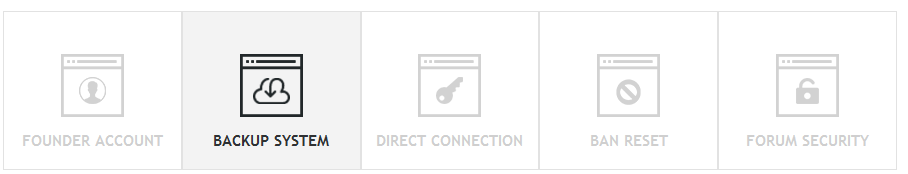
 How to use the backup system How to use the backup system
Before making a backup of your forum, you should ask yourself 3 important questions :
- What do I want to restore ?
- On what date do I wish to restore it ?
- How do I want to restore it ?
The precise answer to these questions will allow you to choose the backup mode that best suits your situation and that will allow you to solve your problem efficiently.
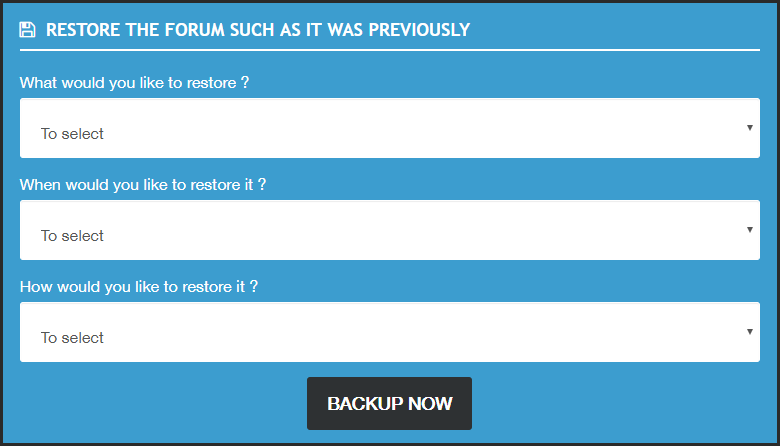
What would you like to restore ?
This choice gives you the possibility to choose some or all of the elements existing on your forum in a targeted way. This depends on the nature of the content you wish to retrieve.
The types of contents proposed for recovery are the following :
Messages and Users: Allows you to restore forum content, posts, topics and members and also their profile settings to an earlier date. This is the best for dealing with problems such as deleting or modifying member accounts and profiles or the messages or topic content on the forum.
Theme only: Allows you to restore the graphic settings of the forum. Images, colors and the content of the custom CSS style sheet. This choice is the best to overcome the problems of deleting or modifying a graphic component that is part of the forum theme. Please note that the custom javascript codes are not included in this backup, but are included as part of a Full backup.
Full backup: Allows you to recover all the elements from all the databases of the forum including CSS, JS and templates. This choice is the best to overcome the problems of deleting or modifying several elements of different types (content, graphics, configuration, etc.) or when you have no information on the elements that have been distorted on the forum and you prefer to play it safe by restoring all the forum to the last stable version recorded.

When would you like to restore it ?
Several dates of restoration are proposed. Each date corresponds to a backup point of your forum, and generally this list offers you backup points up to more or less than one year. Backup points that are older or not displayed in this list are unrecoverable.
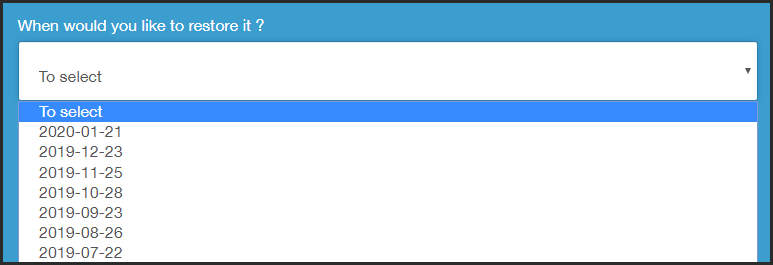
How would you like to restore it ?
You can choose between two recovery modes. Each mode has specific features and has been specially developed to correct problems related to a specific situation.
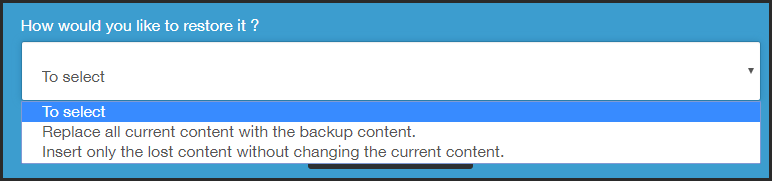
Replace all current content with backup content
This restore mode will fetch all existing content from the backup of the chosen date and use it to overwrite all current content on the forum. In other words, it will allow you to restore the forum to its original version without taking into account any items that have been modified in the meantime. These will be restored to their value on the chosen backup date.
This restoration mode with content replacement is the best for dealing with, for example, cases of hacking, deletion or denaturation of the forum or its content. The forum administrator can restore it to its original version before the denaturation while deleting the elements that accompanied it.
Insert only the lost content without changing the current content
This restore mode will fetch the existing content from the backup of the chosen date and inject it in addition to the current content on the forum. In other words, it will allow you to restore the forum to its original version while saving on the forum the elements that have been modified in the meantime. After this backup, the elements will keep the same value as before the backup without any modification. Indeed, in this backup mode, only the elements present in the chosen backup and not present on the forum will be added.
This restoration mode with content insertion is the best for dealing with cases of deleted content recovery and that the admin wishes to restore without denaturing or changing what was posted or modified after this deletion.
Finally, note that the backup starts immediately after clicking on the "Backup now" button without a confirmation prompt. At the end of the backup, a notification of successful operation is displayed :

This operation is also notified in the security logs of the forum having undergone the back-up :
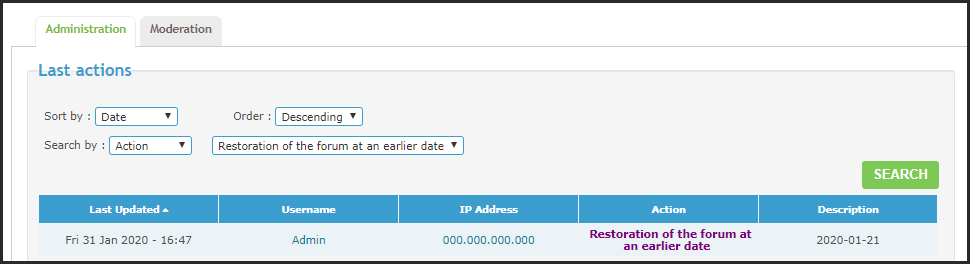
Important notes:
- You can perform up to 20 backups per 24 hours, subject to available restore dates;
- For security reasons, the backup operation synchronizes the password of the forum founder account with that of the Founders' tools, and removes all forum administrators permissions except the founder. It will therefore be necessary to give the administrative powers back to the forum administrators after each backup;
- Forum statistics may seem inaccurate after a back-up (number of posts, number of members). Posting a message or registering a new member forces the forum to recalculate and update its statistics automatically. If you wish to force the update manually, you can do it in your administration panel > General > Configuration > Resynchronize your forum statistics;
- Back-up can take time for important forums (high number of members or messages): you should not leave the page before the operation is completed! If the data of the forum to be recovered is important and a backup does not recover it on the first attempt (recovery failure, error, time out, etc.), you just have to restart it several times to restore the deleted data little by little.
|
 How does a backup work ?
How does a backup work ?

 Posts : 16208
Posts : 16208 Similar topics
Similar topics
 Home
Home
 by
by 

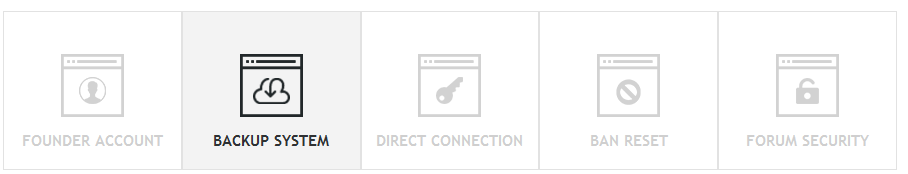
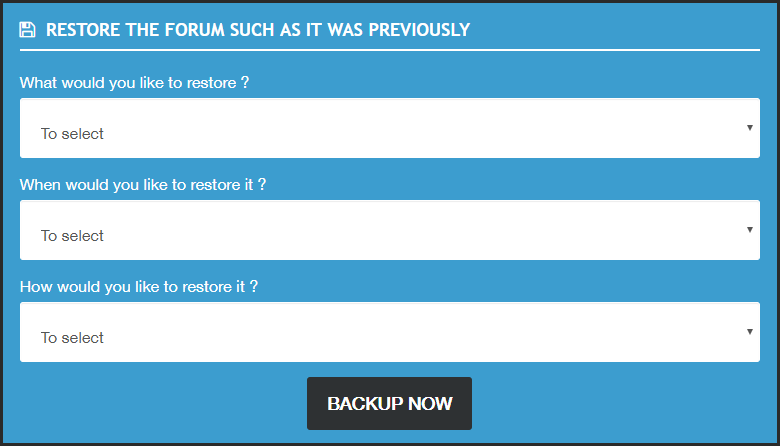

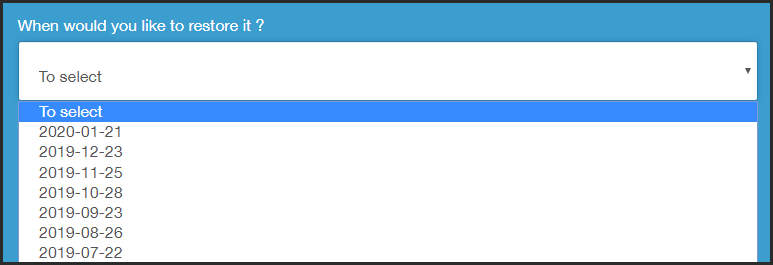
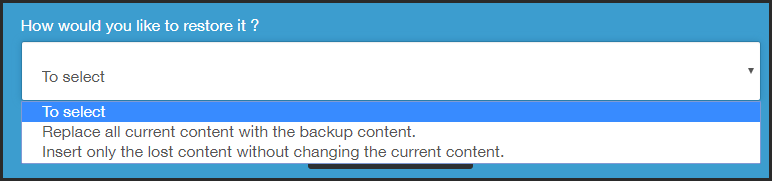

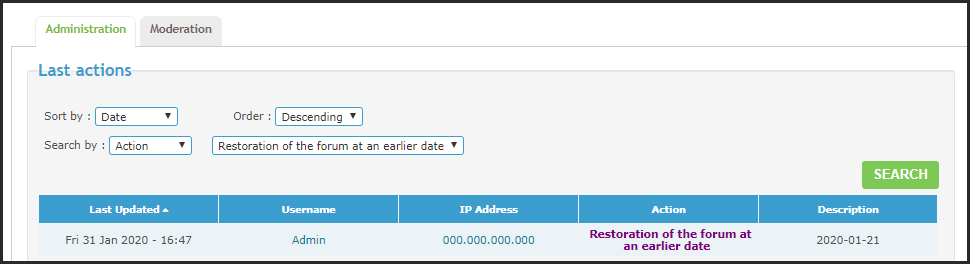

 Facebook
Facebook Twitter
Twitter Pinterest
Pinterest Youtube
Youtube
