I recieved a PM, but no pop-up opens!
Page 1 of 1
 I recieved a PM, but no pop-up opens!
I recieved a PM, but no pop-up opens!
| I received a PM, but no pop-up opens! |
First of all, ensure that this option is enabled in your profile. For that, click on the Profile link in your top navigation bar and go ahead to the "Preferences" section. Tick "Yes" for the entry "Pop up window on new Private message". If it's already done, then your problem is caused by a popup blocker. Some navigators are equipped with a popup blocker. Below are some instructions on how to disable the popup blocker in your browser (IE and FF). If you another browser, check the helpfile or search within the options or settings. Firefox: In your main menu, on top of the address bar, find the menu entry "Tools" and select "Options". Click on the "Content" tab. You will see the exceptions button now nearby the label "block pop-up windows". Click it and enter your forum URL as allowed site. If you have a customized domain name, you should add both the custom domain and your original forum address. Internet Explorer, on Windows XP Service Pack 2/3: Click on Tools (besides Favorites) then on Internet Options 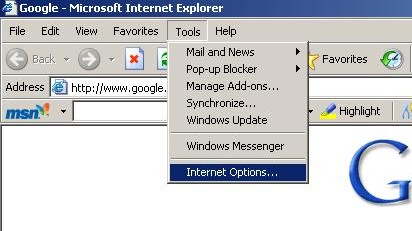 Click on the Privacy tab 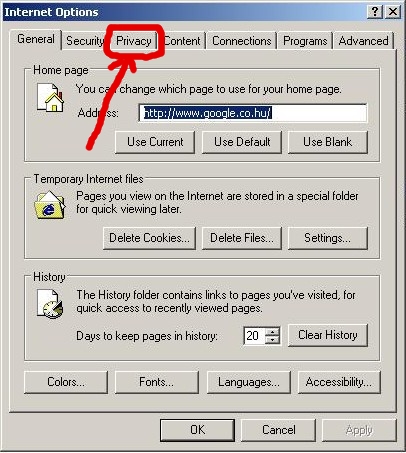 In the Pop-up blocker section, go to Settings  Type the forum address (you can omit the http://...), then click on Add 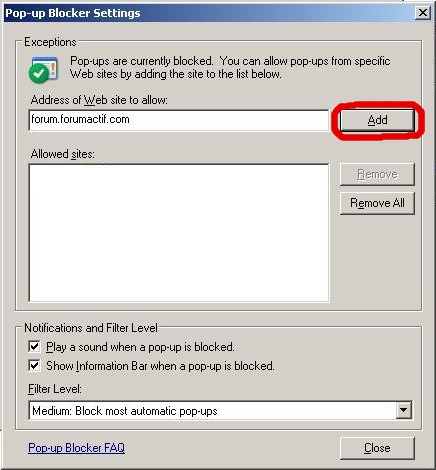 If you have the MSN toolbar While you are on the forum page, click on the little arrow just beside the Blocked pop up, on the toolbar, then click on Allow this site to open pop up windows. The pop up windows of the forum will be then allowed. 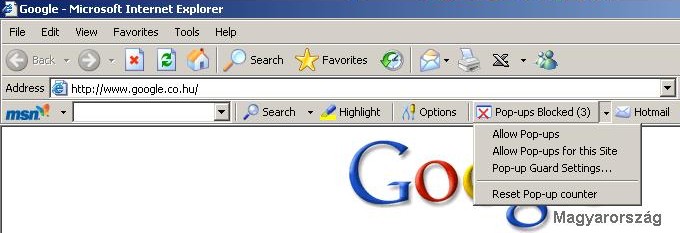 On Mozilla Firefox (old version):
If you have a personal pop up blocker, configurate it to make it allow the forum to open pop up windows. |
| This tutorial was written by the Forumotion Team. Updated by Sunny_D || 20. 07. '08 |

The Godfather- Administrator

- Posts : 5354
Reputation : 846
 Similar topics
Similar topics» [only topic] Paypal Problem
» Report recieved
» Private Messages Recieved - Sent
» Click on image, opens up a new tab?
» recieved complaint and threat of forum deletion BUT no specifics. as to offending posts
» Report recieved
» Private Messages Recieved - Sent
» Click on image, opens up a new tab?
» recieved complaint and threat of forum deletion BUT no specifics. as to offending posts
Page 1 of 1
Permissions in this forum:
You cannot reply to topics in this forum
 Home
Home
 by
by 
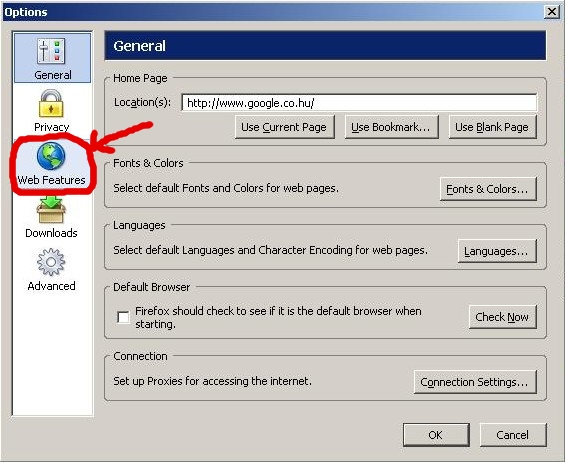
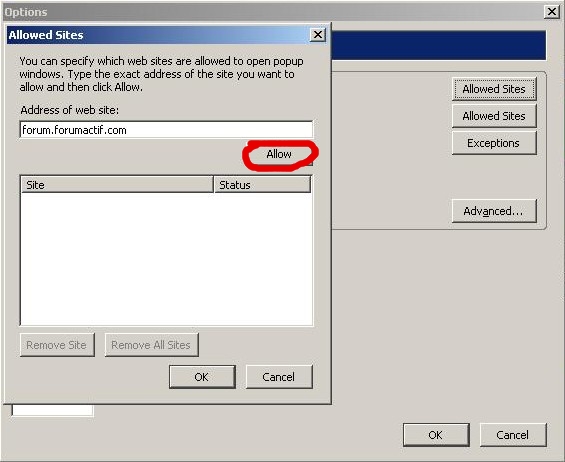

 Facebook
Facebook Twitter
Twitter Pinterest
Pinterest Youtube
Youtube
