Facebook connect optimization
5 posters
Page 1 of 1
 Facebook connect optimization
Facebook connect optimization
I would appreciate help with Facebook connect optimization.
My index_body already has the code that Typlo said to replace and it looks like the one below and does not
work........onlogin="window.location='/facebook_connect.forum'"
The ....Facebook connect optimization......by Typlo
says it should look like this....... onlogin=window.location='/facebook_connect.forum'
Note the difference in quotations marks.
I tried both ways and neither worked!
What is the correct entry? Help would be appreciated.
Thanks,
bigugly11
The site is.... http://easttnforum.forumotion.com/
My index_body already has the code that Typlo said to replace and it looks like the one below and does not
work........onlogin="window.location='/facebook_connect.forum'"
The ....Facebook connect optimization......by Typlo
says it should look like this....... onlogin=window.location='/facebook_connect.forum'
Note the difference in quotations marks.
I tried both ways and neither worked!
What is the correct entry? Help would be appreciated.
Thanks,
bigugly11
The site is.... http://easttnforum.forumotion.com/
 Re: Facebook connect optimization
Re: Facebook connect optimization
Hi,
If you already have the code there in the templates, you don't have to worry about adding any new codes in
If you already have the code there in the templates, you don't have to worry about adding any new codes in

Darren1- Helper

-
 Posts : 11853
Posts : 11853
Reputation : 566
Language : English
 Re: Facebook connect optimization
Re: Facebook connect optimization
Darren1 wrote:Hi,
If you already have the code there in the templates, you don't have to worry about adding any new codes in
Thanks, glad to hear that since that is not my bag of tricks. Learning slowly though.
Now , can you tell me why the Facebook log in button (below) does not do anything when it is click on..
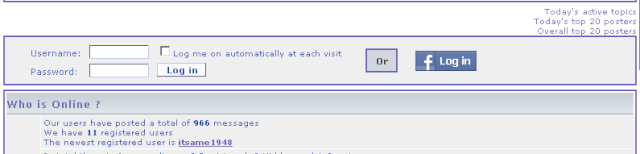
It use to work before the secret code was added..as I remember it.
I am begin to think Facebook is horsepucky. I have it on the Symposium because so many people are on facebook and am trying to increase membership.
Thanks,
bigugly11
 Re: Facebook connect optimization
Re: Facebook connect optimization
To be honest with you, I don't like logging into forums with facebook, so I've elected to not use it.
I don't know why it would stop working once you add this code though...it was a security feture added by facebook, and we followed suite
Being aware that it worked previously, lets troubleshoot
Can you please edit that template, and remove the new code ( onlogin=window.location='/facebook_connect.forum' )& hit the save button, and when redirected, hit the Green plus sign.
That should thus work as far as the pop up, and possibly logging in?
Please confirm.
I don't know why it would stop working once you add this code though...it was a security feture added by facebook, and we followed suite

Being aware that it worked previously, lets troubleshoot
Can you please edit that template, and remove the new code ( onlogin=window.location='/facebook_connect.forum' )& hit the save button, and when redirected, hit the Green plus sign.
That should thus work as far as the pop up, and possibly logging in?
Please confirm.

Darren1- Helper

-
 Posts : 11853
Posts : 11853
Reputation : 566
Language : English
 Re: Facebook connect optimization
Re: Facebook connect optimization
Even if you add to the templates you still need to get the security key. I notice if you haven't updated or input the security key Facebook Connect won't work.

MrMario- Helper

-
 Posts : 22186
Posts : 22186
Reputation : 1839
Language : test
 Re: Facebook connect optimization
Re: Facebook connect optimization
Darren1 wrote:To be honest with you, I don't like logging into forums with facebook, so I've elected to not use it.
I don't know why it would stop working once you add this code though...it was a security feture added by facebook, and we followed suite
Being aware that it worked previously, lets troubleshoot
Can you please edit that template, and remove the new code ( onlogin=window.location='/facebook_connect.forum' )& hit the save button, and when redirected, hit the Green plus sign.
That should thus work as far as the pop up, and possibly logging in?
Please confirm.
I believe that I have accomplished what you ask....
The code as it appeared before edit...
[img]
 [/img]
[/img]The code as it appeared after edit.....
[img]
 [/img]
[/img]There is no change after the template is published. The facebook login button (the same as the image in original post, above) is still there and can not be used to log in.
I believe I have the proper codes installed (this in reference to MRMario post) see below...
[img]
 [/img]
[/img]Thanks for your help.
Last edited by bigugly11 on February 1st 2011, 12:41 pm; edited 1 time in total (Reason for editing : add thanks)
 Re: Facebook connect optimization
Re: Facebook connect optimization
Thanks for trying my template suggestion, which was for verification purpose only 
Well, I'm lost, lets try to resync....otherwise, if it doesn't work, im baffled.
Lets first delete our modifications head back toy our templates and hit the X, and confirm the modification (Assuming you haven't got any other modifications, if you do, record them, and re add them once we've deleted the current version) then head then General > Forum/config > Synchronisation > Tick the for corresponding to "Re sync" & hit the save button.
Well, I'm lost, lets try to resync....otherwise, if it doesn't work, im baffled.
Lets first delete our modifications head back toy our templates and hit the X, and confirm the modification (Assuming you haven't got any other modifications, if you do, record them, and re add them once we've deleted the current version) then head then General > Forum/config > Synchronisation > Tick the for corresponding to "Re sync" & hit the save button.

Darren1- Helper

-
 Posts : 11853
Posts : 11853
Reputation : 566
Language : English
 Re: Facebook connect optimization
Re: Facebook connect optimization
Darren1 wrote:Thanks for trying my template suggestion, which was for verification purpose only
Well, I'm lost, lets try to resync....otherwise, if it doesn't work, im baffled.
Lets first delete our modifications head back toy our templates and hit the X, and confirm the modification (Assuming you haven't got any other modifications, if you do, record them, and re add them once we've deleted the current version) then head then General > Forum/config > Synchronisation > Tick the for corresponding to "Re sync" & hit the save button.
resynchronized....back to default value.....received this message....
Information
Forum resynchronized successfully
Forum Configuration Updated Successfully
No change...still does not work.
Thanks for your help, if you can come up with another ideal, I would appreciate it.
Otherwise, I will just deactivate the button.
Oh, in case it would help...the site is.... http://easttnforum.forumotion.com/
 Re: Facebook connect optimization
Re: Facebook connect optimization
bigugly11 wrote:Darren1 wrote:Thanks for trying my template suggestion, which was for verification purpose only
Well, I'm lost, lets try to resync....otherwise, if it doesn't work, im baffled.
Lets first delete our modifications head back toy our templates and hit the X, and confirm the modification (Assuming you haven't got any other modifications, if you do, record them, and re add them once we've deleted the current version) then head then General > Forum/config > Synchronisation > Tick the for corresponding to "Re sync" & hit the save button.
resynchronized....back to default value.....received this message....
Information
Forum resynchronized successfully
Forum Configuration Updated Successfully
No change...still does not work.
Thanks for your help, if you can come up with another ideal, I would appreciate it.
Otherwise, I will just deactivate the button.
Oh, in case it would help...the site is.... http://easttnforum.forumotion.com/
Can anyone come up with another ideal that would correct this problem? If so, I would appreciate it.
You can see and try the f Log in....@....
http://easttnforum.forumotion.com/
 Re: Facebook connect optimization
Re: Facebook connect optimization
I had this same problem with my forum All i did was to go back to facebook and copy and paste the code they gave me back in the ACP and then it worked again. i don't really know why it stoped working as it was working when i did the update with the code maybe you could try that aswell.
~Ape~
~Ape~

 Re: Facebook connect optimization
Re: Facebook connect optimization
ape man wrote:I had this same problem with my forum All i did was to go back to facebook and copy and paste the code they gave me back in the ACP and then it worked again. i don't really know why it stoped working as it was working when i did the update with the code maybe you could try that aswell.
~Ape~
I did that & it was no help. Even kirk suggestions above did not help!
 Re: Facebook connect optimization
Re: Facebook connect optimization
ape man wrote:I had this same problem with my forum All i did was to go back to facebook and copy and paste the code they gave me back in the ACP and then it worked again. i don't really know why it stoped working as it was working when i did the update with the code maybe you could try that aswell.
~Ape~
I did the same thing to no avail!
 Re: Facebook connect optimization
Re: Facebook connect optimization
bigugly11 wrote:ape man wrote:I had this same problem with my forum All i did was to go back to facebook and copy and paste the code they gave me back in the ACP and then it worked again. i don't really know why it stoped working as it was working when i did the update with the code maybe you could try that aswell.
~Ape~
I did the same thing to no avail!
This problem has been solved...see
Re: Facebook connect optimization!
on March 2nd 2011, 7:18 am by bigugly11
https://help.forumotion.com/t84853p30-facebook-connect-optimization?highlight=update+facebook+connect
Thanks
bigygly11
 Re: Facebook connect optimization
Re: Facebook connect optimization
Since this thread appears to be solved, I will lock this thread and mark it as solved.

Sanket

Sanket- ForumGuru
-
 Posts : 48766
Posts : 48766
Reputation : 2830
Language : English
Location : Mumbai
 Similar topics
Similar topics» If i don't have my own domain how can i connect with facebook connect
» Facebook Connect
» Facebook connect
» facebook connect doesn't work + facebook share button
» facebook button to connect to facebook page
» Facebook Connect
» Facebook connect
» facebook connect doesn't work + facebook share button
» facebook button to connect to facebook page
Page 1 of 1
Permissions in this forum:
You cannot reply to topics in this forum
 Home
Home
 by bigugly11 January 31st 2011, 12:05 am
by bigugly11 January 31st 2011, 12:05 am








 Facebook
Facebook Twitter
Twitter Pinterest
Pinterest Youtube
Youtube
