Private Messaging Option
+2
Sanket
micahdawson
6 posters
Page 1 of 1
 Private Messaging Option
Private Messaging Option
For some strange reason my members can not send forum messages or receive even though I have the option enabled.
How do i go about fixing this?
thanks
How do i go about fixing this?
thanks

micahdawson- Forumember
- Posts : 32
Reputation : 2
Language : Micah
 Re: Private Messaging Option
Re: Private Messaging Option
Give us more information on error you receive or the exact problem on it.

Sanket- ForumGuru
-
 Posts : 48766
Posts : 48766
Reputation : 2830
Language : English
Location : Mumbai
 Re: Private Messaging Option
Re: Private Messaging Option
It's not really an error, i just can't see to see where you can send PM

micahdawson- Forumember
- Posts : 32
Reputation : 2
Language : Micah
 Re: Private Messaging Option
Re: Private Messaging Option
Where on the forum or the administration panel?


Lost Founder's Password |Forum's Utilities |Report a Forum |General Rules |FAQ |Tricks & Tips
You need one post to send a PM.
You need one post to send a PM.
When your topic has been solved, ensure you mark the topic solved.
Never post your email in public.
 Re: Private Messaging Option
Re: Private Messaging Option
For instance, The tab was not showing at all for PM initially when I(admin/creator) signed up as well regular memebrs.
It was only AFTER I received a PM that the tab showed up.
Is there a way to make the PM tab appear automatically?
It was only AFTER I received a PM that the tab showed up.
Is there a way to make the PM tab appear automatically?

micahdawson- Forumember
- Posts : 32
Reputation : 2
Language : Micah
 Re: Private Messaging Option
Re: Private Messaging Option
What do you mean by tab?

MrMario- Helper

-
 Posts : 22186
Posts : 22186
Reputation : 1839
Language : test
 Re: Private Messaging Option
Re: Private Messaging Option
be sure you have the PM image in your pic's management.
I am assuming you are using all images in your nav bar?
It sounds like to me you have have clicked the hide image or removed it by mistake somehow.
So check in your pic's management to see if it's there, if it is and not showing?
Then i would check you nav bar permissions, however as admin it should still show for you either way.
I am assuming you are using all images in your nav bar?
It sounds like to me you have have clicked the hide image or removed it by mistake somehow.
So check in your pic's management to see if it's there, if it is and not showing?
Then i would check you nav bar permissions, however as admin it should still show for you either way.

kirk- Forumaster
-
 Posts : 11037
Posts : 11037
Reputation : 653
Language : English,Vulcan,Klingon, Romulan,& Gorn
 Re: Private Messaging Option
Re: Private Messaging Option
Hello.....i need help....im admin of my site so my PM button shows...but my members can't see the PM button....and i went to general>>>> messages and emails>>>private messages and it is on... Please help
messages and emails>>>private messages and it is on... Please help
http://socomhacks.forumotion.com/
http://socomhacks.forumotion.com/
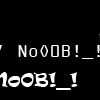
SocomUniverse- Forumember
-
 Posts : 200
Posts : 200
Reputation : 5
Language : English
Location : VA, USA
 Re: Private Messaging Option
Re: Private Messaging Option
Can you post a screenshot of what you see?

Sanket- ForumGuru
-
 Posts : 48766
Posts : 48766
Reputation : 2830
Language : English
Location : Mumbai
 Screen Shots
Screen Shots
This is the screen just the members get

This is What The Admin Gets

If you look at the 1st one...there is no PM...But in the admin panel PM are enabled
The Second One is the screen i get

This is What The Admin Gets

If you look at the 1st one...there is no PM...But in the admin panel PM are enabled
The Second One is the screen i get
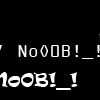
SocomUniverse- Forumember
-
 Posts : 200
Posts : 200
Reputation : 5
Language : English
Location : VA, USA
 Re: Private Messaging Option
Re: Private Messaging Option
Yeah will it makes no sense?
because on my test phpbb2 board you can not change the permissions in the nav bar for PM.
the only thing i can suggest is to create a temp admin account and send me the user name and pass and i will have to go in and look.
even if the PM are disabled, on my test forum the pm will still show unless you was to show only images in the nav bar and then remove the image from pic's management.
you can also see in your fist screen shot that there is a little space in between profile and log out.
Go over here and check this anyway, but on my test phpbb2 board i cant change them, may be for some reason your board can?
Admin panel>Display>headers and navigation
scroll down to You have no new messages and see what the rights say and or if they can be changed.
because on my test phpbb2 board you can not change the permissions in the nav bar for PM.
the only thing i can suggest is to create a temp admin account and send me the user name and pass and i will have to go in and look.
even if the PM are disabled, on my test forum the pm will still show unless you was to show only images in the nav bar and then remove the image from pic's management.
you can also see in your fist screen shot that there is a little space in between profile and log out.
Go over here and check this anyway, but on my test phpbb2 board i cant change them, may be for some reason your board can?
Admin panel>Display>headers and navigation
scroll down to You have no new messages and see what the rights say and or if they can be changed.

kirk- Forumaster
-
 Posts : 11037
Posts : 11037
Reputation : 653
Language : English,Vulcan,Klingon, Romulan,& Gorn
 Accounts
Accounts
Edit Kirk
Are you out of you mind!!! dont post a user and pass here.
I said to send me.. my lord never post any user or pass to anything like that in the open on a public board.. user name and pass removed.
and i will change the pass now just to be sure no one else got it first.. oh my lord... lol
http://socomhacks.forumotion.com/
Need anything else just let me know.
I Made You Admin
Are you out of you mind!!! dont post a user and pass here.
I said to send me.. my lord never post any user or pass to anything like that in the open on a public board.. user name and pass removed.
and i will change the pass now just to be sure no one else got it first.. oh my lord... lol
http://socomhacks.forumotion.com/
Need anything else just let me know.
I Made You Admin
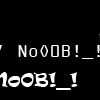
SocomUniverse- Forumember
-
 Posts : 200
Posts : 200
Reputation : 5
Language : English
Location : VA, USA
 Re: Private Messaging Option
Re: Private Messaging Option
dude your insanity.. i said send me the info not post here.

kirk- Forumaster
-
 Posts : 11037
Posts : 11037
Reputation : 653
Language : English,Vulcan,Klingon, Romulan,& Gorn
 Re: Private Messaging Option
Re: Private Messaging Option
sorry..im so sorry
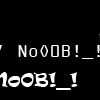
SocomUniverse- Forumember
-
 Posts : 200
Posts : 200
Reputation : 5
Language : English
Location : VA, USA
 Re: Private Messaging Option
Re: Private Messaging Option
SocomUniverse wrote:sorry..im so sorry
no problem , just glad i caught it right away and changed the pass.
Ok i figured out what the problem was.
the problem is, you have a welcome message set up for all new members.
So thats a good thing.. But you had no image for new pm.. bad... lol
So without a image for your members to see fro new pm, they have no way of seeing/knowing the message was there. once they check there message. then the other PM icon will come up.
for now, i just put a small gif new icon in there, but i am going to make you a blinking one and add that so it looks better. give me like 5 min and it will be fished, then you can change the pass or delete that temp admin account, wait for me to reply back here first though.

kirk- Forumaster
-
 Posts : 11037
Posts : 11037
Reputation : 653
Language : English,Vulcan,Klingon, Romulan,& Gorn
 Re: Private Messaging Option
Re: Private Messaging Option
ok...thank you soooo much man.
You really helped me
You really helped me
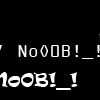
SocomUniverse- Forumember
-
 Posts : 200
Posts : 200
Reputation : 5
Language : English
Location : VA, USA
 Re: Private Messaging Option
Re: Private Messaging Option
Ok it's done, you can remove the temp admin account or just change the pass. here is the image i made if you want to use it. thats the image that will show when you and your members have anew PM.
Or you can always add your own, you can find the image right on the first page of your pic's management, i have also sent you a pm on the forum so you can make sure it looks alright
https://i.servimg.com/u/f45/14/35/03/17/pm_gif10.gif

Or you can always add your own, you can find the image right on the first page of your pic's management, i have also sent you a pm on the forum so you can make sure it looks alright
https://i.servimg.com/u/f45/14/35/03/17/pm_gif10.gif


kirk- Forumaster
-
 Posts : 11037
Posts : 11037
Reputation : 653
Language : English,Vulcan,Klingon, Romulan,& Gorn
 Re: Private Messaging Option
Re: Private Messaging Option
Thank You sooo much...and one question where do you go to make flashing images like that?
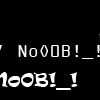
SocomUniverse- Forumember
-
 Posts : 200
Posts : 200
Reputation : 5
Language : English
Location : VA, USA
 Re: Private Messaging Option
Re: Private Messaging Option
SocomUniverse wrote: one question where do you go to make flashing images like that?
Oh for that i just made a few copies, opened with photoshop, changed the colors with hue then saved the images. Then used a older version unlead gif animator, It's pretty basic software but dose cost. However you can find other programs for free to do things like this, you just have to Google it.
hears the latest version for this one.
looks like they give you a 15 day trial on this one.
So make all you can before the time runs out... lol or just buy it if you Like
unlead gif animator
then here are some more on this page you can check out
Some Others on this page
Last edited by kirk on October 12th 2011, 2:27 am; edited 1 time in total

kirk- Forumaster
-
 Posts : 11037
Posts : 11037
Reputation : 653
Language : English,Vulcan,Klingon, Romulan,& Gorn
 Re: Private Messaging Option
Re: Private Messaging Option
ok thanks for everything
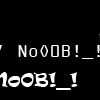
SocomUniverse- Forumember
-
 Posts : 200
Posts : 200
Reputation : 5
Language : English
Location : VA, USA
 Re: Private Messaging Option
Re: Private Messaging Option
SocomUniverse wrote:ok thanks for everything
your welcome,
Since the problem is now solved i will mark and lock the thread.

kirk- Forumaster
-
 Posts : 11037
Posts : 11037
Reputation : 653
Language : English,Vulcan,Klingon, Romulan,& Gorn
 Similar topics
Similar topics» Mass group private messaging.
» Global Private Messaging
» Disable private messaging
» Private Messaging menu and pictures
» Removal of Private Messaging System
» Global Private Messaging
» Disable private messaging
» Private Messaging menu and pictures
» Removal of Private Messaging System
Page 1 of 1
Permissions in this forum:
You cannot reply to topics in this forum
 Home
Home
 by micahdawson October 9th 2011, 4:20 am
by micahdawson October 9th 2011, 4:20 am


 Facebook
Facebook Twitter
Twitter Pinterest
Pinterest Youtube
Youtube
