Current date/time is Fri Apr 26, 2024 7:23 pm
Search found 161 matches for punBB
Purchase of credits
Technical Details
Forum version : #PunBB
Position : Founder
Concerned browser(s) : Google Chrome
Who the problem concerns : Yourself
When the problem appeared : Purchase of credits
Forum link : https://punbb.forumeiros.com/
Description of problem
Good afternoon,I bought 760 credits because I thought that from then on I could buy the Premium plan but then I noticed that the plan had to be purchased specifically.
I was left with 760 credits tied up, is it possible for you administrators to pass it on to those responsible for deducting the credits from me?
I want it this way like the print below, without advertising for everyone
https://prnt.sc/cL1JbGKu9N5w
Thanks
- on Sat Jan 20, 2024 1:21 pm
- Search in: Garbage
- Topic: Purchase of credits
- Replies: 8
- Views: 290
External Domain SSL
Technical Details
Forum version : #PunBB
Position : Founder
Concerned browser(s) : Google Chrome
Screenshot of problem : https://prnt.sc/hcryiNzSLDZi
Who the problem concerns : All members
Forum link : ( link is hidden, you must reply to see )
Description of problem
When adding a custom external domain, the SSL certificate is giving an error. My domain provider does not have any active SSL to cause this conflict, I think it is actually from the Forumotion platform.- on Fri Dec 08, 2023 6:38 am
- Search in: Credits, SSL Certificate & Domain Names Problems Archives
- Topic: External Domain SSL
- Replies: 18
- Views: 494
In hungarian language forum more words english (not translated).
Technical Details
Forum version : #PunBB
Position : Administrator
Concerned browser(s) : Other
Who the problem concerns : All members
When the problem appeared : Used hungarian language and many menu not hungarian, only english.
Forum link : https://kalozkabare.hungarianforum.com/
Description of problem
Hello!In hungarian language forum more words english (all other hungarian):
Header:
Welcome "username"
Notifications
Home
Latest images
Footer:
Members connected during last 24 hours
No users have a birthday today
No users are having a birthday in the upcoming 7 days
Legend
In forum:
Latest topics
Permissions in this forum:
Start watching forum
Share
Actions
Global announcement
Logged in as
Header - Notifications:
wrote a message in
See all the notifications
Posting:
Quick reply "Előnézet" (preview) is ok, but standard reply only Preview (english)
Send
Draft
Member list:
Last visit
Join date
Search:
Display results as
Advanced search
Inbox:
Mark as read
Mark as unread
Profile:
Change your password
Gender
Birthday
Job/hobbies
Comments
Data export
Download the information and content you have published on this forum
Export your data
Downloading your data is a protected process that requires a delay of a few days before export.
Groups:
You are in the following group(s)
List of Groups
List of all groups available on the forum
Hidden group
Opened group
Latest images:
Recently shared images
Find the photos and images shared by the Humor zóna community. The images displayed are selected from forum posts and are listed in chronological order (most recent images first). A simple way to rediscover the discussions differently!
Latest images
How to translate this words to hungarian language?
I'm translate all words, but how to modify english words to hungarian? (Editable txt/lng file or any file???)
- on Sun Jun 11, 2023 12:57 pm
- Search in: Garbage
- Topic: In hungarian language forum more words english (not translated).
- Replies: 8
- Views: 1054
Delete Forum
Technical Details
Forum version : #PunBB
Position : Founder
Concerned browser(s) : Mozilla Firefox, Safari
Who the problem concerns : Yourself
When the problem appeared : Every time
Forum link : https://eastscotlandtrials.forumotion.com/admin/?mode=delete2&part=general&sub=general&tid=e28fbf9136eb1ed3e862d6bf01f630f9&_tc=1682138396
Description of problem
I’m trying to delete the forum and every time I keep the page open I click the link in my email for it only to ask me to sign in again and back to the start again. My email address is email removedI’m the founder and owner of the forum.
Any help very much appreciated.
- on Sat Apr 22, 2023 5:44 am
- Search in: Other Problems Archives
- Topic: Delete Forum
- Replies: 5
- Views: 393
Is it possible to have multiple layered/tiled forum background images that auto-scroll horizontally/vertically?
Technical Details
Forum version : #PunBB
Position : Founder
Concerned browser(s) : Mozilla Firefox
Who the problem concerns : All members
Forum link : http://www.newagemugen.forumotion.net
Description of problem
My forum currently has a static tiling BG image as the forum background as per the CSS below:
|
My question is,
Is it possible to have multiple Background images layered directly on top of each other, that can be coded to auto scroll automatically at varying speeds?
The purpose behind wanting to do this is, to create a "fake" animation scene by having one solid BG image, and several semi transparent image layers with particle effects (stars, fire embers etc) that appear to be moving in real time via a horizontal/vertical velocity/scroll code.
I assume "if" this is even possible, it would require some modification to either the CSS or the Template itself.
Any insight/help would be appreciated.
- on Fri Feb 10, 2023 1:41 pm
- Search in: Scripts Problems Archives
- Topic: Is it possible to have multiple layered/tiled forum background images that auto-scroll horizontally/vertically?
- Replies: 22
- Views: 1435
Founder password lost
Technical Details
Forum version : #PunBB
Position : Founder
Concerned browser(s) : Internet Explorer
Who the problem concerns : Yourself
When the problem appeared : This week
Forum link : https://asian-fanfic.forumotion.com/
Description of problem
I've come back to my old forum, but I can't seem to log in to my account as admin, and then I tried to go to founder's page but no avail. I've tried several passwords I've had before, but I can't log in.
I would really appreciate help with this. Thank you.
Forum address: https://asian-fanfic.forumotion.com/
Creation email: removed by skouliki
- on Wed Sep 28, 2022 6:15 am
- Search in: Garbage
- Topic: Founder password lost
- Replies: 3
- Views: 510
Error message when trying to purchase credits via paypal
Technical Details
Forum version : #PunBB
Position : Founder
Concerned browser(s) : Mozilla Firefox
Screenshot of problem : https://i.imgur.com/2iYGR7V.png
Who the problem concerns : Yourself
When the problem appeared : today
Forum link : http://www.newagemugen.forumotion.net
Description of problem
Hi thereI am currently trying to purchase credits for our monthly premium package fees but this month i am receiving a warning error message when i try.
I have attached a copy of the message.
it seems to be regarding expired certificates and potential insecure connection.
If someone could advise me on this it would be appreciated.
Regards
NAMTron
Administrator
Newagemugen.com
- on Sat Jul 30, 2022 2:32 am
- Search in: Garbage
- Topic: Error message when trying to purchase credits via paypal
- Replies: 5
- Views: 490
Navbar JavaScript Help
Technical Details
Forum version : #PunBB
Position : Administrator
Concerned browser(s) : Mozilla Firefox, Other
Who the problem concerns : All members
When the problem appeared : Last night
Forum link : https://pwpclan.forumotion.com
Description of problem
Hello, I am looking for some help with a JavaScript code. I added this JavaScript code to the website to add a CSS class called .active to my navigation menu. It worked as expected when you are on the "Forum" page but when I go to the "Home" page the JavaScript code adds the .active class to the entire nav bar. How can I modify this to prevent that from happening?JavaScript Code:
- Code:
$(function(){
var current = location.pathname;
$('#pun-navlinks li a').each(function(){
var $this = $(this);
// if the current path is like this link, make it active
if($this.attr('href').indexOf(current) !== -1){
$this.parent().addClass('active');
}
})
HOME PAGE VIEW (incorrect):
https://prnt.sc/tYVTFPM0MuJs
FORUM PAGE VIEW (correct):
https://prnt.sc/ha4m6sJdRlBQ
As you can see in the screenshots above when on the home page the script adds the active class to the entire navbar as opposed to just the "Home" button.
Appreciate any help I can get in advance!
- on Fri Jul 01, 2022 7:44 pm
- Search in: Scripts Problems Archives
- Topic: Navbar JavaScript Help
- Replies: 7
- Views: 650
Need to disable adds for guests as well
Technical Details
Forum version : #PunBB
Position : Founder
Concerned browser(s) : Google Chrome
Who the problem concerns : All members
When the problem appeared : Immediately
Forum link : https://emmausroad.forumotion.com/
Description of problem
We purchased a premium package right away because we wanted to make sure to have ads disabled. And now that our members are starting to join, we are realizing we did not disable them for guests as well. This forum is for our Church body, and everyone is getting ads for "Beautiful Women looking men for meeting now on this site". Obviously we want to remove them, but it appears I am locked in with just member disabled ads and I have no way of seeing what it would cost or even making the change to upgrade to ads disabled for members and guests. Maybe it is really simple and I just didnt see it, but I really need to make sure all ads are disabled asap. Thank you for your time and support.- on Tue Jun 07, 2022 6:57 pm
- Search in: Garbage
- Topic: Need to disable adds for guests as well
- Replies: 2
- Views: 534
Categories and forums (Admin Panel)
Technical Details
Forum version : #PunBB
Position : Founder
Concerned browser(s) : Mozilla Firefox
Screenshot of problem : https://i.imgur.com/USjWevR.png
Who the problem concerns : Yourself
When the problem appeared : Today
Forum link :
Description of problem
Hi,The categories and forum section in the Admin Panel suddenly looks different. It is now suddenly compressed and very hard to navigate through. Can someone help me out to get it back to its previous state? I saw a minus and plus button somewhere but clicking on both doesn't change anything.
- on Tue Mar 29, 2022 11:44 pm
- Search in: Problems Archives
- Topic: Categories and forums (Admin Panel)
- Replies: 5
- Views: 628
change for punbb
Just to let you know not all Codes can be changed that easy as #punbb has a lot of codes that have the same fields.- on Mon Aug 09, 2021 1:50 pm
- Search in: Garbage
- Topic: change for punbb
- Replies: 13
- Views: 3238
Lost access to PCQN Forum admin account
Technical Details
Forum version : #PunBBPosition : Member
Concerned browser(s) : Mozilla Firefox, Google Chrome, Internet Explorer
Who the problem concerns : A few members
When the problem appeared : A few years ago
Forum link : https://pcqn.rpg-board.net/
Description of problem
Hi,The individual who held the admin account for the PCQN Forum (https://pcqn.rpg-board.net/) is no longer part of our organization, the PCQN, and she did not leave any log in information. The individual is Rachel Stone (and is associated with the Email Removedemail) and has no longer been part of PCQN for almost 3 years now. We recently have been trying to access the PCQN forum since we are planning on deleting it since PCQN will be shutting down as an organization on 12/31/21. Please let me know if there are any questions.
Best,
Jessica Email Removed
- on Mon Jul 19, 2021 8:44 pm
- Search in: Garbage
- Topic: Lost access to PCQN Forum admin account
- Replies: 9
- Views: 770
How do you create custom activation emails?
Technical Details
Forum version : #PunBB
Position : Founder
Concerned browser(s) : Mozilla Firefox
Who the problem concerns : All members
When the problem appeared : When I first checked the activation area in the panel.
Forum link : https://pupupupalace.forumotion.com/
Description of problem
Hello, I'm currently trying to figure out a way to create my own custom activation emails. I want to be able to put a custom image of the forum's header and a few words from myself in said email that would be sent to users who plan to register. But no matter where I look I can't find the option to create a custom activation email, some help would be appreciated! Thanks in advance!TL;DR how do I make a custom activation email?
- on Fri Jun 04, 2021 2:57 am
- Search in: Other Problems Archives
- Topic: How do you create custom activation emails?
- Replies: 2
- Views: 776
Transfering database
Technical Details
Forum version : #PunBB
Position : Administrator
Concerned browser(s) : Opera
Who the problem concerns : Yourself
When the problem appeared : Transfering database to other server
Forum link : https://musicon.forumpl.net/
Description of problem
Hi everyone.I would like to know if its possible to transfer my forum to other server.
I would like to keep all my database. I have other server and new domain as well
- on Wed Dec 30, 2020 5:34 pm
- Search in: Other Problems Archives
- Topic: Transfering database
- Replies: 4
- Views: 621
Staying logged into the chatbox
Technical Details
Forum version : #PunBB
Position : Founder
Concerned browser(s) : Internet Explorer, Other
Who the problem concerns : All members
When the problem appeared : Immediately when you sign into chatbox
Forum link : https://heavenlylife.forumotion.com/forum
Description of problem
I have a chatbox on my forum and for some reason I get disconnected whenever I am working in the administration panel. Is there some way that I can stay connected without being logged off? Is there a setting that I need to set to allow myself and my members to stay logged into the chatbox on the forum. Thank you.- on Thu Oct 15, 2020 1:09 pm
- Search in: Other Problems Archives
- Topic: Staying logged into the chatbox
- Replies: 3
- Views: 703
I cannot send out invites to my forum.
Technical Details
Forum version : #PunBB
Position : Founder
Concerned browser(s) : Internet Explorer, Other
Who the problem concerns : Yourself
When the problem appeared : It happened yesterday when I tried to send out an invite to a friend.
Forum link : https://heavenlylife20.forumotion.com/forum
Description of problem
I am unable to send out invites to my forum. Is this because I have the free version? Also a member cannot register for my forum. Have I done something wrong? Thank you.- on Fri Oct 09, 2020 1:40 pm
- Search in: Other Problems Archives
- Topic: I cannot send out invites to my forum.
- Replies: 18
- Views: 624
Problem removing ads.
Technical Details
Forum version : #PunBB
Position : Founder
Concerned browser(s) : Mozilla Firefox
Who the problem concerns : Yourself
When the problem appeared : today
Forum link : https://simulide.forumotion.com/
Description of problem
When i create dmy forum i had the option to remove ads for credits, without a package: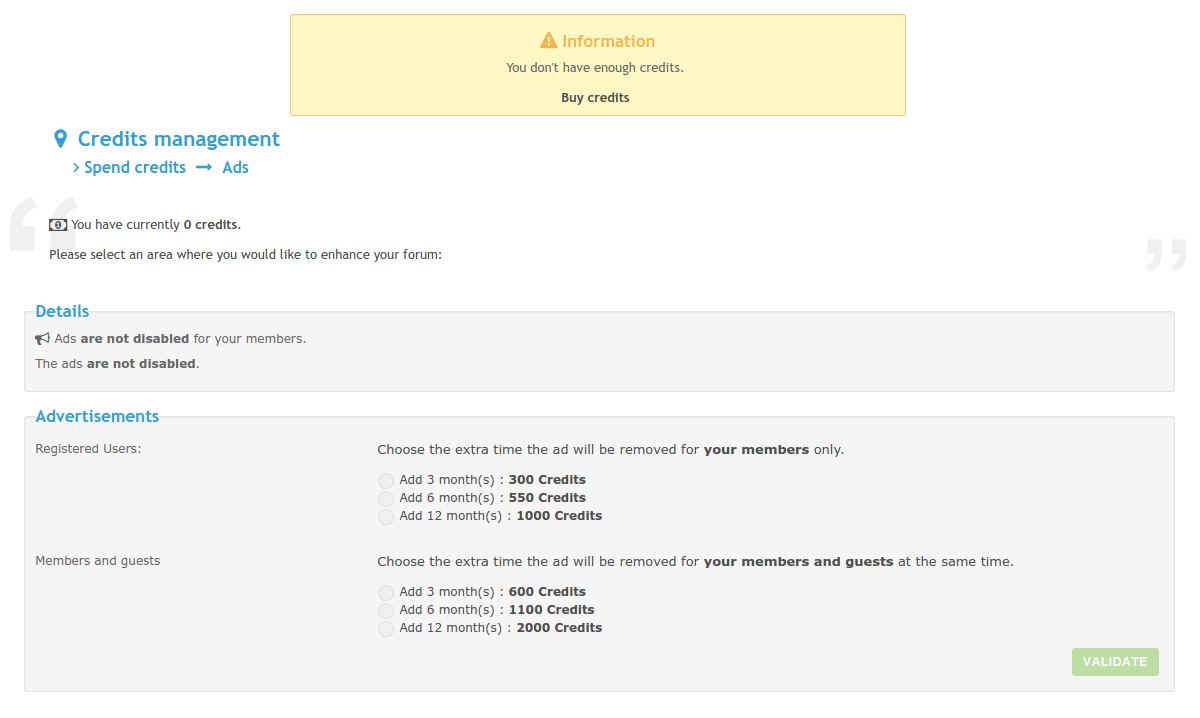
So i went and bought credits...
And now those options are not available:
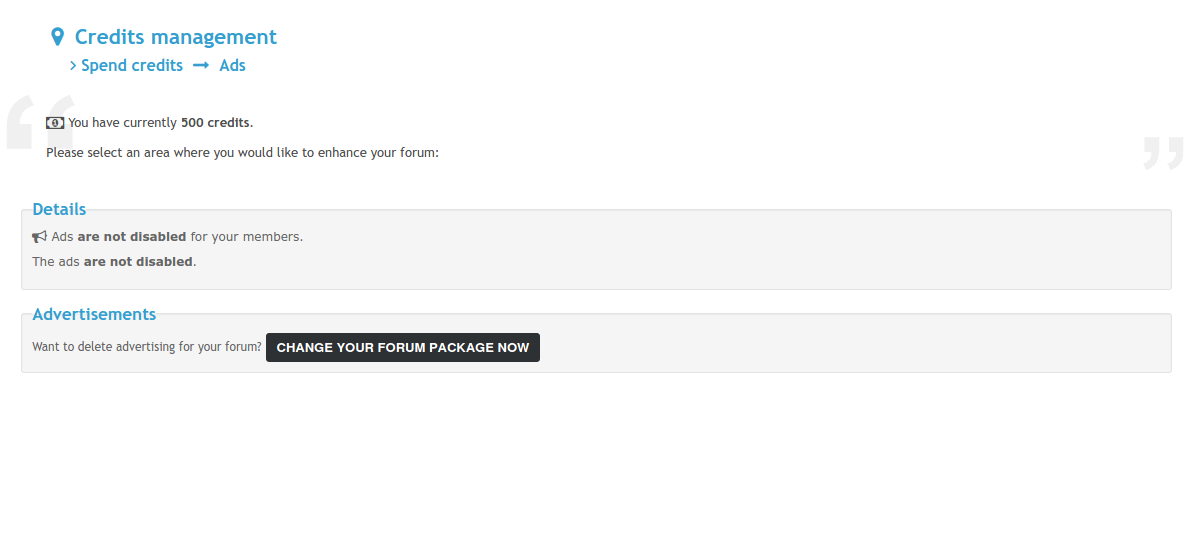
Please can you explain me why this happens and what to do to remove ads with my credits.
Best regards.
- on Sun Aug 23, 2020 3:41 pm
- Search in: Credits, SSL Certificate & Domain Names Problems Archives
- Topic: Problem removing ads.
- Replies: 5
- Views: 774
Please delete this forum
Technical Details
Forum version : #PunBB
Position : Founder
Concerned browser(s) : Google Chrome
Who the problem concerns : Yourself
Forum link : https://myfavouritesongs.board-directory.net/
Description of problem
Hello, I completely forgot about this forum. Please delete it for me. I don't remember the email I used to create it or the password. Thank you- on Sat Jul 04, 2020 9:30 am
- Search in: Garbage
- Topic: Please delete this forum
- Replies: 4
- Views: 795
Can't create a new forum
Technical Details
Forum version : #PunBB
Position : Guest
Concerned browser(s) : Google Chrome
Who the problem concerns : Yourself
When the problem appeared : Trying to create new forum
Forum link : not created yet
Description of problem
I would like to create a new forum, and I keep getting a message that my email is already in use. " Sorry, it looks like ------@aol.com belongs to an existing account". I made a new email, and it just says the same thing. Not sure if I am doing something wrong or what the reason for it is. Any help would be appreciated.- on Thu Jun 04, 2020 10:17 pm
- Search in: Connection Problems Archives
- Topic: Can't create a new forum
- Replies: 4
- Views: 622
Changing specific sub-forum style
| Changing specific sub-forum style |
Hello everyone, In this tutorial we will show you how to style a specific sub-forum instead of having all subforums styled the same way. Preview ResultThis will be the result after finishing this tutorial: InstallationTo install this and have the specific subforums of your choice styled, you have to follow the below information.Template EditingGo to Administration Panel > Display > Templates : General > index_box and edit the template. Once you are there, follow the edit information below based on your forum version:#PhpBB2, #PunBB, #Invision Find:
and replace it with this:
#PhpBB3, #ModernBB Find:
and replace it with this:
#AwesomeBB Find:
and replace it with this:
After you do the change in the template, save it and press the green cross to publish the template. CSS code additionGo to Administration Panel > Display > Pictures and Colors : Colors > CSS Stylesheet and add the code based on your forum version:#PhpBB2, #PunBB, #Invision
#PhpBB3, #ModernBB, #AwesomeBB
and once you finish adding the code in your CSS click the Save button to save your CSS. ExplanationsIn the CSS codes above you see this part:
If the category you want to change has a link
In other words, you simply change XX from the above code with 1 and so on. You can do this to as many categories as you wish. Hope you like this tutorial and you find it useful! Best of luck to all. |
| This tutorial was written by @mSyx. |
- on Tue May 26, 2020 7:00 am
- Search in: Tips & Tricks
- Topic: Changing specific sub-forum style
- Replies: 0
- Views: 5757
Like and deslike
I actually used it, but as you can test, they don't work, the links are old.
- on Mon Mar 16, 2020 1:48 pm
- Search in: Garbage
- Topic: Like and deslike
- Replies: 13
- Views: 476
Like and deslike
you can also do a search your self using keyword in the search bar
I used #like #punbb
- on Mon Mar 16, 2020 1:42 pm
- Search in: Garbage
- Topic: Like and deslike
- Replies: 13
- Views: 476
User link menus
Technical Details
Forum version : #PunBB
Position : Founder
Concerned browser(s) : Google Chrome
Screenshot of problem : https://prnt.sc/rgx781
Who the problem concerns : Yourself
Forum link : https://punbb.forumotion.com/
Description of problem
Good afternoon,I would like to know if it is possible to have this menu on my forum that has a similar theme.
What's on your mind? would update the profile_field_13_1 profile field
- on Mon Mar 16, 2020 2:41 am
- Search in: Scripts Problems Archives
- Topic: User link menus
- Replies: 2
- Views: 766
Limit with Reputation
Technical Details
Forum version : #PunBB
Position : Founder
Concerned browser(s) : Google Chrome
Who the problem concerns : Yourself
Forum link : https://punbb.forumotion.com/
Description of problem
Good afternoon,I would like to know how I can limit users to see topics from that forum with a reputation above 5
- on Mon Mar 16, 2020 2:27 am
- Search in: Garbage
- Topic: Limit with Reputation
- Replies: 6
- Views: 532
Solved Button
Technical Details
Forum version : #PunBB
Position : Founder
Concerned browser(s) : Google Chrome
Screenshot of problem : https://prnt.sc/rgwq4b
Who the problem concerns : Yourself
Forum link : https://punbb.forumotion.com/
Description of problem
Good afternoon, I would like to know how I can put prefixes like this in my forum.- on Mon Mar 16, 2020 1:46 am
- Search in: Garbage
- Topic: Solved Button
- Replies: 17
- Views: 690
Increasing the websites overall column width/ enlarging the site
Technical Details
Forum version : #PunBB
Position : Founder
Concerned browser(s) : Mozilla Firefox
Screenshot of problem : https://i.imgur.com/4Ezx0B6.png
Who the problem concerns : All members
When the problem appeared : Since creatrion of forum
Forum link : http://www.newagemugen.forumotion.net
Description of problem
I want to significantly increase the overall width of our forum but I dont know where or how I do this.As per my screenshot, our forum width is much smaller than the forumotion site and we would like to make it bigger if we can. How do we increase this width? (see screenshot to show)
- on Wed Jan 08, 2020 9:53 pm
- Search in: Garbage
- Topic: Increasing the websites overall column width/ enlarging the site
- Replies: 2
- Views: 815
Templates randomly not loading
Technical Details
Forum version : #PunBB
Position : Founder
Concerned browser(s) : Mozilla Firefox, Google Chrome, Internet Explorer, Opera, Safari, Other
Screenshot of problem : https://i.servimg.com/u/f25/15/07/56/36/tugate11.jpg
Who the problem concerns : All members
Forum link :
Description of problem
Hi,I have been noticing that, from time to time, some parts of the website doesn't appear to load correctly.
In some page loads - not all - sometimes the server doesn't render some parts of the template (like the head or the index page), presenting all sort of issues.
I have notice that this is a issue that happends in ALL the forumotion websites, even this help fórum. Probably is related with the templates modified, but isn't becouse of any change made within them.
Appears like the server is just "not presenting" some part of the template files. For instance, here is a example from the "help.forumotion.com", where the header isn't loading some of is contents, leading to the misconfiguration of the page - becouse css, scripts, etc aren't being loaded:
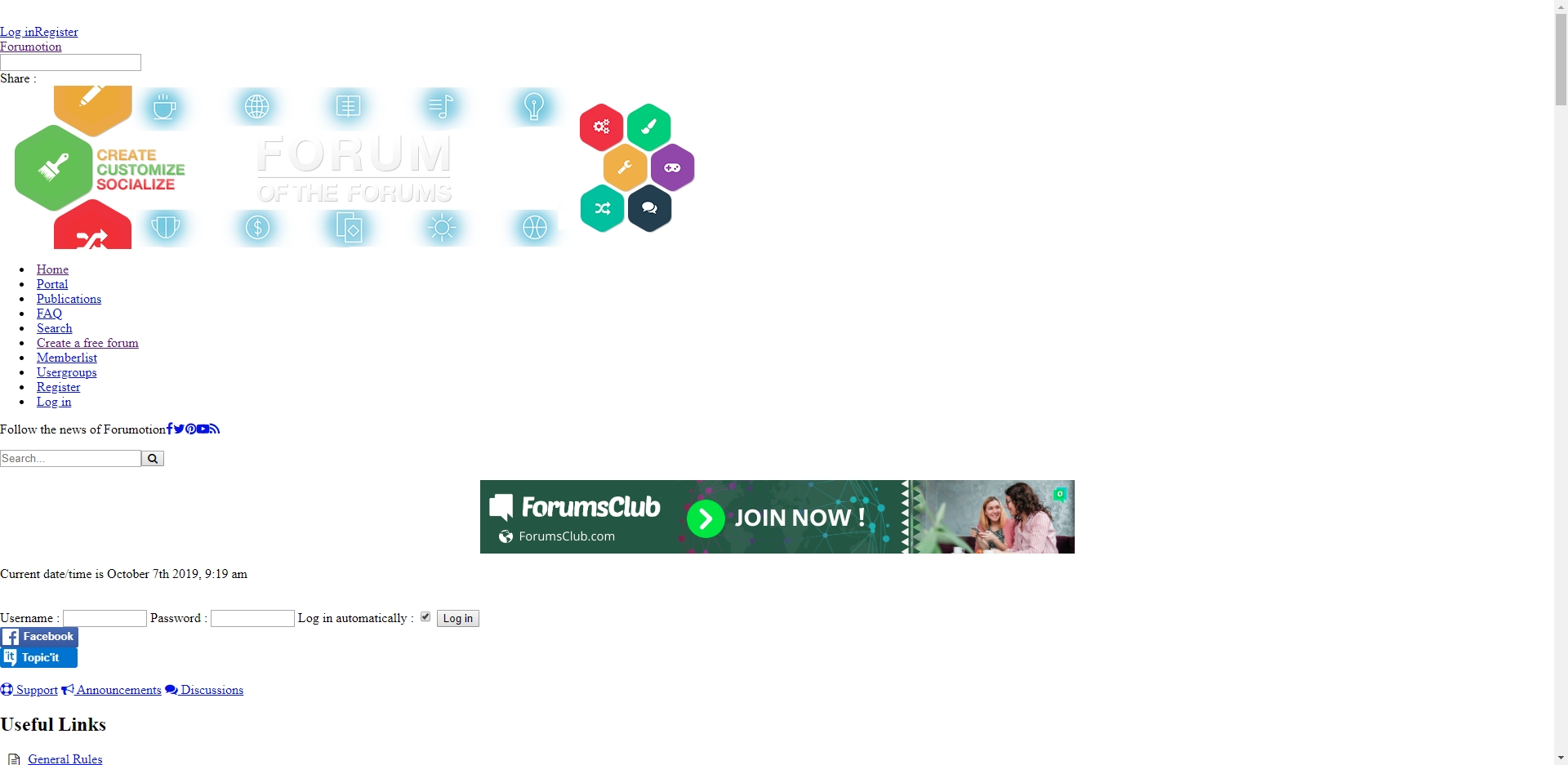
Again, this is a server side issue that happends in all the forumotion websites - the screenshot is from this domain. There is no way to predict when it happends, it just happends with random page loads (a refresh of the page normaly fix the issue for some time).
thanks
- on Mon Oct 07, 2019 8:28 am
- Search in: Other Problems Archives
- Topic: Templates randomly not loading
- Replies: 17
- Views: 1420
servimg refuses to insert image
Technical Details
Forum version : #PunBB
Position : Administrator
Concerned browser(s) : Google Chrome
Who the problem concerns : Yourself
When the problem appeared : About one hour ago.
Forum link : http://thegreenockmortonforum.com
Description of problem
An identical problem to the one solved by a patch previously. servimg uploads the image (you can see it waiting to be inserted) but won't insert, and an error message appears.Select/Unselect multi-quote
Reply with quote
Report post to moderator or admin
Lock post for new reportsSolved Servimg refuses to insert uploaded images
Post by ERNIE NEWALL on August 14th 2019, 12:15 pm
TECHNICAL DETAILS
Forum version : #PunBB
Position : Administrator
Concerned browser(s) : Google Chrome
Who the problem concerns : Yourself
When the problem appeared : This morning
Forum link : http://thegreenockmortonforum.com
DESCRIPTION OF PROBLEM
I haven't changed anything. I have cleared cache and history as advised.
Servimg seems to upload the images normally (they can be seen ready for insertion) but when I try to insert I get the error message.
ERNIE NEWALL
ERNIE NEWALL
New Member
MalePosts : 6
Reputation : 1
Language : english
No Warnings
Google Chrome (browser) Invision (v)
View user profile Send private message http://thegreenockmortonforum.com
Back to top Go down
1Topic already thankedSelect/Unselect multi-quote
Reply with quote
Report post to moderator or admin
Lock post for new reports
Solved Re: Servimg refuses to insert uploaded images
Post by The Godfather on August 14th 2019, 12:21 pm
Hello,
Thank you for the report. We will check this right away to see where the problem comes from and fix it as soon as possible.
As a reminder, the error only concerns the automatic insertion of images (via the "insert all" button or via the click on the image) and not the upload or their manual insertion.
Indeed, your images are well uploaded online and can be manually inserted into messages by manually using the [img] bbcode or by copying the url of the image into your editor's image insertion field.
We apologize for the inconvenience caused
Edit : A patch has just been released. I don't reproduce the problem anymore.
Thank you.
Last edited by The Godfather on August 14th 2019, 1:14 pm; edited 2 times in total (Reason for editing : patch has just been released)
- on Tue Aug 27, 2019 2:11 pm
- Search in: Other Problems Archives
- Topic: servimg refuses to insert image
- Replies: 5
- Views: 897
servimg refuses to insert image
Technical Details
Forum version : #PunBB
Position : Administrator
Concerned browser(s) : Google Chrome
Who the problem concerns : Yourself
When the problem appeared : About one hour ago.
Forum link : http://thegreenockmortonforum.com
Description of problem
An identical problem to the one solved by a patch previously. servimg uploads the image (you can see it waiting to be inserted) but won't insert, and an error message appears.Select/Unselect multi-quote
Reply with quote
Report post to moderator or admin
Lock post for new reportsSolved Servimg refuses to insert uploaded images
Post by ERNIE NEWALL on August 14th 2019, 12:15 pm
TECHNICAL DETAILS
Forum version : #PunBB
Position : Administrator
Concerned browser(s) : Google Chrome
Who the problem concerns : Yourself
When the problem appeared : This morning
Forum link : http://thegreenockmortonforum.com
DESCRIPTION OF PROBLEM
I haven't changed anything. I have cleared cache and history as advised.
Servimg seems to upload the images normally (they can be seen ready for insertion) but when I try to insert I get the error message.
ERNIE NEWALL
ERNIE NEWALL
New Member
MalePosts : 6
Reputation : 1
Language : english
No Warnings
Google Chrome (browser) Invision (v)
View user profile Send private message http://thegreenockmortonforum.com
Back to top Go down
1Topic already thankedSelect/Unselect multi-quote
Reply with quote
Report post to moderator or admin
Lock post for new reports
Solved Re: Servimg refuses to insert uploaded images
Post by The Godfather on August 14th 2019, 12:21 pm
Hello,
Thank you for the report. We will check this right away to see where the problem comes from and fix it as soon as possible.
As a reminder, the error only concerns the automatic insertion of images (via the "insert all" button or via the click on the image) and not the upload or their manual insertion.
Indeed, your images are well uploaded online and can be manually inserted into messages by manually using the [img] bbcode or by copying the url of the image into your editor's image insertion field.
We apologize for the inconvenience caused
Edit : A patch has just been released. I don't reproduce the problem anymore.
Thank you.
Last edited by The Godfather on August 14th 2019, 1:14 pm; edited 2 times in total (Reason for editing : patch has just been released)
- on Tue Aug 27, 2019 2:10 pm
- Search in: Garbage
- Topic: servimg refuses to insert image
- Replies: 1
- Views: 557
Owner Account Recovery
Technical Details
Forum version : #PunBB
Position : Administrator
Concerned browser(s) : Google Chrome
Who the problem concerns : All members
Forum link : http://www.narutosaga.com/
Description of problem
I have everything the thread says I need to recover the account, but this forum isn't letting me PM any of the mods or admins so that I can go through the steps that it says. The site has gone without an owner for quite a while so I'm hoping to get this resolved as soon as possible.- on Fri Aug 16, 2019 12:53 am
- Search in: Garbage
- Topic: Owner Account Recovery
- Replies: 9
- Views: 1095

 Home
Home

 Facebook
Facebook Twitter
Twitter Pinterest
Pinterest Youtube
Youtube
