Private messages
+2
Cassius Dio
angel_of_night
6 posters
Page 1 of 1
 Private messages
Private messages
Is there a way to make new private messages bold and underlined, and the messages already readed not bold?

angel_of_night- Forumember
-
 Posts : 565
Posts : 565
Reputation : 10
Language : portuguese
 Re: Private messages
Re: Private messages
Hi! 
Add to JavaScript codes management:
Add to JavaScript codes management:
- Code:
$(document).ready(function(){
$('img#i_icon_mini_new_message').parent().css('font-weight','bold').css('text-decoration','underline');
});
 Re: Private messages
Re: Private messages
that didn't work. I've put in all pages.

angel_of_night- Forumember
-
 Posts : 565
Posts : 565
Reputation : 10
Language : portuguese
 Re: Private messages
Re: Private messages
angel_of_night wrote:that didn't work. I've put in all pages.
I know this is going to sounds silly. However, did you make sure Javascript was enabled? Its in the JavaScript management section. The only reason I ask this is because some people forget to tick the on button.

Derri- Helper

-
 Posts : 8755
Posts : 8755
Reputation : 638
Language : English & Basic French
Location : Scotland, United Kingdom
 Re: Private messages
Re: Private messages
No Problem.  and yes its enabled, since I am using other javascript stuff and they are working fine.
and yes its enabled, since I am using other javascript stuff and they are working fine.

angel_of_night- Forumember
-
 Posts : 565
Posts : 565
Reputation : 10
Language : portuguese

angel_of_night- Forumember
-
 Posts : 565
Posts : 565
Reputation : 10
Language : portuguese
 Re: Private messages
Re: Private messages
The rest of your navbar links are images, I assume the Inbox is the same? If so, javascript can't change the content of images, unless you have another image made with the text underlined.
 Re: Private messages
Re: Private messages
Even if the inbox was an image (which is not), the private messages aren't images, they are text... I want to change that text.Neymar1 wrote:The rest of your navbar links are images, I assume the Inbox is the same? If so, javascript can't change the content of images, unless you have another image made with the text underlined.

angel_of_night- Forumember
-
 Posts : 565
Posts : 565
Reputation : 10
Language : portuguese
 Re: Private messages
Re: Private messages
I really need help in this issue.
Right now there's no difference between the new messages and the readed messages.
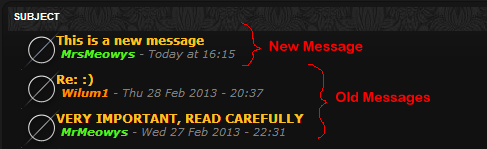
I want to make the new messages bold and the already read not bold.
Anyone?
Thanks.
Right now there's no difference between the new messages and the readed messages.
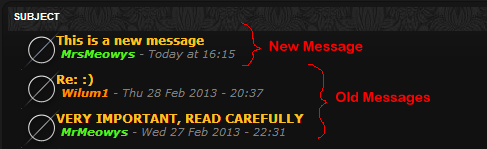
I want to make the new messages bold and the already read not bold.
Anyone?
Thanks.

angel_of_night- Forumember
-
 Posts : 565
Posts : 565
Reputation : 10
Language : portuguese
 Re: Private messages
Re: Private messages
Can your members not tell which ones are new or old by the topic icons (New, Old, & Lock)?


Lost Founder's Password |Forum's Utilities |Report a Forum |General Rules |FAQ |Tricks & Tips
You need one post to send a PM.
You need one post to send a PM.
When your topic has been solved, ensure you mark the topic solved.
Never post your email in public.
 Re: Private messages
Re: Private messages
There's nothing to make the difference...

angel_of_night- Forumember
-
 Posts : 565
Posts : 565
Reputation : 10
Language : portuguese
 Re: Private messages
Re: Private messages
There should be New & Old images for the private messages.


Lost Founder's Password |Forum's Utilities |Report a Forum |General Rules |FAQ |Tricks & Tips
You need one post to send a PM.
You need one post to send a PM.
When your topic has been solved, ensure you mark the topic solved.
Never post your email in public.
 Re: Private messages
Re: Private messages
But I prefer to make them not bold. It's not possible at all?

angel_of_night- Forumember
-
 Posts : 565
Posts : 565
Reputation : 10
Language : portuguese
 Re: Private messages
Re: Private messages
Display>Pics management
Advanced mode
Icons for Topics tab
Subject - New : Isn't there any image?
Advanced mode
Icons for Topics tab
Subject - New : Isn't there any image?

Sanket- ForumGuru
-
 Posts : 48766
Posts : 48766
Reputation : 2830
Language : English
Location : Mumbai
 Re: Private messages
Re: Private messages
yes... but again, i prefer to change the text.

angel_of_night- Forumember
-
 Posts : 565
Posts : 565
Reputation : 10
Language : portuguese
 Re: Private messages
Re: Private messages
Oh well, I don't have a solution to it. Sorry. Maybe, someone else knows something.

Sanket- ForumGuru
-
 Posts : 48766
Posts : 48766
Reputation : 2830
Language : English
Location : Mumbai
 Re: Private messages
Re: Private messages
Add to CSS Stylesheet:
Then add to JavaScript codes management:
- Code:
ul.topiclist.pmlist li.row a.topictitle{
font-weight: normal;
}
Then add to JavaScript codes management:
- Code:
$(document).ready(function(){
$('ul.topiclist.pmlist li.row').has('dl.icon[style~"http://2img.net/i/fa/fdf3/subject_new.png"]').find('a.topictitle').css('font-weight','bold');
});
Display>Pics management
Advanced mode
Icons for Topics tab
Subject - New : Isn't there any image?
 Re: Private messages
Re: Private messages
That actually helped 
But now the new pms won't be bold for some reason...

But now the new pms won't be bold for some reason...


angel_of_night- Forumember
-
 Posts : 565
Posts : 565
Reputation : 10
Language : portuguese
 Similar topics
Similar topics» Entire site cannot read Private Messages "Could not query private message post information"
» Private Messages
» private messages not so private
» Private messages
» Private Messages
» Private Messages
» private messages not so private
» Private messages
» Private Messages
Page 1 of 1
Permissions in this forum:
You cannot reply to topics in this forum
 Home
Home
 by angel_of_night March 1st 2013, 4:11 pm
by angel_of_night March 1st 2013, 4:11 pm


 Facebook
Facebook Twitter
Twitter Pinterest
Pinterest Youtube
Youtube
