(Only Topic!) New Editor
+162
Gothboy77
sfoop
Kryn Cluskio
Aimrys
hardcoreminx
chouzouris
EmmaSP
Duff4r
tony_h
luiz187
bob77707
Charisma Clash
Eloaene
tommycoo
Donna2
Kalliopi
REDDWOLF22
Alvega
pete c (kiwireddevil)
Cassius Dio
forumadminewbie
jefgold
koljach
outlaw105w
Mr. Ganesha
susie25
Niko
Rob Lucci
teres
mata lelaki
PrcBby
rivperformance
Mr MattM
sonja ss
F1CT1C10U5
DestinysGrace
Sonowske
G4RB4G3
socialize
Brooksy118
mitsomak
thames 300e
ob1
mrs dj
kelly123
thunderwagn
Darthberizing
The Highway Man
ipred
Savoury Muffin
sisterval
Su'i Namikaze
mer198261
Sandy000
boywonder
psjamie
FIB
Dampforum
Cikgu X
FALKO
Diana
tedyblue
paor
Suwun
kirk
viankova
Ultron's Vision
efbe
koimaster
Jophy
Kailyn
KM-Sage
ktelyn
Rixon
Elcee
Captain Hunk
EP3577
Erosaf
gabriel de lorges
SDR_Speedcuber
Ange Tuteur
Rukiafan
peter59
Akeno1
scubascaff
RsS.YuGi
Ahmed.K
VampireWicked
DelfI
Bokssha
alfa27
mangaka
Derri
Base
whitestarling1
Wind711
musket
JaysonAych
Menos
Topcat
puppycheese
Ina
melodiccolor
Joe 90
Muddle Manor
Anghell
Kimmy
mioshi11
Ape
SLGray
patiogardener
DK
Serenity Blades
Richardr
NickieM
anathema6205
Yun
19CenturyWBTS
DaDwarf
caliisto
levy
SophieDophs
HogwartsAcademy
Shainy
Caroline
Furious-Angel
MousEarz
0ldcat
oggbad
RedMomma5
lior1199
laurielurcher
Daisi2
joukaimokie
ElenaRPG
Sanket
MP3MP3
S-t-e-v-e-
Neymar1
Syndicate
Codyy
Kaoru Shiratori
Mr.EasyBB
runawayhorses
tugatech
Fender
Festina Lente
Martind Forlon
manunitedfanlive
christien
The Godfather
Made
Mr. Eddster
Zeedief
anastas95
angel_of_night
leonidas
Willyrka
Sir Chivas™
alicia
DecusEtVeritas
TWYLYGHT
166 posters
Page 4 of 34
Page 4 of 34 •  1, 2, 3, 4, 5 ... 19 ... 34
1, 2, 3, 4, 5 ... 19 ... 34 
 (Only Topic!) New Editor
(Only Topic!) New Editor
First topic message reminder :
Is there a way to opt of this new editor? If not is there a way to at least set the smiley's back to the old way. They are hard to see even with the mouse over feature. Any member we have with poor eye sight will not be able to use them. I ware glasses and it's hard for me to make head nor tails on the smileys.
Thanks in advance for a quick reply.
Edit:
A few solutions for the problems.
Smiley Problem:
https://help.forumotion.com/t124671p60-only-topic-new-editor#830677
For the editor not appearing Problem:
https://help.forumotion.com/t124758-lost-my-new-text-editor-on-my-forum-the-fix#831689
For turning off the WYSYIWYG by default:
https://help.forumotion.com/t124664-language-issue-in-new-editor#830420
For the Quote problem, cursor still remaining in the Quote box
https://help.forumotion.com/t124671p600-only-topic-new-editor#832889
https://help.forumotion.com/t124671p600-only-topic-new-editor#832892
For changing the font color in the reply box [Working for phpbb2]
https://help.forumotion.com/t124671p960-only-topic-new-editor#838113
For changing the background color in the reply box [Working for phpbb2]
https://help.forumotion.com/t124671p960-only-topic-new-editor#838102
Currently the editor has bugs related to posting via mobile operating systems. Will advise not to use them, until they are fixed. Regret the Inconvenience.
Regards,
Sanket
To add an image to the text editor, add this to your CSS:
Is there a way to opt of this new editor? If not is there a way to at least set the smiley's back to the old way. They are hard to see even with the mouse over feature. Any member we have with poor eye sight will not be able to use them. I ware glasses and it's hard for me to make head nor tails on the smileys.
Thanks in advance for a quick reply.
Edit:
A few solutions for the problems.
Smiley Problem:
https://help.forumotion.com/t124671p60-only-topic-new-editor#830677
For the editor not appearing Problem:
https://help.forumotion.com/t124758-lost-my-new-text-editor-on-my-forum-the-fix#831689
For turning off the WYSYIWYG by default:
https://help.forumotion.com/t124664-language-issue-in-new-editor#830420
For the Quote problem, cursor still remaining in the Quote box
https://help.forumotion.com/t124671p600-only-topic-new-editor#832889
https://help.forumotion.com/t124671p600-only-topic-new-editor#832892
For changing the font color in the reply box [Working for phpbb2]
https://help.forumotion.com/t124671p960-only-topic-new-editor#838113
For changing the background color in the reply box [Working for phpbb2]
https://help.forumotion.com/t124671p960-only-topic-new-editor#838102
Currently the editor has bugs related to posting via mobile operating systems. Will advise not to use them, until they are fixed. Regret the Inconvenience.
Regards,
Sanket
To add an image to the text editor, add this to your CSS:
- Code:
.sceditor-container iframe, .sceditor-container textarea {
background-image: url("IMAGE'S URL") !important;
background-position: center center !important;
background-repeat: no-repeat !important;
}
 Re: (Only Topic!) New Editor
Re: (Only Topic!) New Editor
General feedback from my forum is that the members are not happy with it. I am certainly not happy with a global beta release; that is not the way anything is done.
Specifically in WYSIWYG selecting smileys: It will allow you to select one or maybe 2 then no more. If you type in the bb codes in text mode the editor removes the space, either straight away or in preview mode which mean you may get one smiley but all the rest are merged into a single string which shows as text. If you want screenshots/access please ask.
I look forward to something constructive from the techs apart from NO to reasonable requests
PS thanks for the smiley resizing code for the CSS
http://faded-aspidistra.bestforumonline.com/
Specifically in WYSIWYG selecting smileys: It will allow you to select one or maybe 2 then no more. If you type in the bb codes in text mode the editor removes the space, either straight away or in preview mode which mean you may get one smiley but all the rest are merged into a single string which shows as text. If you want screenshots/access please ask.
I look forward to something constructive from the techs apart from NO to reasonable requests
PS thanks for the smiley resizing code for the CSS
http://faded-aspidistra.bestforumonline.com/

oggbad- Forumember
- Posts : 56
Reputation : 1
Language : English
 Re: (Only Topic!) New Editor
Re: (Only Topic!) New Editor
The way I see it most people find it hard to keep their forums going member wise, people lose interest and the founders are always trying to make up new ideas to keep it going. Most of us who open forums work very hard at keeping them going and giving people a reason to keep coming back. This type of change, especially when it doesn't work properly does not do us any favours and particularly when as far as I can see nobody was informed of the changes, we just all woke up this morning with our forums changed. Come on put it back as it was yesterday then we will all be happy. Got a feeling I am banging my head on a brick wall though. Ouch!

Daisi2- Forumember
- Posts : 99
Reputation : 6
Language : English
 Re: (Only Topic!) New Editor
Re: (Only Topic!) New Editor
@anatas95, this will get rid of the border:
and if you want to get rid of the border under the toolbar, this is the code:
- Code:
div.sceditor-container{
border: 0px;
}
and if you want to get rid of the border under the toolbar, this is the code:
- Code:
div.sceditor-toolbar {
border: 0px !important;
}
 Re: (Only Topic!) New Editor
Re: (Only Topic!) New Editor
When will this beta thing be over? I want to go back to posting 


Kaoru Shiratori- New Member
- Posts : 6
Reputation : 3
Language : English
 Re: (Only Topic!) New Editor
Re: (Only Topic!) New Editor
tugatech wrote:Maybe is something in your forum. A template or script maybe?
Here is everything working fine...
good for you tugatech . . .now go tugasomitelse
alicia wrote:Thanks but I just don't understand any of this technical stuff so there isn't a lot I can do. this has spoiled my forum and I am quite upset tonight.
I am mostly in the same boat Alicia, . . perhaps a bit more advanced, but I do feel your pain and frustration.
Daisi2 wrote:RedMomma5, how can we help our members out with this? I don't understand. My members are used to me as admin just "fixing" everything and are not interested in making any changes for themselves. They want it fixed and they want it fixed shortly. Most of them have very little computer knowledge and don't want to get involved with any complications.
I have been running my forum for over 12 months now without a hitch and everything is now messed up. Why could the people who made the changes not have made a post a while back and asked if anyone actually wanted them. It seems bizarre that they just went ahead and made such changes without asking what their customer base wanted. . . . . . . . . . all the fun features of this one have disappeared overnight.
I will probably get a good telling off now for making multiple posts ( I believe there is some sort of rule about that). A discussion thread might be a good idea where we can all hold a conversation without getting a thorough telling off for posting more than once in a set time.
I have had my forum running here for 5 years without any major issues, Until now !
This is the first time I have had to take issue with the management.
The fundamental idea of the changes are sound . . . . but testing it in beta format on your customer base a wreaking havoc ????
Willyrka wrote:The admins are saying that people have been asking for a new editor for years. But the people just got hang of the old editor. Changing it now was not a good move, since now the whole dissatisfaction with the editor might last another couple of years.
I think the new editor could be alright, but it is currently still full of glitches (freezes and a problematic default WYSIWYG) and the mobile users are now left with nothing, so there's no new editor to get used to. There's just nothing there for them.
Are we listening yet management ???
Or stuffing more cotton buds in our cheeks like Marlon Brando ?
Last edited by 0ldcat on June 12th 2013, 9:43 pm; edited 1 time in total
 Re: (Only Topic!) New Editor
Re: (Only Topic!) New Editor
I have a solution. You can add CSS in your forum:
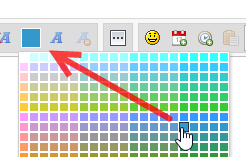
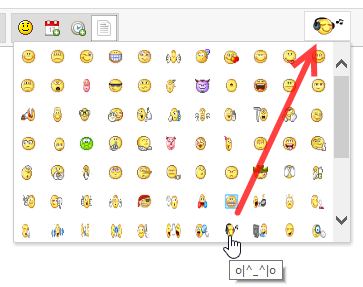
- Code:
.sceditor-color-option:hover:after{width:20px;height:20px;display:block;background:inherit;content:" ";position:absolute;top:-24px;left:2px;border:1px solid #FFF}
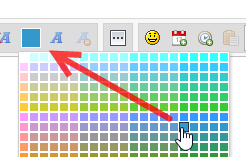
- Code:
.sceditor-emoticons > div{height:200px;overflow-y:scroll}
.sceditor-emoticons > div > img{left:auto!important;top:-38px!important;right:-8px;background:#FFF;border:1px solid #DDD;padding:5px}
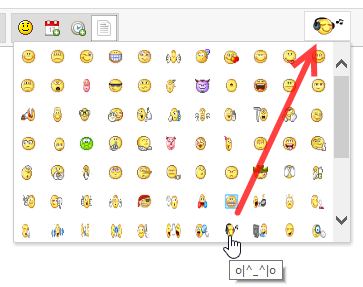

Guest- Guest
 Re: (Only Topic!) New Editor
Re: (Only Topic!) New Editor
My entire forum wants the old editor back, myself included. When displaying the "classic version" on their mobile devices, absolutely none of the buttons in the editor display, just a big blank box. Most of my members access the forum via this method, so that is unacceptable. As such, they have simply stopped posting, which is not the point of having a forum at all.
Also, they want the emoticons back where they were, on the side, therefore allowing them to place multiple emoticons into a post. That requires far too many steps with the new editor.
I sincerely don't understand why anyone would release a BETA site-wide as this just is NOT industry standard. An option should be provided for administrators to select either the new or old editor, especially since there seem to be any number of issues with the new one.
Also, they want the emoticons back where they were, on the side, therefore allowing them to place multiple emoticons into a post. That requires far too many steps with the new editor.
I sincerely don't understand why anyone would release a BETA site-wide as this just is NOT industry standard. An option should be provided for administrators to select either the new or old editor, especially since there seem to be any number of issues with the new one.
 Re: (Only Topic!) New Editor
Re: (Only Topic!) New Editor
Why are members coming up with solutions ???battuvuong wrote:I have a solution. You can add CSS in your forum:
Where is the "admin/Mod/Programer" who inflicted this pain ??
 Re: (Only Topic!) New Editor
Re: (Only Topic!) New Editor
Is there a way to change the yellow color of blockquote?
I tried with css:
blockquote {
background-color: #fff;
}
, but it seems that css definition for that blockquote is in external css file on illweb...
I tried with css:
blockquote {
background-color: #fff;
}
, but it seems that css definition for that blockquote is in external css file on illweb...
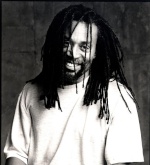
Furious-Angel- New Member
- Posts : 16
Reputation : 1
Language : Serbian
 Re: (Only Topic!) New Editor
Re: (Only Topic!) New Editor
Daisi2 wrote:The way I see it most people find it hard to keep their forums going member wise, people lose interest and the founders are always trying to make up new ideas to keep it going. Most of us who open forums work very hard at keeping them going and giving people a reason to keep coming back. This type of change, especially when it doesn't work properly does not do us any favours and particularly when as far as I can see nobody was informed of the changes, we just all woke up this morning with our forums changed. Come on put it back as it was yesterday then we will all be happy. Got a feeling I am banging my head on a brick wall though. Ouch!
So well said. We are so disappointed in this unwarranted change. You are doing exactly what Proboards did - foisting a beta version on us with no option to opt out. I will soon lose all my members who are now so disappointed that this new forumotion forum we have started is just as bad as the proboards forum we just left. Our members who post from mobiles are particularly affected with one member already bowing out after ONE DAY due to these changes.
Please let us go back to where we were yesterday or give us the option to switch. Surely enough people are complaining to make you sit up and listen.
I too will probably get a warning for not waiting 24 hours to post again, but I, together with so many other forum admins, really reallly need to make this point.

laurielurcher- Forumember
- Posts : 41
Reputation : 2
Language : english
 Re: (Only Topic!) New Editor
Re: (Only Topic!) New Editor
Made wrote:DecusEtVeritas wrote:At this time there is no way to opt out of the new editor, but addressing your concern of small smileys, this code worked on my forum:
- Code:
img.smiley {
width: auto !important;
height: auto !important;
}
Thank you! That code together with another you provided worked perfectly! Those of you having problems with emoticons, paste the following in your Display---> Colors---> CSS
- Code:
img.smiley {
width: auto !important;
height: auto !important;
}
div.sceditor-emoticons {
overflow: auto;
max-height: 200px;
max-width: 250px;
}
While at it, do you have a code to change the text box background color and font color? The white is KILLING me!
These codes work for my board and enlarges the smileys, so thank you for it.
Only thing is, now the smileys vibrates in the display and are difficult to 'click on'. Maybe someone has a solution for this?
 Re: (Only Topic!) New Editor
Re: (Only Topic!) New Editor
can anybody help me making quick reply box longer?

S-t-e-v-e-- Forumember
- Posts : 450
Reputation : 6
Language : English
 Re: (Only Topic!) New Editor
Re: (Only Topic!) New Editor
For me, new editor looking great and I like it, but if we can just find a solution for quote, because if the colour of text in new editor is changed to what we prefer, the colour in quote is the same, even if I make it to be black for example ..And, also the preview and new pm message box look strange and out of line ...
Last edited by Shainy on June 12th 2013, 10:09 pm; edited 1 time in total
 Re: (Only Topic!) New Editor
Re: (Only Topic!) New Editor
WHY DOES ONLY QUICK REPLY WORK BUT WHEN I MAKE A NEW TOPIC OR PRIVATE MESSAGE THE OLD TEXT EDITOR BOX APPEARS??



HogwartsAcademy- Forumember
- Posts : 474
Reputation : 1
Language : English
 Re: (Only Topic!) New Editor
Re: (Only Topic!) New Editor
laurielurcher wrote:Daisi2 wrote:The way I see it most people find it hard to keep their forums going member wise, people lose interest and the founders are always trying to make up new ideas to keep it going. Most of us who open forums work very hard at keeping them going and giving people a reason to keep coming back. This type of change, especially when it doesn't work properly does not do us any favours and particularly when as far as I can see nobody was informed of the changes, we just all woke up this morning with our forums changed. Come on put it back as it was yesterday then we will all be happy. Got a feeling I am banging my head on a brick wall though. Ouch!
So well said. We are so disappointed in this unwarranted change. You are doing exactly what Proboards did - foisting a beta version on us with no option to opt out. I will soon lose all my members who are now so disappointed that this new forumotion forum we have started is just as bad as the proboards forum we just left. Our members who post from mobiles are particularly affected with one member already bowing out after ONE DAY due to these changes.
Please let us go back to where we were yesterday or give us the option to switch. Surely enough people are complaining to make you sit up and listen.
I too will probably get a warning for not waiting 24 hours to post again, but I, together with so many other forum admins, really reallly need to make this point.
I really don't care if I get told off for making multiple posts, I don't really they can garbage them if they like. I am so gutted that after all the hard work I put in over the last 15 months or so have been for nothing, my members are saying they will not stay as they cant use the forum properly anymore. Going to bow out for tonight get a large glass of wine and a burger.

Daisi2- Forumember
- Posts : 99
Reputation : 6
Language : English
 Re: (Only Topic!) New Editor
Re: (Only Topic!) New Editor
Thank you for making improvements to our forums. I like the way that all the smilies can be seen in one click.
My forum has so many smilies that, unfortunately, they are now very very hard to view in this new format.
We use phpbb3 so won't be able to make template changes.
My forum has so many smilies that, unfortunately, they are now very very hard to view in this new format.
We use phpbb3 so won't be able to make template changes.

SophieDophs- Forumember
-
 Posts : 375
Posts : 375
Reputation : 3
Language : English
 Re: (Only Topic!) New Editor
Re: (Only Topic!) New Editor
DecusEtVeritas wrote:@anatas95, this will get rid of the border:
- Code:
div.sceditor-container{
border: 0px;
}
and if you want to get rid of the border under the toolbar, this is the code:
- Code:
div.sceditor-toolbar {
border: 0px !important;
}
In terms of this, what would the code be if you just wanted to change the color of the lines?

joukaimokie- New Member
- Posts : 7
Reputation : 1
Language : English
 Re: (Only Topic!) New Editor
Re: (Only Topic!) New Editor
HogwartsAcademy wrote:WHY DOES ONLY QUICK REPLY WORK BUT WHEN I MAKE A NEW TOPIC OR PRIVATE MESSAGE THE OLD TEXT EDITOR BOX APPEARS??
Appears that you didn't have removed the code from your templates...

tugatech- Forumember
-
 Posts : 189
Posts : 189
Reputation : 8
Language : Portuguese
Location : Portugal
 Re: (Only Topic!) New Editor
Re: (Only Topic!) New Editor
@SophieDophs, you can use this code to set a maximum width and height for the smileys box and if the smileys exceed the maximum size, scroll bars will appear:
Just modify the max-height and max-width with the desired dimensions.
@joukaimokie, this should work for changing the colors of the borders:
- Code:
div.sceditor-emoticons {
overflow: auto;
max-height: 200px;
max-width: 250px;
}
Just modify the max-height and max-width with the desired dimensions.
@joukaimokie, this should work for changing the colors of the borders:
- Code:
div.sceditor-container{
border: 1px solid [COLOR];
}
div.sceditor-toolbar {
border: 1px solid [COLOR] !important;
}
 Re: (Only Topic!) New Editor
Re: (Only Topic!) New Editor
Shainy wrote:For me, new editor looking great and I like it, but if we can just find a solution for quote, because if the colour of text in new editor is changed to what we prefer, the colour in quote is the same, even if I make it to be black for example ..And, also the preview and new pm message box look strange and out of line ...
Yep, yellow color is ugly for me, and it doesn't look good with the rest of the colors on my forum.
Can anybody provide help on this issue?
Last edited by Furious-Angel on June 12th 2013, 10:23 pm; edited 1 time in total
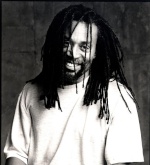
Furious-Angel- New Member
- Posts : 16
Reputation : 1
Language : Serbian
 Re: (Only Topic!) New Editor
Re: (Only Topic!) New Editor
DecusEtVeritas wrote:@SophieDophs, you can use this code to set a maximum width and height for the smileys box and if the smileys exceed the maximum size, scroll bars will appear:
- Code:
div.sceditor-emoticons {
overflow: auto;
max-height: 200px;
max-width: 250px;
}
Just modify the max-height and max-width with the desired dimensions.
Thanks DecusEtVeritas. I'm not sure where I need to go to make these changes though.
Incidentally, I have just made a post in my forum and noticed that if I hover my mouse over the smilies, a bigger preview appears, so all is not lost and I may even get used to this change.
One of my members has logged a problem though and I'm waiting to find out which browser she's using before I report this.

SophieDophs- Forumember
-
 Posts : 375
Posts : 375
Reputation : 3
Language : English
 Re: (Only Topic!) New Editor
Re: (Only Topic!) New Editor
@SophieDophs, you would add it to your CSS. To get there, just follow these simple steps: ACP --> Display --> Colors --> CSS
 Re: (Only Topic!) New Editor
Re: (Only Topic!) New Editor
HTML in signatures doesn't work when you put it from the profile; is there a way this can be fixed? It just turns every single bit of HTML code into BBcode and it looks terrible.

caliisto- New Member
- Posts : 5
Reputation : 1
Language : English | Bulgarian
 Re: (Only Topic!) New Editor
Re: (Only Topic!) New Editor
Is there a code that removes the http:// text that is already in the add picture button? My users are very bad at coding and they have no idea why their pictures won't show up.

Willyrka- Forumember
- Posts : 40
Reputation : 2
Language : English
 Re: (Only Topic!) New Editor
Re: (Only Topic!) New Editor
Seriously?Willyrka wrote:Is there a code that removes the http:// text that is already in the add picture button? My users are very bad at coding and they have no idea why their pictures won't show up.
If they don't know how to just backspace that code and copy and paste the URL they probably shouldn't be using a computer
Very very simple. Either copy and paste the link without the http:// or just backspace it out.
 Re: (Only Topic!) New Editor
Re: (Only Topic!) New Editor
I'm sorry if it seems so trivial to you, but my users are really scared of dealing with more coding than needed.
And there's still the issue of users not seeing the editor when looking at the desktop/classic view on their mobile devices. It's not the coding, as the same happens on this forum.
And there's still the issue of users not seeing the editor when looking at the desktop/classic view on their mobile devices. It's not the coding, as the same happens on this forum.
Last edited by Willyrka on June 12th 2013, 11:14 pm; edited 1 time in total

Willyrka- Forumember
- Posts : 40
Reputation : 2
Language : English
 Re: (Only Topic!) New Editor
Re: (Only Topic!) New Editor
Has there been a solution for mobile users yet? We use the forum on our phones, viewing the normal site (Not mobile version). We can type and post and all but the box is a huge white box and we can't see what we are typing. It's rather annoying since we use the forum to rpg..

DaDwarf- New Member
- Posts : 22
Reputation : 2
Language : Dutch
 Re: (Only Topic!) New Editor
Re: (Only Topic!) New Editor
Why "fix" something that's not broken? We already had an editor debacle a few months ago (some people maybe might remember this) that also resulted in a flood of problems for many of us. It seems no lesson was learned and now it's the same again.
My members unanimously hate the new editor and I have to say I greatly dislike it as well. It looks hideous on my forum (sure one can spent hours trying to fix the look with CSS but I'm no IT expert and I've other things to do than spend hours and hours with that). What's worse than the look though is that it screws up all html stuff and html/BBCode templates we've been using for many years now without any problems - many, many, many hours have been spend creating them and now they are rendered useless. My members are furious and for a small RP forum-game like mine this might be the deathblow!
I dearly hope you will consider to implement an option to change everything back to the old version for those of us who prefer the old one. By all means anyone who wants to use the new editor can do so, but please give us the option to choose which one we want on our forum.
Thanks!
My members unanimously hate the new editor and I have to say I greatly dislike it as well. It looks hideous on my forum (sure one can spent hours trying to fix the look with CSS but I'm no IT expert and I've other things to do than spend hours and hours with that). What's worse than the look though is that it screws up all html stuff and html/BBCode templates we've been using for many years now without any problems - many, many, many hours have been spend creating them and now they are rendered useless. My members are furious and for a small RP forum-game like mine this might be the deathblow!
I dearly hope you will consider to implement an option to change everything back to the old version for those of us who prefer the old one. By all means anyone who wants to use the new editor can do so, but please give us the option to choose which one we want on our forum.
Thanks!
Page 4 of 34 •  1, 2, 3, 4, 5 ... 19 ... 34
1, 2, 3, 4, 5 ... 19 ... 34 
 Similar topics
Similar topics» Topic Editor vs HTML editor
» new editor doesn't show topic icons
» Change Post New Topic text editor color
» Extend Editor at Topic Creation
» Need to change the message box in new topic editor
» new editor doesn't show topic icons
» Change Post New Topic text editor color
» Extend Editor at Topic Creation
» Need to change the message box in new topic editor
Page 4 of 34
Permissions in this forum:
You cannot reply to topics in this forum
 Home
Home
 by TWYLYGHT June 12th 2013, 3:34 pm
by TWYLYGHT June 12th 2013, 3:34 pm


 Facebook
Facebook Twitter
Twitter Pinterest
Pinterest Youtube
Youtube
