HTML in Admin
5 posters
Page 1 of 1
 HTML in Admin
HTML in Admin
In Admin Display Generalities I am unable to activate the HTML Editor format. Usually the HTML icon is usually to the left of the editor box, but its now appearing. Any help would be appreciated
Thanks
Thanks
 Re: HTML in Admin
Re: HTML in Admin
Sure, with the new editor, you will notice some new buttons, to change the view, try clicking the last button in the list that is provided. I have provided an image to show which button it is.
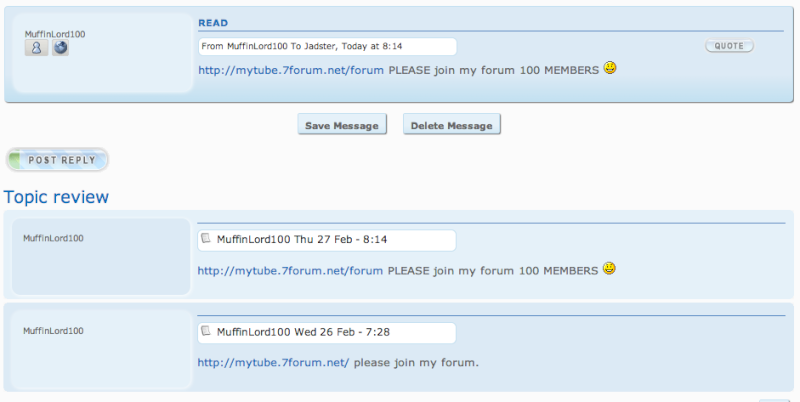
I hope this helps a bit more.
Regards,
Jadster
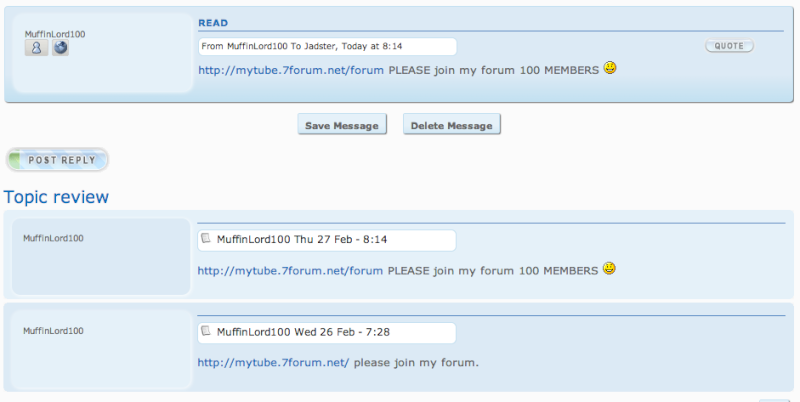
I hope this helps a bit more.
Regards,
Jadster

Guest- Guest
 Re: HTML in Admin
Re: HTML in Admin
whitestarling1 wrote:In Admin Display Generalities I am unable to activate the HTML Editor format. Usually the HTML icon is usually to the left of the editor box, but its now appearing. Any help would be appreciated
Thanks
Hi, just to confirm, you're using internet explorer like it says on your profile. The reason I'm asking is because it doesn't show up on Google Chrome. It's never shown up on Google Chrome.

Derri- Helper

-
 Posts : 8755
Posts : 8755
Reputation : 638
Language : English & Basic French
Location : Scotland, United Kingdom
 Re: HTML in Admin
Re: HTML in Admin
Jadster wrote:Sure, with the new editor, you will notice some new buttons, to change the view, try clicking the last button in the list that is provided. I have provided an image to show which button it is.
I hope this helps a bit more.
Regards,
Jadster
I'm having a similar problem, I see the button (the one marked on your picture) but no matter which browser I use, I can't press the button and see my code. I can't edit it at all. I don't have any custom codes on my forum that would mess with the editor and I haven't changed anything, this just suddenly happened for no reason. Can it be fixed?

Willyrka- Forumember
- Posts : 40
Reputation : 2
Language : English
 Re: HTML in Admin
Re: HTML in Admin
It should be able to be fixed 
It depends on which browser you are using. Because Google Chrome has had issues seeing these buttons in the past and it may still be a standing issue. You can always try checking it on Firefox or Internet Explorer. If this issue continues, we might have to wait until an Admin or Manager can help answer this.
It depends on which browser you are using. Because Google Chrome has had issues seeing these buttons in the past and it may still be a standing issue. You can always try checking it on Firefox or Internet Explorer. If this issue continues, we might have to wait until an Admin or Manager can help answer this.

Guest- Guest
 Re: HTML in Admin
Re: HTML in Admin
I intentionally checked in all three browsers (IE, firefox and Chrome - I always check all to see if there will be problems for users). I can't press the button on any. I'm not sure if anyone has a similar problem, but there was nothing wrong with the editor just two days ago, and since I haven't changed anything, I'm guessing something else is at fault, not my coding.

Willyrka- Forumember
- Posts : 40
Reputation : 2
Language : English
 Re: HTML in Admin
Re: HTML in Admin
Did you read the update - https://help.forumotion.com/t128822-new-editor-in-your-administrative-panel ?


Lost Founder's Password |Forum's Utilities |Report a Forum |General Rules |FAQ |Tricks & Tips
You need one post to send a PM.
You need one post to send a PM.
When your topic has been solved, ensure you mark the topic solved.
Never post your email in public.
 Re: HTML in Admin
Re: HTML in Admin
Yes, but I figured you used the same editor as on the rest of the forum, so I didn't know what could be causing the problem. Let's hope this problem is resolved soon and without much trouble. Thank you for taking note of my problem.

Willyrka- Forumember
- Posts : 40
Reputation : 2
Language : English
 Re: HTML in Admin
Re: HTML in Admin
Have you tried entering the code, saving it, then going back and trying to click/find that button?

Guest- Guest
 Re: HTML in Admin
Re: HTML in Admin
My code appears as the result table and images and some doesn't appear at all. I don't actually see the code, so I can't edit it or copy it to an external program in order to tweak it. I tried adding a bit to it and that works, but I can't switch the editor mode out of WYSIWYG, that option is not working even though the button is located where it should be.

Willyrka- Forumember
- Posts : 40
Reputation : 2
Language : English
 Re: HTML in Admin
Re: HTML in Admin
Would you mind taking a picture of what you see so I can see what you are seeing and I can hopefully help you out a bit more?

Guest- Guest
 Re: HTML in Admin
Re: HTML in Admin
Jadster wrote:Sure, with the new editor, you will notice some new buttons, to change the view, try clicking the last button in the list that is provided. I have provided an image to show which button it is.
I hope this helps a bit more.
Regards,
Jadster
Thanks for the swift answers Guys. I have tried the change Editor Mode jadster, but it does'nt give the HTML option. I have always used IE on the Admin page without a problem for using the HTML option. I last used it on Sat 7th Dec. I have found in the past that Chrome will not show the HTML Button, so have never used it. As I have not changed any Forum settings, and this problem has suddenly appeared I think it needs an Admin fix to resolve it.
Thanks once again for the quick response
 Re: HTML in Admin
Re: HTML in Admin
Hello ,
For those of you that are having issues toggling source code for editing in your AP please do the following.
Administration Panel > General > Messages and e-mails > Configuration
Find 'Activate the WYSIWYG mode by default in the posts' tick 'no' and save. This should put all the editors on your forum ( AP included ) in source code mode by default.
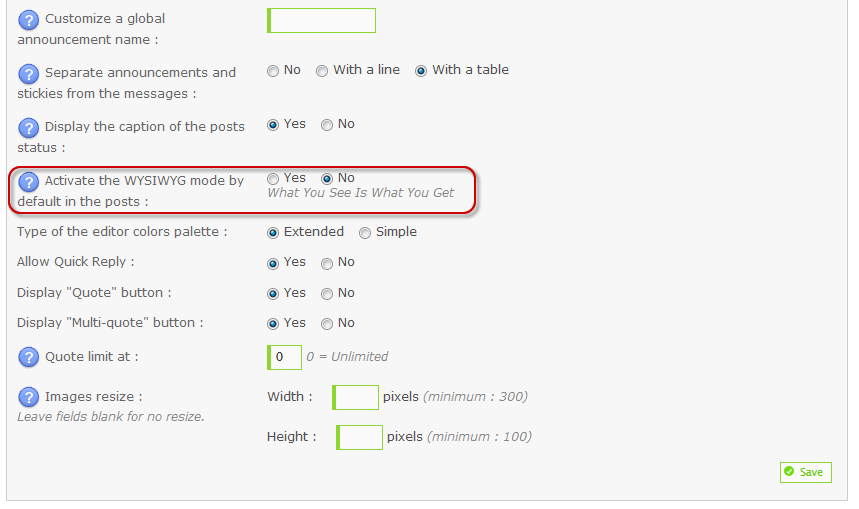
You can enable / disable this option depending on your preference until this issue is resolved.
For those of you that are having issues toggling source code for editing in your AP please do the following.
Administration Panel > General > Messages and e-mails > Configuration
Find 'Activate the WYSIWYG mode by default in the posts' tick 'no' and save. This should put all the editors on your forum ( AP included ) in source code mode by default.
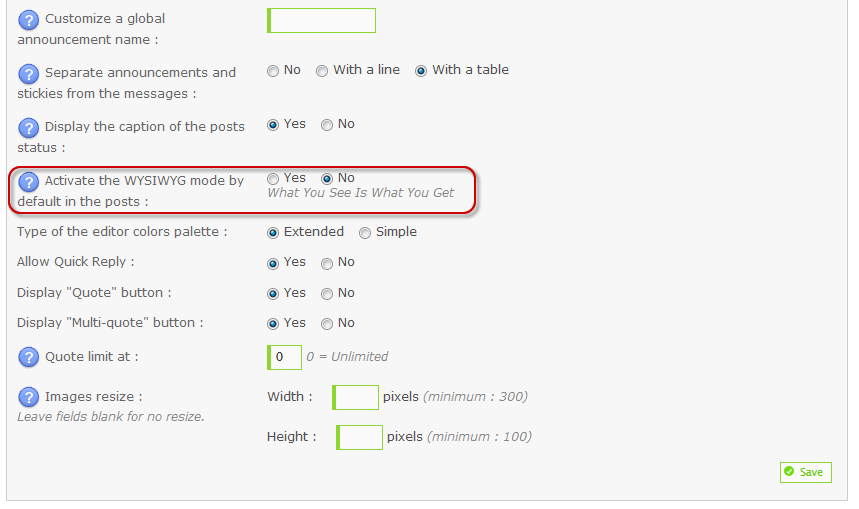
You can enable / disable this option depending on your preference until this issue is resolved.
 Re: HTML in Admin
Re: HTML in Admin
SethC1995 wrote:Hello ,
For those of you that are having issues toggling source code for editing in your AP please do the following.
Administration Panel > General > Messages and e-mails > Configuration
Find 'Activate the WYSIWYG mode by default in the posts' tick 'no' and save. This should put all the editors on your forum ( AP included ) in source code mode by default.
You can enable / disable this option depending on your preference until this issue is resolved.
Thanks SethC I'm not confident really about doing that so I will wait to see if its fixed, hopefully soon. There is another issue that has raised it's head at the same time. I though it was my PC, or an IE problem at first. This first happened at the same time as the problem with the HTML Editor. When I try to PM a member as soon as Click the Reply Button the page partly loads then it freezes, the only way out of it is to close IE. It does'nt happen when you use the Rpley Button to answer posts, and it does'nt happen if you use the PM Reply Button in Chrome. This happened as I said at the same time as the issue with the HTML Editor. So I'm not sure if this is related, or a separate issue
 Re: HTML in Admin
Re: HTML in Admin
Please use this topic for the issue with private messages - https://help.forumotion.com/t128899-problems-with-pm-messages-crashing-pc .


Lost Founder's Password |Forum's Utilities |Report a Forum |General Rules |FAQ |Tricks & Tips
You need one post to send a PM.
You need one post to send a PM.
When your topic has been solved, ensure you mark the topic solved.
Never post your email in public.
 Re: HTML in Admin
Re: HTML in Admin
I did find the Admin page mentioned above, and the WYSIWYG modeis set at No as in your photo, but HTLM Button is still not showing
 Re: HTML in Admin
Re: HTML in Admin
You do understand that with the recent updates, that button is no longer used. The new editors are like the ones on the front end of the forum. You can press the last button on the editor to switch modes.


Lost Founder's Password |Forum's Utilities |Report a Forum |General Rules |FAQ |Tricks & Tips
You need one post to send a PM.
You need one post to send a PM.
When your topic has been solved, ensure you mark the topic solved.
Never post your email in public.
 Re: HTML in Admin
Re: HTML in Admin
Yes I have been aware of the change editor button since it was changed quite a while ago, and have tried to use it, but it does'nt change the editor to HTML as it used to be. The HTML editor in admin uses different icons. There was host a picture, theres was an envelope icon to load the picture, and there was also an icon that allowed you to embed a link within the picture, none of these are available as far as I can see in the change editor mode. When you say recent updates, how recent were they ?, I'm just wondering as the HTML button was there, and working last Friday on the 8th Dec.
Sorry if I am being thick, thanks for your patience
Sorry if I am being thick, thanks for your patience
 Re: HTML in Admin
Re: HTML in Admin
There are still those buttons, but no HTML button.
Host Picture: Second image in the fourth group.
Insert an Image: Last image in the fourth group.
Embed a Link: First image in the fifth group.
Host Picture: Second image in the fourth group.
Insert an Image: Last image in the fourth group.
Embed a Link: First image in the fifth group.


Lost Founder's Password |Forum's Utilities |Report a Forum |General Rules |FAQ |Tricks & Tips
You need one post to send a PM.
You need one post to send a PM.
When your topic has been solved, ensure you mark the topic solved.
Never post your email in public.
 Re: HTML in Admin
Re: HTML in Admin
You're welcome. I will leave this open until you reply back.


Lost Founder's Password |Forum's Utilities |Report a Forum |General Rules |FAQ |Tricks & Tips
You need one post to send a PM.
You need one post to send a PM.
When your topic has been solved, ensure you mark the topic solved.
Never post your email in public.
 Re: HTML in Admin
Re: HTML in Admin
I have tried to embed as you suggested. I have no problems uploading the Photos, I've been doing that since the editors changed. The problem comes when I try to embed the link. I'm doing it the same way as in the box the HTML button opened before, but it's not working. In an effort to try to solve this easier, I have done a short video of what I'm doing, I hope that's OK. Perhaps you can then spot where I'm going wrong
Thanks
Thanks
 Re: HTML in Admin
Re: HTML in Admin
If you want an image to be clickable, you have to enter the link to the page to load and the image's URL.


Lost Founder's Password |Forum's Utilities |Report a Forum |General Rules |FAQ |Tricks & Tips
You need one post to send a PM.
You need one post to send a PM.
When your topic has been solved, ensure you mark the topic solved.
Never post your email in public.
 Re: HTML in Admin
Re: HTML in Admin
As far as I know thats what I was doing in the video. First I uoloaded the photo, then scrolled the curser across the photo so it highlights, then clinked the link button, and then inserted the page link. All that happens is it removes the photo, and just shows the link. A clickable photo is what I'm trying to achieve with a link to a page on my Forum, or to another site. As the video does'nt seem to have helped lets try the step by step approach.
I have uploaded a photo in Display Genreralitys, and I presume thats correct, the curser is positioned next to the photo on the right hand side. What is my next step ?
I have uploaded a photo in Display Genreralitys, and I presume thats correct, the curser is positioned next to the photo on the right hand side. What is my next step ?
 Re: HTML in Admin
Re: HTML in Admin
You were highlighting the image and just entering the link to load a page which is not how to do it. When you press the insert a link button, you have to enter the link to load and image's URL.
- Code:
[url=PAGE TO LOAD][img]IMAGE'S URL[/img][/url]


Lost Founder's Password |Forum's Utilities |Report a Forum |General Rules |FAQ |Tricks & Tips
You need one post to send a PM.
You need one post to send a PM.
When your topic has been solved, ensure you mark the topic solved.
Never post your email in public.
 Re: HTML in Admin
Re: HTML in Admin
Ok so I first upload the photo then highlight it click link and enter the page link, and the photo link like so
http://wildaboutanimals.forumotion.net/t45-suggestions-fortheforum#320https://i.servimg.com/u/f57/17/52/38/86/513.jpg
then insert. I did that, and it just came up with a link to the page no photo
http://wildaboutanimals.forumotion.net/t45-suggestions-fortheforum#320https://i.servimg.com/u/f57/17/52/38/86/513.jpg
then insert. I did that, and it just came up with a link to the page no photo
 Similar topics
Similar topics» HTML Page as a Admin CP?
» As and Admin i cant see HTML posts?
» How to enable Html tag for Admin?
» Help with my Admin Panel HTML
» How to enable HTML for Admin or certain forum only
» As and Admin i cant see HTML posts?
» How to enable Html tag for Admin?
» Help with my Admin Panel HTML
» How to enable HTML for Admin or certain forum only
Page 1 of 1
Permissions in this forum:
You cannot reply to topics in this forum
 Home
Home
 by whitestarling1 December 9th 2013, 11:15 pm
by whitestarling1 December 9th 2013, 11:15 pm


 Facebook
Facebook Twitter
Twitter Pinterest
Pinterest Youtube
Youtube
