(CSS stylesheet) Codes installed but not visible in ACP
5 posters
The forum of the forums :: Support forum :: Administration Panel, packages, credits and other paid features problems :: Problems Archives
Page 1 of 1
 (CSS stylesheet) Codes installed but not visible in ACP
(CSS stylesheet) Codes installed but not visible in ACP
Hello,
I had problems with the design, so I resored my forum theme with backups
and all was ok..
after that, I went to the CSS stylesheet and it was completely white (even if the style was ok)
It is as if the codes are invisible (they are installed on the forum, but not in the css in ACP)
I tried to add another css code, I saved, and the code was saved.. but all the theme went lost

I don't know if you understood, anyway, this is 100% a technical bug
I had problems with the design, so I resored my forum theme with backups
and all was ok..
after that, I went to the CSS stylesheet and it was completely white (even if the style was ok)
It is as if the codes are invisible (they are installed on the forum, but not in the css in ACP)
I tried to add another css code, I saved, and the code was saved.. but all the theme went lost
I don't know if you understood, anyway, this is 100% a technical bug
Last edited by Niko! on 27/5/2014, 11:14; edited 1 time in total
 Re: (CSS stylesheet) Codes installed but not visible in ACP
Re: (CSS stylesheet) Codes installed but not visible in ACP
Did you try another backup? Could you post your link?

Guest- Guest
 Re: (CSS stylesheet) Codes installed but not visible in ACP
Re: (CSS stylesheet) Codes installed but not visible in ACP
yes, I did all what had to be done
this is just a technical issue
this is just a technical issue
 Re: (CSS stylesheet) Codes installed but not visible in ACP
Re: (CSS stylesheet) Codes installed but not visible in ACP
When you do a back up, any customized CSS in it will be erased. Back ups will restore the CSS stylesheet to the back up date.
Resyn your forum.
Resyn your forum.


Lost Founder's Password |Forum's Utilities |Report a Forum |General Rules |FAQ |Tricks & Tips
You need one post to send a PM.
You need one post to send a PM.
When your topic has been solved, ensure you mark the topic solved.
Never post your email in public.
 Re: (CSS stylesheet) Codes installed but not visible in ACP
Re: (CSS stylesheet) Codes installed but not visible in ACP
i see at fmcodes is missing some css because when i visit the forum it doesnt look like its supposed to
 Re: (CSS stylesheet) Codes installed but not visible in ACP
Re: (CSS stylesheet) Codes installed but not visible in ACP
yes, we know..
now we fixed that
But I am curious about what a resync do
now we fixed that
But I am curious about what a resync do
 Re: (CSS stylesheet) Codes installed but not visible in ACP
Re: (CSS stylesheet) Codes installed but not visible in ACP
Resynchronizing Your Forum
If your forum is undergoing a very minor issue that you can't cope with, then try resynching the forum. Resynching your forum will not hurt it, but it will help fix the small bugs and ticked settings for your forum. So, it won't hurt to give it a shot.
To resynchronize your forum:
Now, if that doesn't fix up your minor issue in your forum, then your best condolences would to answer your question in the Support Forum section. Furthermore, if you wish to fix up your forum by backing it up, then check out the Utilities.
Wanna grab this code and share it with others? It's preset right here:
Code: ----------Select Content
If your forum is undergoing a very minor issue that you can't cope with, then try resynching the forum. Resynching your forum will not hurt it, but it will help fix the small bugs and ticked settings for your forum. So, it won't hurt to give it a shot.
To resynchronize your forum:
- Head off to your Administration Panel, and then click the General tab. (Be sure that you have the Admin Panel set in Advanced Mode.)
Spoiler:
 Forum -> 'Configuration' section
Forum -> 'Configuration' section
Spoiler:
- Now that you are on the Configuration page, scroll all the way down the page until you see the Misc options* table. You'll then see at the bottom that you are able to resyncronize your forum. Tick the option box to do so, and then click Save.
Spoiler:
Enlarge this image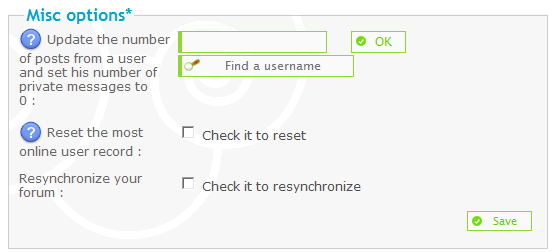
Now, if that doesn't fix up your minor issue in your forum, then your best condolences would to answer your question in the Support Forum section. Furthermore, if you wish to fix up your forum by backing it up, then check out the Utilities.
Wanna grab this code and share it with others? It's preset right here:
Code: ----------Select Content
- Code:
[center][size=26][color=teal][font=Century Gothic]Resynching Your Forum[/font][/color][/size][/center]
[hr]
If your forum is undergoing a very minor issue that you can't cope with, then try resynching the forum. Resynching your forum will not hurt it, but it will help fix the small bugs and ticked settings for your forum. So, it won't hurt to give it a shot.
To resynchronize your forum:
[list=1][*] Head off to your Administration Panel, and then click the General tab. (Be sure that you have the Admin Panel set in [i]Advanced Mode[/i].)
[spoiler][img]http://i87.servimg.com/u/f87/13/67/77/07/captur26.png[/img][/spoiler]
[*] [img]http://2img.net/i/fa/admin/icones/small_ico/configuration.png[/img] Forum -> '[i]Configuration[/i]' section
[spoiler][img]http://i87.servimg.com/u/f87/13/67/77/07/captur27.png[/img][/spoiler]
[*] Now that you are on the [i]Configuration[/i] page, scroll all the way down the page until you see the [b]Misc options*[/b] table. You'll then see at the bottom that you are able to resyncronize your forum. Tick the option box to do so, and then click [i]Save[/i].
[spoiler][img]http://i87.servimg.com/u/f87/13/67/77/07/captur28.png[/img][/spoiler][/list]
Now, if that doesn't fix up your minor issue in your forum, then your best condolences would to answer your question in the [url=http://help.forumotion.com/support-forum-c1/]Support Forum section[/url]. Furthermore, if you wish to fix up your forum by backing it up, then check out the [url=http://www.forumotion.com/en/utils/]Utilities[/url].

Tommy Lee- Forumember
- Posts : 232
Reputation : 7
Language : English
 Re: (CSS stylesheet) Codes installed but not visible in ACP
Re: (CSS stylesheet) Codes installed but not visible in ACP
yes Tommy Lee, I've read that, and doing a copy past of the page is not useful (you left code: ----------Select Content)
I'd like to know exactly what happen
I'd like to know exactly what happen
 Re: (CSS stylesheet) Codes installed but not visible in ACP
Re: (CSS stylesheet) Codes installed but not visible in ACP
That's is what will happen 

Tommy Lee- Forumember
- Posts : 232
Reputation : 7
Language : English
 Re: (CSS stylesheet) Codes installed but not visible in ACP
Re: (CSS stylesheet) Codes installed but not visible in ACP
i dont backup my forum with founder's tools. i keep copies of each template + css to notepads 
 Re: (CSS stylesheet) Codes installed but not visible in ACP
Re: (CSS stylesheet) Codes installed but not visible in ACP
yes, that is better
I will from now, thank you
I will from now, thank you
 Re: (CSS stylesheet) Codes installed but not visible in ACP
Re: (CSS stylesheet) Codes installed but not visible in ACP
So this is solved?


Lost Founder's Password |Forum's Utilities |Report a Forum |General Rules |FAQ |Tricks & Tips
You need one post to send a PM.
You need one post to send a PM.
When your topic has been solved, ensure you mark the topic solved.
Never post your email in public.

Jophy- ForumGuru
-
 Posts : 17924
Posts : 17924
Reputation : 836
Language : English
Location : Somewhere
 Similar topics
Similar topics» Some codes for Css Stylesheet
» Chat built with codes other than standard not visible ( Punbb)
» Installed a theme but not all the theme images are being installed Ex. header background img
» Threads are visible only for registered users (not visible for guest)
» Christmas codes: How to make the codes on the right
» Chat built with codes other than standard not visible ( Punbb)
» Installed a theme but not all the theme images are being installed Ex. header background img
» Threads are visible only for registered users (not visible for guest)
» Christmas codes: How to make the codes on the right
The forum of the forums :: Support forum :: Administration Panel, packages, credits and other paid features problems :: Problems Archives
Page 1 of 1
Permissions in this forum:
You cannot reply to topics in this forum
 Home
Home
 by Niko 26/5/2014, 15:20
by Niko 26/5/2014, 15:20



 Facebook
Facebook Twitter
Twitter Pinterest
Pinterest Youtube
Youtube
