Signature Coding Issues
5 posters
Page 1 of 2
Page 1 of 2 • 1, 2 
 Signature Coding Issues
Signature Coding Issues
Forum: websoup.forumotion.com
Version: phpbb2
Permission Level: Founder
I posted about this issue once already, and after very little progress, I got no response back and it was moved to the garbage. Anyway, I have this code here in order to align/wrap images and text next to each other on my forum:
This code works, to an extent. Putting it in my CSS finally allows me to align/wrap images and text on the same line in my signature, but when I'm typing out a forum post and click the "preview" button, my signature runs up into my actual forum post (probably thinking it should align/wrap itself with that). It does not do this on the forum itself or on actual posts -- only when I am previewing posts before I actually post them. How do I force my signature to stay below my previewed forum posts? Does this require editing something in the html pages?
Version: phpbb2
Permission Level: Founder
I posted about this issue once already, and after very little progress, I got no response back and it was moved to the garbage. Anyway, I have this code here in order to align/wrap images and text next to each other on my forum:
- Code:
div[align="left"] {
float: left;
}
div[align="right"] {
float: right;
}
This code works, to an extent. Putting it in my CSS finally allows me to align/wrap images and text on the same line in my signature, but when I'm typing out a forum post and click the "preview" button, my signature runs up into my actual forum post (probably thinking it should align/wrap itself with that). It does not do this on the forum itself or on actual posts -- only when I am previewing posts before I actually post them. How do I force my signature to stay below my previewed forum posts? Does this require editing something in the html pages?
 Re: Signature Coding Issues
Re: Signature Coding Issues
Hello @KemicalCandy
if your posts are moved to the trash then this is down to you not bumping your thread after 24 to 48hrs
after 7 days the system will see your post as not getting used and will auto trash it.
So to stop this happening again please make sure your bump your post after every 48hrs but not before 24hrs has passed.
Thank you.
APE
if your posts are moved to the trash then this is down to you not bumping your thread after 24 to 48hrs
after 7 days the system will see your post as not getting used and will auto trash it.
So to stop this happening again please make sure your bump your post after every 48hrs but not before 24hrs has passed.
Thank you.
APE
 Re: Signature Coding Issues
Re: Signature Coding Issues
Preview function is different, you have to add manually a class or style with align:position to that template.
 Re: Signature Coding Issues
Re: Signature Coding Issues
Where would I add that code into the template, and would that force the signature to stay in it's own line and not run up and intermix with the post being previewed?
 Re: Signature Coding Issues
Re: Signature Coding Issues
Also to add to APE's post, you could have send a PM to a staff member to open your topic again.


Lost Founder's Password |Forum's Utilities |Report a Forum |General Rules |FAQ |Tricks & Tips
You need one post to send a PM.
You need one post to send a PM.
When your topic has been solved, ensure you mark the topic solved.
Never post your email in public.
 Re: Signature Coding Issues
Re: Signature Coding Issues
Could you please provide your forum URL with a code tag here? Any related template will help.
 Re: Signature Coding Issues
Re: Signature Coding Issues
Forum link is http://websoup.forumotion.com but I'm not too entirely sure what you mean by a code tag?
 Re: Signature Coding Issues
Re: Signature Coding Issues
- Code:
[code][/code]


Lost Founder's Password |Forum's Utilities |Report a Forum |General Rules |FAQ |Tricks & Tips
You need one post to send a PM.
You need one post to send a PM.
When your topic has been solved, ensure you mark the topic solved.
Never post your email in public.
 Re: Signature Coding Issues
Re: Signature Coding Issues
This is the code I am working with if it's what you are looking for:
- Code:
div[align="left"] {
float: left;
}
div[align="right"] {
float: right;
}
 Re: Signature Coding Issues
Re: Signature Coding Issues
I really need some of your related template, i.e : privmsg_topic_review, posting_preview and posting_topic_review. You may find them in ACP -> Display -> Templates -> Post & PMs
 Re: Signature Coding Issues
Re: Signature Coding Issues
All three of those templates are in default, but do you want me to copy paste all of them here?
 Re: Signature Coding Issues
Re: Signature Coding Issues
Yes, but make sure to put them in the code tags.


Lost Founder's Password |Forum's Utilities |Report a Forum |General Rules |FAQ |Tricks & Tips
You need one post to send a PM.
You need one post to send a PM.
When your topic has been solved, ensure you mark the topic solved.
Never post your email in public.
 Re: Signature Coding Issues
Re: Signature Coding Issues
privmsg_topic_review
posting_preview
posting_topic_review
- Code:
<!-- BEGIN switch_inline_mode -->
<table class="forumline" width="100%" border="0" cellspacing="1" cellpadding="0">
<tr>
<td class="catHead" align="center" height="28"><b><span class="cattitle">{L_TOPIC_REVIEW}</span></b></td>
</tr>
<tr>
<td class="row1">
<!-- END switch_inline_mode -->
<table class="forumline" width="100%" border="0" cellspacing="1" cellpadding="0">
<tr>
<th class="thCornerL" width="22%" height="26">{L_AUTHOR}</th>
<th class="thCornerR">{L_MESSAGE}</th>
</tr>
<!-- BEGIN postrow -->
<tr>
<td class="{postrow.ROW_CLASS}" valign="top" width="22%"><span class="name"><b>{postrow.POSTER_NAME}</b></span><br />{postrow.POSTER_AVATAR}</td>
<td class="{postrow.ROW_CLASS}" valign="top" height="28">
<table width="100%" border="0" cellspacing="0" cellpadding="0">
<tr>
<td width="100%"><span class="postdetails"><img src="{ICON_TIME}" alt="" border="0" />{postrow.POST_DATE}<span class="gen"> </span> <img title="{postrow.L_MINI_POST_ALT}" src="{postrow.MINI_POST_IMG}" alt="" border="0" />{L_POST_SUBJECT}: {postrow.POST_SUBJECT}</span></td>
</tr>
<tr>
<td colspan="2"><hr /></td>
</tr>
<tr>
<td colspan="2"><div class="postbody">{postrow.MESSAGE}</div></td>
</tr>
</table>
</td>
</tr>
<tr>
<td class="spaceRow" colspan="2" height="1"><img src="http://2img.net/i/fa/empty.gif" alt="" height="1" width="1" /></td>
</tr>
<!-- END postrow -->
</table>
<!-- BEGIN switch_inline_mode -->
</td>
</tr>
</table><!-- END switch_inline_mode -->
posting_preview
- Code:
<table class="forumline" width="100%" border="0" cellspacing="1" cellpadding="4">
<tr>
<th class="thHead" height="25">{L_PREVIEW}</th>
</tr>
<tr>
<td class="row1"><span class="postdetails"><img src="{MINI_POST_IMG}" alt="{L_POST}" title="{L_POST}" border="0" />{L_POST_SUBJECT}:
{POST_SUBJECT} <img src="{MINI_TIME_IMG}" alt="" border="0" />{POST_DATE}</span></td>
</tr>
<tr>
<td class="row1">
<table width="100%" border="0" cellspacing="0" cellpadding="0">
<tr>
<td><div class="postbody">{MESSAGE}</div></td>
</tr>
</table>
</td>
</tr>
<tr>
<td class="spaceRow" height="1"><img src="http://2img.net/i/fa/empty.gif" height="1" width="1" alt="" /></td>
</tr>
</table>
<br clear="all" />
posting_topic_review
- Code:
<!-- BEGIN switch_inline_mode -->
<table class="forumline" width="100%" border="0" cellspacing="1" cellpadding="0">
<tr>
<td class="catHead" align="center" height="28"><b><span class="cattitle">{L_TOPIC_REVIEW}</span></b></td>
</tr>
<tr>
<td class="row1"><!-- END switch_inline_mode -->
<table class="forumline" width="100%" border="0" cellspacing="1" cellpadding="0">
<tr>
<th class="thCornerL" width="22%" height="26">{L_AUTHOR}</th>
<th class="thCornerR">{L_MESSAGE}</th>
</tr>
<!-- BEGIN postrow -->
<!-- BEGIN displayed -->
<tr>
<td class="{postrow.displayed.ROW_CLASS}" align="left" valign="top" width="22%"><a name="{postrow.displayed.POST_ID}"></a><span class="name"><b>{postrow.displayed.POSTER_NAME}</b></span></td>
<td class="{postrow.displayed.ROW_CLASS}" valign="top" height="28">
<table width="100%" border="0" cellspacing="0" cellpadding="0">
<tr>
<td width="100%">
<span class="postdetails"><img src="{ICON_TIME}" alt="" border="0" />{postrow.displayed.POST_DATE} {postrow.displayed.POST_SUBJECT}</span>
</td>
</tr>
<tr>
<td colspan="2">
<hr />
</td>
</tr>
<tr>
<td colspan="2"><div class="postbody">{postrow.displayed.MESSAGE}</div></td>
</tr>
</table>
</td>
</tr>
<tr>
<td class="spaceRow" colspan="2" height="1"><img src="http://2img.net/i/fa/empty.gif" alt="" height="1" width="1" /></td>
</tr>
<!-- END displayed -->
<!-- BEGIN hidden -->
<tr>
<td class="postbody {postrow.hidden.ROW_CLASS}" align="center" colspan="2">{postrow.hidden.MESSAGE}</td>
</tr>
<!-- END hidden -->
<!-- END postrow -->
</table>
<!-- BEGIN switch_inline_mode --></td>
</tr>
</table>
<!-- END switch_inline_mode -->
 Re: Signature Coding Issues
Re: Signature Coding Issues
Maybe it would help if you post screenshots of the issue you are having.


Lost Founder's Password |Forum's Utilities |Report a Forum |General Rules |FAQ |Tricks & Tips
You need one post to send a PM.
You need one post to send a PM.
When your topic has been solved, ensure you mark the topic solved.
Never post your email in public.
 Re: Signature Coding Issues
Re: Signature Coding Issues
How it looks like when I post a message, which is the correct way it's supposed to look. (Ignore the signature template that I used for the post example, haha -- I just needed to stick something in the post that used text and image wrapping, and yes, the BB coding for that is messed up but that's not important here). I have circled my forum's signature dividing line in the image so you can see it.
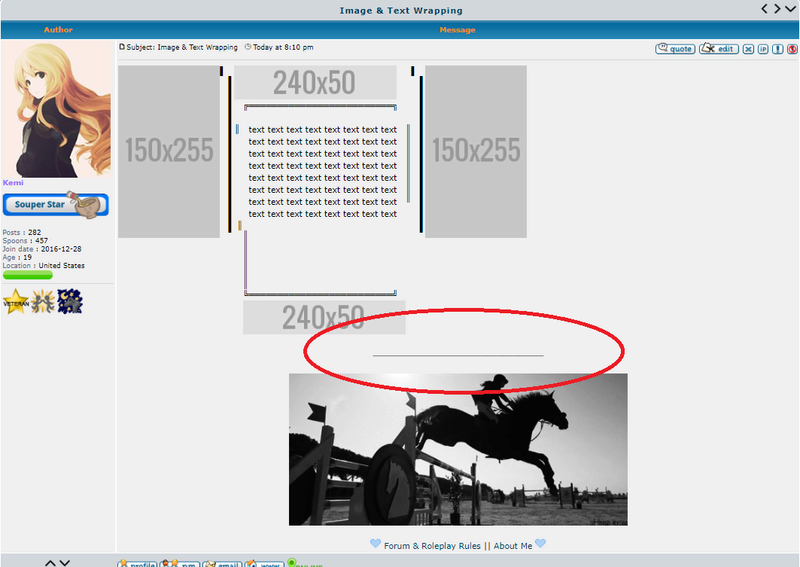
Here is how it ends up looking when I am "previewing" a post. My signature and the post itself end up running into each other.
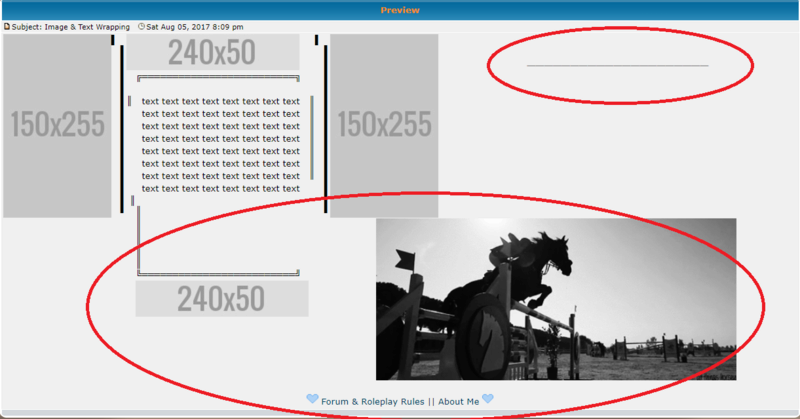
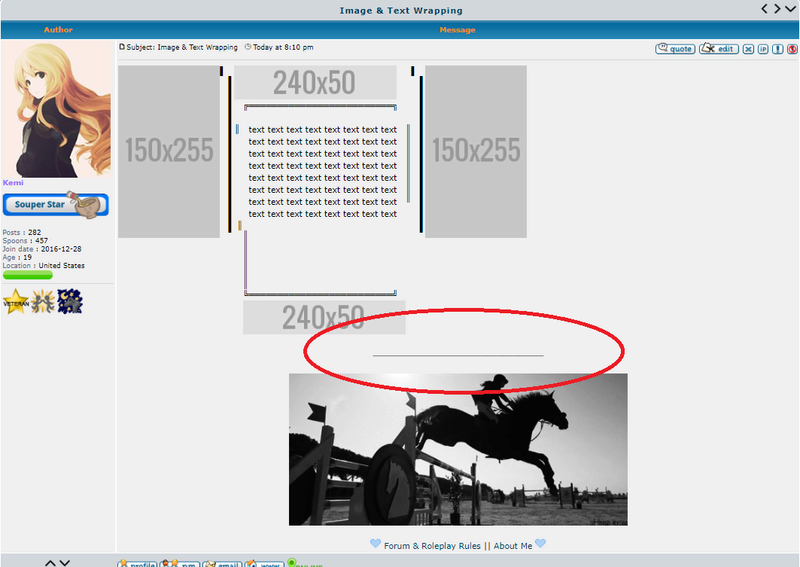
Here is how it ends up looking when I am "previewing" a post. My signature and the post itself end up running into each other.
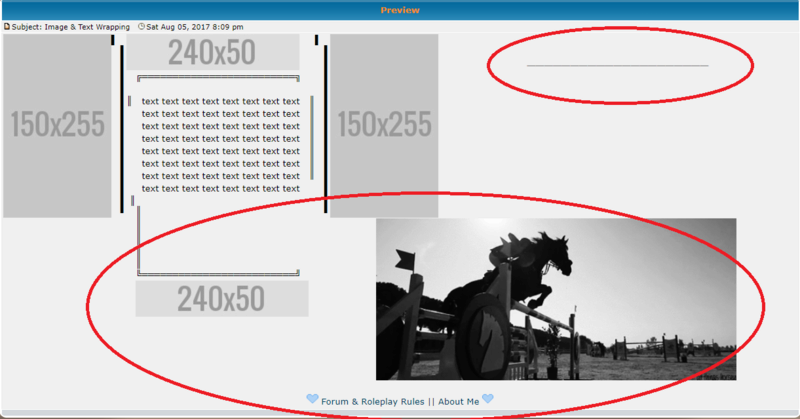
 Re: Signature Coding Issues
Re: Signature Coding Issues
Is this happening in all your posts or just the ones with coding? It looks like you might have an issue with the code you used in the post.


Lost Founder's Password |Forum's Utilities |Report a Forum |General Rules |FAQ |Tricks & Tips
You need one post to send a PM.
You need one post to send a PM.
When your topic has been solved, ensure you mark the topic solved.
Never post your email in public.
 Re: Signature Coding Issues
Re: Signature Coding Issues
Correct; it only happens in some posts that have [left] [right] and [center] codes being used in them AFTER I applied this code in the CSS that is meant to allow text and images being wrapped next to each other:
So I want to be able to wrap images and text next to each other in posts as well as signatures, but the only issue I'm having with this wrapping code is the signature and post running into each when previewing posts.
- Code:
div[align="left"] {
float: left;
}
div[align="right"] {
float: right;
}
So I want to be able to wrap images and text next to each other in posts as well as signatures, but the only issue I'm having with this wrapping code is the signature and post running into each when previewing posts.
 Re: Signature Coding Issues
Re: Signature Coding Issues
Hey 
In your case I would specify it to apply only to specific section of the post. In your case signature if I understood correctly:
In your case I would specify it to apply only to specific section of the post. In your case signature if I understood correctly:
|
 Re: Signature Coding Issues
Re: Signature Coding Issues
Well I want the ability to wrap text and images in both signatures and forum posts -- I just need to somehow fix the issue of the post and signature intermixing when using the "preview post" function.
 Re: Signature Coding Issues
Re: Signature Coding Issues
as I mentioned, in this case you have to apply float separately:
This way only inside elements are effected, but signature and post alignment is not.
- Code:
.postbodyinside div {
....
}
.signature_div div {
....
}
This way only inside elements are effected, but signature and post alignment is not.
 Re: Signature Coding Issues
Re: Signature Coding Issues
So to put it simply, I combine these two codes?
My current code:
Your code:
I'm not experienced in html coding, so how would this be combined?
My current code:
- Code:
div[align="left"] {
float: left;
}
div[align="right"] {
float: right;
}
Your code:
- Code:
.postbodyinside div {
....
}
.signature_div div {
....
}
I'm not experienced in html coding, so how would this be combined?
 Re: Signature Coding Issues
Re: Signature Coding Issues
That is CSS, not HTML


Lost Founder's Password |Forum's Utilities |Report a Forum |General Rules |FAQ |Tricks & Tips
You need one post to send a PM.
You need one post to send a PM.
When your topic has been solved, ensure you mark the topic solved.
Never post your email in public.
Page 1 of 2 • 1, 2 
 Similar topics
Similar topics» Signature coding issues...
» Chatbox coding issues
» HTML coding issues
» Coding issues for RPG Game
» intro page coding issues
» Chatbox coding issues
» HTML coding issues
» Coding issues for RPG Game
» intro page coding issues
Page 1 of 2
Permissions in this forum:
You cannot reply to topics in this forum
 Home
Home
 by KemicalCandy July 18th 2017, 6:43 pm
by KemicalCandy July 18th 2017, 6:43 pm












 Facebook
Facebook Twitter
Twitter Pinterest
Pinterest Youtube
Youtube
