How can I change the Like/Dislike-image when hovering?
4 posters
Page 1 of 1
 How can I change the Like/Dislike-image when hovering?
How can I change the Like/Dislike-image when hovering?
Hello,
I am currently using this to change the standard image:
https://help.forumotion.com/t161901-can-i-replace-the-like-dislike-button-with-custom-images
How can I have another custom image appear when hovering?
phpBB3
Thanks.
I am currently using this to change the standard image:
https://help.forumotion.com/t161901-can-i-replace-the-like-dislike-button-with-custom-images
How can I have another custom image appear when hovering?
phpBB3
Thanks.
 Re: How can I change the Like/Dislike-image when hovering?
Re: How can I change the Like/Dislike-image when hovering?
Good evening!
AP - Display - Templates - General - viewtopic_body
Find this code (Code from the topic you indicated):
Replace with:
Save. Publish.
AP - Display - Colors & CSS - CSS Stylesheet
Save.
You may need to change this setting depending on your images
Result:
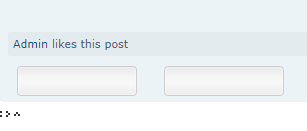
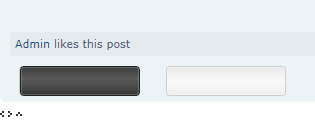
AP - Display - Templates - General - viewtopic_body
Find this code (Code from the topic you indicated):
- Code:
<button class="rep-button {postrow.displayed.switch_likes_active.C_VOTE_LIKE}" data-href="{postrow.displayed.switch_likes_active.U_VOTE_LIKE}" data-href-rm="{postrow.displayed.switch_likes_active.U_VOTE_RM_LIKE}">
<img src="[Link to image]">
</button>
<!-- BEGIN switch_dislike_button -->
<button class="rep-button {postrow.displayed.switch_likes_active.switch_dislike_button.C_VOTE_DISLIKE}" data-href="{postrow.displayed.switch_likes_active.switch_dislike_button.U_VOTE_DISLIKE}" data-href-rm="{postrow.displayed.switch_likes_active.switch_dislike_button.U_VOTE_RM_LIKE}">
<img src="[Link to image]">
</button>
Replace with:
- Code:
<button class="rep-button hover_effect_like {postrow.displayed.switch_likes_active.C_VOTE_LIKE}" data-href="{postrow.displayed.switch_likes_active.U_VOTE_LIKE}" data-href-rm="{postrow.displayed.switch_likes_active.U_VOTE_RM_LIKE}">
<img src="https://i.servimg.com/u/f38/14/73/12/96/gr12.png">
</button>
<!-- BEGIN switch_dislike_button -->
<button class="rep-button hover_effect_dislike {postrow.displayed.switch_likes_active.switch_dislike_button.C_VOTE_DISLIKE}" data-href="{postrow.displayed.switch_likes_active.switch_dislike_button.U_VOTE_DISLIKE}" data-href-rm="{postrow.displayed.switch_likes_active.switch_dislike_button.U_VOTE_RM_LIKE}">
<img src="https://i.servimg.com/u/f38/14/73/12/96/gr12.png">
</button>
Save. Publish.
AP - Display - Colors & CSS - CSS Stylesheet
- Code:
.hover_effect_dislike:hover::after {
content: '';
background-image: url(https://i.servimg.com/u/f38/14/73/12/96/yello10.png);
background-repeat: no-repeat;
width: 100%;
height: 100%;
position: absolute;
left: 10px;
}
.hover_effect_like:hover::after {
content: '';
background-image: url(https://i.servimg.com/u/f38/14/73/12/96/gg12.png);
background-repeat: no-repeat;
width: 100%;
height: 100%;
position: absolute;
left: 10px;
}
Save.
You may need to change this setting depending on your images
- Code:
left: 10px;
Result:
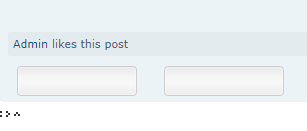
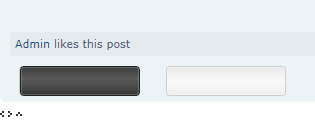



Razor12345- Support Moderator

-
 Posts : 1477
Posts : 1477
Reputation : 262
Language : Ukr, Rus, Eng
Location : Ukraine
sivastar and Friendly Toucan like this post
 Re: How can I change the Like/Dislike-image when hovering?
Re: How can I change the Like/Dislike-image when hovering?
Cool. 
Just one slight problem...
I was using...
... in order to "resize" the 250×250 image I had.
How can I do the same thing for the "hover image"? It's also 250×250, but want to get it to 50×50 through the CSS.
Tried to just edit the height/width in the code provided, but did not work.
Ideas?
Thanks.
Just one slight problem...
I was using...
- Code:
.rep-button img {
height: 50px;
width: 50px;
}
... in order to "resize" the 250×250 image I had.
How can I do the same thing for the "hover image"? It's also 250×250, but want to get it to 50×50 through the CSS.
Tried to just edit the height/width in the code provided, but did not work.
Ideas?
Thanks.
 Re: How can I change the Like/Dislike-image when hovering?
Re: How can I change the Like/Dislike-image when hovering?
Hello,
If you can open up 1 section to guests temporarily of the forum or provide me via pm with a test account and I will take a look at your forum using the browser dev tools and find you a solution.
Otherwise you could try adding !important after 50px on each line and see if it does anything. If there is conflicting css that effect height and width, !important will make that css take precedence.
-Brandon
If you can open up 1 section to guests temporarily of the forum or provide me via pm with a test account and I will take a look at your forum using the browser dev tools and find you a solution.
Otherwise you could try adding !important after 50px on each line and see if it does anything. If there is conflicting css that effect height and width, !important will make that css take precedence.
-Brandon


Remember to mark your topic
 when a solution is found.
when a solution is found.General Rules | Tips & Tricks | FAQ | Forgot Founder Password?

Team Leader
Review Section Rules | Request A Review | Sticker Points
 Re: How can I change the Like/Dislike-image when hovering?
Re: How can I change the Like/Dislike-image when hovering?
brandon_g wrote:Otherwise you could try adding !important after 50px on each line and see if it does anything. If there is conflicting css that effect height and width, !important will make that css take precedence.
Already tried, didn't work.
... But what did work was "background-size: 50px 50px;".
Thanks for helping, marking this as "solved".
Razor12345 likes this post
 Re: How can I change the Like/Dislike-image when hovering?
Re: How can I change the Like/Dislike-image when hovering?
Problem solved & topic archived.
|


Lost Founder's Password |Forum's Utilities |Report a Forum |General Rules |FAQ |Tricks & Tips
You need one post to send a PM.
You need one post to send a PM.
When your topic has been solved, ensure you mark the topic solved.
Never post your email in public.
 Similar topics
Similar topics» How do I give this image a box when hovering?
» Display Image While Hovering Over Text
» hovering color change
» How can I add another image, when hovering this image?
» After going through the Like / Dislike Official Tutorial - Like image doesn't display.
» Display Image While Hovering Over Text
» hovering color change
» How can I add another image, when hovering this image?
» After going through the Like / Dislike Official Tutorial - Like image doesn't display.
Page 1 of 1
Permissions in this forum:
You cannot reply to topics in this forum
 Home
Home
 by Friendly Toucan Thu 6 Apr - 9:27
by Friendly Toucan Thu 6 Apr - 9:27




 Facebook
Facebook Twitter
Twitter Pinterest
Pinterest Youtube
Youtube
