Curious posting screen
+2
azwiz
SLGray
6 posters
Page 1 of 2
Page 1 of 2 • 1, 2 
 Curious posting screen
Curious posting screen
Hi again . Recently I mentioned a couple glitches . That were likely a result of my not clearing my browser caches . To try and keep my place in the progression of a game .
Since then . I have cleaned and cleared everything . That seems to have solved most of the issues .
Yesterday another issue appeared .
As you know I post a lot . I create topics a lot . literally many many thousands . So I am used to fairly smooth actions through those processes . Repeatedly and consistently . That happens . Very happy about that .
Nothing has slowed . Posting is still happening . But when I click SEND . Of course the first screen to come up is the INFORMATION screen .
Your message has been entered successfully
Click here to view your message
Click here to return to the forum

Right ? Right . So then in a couple few seconds the post will automatically open in the message .
Or if it gets hung up or is taking too long . You can click Click here to view your message .
For 2 days now .
I have tried quickly clicking the Click here to view your message . And I have cleaned and cleared and rebooted . The whole 9 .
Anyway .
After that information screen . There is another information screen . That says The topic or post you requested does not exist .
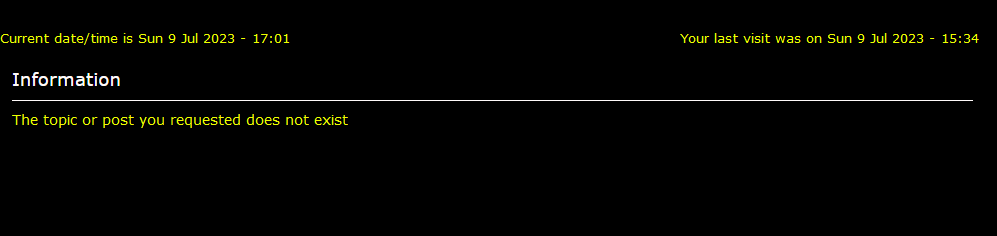
So the first couple times I almost had a heart attack . But when I clicked over to the intended forum . I find that the new post or topic was there .
So I defragged , cleaned , cleared , spit shined , etc .
Tried it again . Same thing . The topic or post you requested does not exist .
This does not seem like an external problem . There something wrong with the posting configuration or something .
By now it has happened probably near 50 times .
It does post . But says it doesn't exist . And will not go to view the posted message .
I'm sure you probably know what has happened . What do I do to fix it ?
Thank you
Paul
Since then . I have cleaned and cleared everything . That seems to have solved most of the issues .
Yesterday another issue appeared .
As you know I post a lot . I create topics a lot . literally many many thousands . So I am used to fairly smooth actions through those processes . Repeatedly and consistently . That happens . Very happy about that .
Nothing has slowed . Posting is still happening . But when I click SEND . Of course the first screen to come up is the INFORMATION screen .
Your message has been entered successfully
Click here to view your message
Click here to return to the forum

Right ? Right . So then in a couple few seconds the post will automatically open in the message .
Or if it gets hung up or is taking too long . You can click Click here to view your message .
For 2 days now .
I have tried quickly clicking the Click here to view your message . And I have cleaned and cleared and rebooted . The whole 9 .
Anyway .
After that information screen . There is another information screen . That says The topic or post you requested does not exist .
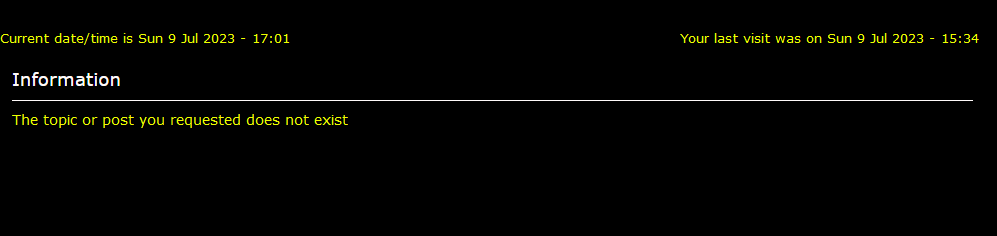
So the first couple times I almost had a heart attack . But when I clicked over to the intended forum . I find that the new post or topic was there .
So I defragged , cleaned , cleared , spit shined , etc .
Tried it again . Same thing . The topic or post you requested does not exist .
This does not seem like an external problem . There something wrong with the posting configuration or something .
By now it has happened probably near 50 times .
It does post . But says it doesn't exist . And will not go to view the posted message .
I'm sure you probably know what has happened . What do I do to fix it ?
Thank you
Paul
Last edited by azwiz on July 11th 2023, 3:36 pm; edited 1 time in total
 Re: Curious posting screen
Re: Curious posting screen
Was this on the same day and time period?


Lost Founder's Password |Forum's Utilities |Report a Forum |General Rules |FAQ |Tricks & Tips
You need one post to send a PM.
You need one post to send a PM.
When your topic has been solved, ensure you mark the topic solved.
Never post your email in public.
 Re: Curious posting screen
Re: Curious posting screen
So it happens every time you post on the forum since Saturday?
P.S. If you want to quote a post, just click the quote button.
P.S. If you want to quote a post, just click the quote button.


Lost Founder's Password |Forum's Utilities |Report a Forum |General Rules |FAQ |Tricks & Tips
You need one post to send a PM.
You need one post to send a PM.
When your topic has been solved, ensure you mark the topic solved.
Never post your email in public.
 Re: Curious posting screen
Re: Curious posting screen
SLGray wrote:So it happens every time you post on the forum since Saturday?
P.S. If you want to quote a post, just click the quote button.
Lol . I know . But then I get this .
Please note, the admin has limited the number of quotes level. You will only see the last 5 quotes.
Yes everytime .
 Re: Curious posting screen
Re: Curious posting screen
I have not encountered it today.
P.S. That does not mean that you can not post quotes.
P.S. That does not mean that you can not post quotes.


Lost Founder's Password |Forum's Utilities |Report a Forum |General Rules |FAQ |Tricks & Tips
You need one post to send a PM.
You need one post to send a PM.
When your topic has been solved, ensure you mark the topic solved.
Never post your email in public.
 Re: Curious posting screen
Re: Curious posting screen
I just saw a post here .
[url= Screen after posting a new message] Screen after posting a new message[/url]
Go to your JavaScript Codes Management ( ACP > Modules ):
Title: Whatever you want
Placement: In all the pages
JavaScript Code:
Code:Select Content
;$("meta[http-equiv='refresh'][content]:first").each(function(){window.location.href=$(this).attr("content").replace(/^.*;url=/,"")});
[url= Screen after posting a new message] Screen after posting a new message[/url]
Go to your JavaScript Codes Management ( ACP > Modules ):
Title: Whatever you want
Placement: In all the pages
JavaScript Code:
Code:Select Content
;$("meta[http-equiv='refresh'][content]:first").each(function(){window.location.href=$(this).attr("content").replace(/^.*;url=/,"")});
 Re: Curious posting screen
Re: Curious posting screen
Please use the code tags when posting coding. Are you wanting to add this to your forum?


Lost Founder's Password |Forum's Utilities |Report a Forum |General Rules |FAQ |Tricks & Tips
You need one post to send a PM.
You need one post to send a PM.
When your topic has been solved, ensure you mark the topic solved.
Never post your email in public.
 Re: Curious posting screen
Re: Curious posting screen
SLGray wrote:I have not encountered it today.
P.S. That does not mean that you can not post quotes.
What have you not encountered today ? My same problem ?
Yes I can post quotes .
 Re: Curious posting screen
Re: Curious posting screen
No I was searching for answers . Wondered what that code does . I do not know how to do a code tag .
 Re: Curious posting screen
Re: Curious posting screen
That code is for skipping the page with the messages. It will not help solve your issue.
When I sad that I have not encountered the issues today, I mean the issue you are having now. I have in the past. It usually happens when there are many posting at the same time or when backups are occurring.
Click the code tag button in the editor. It is the second one in the third group.
When I sad that I have not encountered the issues today, I mean the issue you are having now. I have in the past. It usually happens when there are many posting at the same time or when backups are occurring.
Click the code tag button in the editor. It is the second one in the third group.


Lost Founder's Password |Forum's Utilities |Report a Forum |General Rules |FAQ |Tricks & Tips
You need one post to send a PM.
You need one post to send a PM.
When your topic has been solved, ensure you mark the topic solved.
Never post your email in public.
 Re: Curious posting screen
Re: Curious posting screen
Okay I see the code button . It is the 3rd from the right on tne top row .
So you have seen this before . Where the post goes through . But rather than it posting to view . A screen says " The topic or post you requested does not exist " .
What needs to be done to correct this ?
So you have seen this before . Where the post goes through . But rather than it posting to view . A screen says " The topic or post you requested does not exist " .
What needs to be done to correct this ?
 Re: Curious posting screen
Re: Curious posting screen
I have seen this. There is nothing that we can do. It should be just a short time that it happens. Did you say that it happened when you were posting a reply to this topic?


Lost Founder's Password |Forum's Utilities |Report a Forum |General Rules |FAQ |Tricks & Tips
You need one post to send a PM.
You need one post to send a PM.
When your topic has been solved, ensure you mark the topic solved.
Never post your email in public.
 Re: Curious posting screen
Re: Curious posting screen
SLGray wrote:I have seen this. There is nothing that we can do. It should be just a short time that it happens. Did you say that it happened when you were posting a reply to this topic?
Not exactly that . But this happened
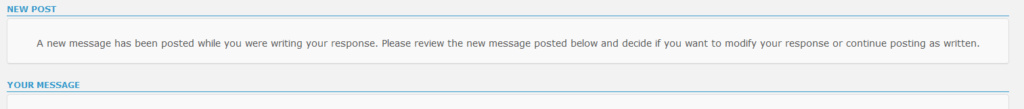
Which is also happening in my forum sometimes .
As does " Flood Control ". Even when it is the only post going .
 Re: Curious posting screen
Re: Curious posting screen
On your forum, did you change anything before this issue started?


Lost Founder's Password |Forum's Utilities |Report a Forum |General Rules |FAQ |Tricks & Tips
You need one post to send a PM.
You need one post to send a PM.
When your topic has been solved, ensure you mark the topic solved.
Never post your email in public.
 Re: Curious posting screen
Re: Curious posting screen
Yes .
I deleted the forum cookies and I Resynchronized my forum statistics :
That's it .
I deleted the forum cookies and I Resynchronized my forum statistics :
That's it .
 Re: Curious posting screen
Re: Curious posting screen
Are you the only one encountering this issue on your forum?
P.S. Please try not to double, triple, etc. post. You can edit your posts.
P.S. Please try not to double, triple, etc. post. You can edit your posts.


Lost Founder's Password |Forum's Utilities |Report a Forum |General Rules |FAQ |Tricks & Tips
You need one post to send a PM.
You need one post to send a PM.
When your topic has been solved, ensure you mark the topic solved.
Never post your email in public.
 Re: Curious posting screen
Re: Curious posting screen
Hello,
About the "The topic or post you requested does not exist" error, it's an anti-spam security which is activated after an important unusual posting / reading volume by an user in a little period of time, which redirects you to the /t1- topic, topic which often does not exist anymore. Sadly there are a few "false positive" activations.
If you try with another account on another device / browser AND maybe also on another IP / connection, you should not encounter the problem, it only affects your account and session, not other members.
The only thing you have to do is to wait for the security being stopped automatically, but please don't insist and try to post now because you may renew security's timeout if you do so.
Just wait for one half day or one day without posting and the issue should auto-solve by itself without further action.
In the next hours, there is nothing else to do.
Keep us informed in a few hours or tomorrow,
Regards
About the "The topic or post you requested does not exist" error, it's an anti-spam security which is activated after an important unusual posting / reading volume by an user in a little period of time, which redirects you to the /t1- topic, topic which often does not exist anymore. Sadly there are a few "false positive" activations.
If you try with another account on another device / browser AND maybe also on another IP / connection, you should not encounter the problem, it only affects your account and session, not other members.
The only thing you have to do is to wait for the security being stopped automatically, but please don't insist and try to post now because you may renew security's timeout if you do so.
Just wait for one half day or one day without posting and the issue should auto-solve by itself without further action.
In the next hours, there is nothing else to do.
Keep us informed in a few hours or tomorrow,
Regards
SLGray and TonnyKamper like this post
 Re: Curious posting screen
Re: Curious posting screen
SLGray wrote:Are you the only one encountering this issue on your forum?
Yes .
SLGray wrote:P.S. Please try not to double, triple, etc. post. You can edit your posts.
You mean here right ?
chattigre wrote:Hello,
About the "The topic or post you requested does not exist" error, it's an anti-spam security which is activated after an important unusual posting / reading volume by an user in a little period of time, which redirects you to the /t1- topic, topic which often does not exist anymore. Sadly there are a few "false positive" activations.
If you try with another account on another device / browser AND maybe also on another IP / connection, you should not encounter the problem, it only affects your account and session, not other members.
The only thing you have to do is to wait for the security being stopped automatically, but please don't insist and try to post now because you may renew security's timeout if you do so.
Just wait for one half day or one day without posting and the issue should auto-solve by itself without further action.
In the next hours, there is nothing else to do.
Keep us informed in a few hours or tomorrow,
Regards
Okay I will hold off for at least 12 hours . See what happens . Then I will post the status here .
Thank you
 Re: Curious posting screen
Re: Curious posting screen
A following up form @chattigre has already posted.
If you copy and paste from some other site and you do this to fast our system thinks you are a spammer or hacker so it will give you all kinds of warnings to slow you down.
My advice is to post less then 1 minuet at a time making sure you leave a big gap and let the system load it's self after each post. this will stop your warnings.
It is also advised Not to copy and paste from other sites as some may be copyrighted.
If you copy and paste from some other site and you do this to fast our system thinks you are a spammer or hacker so it will give you all kinds of warnings to slow you down.
My advice is to post less then 1 minuet at a time making sure you leave a big gap and let the system load it's self after each post. this will stop your warnings.
It is also advised Not to copy and paste from other sites as some may be copyrighted.
 Re: Curious posting screen
Re: Curious posting screen
Hello Ape
Yes . This I know . As I have been doing this for 10 years plus . I have learned to pace myself . But I will consider slowing even more .
Thank you .
This I also know . The content I find is almost all free use .
I have waited over the 12 hours now . I just tried to post a YouTube video .

You can see from the time . That the problem still exists . Do you have anymore suggestions ?
edit : Of course the post did post . Only the information screen is incorrect . I can reopen the forum or topic that I post . I find it did post each time .
Ape wrote:A following up form @chattigre has already posted.
Ape wrote:
If you copy and paste from some other site and you do this to fast our system thinks you are a spammer or hacker so it will give you all kinds of warnings to slow you down.
My advice is to post less then 1 minuet at a time making sure you leave a big gap and let the system load it's self after each post. this will stop your warnings.
Yes . This I know . As I have been doing this for 10 years plus . I have learned to pace myself . But I will consider slowing even more .
Thank you .
Ape wrote:
It is also advised Not to copy and paste from other sites as some may be copyrighted.
This I also know . The content I find is almost all free use .
I have waited over the 12 hours now . I just tried to post a YouTube video .

You can see from the time . That the problem still exists . Do you have anymore suggestions ?
edit : Of course the post did post . Only the information screen is incorrect . I can reopen the forum or topic that I post . I find it did post each time .
Last edited by azwiz on July 10th 2023, 10:13 pm; edited 1 time in total
 Re: Curious posting screen
Re: Curious posting screen
Dose this still happen if you just type the post then press send and leave the page to reload with out pressing the link to see your post ?
EDIT: are you accepting cookies on your browser ?
EDIT: are you accepting cookies on your browser ?
 Re: Curious posting screen
Re: Curious posting screen
Ape wrote:Dose this still happen if you just type the post then press send and leave the page to reload with out pressing the link to see your post ?
My forum normally automatically posts to view . I can click out usually and then go back to it .
Now , I have tried clicking on the Click here to view your post . That feature does not work at all . Neither does the auto post to view .
The topic or forum now closes when I post . ( never did that before ). That is why I have to go back to it and reopen it to see that the post was successful .
The answer is yes this still happens if I click out . It happens no matter what I do .
It does not happen if I click . Click here to return to the forum . That still closes oiut the topic . The post is successful . But I only know that by reopening the topic .
Last edited by azwiz on July 10th 2023, 10:35 pm; edited 1 time in total
 Re: Curious posting screen
Re: Curious posting screen
Your PM has been received with thanks.
|
I ran a basic test on your forum and can't reproduce the same bug as you!!
what browser are you using and is it up to date ?
I am really not sure why you are getting this problem as i posted at least 6 posts before removing them. i even sent a Youtube video and still had no problems.
https://i.postimg.cc/qvSc2ds7/ezgif-com-video-to-gif-1.gif
 Re: Curious posting screen
Re: Curious posting screen
Ape wrote:
Your PM has been received with thanks.
Please read our forum rules: ESF General Rules
I ran a basic test on your forum and can't reproduce the same bug as you!!
what browser are you using and is it up to date ?
I am really not sure why you are getting this problem as i posted at least 6 posts before removing them. i even sent a Youtube video and still had no problems.
https://i.postimg.cc/qvSc2ds7/ezgif-com-video-to-gif-1.gif
I am using the very latest Firefox ver . 115.0.1 (64-bit)
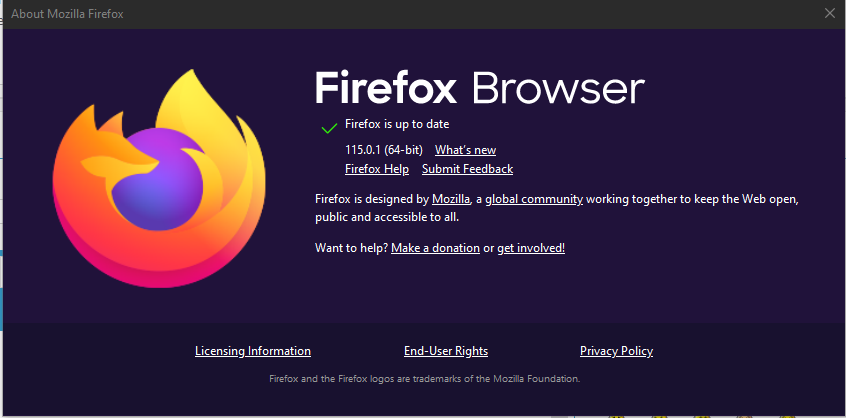
Okay I will try a different browser at your request .
But I wanted to show you something else that happens while that screen is on .
normal
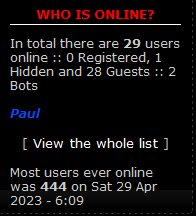
When I'm on that page .

My user name is gone .
 Re: Curious posting screen
Re: Curious posting screen
Your username appears in italic which means that you have chosen to be hide your online presence (be invisible). So on the second capture if you are not logged in as admin it's normal that you don't see your username, since only logged-in admins (and moderators, if activated) can see invisible users.
So it's not an issue, and it has no link with your other error message.
 Re: Curious posting screen
Re: Curious posting screen
chattigre wrote:
Your username appears in italic which means that you have chosen to be hide your online presence (be invisible). So on the second capture if you are not logged in as admin it's normal that you don't see your username, since only logged-in admins (and moderators, if activated) can see invisible users.
So it's not an issue, and it has no link with your other error message.
Lol .
Let me clear this up for you . I am always logged in . I have never made my username/presence invisible .
While I am logged in . I have been posting and getting an unusual screen after a post .
This is it .

When I click on that tab . While I am logged in . My username is not visible . It has everything to do with that glitch .
Furthermore . Ape came on with an admin account and tested some posting . He was not able to reproduce the glitch .
He asked me to try a different browser . I tried Edge browser . The first problem I had was I was unable to log into this forum . With the correct username , correct password and correct email .
I requested to change my password . Twice . I never got the email . Never .
I went to my forum . One I am very familiar with . One I have been posting in reguarly for over 10 years . Literally 10's of thousands of posts . Go look for youirself . It is endless .
Anyway I then tried to post . I tried to post a YouTube video . Each time I got the message " The post or topic you have requested does not exist " . In Edge browser . The screenshot above was taken in Edge .
Meanwhile I went back to my email to check on the change my password link in forumotion . Nothing still . I am not able to log in to forumotion in Edge .
I am back on Firefox now .
Now what ?
edit : Now that I am back on firefox . I went to my account here to verify my email . It is still the same . So I do not know what the log in problem is with Edge and forumotion .
Okay . I have to apologize . IDK how my online status was switched to hidden . But it was . I had no idea . Whatever . So my username is now not in italics . But when I click on the glitch tab . It is invisible still .
Page 1 of 2 • 1, 2 
 Similar topics
Similar topics» Screen after posting a new message
» Rephrased: I get a white screen with code when posting
» Registration Screen Will Not Move Past The T & C Screen
» curious about some stuff
» hello, i am curious about this.
» Rephrased: I get a white screen with code when posting
» Registration Screen Will Not Move Past The T & C Screen
» curious about some stuff
» hello, i am curious about this.
Page 1 of 2
Permissions in this forum:
You cannot reply to topics in this forum
 Home
Home
 by azwiz July 10th 2023, 4:29 am
by azwiz July 10th 2023, 4:29 am



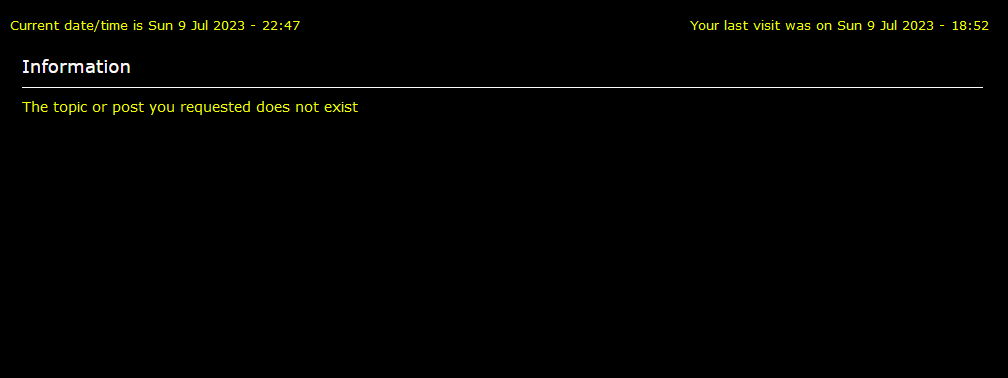





 Facebook
Facebook Twitter
Twitter Pinterest
Pinterest Youtube
Youtube
