Curious posting screen
+2
azwiz
SLGray
6 posters
Page 2 of 2
Page 2 of 2 •  1, 2
1, 2
 Curious posting screen
Curious posting screen
First topic message reminder :
Hi again . Recently I mentioned a couple glitches . That were likely a result of my not clearing my browser caches . To try and keep my place in the progression of a game .
Since then . I have cleaned and cleared everything . That seems to have solved most of the issues .
Yesterday another issue appeared .
As you know I post a lot . I create topics a lot . literally many many thousands . So I am used to fairly smooth actions through those processes . Repeatedly and consistently . That happens . Very happy about that .
Nothing has slowed . Posting is still happening . But when I click SEND . Of course the first screen to come up is the INFORMATION screen .
Your message has been entered successfully
Click here to view your message
Click here to return to the forum

Right ? Right . So then in a couple few seconds the post will automatically open in the message .
Or if it gets hung up or is taking too long . You can click Click here to view your message .
For 2 days now .
I have tried quickly clicking the Click here to view your message . And I have cleaned and cleared and rebooted . The whole 9 .
Anyway .
After that information screen . There is another information screen . That says The topic or post you requested does not exist .
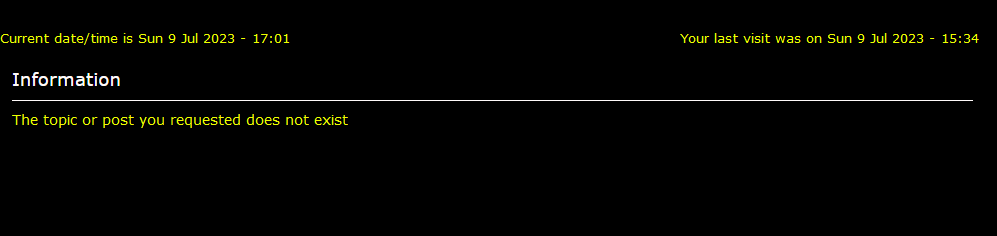
So the first couple times I almost had a heart attack . But when I clicked over to the intended forum . I find that the new post or topic was there .
So I defragged , cleaned , cleared , spit shined , etc .
Tried it again . Same thing . The topic or post you requested does not exist .
This does not seem like an external problem . There something wrong with the posting configuration or something .
By now it has happened probably near 50 times .
It does post . But says it doesn't exist . And will not go to view the posted message .
I'm sure you probably know what has happened . What do I do to fix it ?
Thank you
Paul
Hi again . Recently I mentioned a couple glitches . That were likely a result of my not clearing my browser caches . To try and keep my place in the progression of a game .
Since then . I have cleaned and cleared everything . That seems to have solved most of the issues .
Yesterday another issue appeared .
As you know I post a lot . I create topics a lot . literally many many thousands . So I am used to fairly smooth actions through those processes . Repeatedly and consistently . That happens . Very happy about that .
Nothing has slowed . Posting is still happening . But when I click SEND . Of course the first screen to come up is the INFORMATION screen .
Your message has been entered successfully
Click here to view your message
Click here to return to the forum

Right ? Right . So then in a couple few seconds the post will automatically open in the message .
Or if it gets hung up or is taking too long . You can click Click here to view your message .
For 2 days now .
I have tried quickly clicking the Click here to view your message . And I have cleaned and cleared and rebooted . The whole 9 .
Anyway .
After that information screen . There is another information screen . That says The topic or post you requested does not exist .
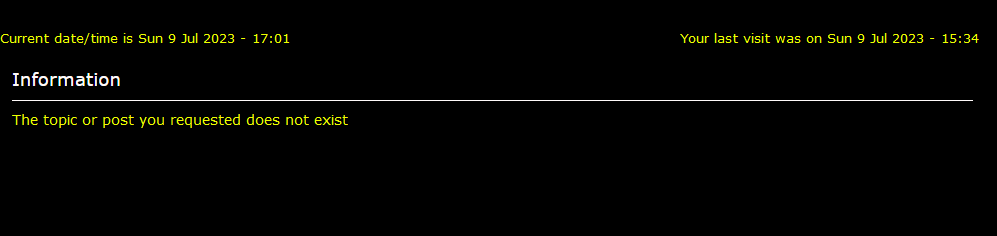
So the first couple times I almost had a heart attack . But when I clicked over to the intended forum . I find that the new post or topic was there .
So I defragged , cleaned , cleared , spit shined , etc .
Tried it again . Same thing . The topic or post you requested does not exist .
This does not seem like an external problem . There something wrong with the posting configuration or something .
By now it has happened probably near 50 times .
It does post . But says it doesn't exist . And will not go to view the posted message .
I'm sure you probably know what has happened . What do I do to fix it ?
Thank you
Paul
Last edited by azwiz on July 11th 2023, 3:36 pm; edited 1 time in total
 Re: Curious posting screen
Re: Curious posting screen
Are you posting in a certain part of your forum?


Lost Founder's Password |Forum's Utilities |Report a Forum |General Rules |FAQ |Tricks & Tips
You need one post to send a PM.
You need one post to send a PM.
When your topic has been solved, ensure you mark the topic solved.
Never post your email in public.
 Re: Curious posting screen
Re: Curious posting screen
Update . The glitch screen stiil happens on any type of post .
The good news is . That the same prompts in Moderator Control Panel
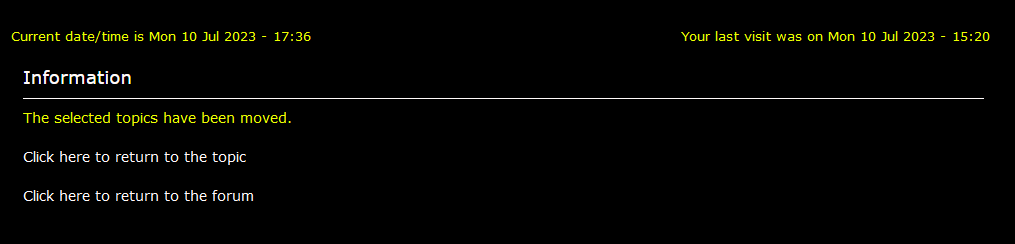
and in Delete Post .
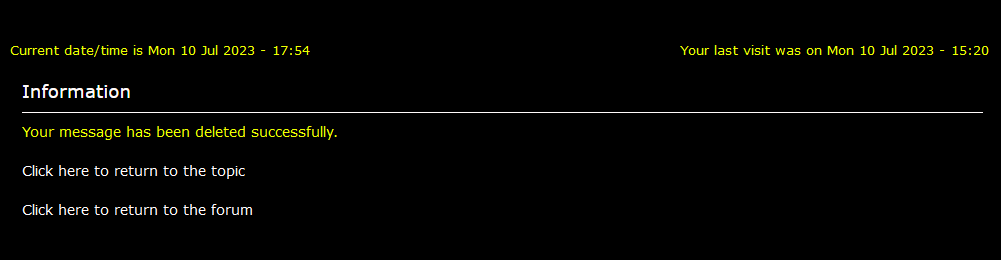
Do those actions .
And when posting . If I click
Click here to return to the forum .
Fast enough . It avoids that glitch screen . The post still posts . It is a work around .
I would like to fix this problem though .
Now we know it is not a browser problem .
Can we fix it ?
The good news is . That the same prompts in Moderator Control Panel
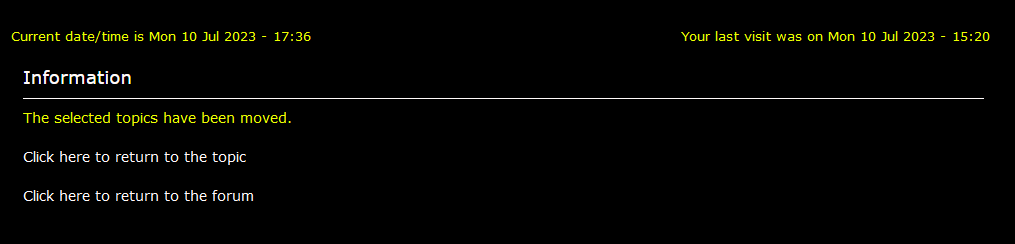
and in Delete Post .
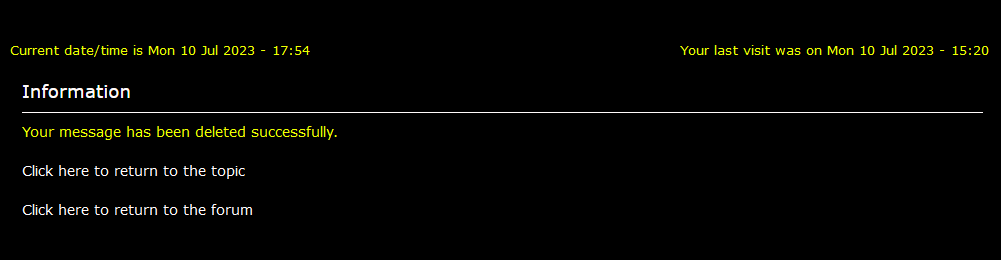
Do those actions .
And when posting . If I click
Click here to return to the forum .
Fast enough . It avoids that glitch screen . The post still posts . It is a work around .
I would like to fix this problem though .
Now we know it is not a browser problem .
Can we fix it ?
 Re: Curious posting screen
Re: Curious posting screen
Hey look what just showed up in my email . 2 hours later .

See the time 6:00 . 2 hours .
See that there is a little 2 next to it . The first one was sent at 5:13 PM (59 minutes ago) . But didn't show up in my inbox till now .
Current date/time is Mon 10 Jul - 18:17
Information
Invalid activation key or expired link.
<^*><^*><^*><^*>
Current date/time is Mon 10 Jul - 18:19
Information
Your profile has been updated
Click here to return to your profile
View profile

See the time 6:00 . 2 hours .
See that there is a little 2 next to it . The first one was sent at 5:13 PM (59 minutes ago) . But didn't show up in my inbox till now .
Current date/time is Mon 10 Jul - 18:17
Information
Invalid activation key or expired link.
<^*><^*><^*><^*>
Current date/time is Mon 10 Jul - 18:19
Information
Your profile has been updated
Click here to return to your profile
View profile
 Re: Curious posting screen
Re: Curious posting screen
Hello @azwiz ,
If you get each time this message : "The post or topic you have requested does not exist" and can not post nothing, it is the reaction ouf our security system, when there is to much redirections (maybe you tried to make some little modificatons in several topics in a short time, or posted several messages too fast, or even just opened several topics one after another... .).
In any case, you have to wait 48 hours before it begins to work normally for you. If you do some repeated actions (even in your Administration Pannel) again, this protection can be extended for more time, so, I am sorry to say this, but the better is to wait now 48 hours.
Thank you for your comprehension, we are obliged to have some means of protection against SPAM and other malicious actions on our forums.
Best rerards
EDIT : I also propose to see for all other problems after you have finished with this security problem. The better will be to open another topic (one topic for one problem).
If you get each time this message : "The post or topic you have requested does not exist" and can not post nothing, it is the reaction ouf our security system, when there is to much redirections (maybe you tried to make some little modificatons in several topics in a short time, or posted several messages too fast, or even just opened several topics one after another... .).
In any case, you have to wait 48 hours before it begins to work normally for you. If you do some repeated actions (even in your Administration Pannel) again, this protection can be extended for more time, so, I am sorry to say this, but the better is to wait now 48 hours.
Thank you for your comprehension, we are obliged to have some means of protection against SPAM and other malicious actions on our forums.
Best rerards
EDIT : I also propose to see for all other problems after you have finished with this security problem. The better will be to open another topic (one topic for one problem).
Ape, TonnyKamper, tikky and chattigre like this post
 Re: Curious posting screen
Re: Curious posting screen
Luzz wrote:Hello @azwiz ,
If you get each time this message : "The post or topic you have requested does not exist" and can not post nothing, it is the reaction ouf our security system, when there is to much redirections (maybe you tried to make some little modificatons in several topics in a short time, or posted several messages too fast, or even just opened several topics one after another... .).
Luzz wrote:
In any case, you have to wait 48 hours before it begins to work normally for you. If you do some repeated actions (even in your Administration Pannel) again, this protection can be extended for more time, so, I am sorry to say this, but the better is to wait now 48 hours.
Luzz wrote:
Thank you for your comprehension, we are obliged to have some means of protection against SPAM and other malicious actions on our forums.
Best rerards
Okay , finally a definitive answer . Thank you for that . You are likely correct that I caused this security reaction . By a repeated or too fast action(s) . It will be very difficult refraining from any posting actions for 48 hours . But I will trust in your words . And see it through .
Luzz wrote:
EDIT : I also propose to see for all other problems after you have finished with this security problem. The better will be to open another topic (one topic for one problem).
That is fine . But after this cleared . I do not foresee any other problems . If there is . I will create a post with a single inquiry . I will thank all that have helped in this matter . It is fine if you want to close/solve this thread . 48 hours is a very long time .
Thank you very much for your time and consideration .
Paul
 Re: Curious posting screen
Re: Curious posting screen
Problem solved & topic archived.
|



Razor12345- Support Moderator

-
 Posts : 1464
Posts : 1464
Reputation : 262
Language : Ukr, Rus, Eng
Location : Ukraine
Page 2 of 2 •  1, 2
1, 2
 Similar topics
Similar topics» Screen after posting a new message
» Rephrased: I get a white screen with code when posting
» Registration Screen Will Not Move Past The T & C Screen
» curious about some stuff
» hello, i am curious about this.
» Rephrased: I get a white screen with code when posting
» Registration Screen Will Not Move Past The T & C Screen
» curious about some stuff
» hello, i am curious about this.
Page 2 of 2
Permissions in this forum:
You cannot reply to topics in this forum
 Home
Home
 by azwiz July 10th 2023, 4:29 am
by azwiz July 10th 2023, 4:29 am


 Facebook
Facebook Twitter
Twitter Pinterest
Pinterest Youtube
Youtube
