Formatting bugs
3 posters
Page 1 of 1
 Formatting bugs
Formatting bugs
I posted about this problem a week ago and someone answered to me with a proposed solution. However, I was quick to think this would fix all of the bugs. It only fixed the second one I reported: creating new lines out of nowhere. Is there a solution for the other bugs I reported? Isn't there a way for Forumotion to update all forums and fix the bugs? This is definately bad for user experience.
Here is the repost:
1. One of the most annoying bugs is when you seperate text by several blank lines and you use justify. For example you want to do this:
text
text
text
But when you post you get this:
texttexttext
We have found out that you need to hit space on each new line in order to keep it. New users don't know this and they always feel annoyed when their text gets lumped together.
2. Sometimes when you edit a post the whole font changes back to default. You have to edit and apply it again. Sometimes only a sentence or a paragraph looses its font and size.
3. Formatting with new fonts is close to impossible. By new fonts I mean this. The script works and you CAN do it but the formatting breaks almost every time. Sometimes the whole font just dissappears when you post and every time you edit it as well. Sometimes when you edit, the font moves only to one of the paragraphs. Sometimes when you edit, all paragraphs but the first one disappear.
In conclusion, it seams that whenever you have fonts, sizes, new lines, allign in a post something breaks. I know this forums are free but we're talking about basic funcitonality. I hope you fix it soon.
If you need information about my forum, it's Invision.
 Re: Formatting bugs
Re: Formatting bugs
Good afternoon!
1) This is because the bbCode is transformed into HTML code when the post is published.
For example:
Result:
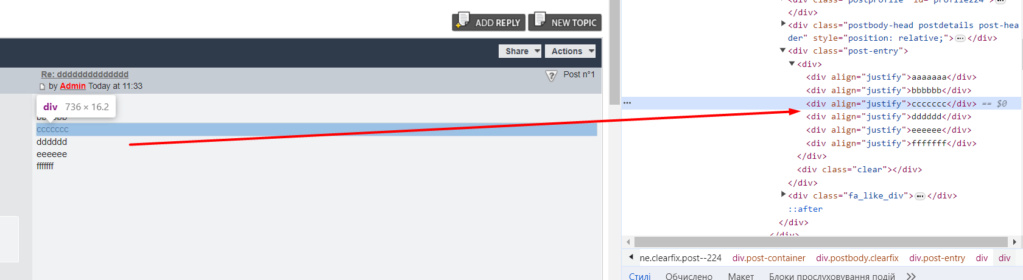
You can see in the developer tools in the screenshot there are no blank lines, although we sent the message with blank lines. In the process of replacing bbCode with HTML, the empty lines are removed. This is the standard behavior of the editor when writing code.
To properly align text and keep blank lines, you must use proper alignment:
Result:
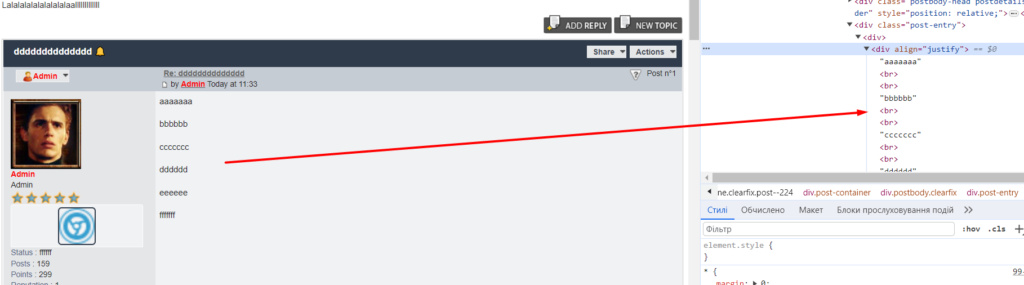
Or
Result:
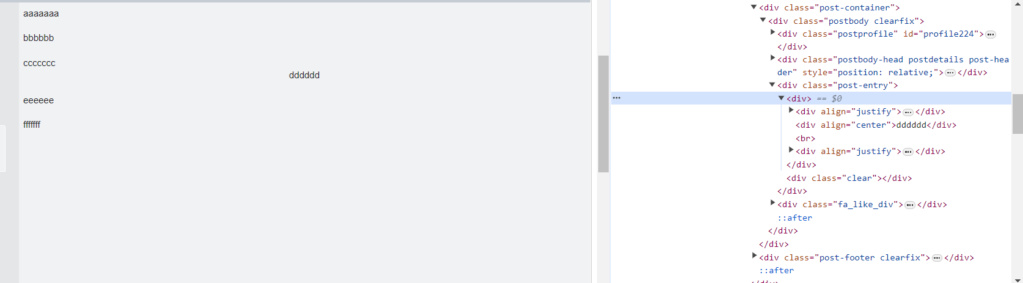
2-3) Most likely, the text formatting order is broken.
Incorrect text formatting:
Proper formatting of text:
The text alignment always comes last.
This is because the alignment changes from bbCode to a blocky HTML div.
These are not bugs, they are certain rules for posting posts so that they are correctly saved and displayed on the forum.
1) This is because the bbCode is transformed into HTML code when the post is published.
For example:
- Code:
[justify]aaaaaaa[/justify]
[justify]bbbbbb[/justify]
[justify]ccccccc[/justify]
[justify]dddddd[/justify]
[justify]eeeeee[/justify]
[justify]fffffff[/justify]
Result:
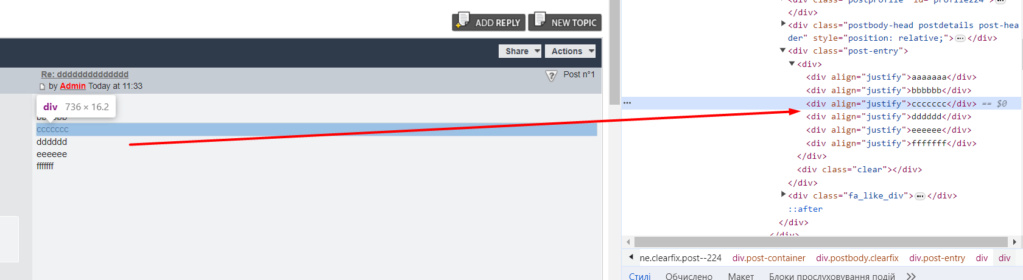
You can see in the developer tools in the screenshot there are no blank lines, although we sent the message with blank lines. In the process of replacing bbCode with HTML, the empty lines are removed. This is the standard behavior of the editor when writing code.
To properly align text and keep blank lines, you must use proper alignment:
- Code:
[justify]aaaaaaa
bbbbbb
ccccccc
dddddd
eeeeee
fffffff[/justify]
Result:
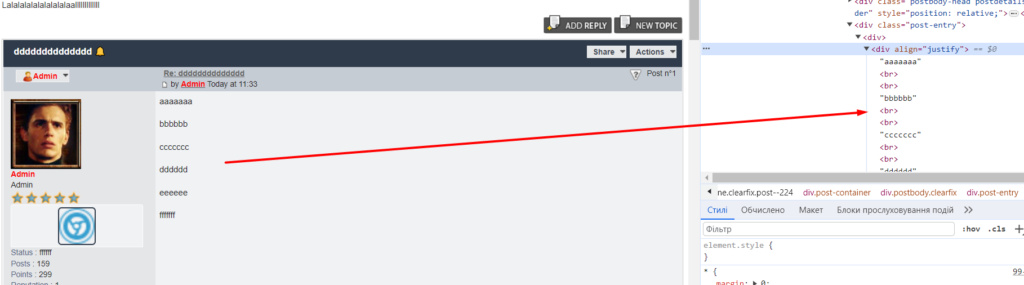
Or
- Code:
[justify]aaaaaaa
bbbbbb
ccccccc[/justify]
[center]dddddd[/center]
[justify]eeeeee
fffffff[/justify]
Result:
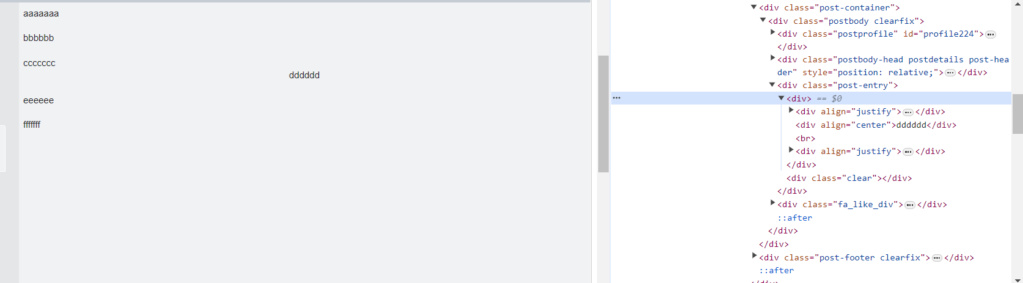
2-3) Most likely, the text formatting order is broken.
Incorrect text formatting:
- Code:
[font=Papyrus][size=28][justify]tttttt[/justify][/size][/font]
[color=#FF0000][left]tttttt[/left][/color]
Proper formatting of text:
- Code:
[justify][font=Papyrus][size=28][b]text[/b][/size][/font][/justify]
[center][color=#FF0000]text[/color][/center]
The text alignment always comes last.
This is because the alignment changes from bbCode to a blocky HTML div.
These are not bugs, they are certain rules for posting posts so that they are correctly saved and displayed on the forum.



Razor12345- Support Moderator

-
 Posts : 1476
Posts : 1476
Reputation : 262
Language : Ukr, Rus, Eng
Location : Ukraine
 Re: Formatting bugs
Re: Formatting bugs
Good afternoon!
Thank you for your answer. I hear what you are saying and it makes sense. But doesn't this defeat the purpose of having a WYSIWYG Editor? If I have to go and look through the code and fix every tag one by one, then what good is the Editor? It's not 2005, we need to have a system that makes it easy for people to post without going through a 10-step tutorial. Some of my posts have hundreds of tags, imagine what it's like to go through them looking for ONE tag that is out of place. And if your team knows that there is a bug, why not fix it? This is bad for user experience and I am sure you care about that. Who should I contact about fixing this bugs? Can we start a general discussion or something like that in order for the Forumotion team to take action?
Thank you for your answer. I hear what you are saying and it makes sense. But doesn't this defeat the purpose of having a WYSIWYG Editor? If I have to go and look through the code and fix every tag one by one, then what good is the Editor? It's not 2005, we need to have a system that makes it easy for people to post without going through a 10-step tutorial. Some of my posts have hundreds of tags, imagine what it's like to go through them looking for ONE tag that is out of place. And if your team knows that there is a bug, why not fix it? This is bad for user experience and I am sure you care about that. Who should I contact about fixing this bugs? Can we start a general discussion or something like that in order for the Forumotion team to take action?
 Re: Formatting bugs
Re: Formatting bugs
Every language has its own spelling rules. The same rules apply to BBcode/HTML languages.
And I'll say it again - they're not bugs, they're rules.
I'm not at liberty to speak for the whole team, but I personally don't see a problem with sticking to a couple of rules to make my post not only look nice, but also conform to the semantic rules.
I'll add our admins from the main office to this thread to give their perspective on this situation.
@Luzz @The Godfather
You can also submit your suggestion to Suggestions section
And I'll say it again - they're not bugs, they're rules.
I'm not at liberty to speak for the whole team, but I personally don't see a problem with sticking to a couple of rules to make my post not only look nice, but also conform to the semantic rules.
I'll add our admins from the main office to this thread to give their perspective on this situation.
@Luzz @The Godfather
You can also submit your suggestion to Suggestions section



Razor12345- Support Moderator

-
 Posts : 1476
Posts : 1476
Reputation : 262
Language : Ukr, Rus, Eng
Location : Ukraine
TonnyKamper likes this post
 Re: Formatting bugs
Re: Formatting bugs
I also don't think what you mentioend as a solution is workable.
You are saying I should use proper alignment like this:
But when you post and come back to edit, the Editor automatically transforms everything into this:
It creates new tags for every new paragraph! And so in order to apply proper formatting you need to start from the beginning. What you are saying only works if you turn off the WYSIWYG and don't use it AT ALL. Because each time you use it it would multiply tags as shown above.
Regarding your second point about order of tags - it's your Editor that creates tags like that. When I use the WYSIWYG Editor I expect the tags to be put in the right order and not have to go and do that myself. It's why we have WYSIWYG in the first place.
It is not about semantics, it's about how your Editor works. There is a flaw that limits it from functioning properly and forces users to use the simple Editor which is difficult and bothersome.
I also want to specifically refference this post where another user says that part of what I was complaining of is a known bug which has not been fixed.
-------
I am sorry for double posting but this is exactly about the problem we're talking about. My last post came up weird in the code section and I wanted to edit it. When I go to edit half of the post is gone in the Editor. Here is a screenshot of what I see when I try to edit. Is this not a bug? Try to edit it yourself.
In the code section I tried to copy what you wrote about having one tag in the beginning and one tag in the end.
This is absolutely ridiculous. I am looking forward to hearing from the admins.
You are saying I should use proper alignment like this:
- Code:
[color=#666600][font=Monaco, DejaVu Sans Mono, Bitstream Vera Sans Mono, Lucida Console, monospace][justify]aaaaaaa[/font][justify][/color][justify]
[color=#666600][font=Monaco, DejaVu Sans Mono, Bitstream Vera Sans Mono, Lucida Console, monospace] [/font][/color]
[color=#666600][font=Monaco, DejaVu Sans Mono, Bitstream Vera Sans Mono, Lucida Console, monospace]bbbbbb[/font][/color]
[color=#666600][font=Monaco, DejaVu Sans Mono, Bitstream Vera Sans Mono, Lucida Console, monospace] [/font][/color]
[color=#666600][font=Monaco, DejaVu Sans Mono, Bitstream Vera Sans Mono, Lucida Console, monospace]ccccccc[/font][/color]
[color=#666600][font=Monaco, DejaVu Sans Mono, Bitstream Vera Sans Mono, Lucida Console, monospace] [/font][/color]
[color=#666600][font=Monaco, DejaVu Sans Mono, Bitstream Vera Sans Mono, Lucida Console, monospace]dddddd[/font][/color]
[color=#666600][font=Monaco, DejaVu Sans Mono, Bitstream Vera Sans Mono, Lucida Console, monospace] [/font][/color]
[color=#666600][font=Monaco, DejaVu Sans Mono, Bitstream Vera Sans Mono, Lucida Console, monospace]eeeeee[/font][/color]
[color=#666600][font=Monaco, DejaVu Sans Mono, Bitstream Vera Sans Mono, Lucida Console, monospace] [/font][/color]
[color=#666600][font=Monaco, DejaVu Sans Mono, Bitstream Vera Sans Mono, Lucida Console, monospace]fffffff[/justify][color=#666600][/color]
But when you post and come back to edit, the Editor automatically transforms everything into this:
- Code:
[justify]aaaaaaa[/justify]
[justify]bbbbbb[/justify]
[justify]ccccccc[/justify]
[justify]dddddd[/justify]
[justify]eeeeee[/justify]
[justify]fffffff[/justify]
It creates new tags for every new paragraph! And so in order to apply proper formatting you need to start from the beginning. What you are saying only works if you turn off the WYSIWYG and don't use it AT ALL. Because each time you use it it would multiply tags as shown above.
Regarding your second point about order of tags - it's your Editor that creates tags like that. When I use the WYSIWYG Editor I expect the tags to be put in the right order and not have to go and do that myself. It's why we have WYSIWYG in the first place.
It is not about semantics, it's about how your Editor works. There is a flaw that limits it from functioning properly and forces users to use the simple Editor which is difficult and bothersome.
I also want to specifically refference this post where another user says that part of what I was complaining of is a known bug which has not been fixed.
-------
I am sorry for double posting but this is exactly about the problem we're talking about. My last post came up weird in the code section and I wanted to edit it. When I go to edit half of the post is gone in the Editor. Here is a screenshot of what I see when I try to edit. Is this not a bug? Try to edit it yourself.
In the code section I tried to copy what you wrote about having one tag in the beginning and one tag in the end.
This is absolutely ridiculous. I am looking forward to hearing from the admins.
Last edited by Razor12345 on October 29th 2023, 4:06 pm; edited 1 time in total (Reason for editing : double posting)
 Re: Formatting bugs
Re: Formatting bugs
Here is the correct version of the code for the post you posted.
Or more correct:
Read more attentively what I wrote.
About WYSIWYG
It is difficult for me to answer what is the cause of your problems. Send a couple of links to threads on your forum (and the message code) where the formatting is broken, so that it would be easier to analyze the question and find an answer.
I can't display this problem in my forum - WYSIWYG mode should automatically put the tags in the right order.
- Code:
[justify][color=#666600][font=Monaco, DejaVu Sans Mono, Bitstream Vera Sans Mono, Lucida Console, monospace]aaaaaaa[/font][/color]
[color=#666600][font=Monaco, DejaVu Sans Mono, Bitstream Vera Sans Mono, Lucida Console, monospace] [/font][/color]
[color=#666600][font=Monaco, DejaVu Sans Mono, Bitstream Vera Sans Mono, Lucida Console, monospace]bbbbbb[/font][/color]
[color=#666600][font=Monaco, DejaVu Sans Mono, Bitstream Vera Sans Mono, Lucida Console, monospace] [/font][/color]
[color=#666600][font=Monaco, DejaVu Sans Mono, Bitstream Vera Sans Mono, Lucida Console, monospace]ccccccc[/font][/color]
[color=#666600][font=Monaco, DejaVu Sans Mono, Bitstream Vera Sans Mono, Lucida Console, monospace] [/font][/color]
[color=#666600][font=Monaco, DejaVu Sans Mono, Bitstream Vera Sans Mono, Lucida Console, monospace]dddddd[/font][/color]
[color=#666600][font=Monaco, DejaVu Sans Mono, Bitstream Vera Sans Mono, Lucida Console, monospace] [/font][/color]
[color=#666600][font=Monaco, DejaVu Sans Mono, Bitstream Vera Sans Mono, Lucida Console, monospace]eeeeee[/font][/color]
[color=#666600][font=Monaco, DejaVu Sans Mono, Bitstream Vera Sans Mono, Lucida Console, monospace] [/font][/color]
[color=#666600][font=Monaco, DejaVu Sans Mono, Bitstream Vera Sans Mono, Lucida Console, monospace]fffffff[/font][/color][/justify]
Or more correct:
- Code:
[justify][color=#666600][font=Monaco, DejaVu Sans Mono, Bitstream Vera Sans Mono, Lucida Console, monospace]aaaaaaa
bbbbbb
ccccccc
dddddd
eeeeee
fffffff[/font][/color][/justify]
Read more attentively what I wrote.
About WYSIWYG
It is difficult for me to answer what is the cause of your problems. Send a couple of links to threads on your forum (and the message code) where the formatting is broken, so that it would be easier to analyze the question and find an answer.
I can't display this problem in my forum - WYSIWYG mode should automatically put the tags in the right order.



Razor12345- Support Moderator

-
 Posts : 1476
Posts : 1476
Reputation : 262
Language : Ukr, Rus, Eng
Location : Ukraine
 Re: Formatting bugs
Re: Formatting bugs
Since we have not received a reply from the author i will mark this as solved
If it is not please pm me to reopen it
If it is not please pm me to reopen it
Problem solved & topic archived.
|
 Similar topics
Similar topics» Formatting bugs
» Formatting Help
» Formatting When Posting
» Where did all the graphics and formatting go?!
» Post formatting
» Formatting Help
» Formatting When Posting
» Where did all the graphics and formatting go?!
» Post formatting
Page 1 of 1
Permissions in this forum:
You cannot reply to topics in this forum
 Home
Home
 by WizardT October 28th 2023, 11:30 pm
by WizardT October 28th 2023, 11:30 pm






 Facebook
Facebook Twitter
Twitter Pinterest
Pinterest Youtube
Youtube
