Help: Modify Templates
3 posters
The forum of the forums :: Support forum :: Administration Panel, packages, credits and other paid features problems :: Problems Archives
Page 1 of 1
 Help: Modify Templates
Help: Modify Templates
Hi, I created a forum months ago and I tried to modify the templates, however the following message appears and I do not know what to do:
"In this page, you can modify templates and change your forum look.
Modified templates are written in green.
(unpublished templates are shown red) To use the default template again, delete your template by clicking on delete.
Only templates of phpbb2 or PunBB versions will be affected."
There is no option or text box for me to edit. I have searched solutions in "Frequently Asked Questions", but I did not get success. Can someone help me?
Well, thanks in advance and sorry if my question is somewhat noob!
P.S.: Sorry my grammar errors, but English isn't my native language.
"In this page, you can modify templates and change your forum look.
Modified templates are written in green.
(unpublished templates are shown red) To use the default template again, delete your template by clicking on delete.
Only templates of phpbb2 or PunBB versions will be affected."
There is no option or text box for me to edit. I have searched solutions in "Frequently Asked Questions", but I did not get success. Can someone help me?
Well, thanks in advance and sorry if my question is somewhat noob!
P.S.: Sorry my grammar errors, but English isn't my native language.
Last edited by Senmon on 8/1/2012, 06:19; edited 1 time in total

Senmon- New Member
-
 Posts : 3
Posts : 3
Reputation : 1
Language : Portuguese
 Re: Help: Modify Templates
Re: Help: Modify Templates
You press the link to the area you want to edit, a new page will load that shows the template that you are editing.


Lost Founder's Password |Forum's Utilities |Report a Forum |General Rules |FAQ |Tricks & Tips
You need one post to send a PM.
You need one post to send a PM.
When your topic has been solved, ensure you mark the topic solved.
Never post your email in public.
 Re: Help: Modify Templates
Re: Help: Modify Templates
slg wrote:You press the link to the area you want to edit, a new page will load that shows the template that you are editing.
Thanks for your reply slg, but I don't understand very well your explanation.
Now, I noticed that a different message appeared first:
""Templates management" option has expired.
You are not allowed to modify templates.
To enable this option again, go to the Credits management panel.
Your templates are still used. If you wish to restore default templates, click on the link below.
Be careful: your templates will be erased !
Only templates of phpbb2 or PunBB versions will be affected."
So, I have to enable something in the "Credits management", right?? but, where?
I see only the following options: Storage, Ads, Domain Name and Copyrights.

Senmon- New Member
-
 Posts : 3
Posts : 3
Reputation : 1
Language : Portuguese
 Re: Help: Modify Templates
Re: Help: Modify Templates
Is your forum version phpBB 2?


Lost Founder's Password |Forum's Utilities |Report a Forum |General Rules |FAQ |Tricks & Tips
You need one post to send a PM.
You need one post to send a PM.
When your topic has been solved, ensure you mark the topic solved.
Never post your email in public.
 Re: Help: Modify Templates
Re: Help: Modify Templates
it's only available for phpbb2 and punbb. . .
you can't edit templates if your forum version is phpbb3 or invision
you can't edit templates if your forum version is phpbb3 or invision

FL.ux- Forumember
-
 Posts : 841
Posts : 841
Reputation : 18
Language : I hope I could be a FM staff :'(
Location : I shall fly to the subterranean sky.
 Re: Help: Modify Templates
Re: Help: Modify Templates
Problem solved!!! 
I don't know why my version was phpbb3, I thought it was phpBB 2.
Thanks slg and FL.ux for your support, patience and time.
I don't know why my version was phpbb3, I thought it was phpBB 2.
Thanks slg and FL.ux for your support, patience and time.

Senmon- New Member
-
 Posts : 3
Posts : 3
Reputation : 1
Language : Portuguese
 Re: Help: Modify Templates
Re: Help: Modify Templates
| Topic Solved & Locked |


Lost Founder's Password |Forum's Utilities |Report a Forum |General Rules |FAQ |Tricks & Tips
You need one post to send a PM.
You need one post to send a PM.
When your topic has been solved, ensure you mark the topic solved.
Never post your email in public.
 Similar topics
Similar topics» How to modify the profiles
» Can I add/Modify posts to a member?
» How do I modify nav bar in the portal
» Modify theme.
» Modify HTML
» Can I add/Modify posts to a member?
» How do I modify nav bar in the portal
» Modify theme.
» Modify HTML
The forum of the forums :: Support forum :: Administration Panel, packages, credits and other paid features problems :: Problems Archives
Page 1 of 1
Permissions in this forum:
You cannot reply to topics in this forum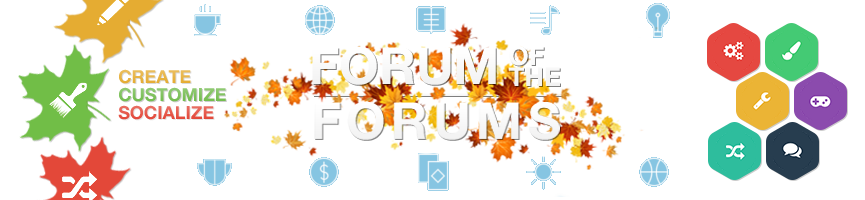
 Home
Home
 by Senmon 7/1/2012, 22:50
by Senmon 7/1/2012, 22:50


 Facebook
Facebook Twitter
Twitter Pinterest
Pinterest Youtube
Youtube
