bug found!
+2
Sir Chivas™
Mariofan13
6 posters
Page 1 of 2
Page 1 of 2 • 1, 2 
 bug found!
bug found!
Oh my god! I found a critical bug here!
Here I wrote a posting with several template codes for phpBB2 forums. Because I made a typing error, I edited my posting - and after sending the edited posting, some little parts of the HTML-Code are executed - although HTML is deactivated here! The postig is totally destroyed, and the code tags which include a javscirpt, are ignored completely!
The postig is totally destroyed, and the code tags which include a javscirpt, are ignored completely!
Please fix this bug! I think this is really critical!
Here I wrote a posting with several template codes for phpBB2 forums. Because I made a typing error, I edited my posting - and after sending the edited posting, some little parts of the HTML-Code are executed - although HTML is deactivated here!
Please fix this bug! I think this is really critical!
 Re: bug found!
Re: bug found!
| Please don't double/triple post. Your post need to be separated by 24 hours before bumping, replying or adding more information. Please use the edit button instead! |
There's times when you place multiple BBcode and HTML together they often to make this happen. I don't think this is a bug.
 Re: bug found!
Re: bug found!
But HTML is deactivated here. And I think , the "Code"-BBCode MUST work.
How do you want to post HTML-Codes, when HTML is allowed in a forium
How do you want to post HTML-Codes, when HTML is allowed in a forium
 Re: bug found!
Re: bug found!
Whenever you're posting an HTML code, you can always use the following BBcodes:
But, as I said adding multiple BBcodes at the same time can always create a small bug.
- Code:
[code]code[/code]
- Spoiler:
- Spoiler:
- Spoiler
But, as I said adding multiple BBcodes at the same time can always create a small bug.
 Re: bug found!
Re: bug found!
Yes, I know - I used the Code-BBCode, and the quote BBCode, because I wanted to highlight some elements of the code - this is not posssible in code-tags.
Have you seen the posting It is completely destroyed - this is more than a small bug
Have you seen the posting It is completely destroyed - this is more than a small bug
 Re: bug found!
Re: bug found!
Its a small bug, if it were big, it would be affecting other things, such as the way things are posted, etc..
I think the issue is that you didn't closed the last code (BBcode) that is before the missing quote area. Whenever you forget to close the tags, it can mess up anything else..
I think the issue is that you didn't closed the last code (BBcode) that is before the missing quote area. Whenever you forget to close the tags, it can mess up anything else..
 Re: bug found!
Re: bug found!
This is the destroyed posting:

It was really hard to write this posting! For giving support it must be possible to post the content of a template!
Also, some html tags are changed to BBCodes - so you can't copy'n'paste the template into your forum! I must write the posting totally new
Note: I had to add two code tags at the begin and a the endig of the posting, because without these tags, it will be displayed incorrectly
Please report this bug to the techs
- Code:
[code][code]OKay ;)
This is my portal_body:
[code]
[table align="center" border="0" cellpadding="0" cellspacing="0" width="100%"] [tr] [td colspan="3" width="100%"] {giefmod0.MODVAR}
[table border="0" cellpadding="0" cellspacing="0" width="100%"] [tr] [td height="{SPACE_ROW}"][/td] [/tr] [/table]
[/td] [/tr][/table]
[/code]
here:
[quote]
DESCRIPTION OF THE SUBFORUM
[b]Insert the code here as often as you want[/b]
[table align="center" border="0" cellpadding="0" cellspacing="0" width="100%"] [tr] [td colspan="3" width="100%"] {giefmod4.MODVAR}
<table border="0" cellpadding="0" cellspacing="0" width="100%"> <tr> <td height="{SPACE_ROW}"></td> </tr> </table>
<table class="portal" align="center" border="0" cellpadding="{SPACE_COL}" cellspacing="1" width="100%"> <tr> <td class="column" valign="top" width="{C1SIZE}"> {giefmod1.MODVAR}
<table border="0" cellpadding="0" cellspacing="0" width="100%"> <tr> <td height="{SPACE_ROW}"></td> </tr> </table>
</td> <td valign="top" width="{C2SIZE}"> {giefmod2.MODVAR}
<table border="0" cellpadding="0" cellspacing="0" width="100%"> <tr> <td height="{SPACE_ROW}"></td> </tr> </table>
</td> <td class="column" valign="top" width="{C3SIZE}"> {giefmod3.MODVAR}
<table border="0" cellpadding="0" cellspacing="0" width="100%"> <tr> <td height="{SPACE_ROW}"></td> </tr> </table>
</td> </tr></table>
<table align="center" border="0" cellpadding="0" cellspacing="0" width="100%"> <tr> <td colspan="3" width="100%">
<table align="center" border="0" cellpadding="0" cellspacing="0" width="100%"> <tr> <td width="90%">
[b]
TITLE OF THE CATEGORY
[/b]
<table class="forumline" border="0" cellpadding="0" cellspacing="1" width="100%"><tr></tr><tr><td class="row1 over" colspan="1" height="50" valign="top" width="100%">
[b]
[url=http://help.forumotion.com/URL TO A SUBFORUM]TITLE OF A SUBFORUM[/url]
[/b]
DESCRIPTION OF THE SUBFORUM
</td></tr> </table>
</td></tr></table></td> </tr></table>[/code]
This is my portal_body template, I reduced the table at the end to only one row, so the code is not so long ;)
For more rows, insert this code:
[code]
[/td][/tr][tr][td class="row1 over" colspan="1" height="50" valign="top" width="100%"]
[b]
[url=http://help.forumotion.com/URL TO A SUBFORUM]TITLE OF A SUBFORUM[/url]
[/b]
DESCRIPTION OF THE SUBFORUM
[/td][/tr] [/table]
[/quote]
This is the script for the tag cloud:
[code]
google.load("visualization", "1");
google.setOnLoadCallback(drawVisualization);
function drawVisualization() {
// Create and populate a data table.
var data = new google.visualization.DataTable();
data.addColumn('string', 'Tag');
data.addColumn('string', 'URL');
data.addRows(8);
data.setCell(0, 0, 'NAME OF THE LINK');
data.setCell(0, 1, 'URL');
data.setCell(1, 0, 'NAME OF THE LINK');
data.setCell(1, 1, 'URL');
data.setCell(2, 0, 'NAME OF THE LINK');
data.setCell(2, 1, 'URL');
data.setCell(3, 0, 'NAME OF THE LINK');
data.setCell(3, 1, 'URL');
data.setCell(4, 0, 'NAME OF THE LINK');
data.setCell(4, 1, 'URL');
data.setCell(5, 0, 'NAME OF THE LINK');
data.setCell(5, 1, 'URL');
data.setCell(6, 0, 'NAME OF THE LINK');
data.setCell(6, 1, 'URL');
data.setCell(7, 0, 'NAME OF THE LINK');
data.setCell(7, 1, 'URL');
// Instantiate our table object.
var vis = new gviz_word_cumulus.WordCumulus(document.getElementById('mydiv'));
// Draw our table with the data we created locally.
vis.draw(data, {text_color: '#000000', speed: 50, width:700, height:270});
}
[/code]
You can change color, speed of rotation, width an dheight of the cumulus here:
[quote]// Draw our table with the data we created locally.
vis.draw(data, {text_color: '[b]#000000[/b]', [b]speed: 50[/b], [b]width:700[/b], [b]height:270[/b]});[/quote]
I hope, this helps you ;)[/code][/code]
It was really hard to write this posting! For giving support it must be possible to post the content of a template!
Also, some html tags are changed to BBCodes - so you can't copy'n'paste the template into your forum! I must write the posting totally new
Note: I had to add two code tags at the begin and a the endig of the posting, because without these tags, it will be displayed incorrectly
Please report this bug to the techs
 Re: bug found!
Re: bug found!
The problem is that you place the codes in the wrong place, mate. There isn't a bug. This can happen to any simply coding, that's if you misplace something or you forget to close a tag.
I believe that this is the proper way to post your codes:
I believe that this is the proper way to post your codes:
This is my portal_body:
- Code:
[table align="center" border="0" cellpadding="0" cellspacing="0" width="100%"] [tr] [td colspan="3" width="100%"] {giefmod0.MODVAR}
<table border="0" cellpadding="0" cellspacing="0" width="100%"> <tr> <td height="{SPACE_ROW}"></td> </tr> </table>
[/td] [/tr][/table]
DESCRIPTION OF THE SUBFORUM
Insert the code here as often as you want:
- Code:
{giefmod4.MODVAR}
<table border="0" cellpadding="0" cellspacing="0" width="100%"> <tr> <td height="{SPACE_ROW}"></td> </tr> </table>
<table class="portal" align="center" border="0" cellpadding="{SPACE_COL}" cellspacing="1" width="100%"> <tr> <td class="column" valign="top" width="{C1SIZE}"> {giefmod1.MODVAR}
<table border="0" cellpadding="0" cellspacing="0" width="100%"> <tr> <td height="{SPACE_ROW}"></td> </tr> </table>
</td> <td valign="top" width="{C2SIZE}"> {giefmod2.MODVAR}
<table border="0" cellpadding="0" cellspacing="0" width="100%"> <tr> <td height="{SPACE_ROW}"></td> </tr> </table>
</td> <td class="column" valign="top" width="{C3SIZE}"> {giefmod3.MODVAR}
<table border="0" cellpadding="0" cellspacing="0" width="100%"> <tr> <td height="{SPACE_ROW}"></td> </tr> </table>
</td> </tr></table>
<table align="center" border="0" cellpadding="0" cellspacing="0" width="100%"> <tr> <td colspan="3" width="100%">
<table align="center" border="0" cellpadding="0" cellspacing="0" width="100%"> <tr> <td width="90%">
<table class="forumline" border="0" cellpadding="0" cellspacing="1" width="100%"><tr>
Title of the Category:
- Code:
</tr><tr><td class="row1 over" colspan="1" height="50" valign="top" width="100%">
[url=http://help.forumotion.com/URL TO A SUBFORUM]TITLE OF A SUBFORUM[/url]
/*Description of the forum */
</td></tr> </table>
</td></tr></table></td> </tr></table>
This ismy portal_body template, I reduced the table at the end to only one row, so the code is not so long
For more rows, insert this code:This is the script for the tag cloud:
- Code:
[url=http://help.forumotion.com/URL TO A SUBFORUM]TITLE OF A SUBFORUM[/url]
DESCRIPTION OF THE SUBFORUM
- Code:
google.load("visualization", "1");
google.setOnLoadCallback(drawVisualization);
function drawVisualization() {
// Create and populate a data table.
var data = new google.visualization.DataTable();
data.addColumn('string', 'Tag');
data.addColumn('string', 'URL');
data.addRows(;
data.setCell(0, 0, 'NAME OF THE LINK');
data.setCell(0, 1, 'URL');
data.setCell(1, 0, 'NAME OF THE LINK');
data.setCell(1, 1, 'URL');
data.setCell(2, 0, 'NAME OF THE LINK');
data.setCell(2, 1, 'URL');
data.setCell(3, 0, 'NAME OF THE LINK');
data.setCell(3, 1, 'URL');
data.setCell(4, 0, 'NAME OF THE LINK');
data.setCell(4, 1, 'URL');
data.setCell(5, 0, 'NAME OF THE LINK');
data.setCell(5, 1, 'URL');
data.setCell(6, 0, 'NAME OF THE LINK');
data.setCell(6, 1, 'URL');
data.setCell(7, 0, 'NAME OF THE LINK');
data.setCell(7, 1, 'URL');
// Instantiate our table object.
var vis = new gviz_word_cumulus.WordCumulus(document.getElementById('mydiv'));
// Draw our table with the data we created locally.
vis.draw(data, {text_color: '#000000', speed: 50, width:700, height:270});
}
You can change color, speed of rotation, width an dheight of the cumulus here:// Draw our table with the data we created locally.
vis.draw(data, {text_color: '#000000', speed: 50, width:700, height:270});
 Re: bug found!
Re: bug found!
No.
The forum itself destroyed my code, after I edited the posting (because of a typing error). It moved code- and quote-tags, jumbled all the template code, and replaced html in code tags with BBCode.
The forum itself destroyed my code, after I edited the posting (because of a typing error). It moved code- and quote-tags, jumbled all the template code, and replaced html in code tags with BBCode.
 Re: bug found!
Re: bug found!
The forum didn't cause anything, as I said above, you might of had posted the codes in the wrong place, small errors can cause this to happen. If it was the forum, the same code above given by me would've had done the same.
 Re: bug found!
Re: bug found!
I still don't understand you. I posted so:
Where is the problem?
- Code:
[code]template code[/code]
Text
[code]Part of the template code[/code]
Text
[quote]Part of the tempalte code with bold marked text[/quote]
Text
[code]script for word cumulus[/code]
Text
[quote] Part of the script[/quote]
Where is the problem?
 Re: bug found!
Re: bug found!

What I don't understand why everything inside the red box are there? They are just separating the HTML code, which might give errors.
Then, you have [code] inside the quote then the closing tag is outside the quote. I believe that's why its closed.
As you can see here:
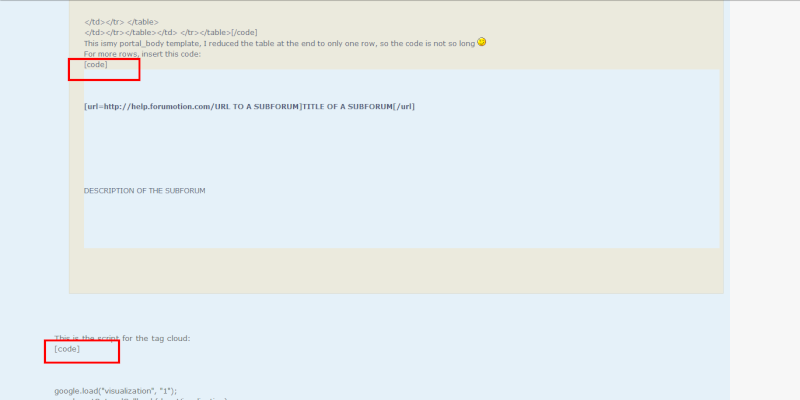
You never closed [code] tags, and you started a new one after the quote ended.. thats what I mean, you misplaced or forgotten to close some tags..
 Re: bug found!
Re: bug found!
OKay
This is my portal_body:here:
- Code:
[table align="center" border="0" cellpadding="0" cellspacing="0" width="100%"] [tr] [td colspan="3" width="100%"] {giefmod0.MODVAR}
<table border="0" cellpadding="0" cellspacing="0" width="100%"> <tr> <td height="{SPACE_ROW}"></td> </tr> </table>
[/td] [/tr][/table]
DESCRIPTION OF THE SUBFORUM
Insert the code here as often as you want
[table align="center" border="0" cellpadding="0" cellspacing="0" width="100%"] [tr] [td colspan="3" width="100%"] {giefmod4.MODVAR}
<table border="0" cellpadding="0" cellspacing="0" width="100%"> <tr> <td height="{SPACE_ROW}"></td> </tr> </table>
<table class="portal" align="center" border="0" cellpadding="{SPACE_COL}" cellspacing="1" width="100%"> <tr> <td class="column" valign="top" width="{C1SIZE}"> {giefmod1.MODVAR}
<table border="0" cellpadding="0" cellspacing="0" width="100%"> <tr> <td height="{SPACE_ROW}"></td> </tr> </table>
</td> <td valign="top" width="{C2SIZE}"> {giefmod2.MODVAR}
<table border="0" cellpadding="0" cellspacing="0" width="100%"> <tr> <td height="{SPACE_ROW}"></td> </tr> </table>
</td> <td class="column" valign="top" width="{C3SIZE}"> {giefmod3.MODVAR}
<table border="0" cellpadding="0" cellspacing="0" width="100%"> <tr> <td height="{SPACE_ROW}"></td> </tr> </table>
</td> </tr></table>
<table align="center" border="0" cellpadding="0" cellspacing="0" width="100%"> <tr> <td colspan="3" width="100%">
<table align="center" border="0" cellpadding="0" cellspacing="0" width="100%"> <tr> <td width="90%">
<table class="forumline" border="0" cellpadding="0" cellspacing="1" width="100%"><tr>
TITLE OF THE CATEGORY
</tr><tr><td class="row1 over" colspan="1" height="50" valign="top" width="100%">
[url=https://help.forumotion.com/URL TO A SUBFORUM]TITLE OF A SUBFORUM[/url]
DESCRIPTION OF THE SUBFORUM
</td></tr> </table>
</td></tr></table></td> </tr></table>[/code]
This ismy portal_body template, I reduced the table at the end to only one row, so the code is not so long
For more rows, insert this code:
- Code:
[/td][/tr][tr][td class="row1 over" colspan="1" height="50" valign="top" width="100%"]
[b]
[url=http://help.forumotion.com/URL TO A SUBFORUM]TITLE OF A SUBFORUM[/url]
[/b]
DESCRIPTION OF THE SUBFORUM
[/td][/tr] [/table]
This is the script for the tag cloud:You can change color, speed of rotation, width an dheight of the cumulus here:
- Code:
google.load("visualization", "1");
google.setOnLoadCallback(drawVisualization);
function drawVisualization() {
// Create and populate a data table.
var data = new google.visualization.DataTable();
data.addColumn('string', 'Tag');
data.addColumn('string', 'URL');
data.addRows(8);
data.setCell(0, 0, 'NAME OF THE LINK');
data.setCell(0, 1, 'URL');
data.setCell(1, 0, 'NAME OF THE LINK');
data.setCell(1, 1, 'URL');
data.setCell(2, 0, 'NAME OF THE LINK');
data.setCell(2, 1, 'URL');
data.setCell(3, 0, 'NAME OF THE LINK');
data.setCell(3, 1, 'URL');
data.setCell(4, 0, 'NAME OF THE LINK');
data.setCell(4, 1, 'URL');
data.setCell(5, 0, 'NAME OF THE LINK');
data.setCell(5, 1, 'URL');
data.setCell(6, 0, 'NAME OF THE LINK');
data.setCell(6, 1, 'URL');
data.setCell(7, 0, 'NAME OF THE LINK');
data.setCell(7, 1, 'URL');
// Instantiate our table object.
var vis = new gviz_word_cumulus.WordCumulus(document.getElementById('mydiv'));
// Draw our table with the data we created locally.
vis.draw(data, {text_color: '#000000', speed: 50, width:700, height:270});
}I hope, this helps you// Draw our table with the data we created locally.
vis.draw(data, {text_color: '#000000', speed: 50, width:700, height:270});
I have copy and pasted the same thing you posted, I added the missing tags, and works perfectly, there isn't any errors or bugs, you simply didn't place the right tags.
Is this solved?
 Re: bug found!
Re: bug found!
NO; IT IS NOT SOLVED 
DO you think, that that, what you quotet, is correctly? I don't think so. And it makes no sense to fullquote the posting.
Not only the Code- and Quote-Tags are misplaced, the code is completely jumbled! And some HTML tags changed to BBCode tags!
DO you think, that that, what you quotet, is correctly? I don't think so. And it makes no sense to fullquote the posting.
Not only the Code- and Quote-Tags are misplaced, the code is completely jumbled! And some HTML tags changed to BBCode tags!
 Re: bug found!
Re: bug found!
Mario,
Arguing with the staff won't fix this any faster. Just cool it down and calmly explain what may still be missing to keep this thread from being solved
Arguing with the staff won't fix this any faster. Just cool it down and calmly explain what may still be missing to keep this thread from being solved
 Re: bug found!
Re: bug found!
Mariofan13 wrote:NO; IT IS NOT SOLVED
DO you think, that that, what you quotet, is correctly? I don't think so. And it makes no sense to fullquote the posting.
Not only the Code- and Quote-Tags are misplaced, the code is completely jumbled! And some HTML tags changed to BBCode tags!
| Please avoid from using caps as it is considered screaming. |

 Re: bug found!
Re: bug found!
okay...
I posted a long posting with several codes and quotes. Then I clicked the edit button to correct a typing error. After clicking the "send" button again, the posting was completely destroyed and jumbled - code-tags are missing or moved to wrong positions - that is, what you see on the screenshot - , some HTML tags changed to their BBCode aequivalent, and the template code got jumbled.
but HTML is not allowed here
And I want, that someone fixes this bug
I posted a long posting with several codes and quotes. Then I clicked the edit button to correct a typing error. After clicking the "send" button again, the posting was completely destroyed and jumbled - code-tags are missing or moved to wrong positions - that is, what you see on the screenshot - , some HTML tags changed to their BBCode aequivalent, and the template code got jumbled.
but HTML is not allowed here

And I want, that someone fixes this bug
Last edited by Mariofan13 on March 24th 2013, 10:30 pm; edited 1 time in total
 Re: bug found!
Re: bug found!
I want to understand this problem.Mariofan13 wrote:I still don't understand you. I posted so:
- Code:
[code]template code[/code]
Text
[code]Part of the template code[/code]
Text
[quote]Part of the tempalte code with bold marked text[/quote]
Text
[code]script for word cumulus[/code]
Text
[quote] Part of the script[/quote]
Where is the problem?
So after you add that code, what happens?

Sanket- ForumGuru
-
 Posts : 48766
Posts : 48766
Reputation : 2830
Language : English
Location : Mumbai
 Re: bug found!
Re: bug found!
Sanket: Mariofan13 is talking about this post - https://help.forumotion.com/t122035-customizing-the-portal#807413 . He saying that when he edited his post and sent it, the code was messed up.


Lost Founder's Password |Forum's Utilities |Report a Forum |General Rules |FAQ |Tricks & Tips
You need one post to send a PM.
You need one post to send a PM.
When your topic has been solved, ensure you mark the topic solved.
Never post your email in public.
 Re: bug found!
Re: bug found!
How has adding the code, destroyed the forum?

Sanket- ForumGuru
-
 Posts : 48766
Posts : 48766
Reputation : 2830
Language : English
Location : Mumbai
 Re: bug found!
Re: bug found!
The code destroyed this one posting.
At first, the posting was displayed correctly. But then, I edited it to correct a typing errror, and after I sent it again, it was destr0yed. Code- and Quote-Tags are missing, or at wrong positions, HTML-Tags in the messed up template code changed to BBCodes, and the whole posting became messed up.
At first, the posting was displayed correctly. But then, I edited it to correct a typing errror, and after I sent it again, it was destr0yed. Code- and Quote-Tags are missing, or at wrong positions, HTML-Tags in the messed up template code changed to BBCodes, and the whole posting became messed up.
 Re: bug found!
Re: bug found!
Adding it in templates or a post?

Sanket- ForumGuru
-
 Posts : 48766
Posts : 48766
Reputation : 2830
Language : English
Location : Mumbai
 Re: bug found!
Re: bug found!
What d o you mean? I mean the posting. I copied and pasted one of the modified templates of my forum, and wanted to post it there. But after editing the posting, the code was messed up, and some HTml was executed.
 Re: bug found!
Re: bug found!
Of your forum? Its not a forumotion forum, correct?
This is related to a FM Forum, so give me the code you are adding & where you are adding.
This is related to a FM Forum, so give me the code you are adding & where you are adding.

Sanket- ForumGuru
-
 Posts : 48766
Posts : 48766
Reputation : 2830
Language : English
Location : Mumbai
 Re: bug found!
Re: bug found!
What do you mean? Sorry, I don't understand!
I posted the modified portal_body template of my old forumotion forum (there the code works fine), which is closed, because my community moved to a burning board.
And the problem is not my forum or my forumotion forum or another forumotion forum The problem is, that the support forum messed my code up, after I edited the posting here: https://help.forumotion.com/t122035-customizing-the-portal#807413
The problem is, that the support forum messed my code up, after I edited the posting here: https://help.forumotion.com/t122035-customizing-the-portal#807413
I don't think, that my English is so bad that you cannot undertand it.
I posted the modified portal_body template of my old forumotion forum (there the code works fine), which is closed, because my community moved to a burning board.
And the problem is not my forum or my forumotion forum or another forumotion forum
I don't think, that my English is so bad that you cannot undertand it.
 Re: bug found!
Re: bug found!
I am having trouble understanding your problem. Sorry.
Explain it in detail, from where are you copying the codes. What code are you modifying, what is the default template as i assume you are editing the templates.
Explain it in detail, from where are you copying the codes. What code are you modifying, what is the default template as i assume you are editing the templates.

Sanket- ForumGuru
-
 Posts : 48766
Posts : 48766
Reputation : 2830
Language : English
Location : Mumbai
 Re: bug found!
Re: bug found!
OKay...
I modified the portal_body template in my old forumotion forum a long time ago.
Yesterday, a orumotion user asks for tips for customizing the portal.
I answered, that I can give him the code of my modified portal_body.
loook here: help.forumotion.com/t122035-customizing-the-portal
After a positiv reply, I posted my portal_body and a scirpt for a word cumulus.
In this post, I made a typing error. So I edited it. And after I sent the posting again, It was destroyed: https://help.forumotion.com/t122035-customizing-the-portal#807413
I modified the portal_body template in my old forumotion forum a long time ago.
Yesterday, a orumotion user asks for tips for customizing the portal.
I answered, that I can give him the code of my modified portal_body.
loook here: help.forumotion.com/t122035-customizing-the-portal
After a positiv reply, I posted my portal_body and a scirpt for a word cumulus.
In this post, I made a typing error. So I edited it. And after I sent the posting again, It was destroyed: https://help.forumotion.com/t122035-customizing-the-portal#807413
Page 1 of 2 • 1, 2 
 Similar topics
Similar topics» I deleted my domain name
» 404 Not Found
» I can't get into my website
» How did you find Forumotion?
» server not found
» 404 Not Found
» I can't get into my website
» How did you find Forumotion?
» server not found
Page 1 of 2
Permissions in this forum:
You cannot reply to topics in this forum
 Home
Home
 by Mariofan13 March 24th 2013, 5:55 pm
by Mariofan13 March 24th 2013, 5:55 pm



 Facebook
Facebook Twitter
Twitter Pinterest
Pinterest Youtube
Youtube
