Simple color picker in new editor?
+2
Symbianize
ipred
6 posters
Page 1 of 1
 Re: Simple color picker in new editor?
Re: Simple color picker in new editor?
i like that color picker in the new editor the color red.. looks like pink 
Symbianize- Forumember
-
 Posts : 65
Posts : 65
Reputation : 1
Language : English
Location : || New York City ||
 Re: Simple color picker in new editor?
Re: Simple color picker in new editor?
Yes and i cannot understand it.It offers many variations of colors but not the basic colors.
Ι hope i'll get an answer here:no
Ι hope i'll get an answer here:no

ipred- Forumember
-
 Posts : 44
Posts : 44
Reputation : 2
Language : greek
 Re: Simple color picker in new editor?
Re: Simple color picker in new editor?
Same problem here... Is there any way to change the Existing Colors or add the basic colors into that list ??

Jpragavan- New Member
- Posts : 3
Reputation : 1
Language : English
 Re: Simple color picker in new editor?
Re: Simple color picker in new editor?
All the colors are in the new editor.


Lost Founder's Password |Forum's Utilities |Report a Forum |General Rules |FAQ |Tricks & Tips
You need one post to send a PM.
You need one post to send a PM.
When your topic has been solved, ensure you mark the topic solved.
Never post your email in public.
 Re: Simple color picker in new editor?
Re: Simple color picker in new editor?
I am not able to get some colors like Dark red or Blue
P.S I edited these using Switch editor mode...
These colors are not possible with new list of Colors. Some colors are close to it but not the same
P.S I edited these using Switch editor mode...
These colors are not possible with new list of Colors. Some colors are close to it but not the same

Jpragavan- New Member
- Posts : 3
Reputation : 1
Language : English
 Re: Simple color picker in new editor?
Re: Simple color picker in new editor?
To explain it more...
I am trying to choose red color...
Current Red (Bottom left)
Old Red
Current Blue (17th row last column)
Old Blue
Can you see the Difference ??
P.S. I got the old colors by entering manually...
Edit :
Sorry I am new here...
As per your instructions I am editing... Hope you see this...
New Red = color=#ff3333
Old Red = color=#ff0000
New Blue = color=#3333ff
Old Blue = color=#0000ff
What my Question is...
Is it possible to manually change the color offered by the new system ??
(I know it is difficult to change for everyone... So can a admin or creator change the color codes to cater to their users ??)
I am trying to choose red color...
Current Red (Bottom left)
Old Red
Current Blue (17th row last column)
Old Blue
Can you see the Difference ??
P.S. I got the old colors by entering manually...
Edit :
Sorry I am new here...
As per your instructions I am editing... Hope you see this...
New Red = color=#ff3333
Old Red = color=#ff0000
New Blue = color=#3333ff
Old Blue = color=#0000ff
What my Question is...
Is it possible to manually change the color offered by the new system ??
(I know it is difficult to change for everyone... So can a admin or creator change the color codes to cater to their users ??)
Last edited by Jpragavan on June 23rd 2013, 10:00 pm; edited 3 times in total (Reason for editing : Was asked to edit instead of posting)

Jpragavan- New Member
- Posts : 3
Reputation : 1
Language : English
 Re: Simple color picker in new editor?
Re: Simple color picker in new editor?
I do not see any difference.
Please don't double/triple post. Your post need to be separated by 24 hours before bumping, replying or adding more information. Please use the edit button instead!
Please don't double/triple post. Your post need to be separated by 24 hours before bumping, replying or adding more information. Please use the edit button instead!


Lost Founder's Password |Forum's Utilities |Report a Forum |General Rules |FAQ |Tricks & Tips
You need one post to send a PM.
You need one post to send a PM.
When your topic has been solved, ensure you mark the topic solved.
Never post your email in public.
 Re: Simple color picker in new editor?
Re: Simple color picker in new editor?
I like the new choice of colors in the new editor. There is a lot of choice of colors same as in the Phpbb editor.
In the old editor we had no choice of colors at all. So when we had the old editor, the red was either too dark or too bright. And the only way to get the colors we wanted was to type in the BB code.
Now in the new editor we don't have to as there are lots more colors to choose from.
In the old editor we had no choice of colors at all. So when we had the old editor, the red was either too dark or too bright. And the only way to get the colors we wanted was to type in the BB code.
Now in the new editor we don't have to as there are lots more colors to choose from.

Guest- Guest
 Re: Simple color picker in new editor?
Re: Simple color picker in new editor?
Hello,
According the the French staff, they are analyzing a solution(making it simpler) for the new color system to satisfy everyone.
According the the French staff, they are analyzing a solution(making it simpler) for the new color system to satisfy everyone.

Jophy- ForumGuru
-
 Posts : 17924
Posts : 17924
Reputation : 836
Language : English
Location : Somewhere
 Re: Simple color picker in new editor?
Re: Simple color picker in new editor?
we will wait that simple color picker 
Symbianize- Forumember
-
 Posts : 65
Posts : 65
Reputation : 1
Language : English
Location : || New York City ||
 Re: Simple color picker in new editor?
Re: Simple color picker in new editor?
Oh the French staff are working on it.
How many areas members total are there for all the languages? ??:
??:
How many areas members total are there for all the languages?
 Re: Simple color picker in new editor?
Re: Simple color picker in new editor?
If you mean support forums for different languages - https://help.forumotion.com/t2079-official-support-forums .


Lost Founder's Password |Forum's Utilities |Report a Forum |General Rules |FAQ |Tricks & Tips
You need one post to send a PM.
You need one post to send a PM.
When your topic has been solved, ensure you mark the topic solved.
Never post your email in public.
 Similar topics
Similar topics» Custom Colored Username Picker In Profile Editor
» Simple theme picker makes mobile menu disappear
» Color code picker for users
» Chatbox Color Picker
» Color picker with more colors
» Simple theme picker makes mobile menu disappear
» Color code picker for users
» Chatbox Color Picker
» Color picker with more colors
Page 1 of 1
Permissions in this forum:
You cannot reply to topics in this forum
 Home
Home
 by ipred June 13th 2013, 11:44 pm
by ipred June 13th 2013, 11:44 pm



 Facebook
Facebook Twitter
Twitter Pinterest
Pinterest Youtube
Youtube
