How to make a box around the profiles.
4 posters
Page 1 of 1
 How to make a box around the profiles.
How to make a box around the profiles.
How can I make a box around the profiles. Like Posts, etc. then a box sournding it
 Re: How to make a box around the profiles.
Re: How to make a box around the profiles.
Hello,
Can you show us a screenshot of which you are pertaining to?
Can you show us a screenshot of which you are pertaining to?

Jophy- ForumGuru
-
 Posts : 17922
Posts : 17922
Reputation : 836
Language : English
Location : Somewhere
 Re: How to make a box around the profiles.
Re: How to make a box around the profiles.
This is not a good image, but I remember I took this awhile back:
http://gyazo.com/8c64231e5ee5b2cfe9325b664bbb0321.png
http://gyazo.com/8c64231e5ee5b2cfe9325b664bbb0321.png
 Re: How to make a box around the profiles.
Re: How to make a box around the profiles.
Is your forum version phpBB 2?


Lost Founder's Password |Forum's Utilities |Report a Forum |General Rules |FAQ |Tricks & Tips
You need one post to send a PM.
You need one post to send a PM.
When your topic has been solved, ensure you mark the topic solved.
Never post your email in public.
 Re: How to make a box around the profiles.
Re: How to make a box around the profiles.
Hello Kite Trojan,
Administration panel > Display > Templates > General > viewtopic_body
find :
Replace by :
save and publish, then add this to your CSS :
Display > Colors > CSS stylesheet
You can then modify the style of the box to your liking. If you need additional help, see this reference for a list of properties you can use.
Administration panel > Display > Templates > General > viewtopic_body
find :
- Code:
<td class="{postrow.displayed.ROW_CLASS}"{postrow.displayed.THANK_BGCOLOR} valign="top" width="150">
<span class="name"><a name="{postrow.displayed.U_POST_ID}" style="position: relative; top: -30px; width: 1px;" id="{postrow.displayed.U_POST_ID}"></a><strong>{postrow.displayed.POSTER_NAME}</strong></span><br />
<span class="postdetails poster-profile">
{postrow.displayed.POSTER_RANK}<br />
{postrow.displayed.RANK_IMAGE}{postrow.displayed.POSTER_AVATAR}<br /><br />
<!-- BEGIN profile_field -->
{postrow.displayed.profile_field.LABEL} {postrow.displayed.profile_field.CONTENT}{postrow.displayed.profile_field.SEPARATOR}
<!-- END profile_field -->
{postrow.displayed.POSTER_RPG}
</span><br />
<img src="http://2img.net/i/fa/empty.gif" alt="" style="width:150px;height:1px" />
</td>
Replace by :
- Code:
<td class="{postrow.displayed.ROW_CLASS}"{postrow.displayed.THANK_BGCOLOR} valign="top" width="150">
<div class="postprofile"><span class="name"><a name="{postrow.displayed.U_POST_ID}" style="position: relative; top: -30px; width: 1px;" id="{postrow.displayed.U_POST_ID}"></a><strong>{postrow.displayed.POSTER_NAME}</strong></span><br />
<span class="postdetails poster-profile">
{postrow.displayed.POSTER_RANK}<br />
{postrow.displayed.RANK_IMAGE}{postrow.displayed.POSTER_AVATAR}<br /><br />
<!-- BEGIN profile_field -->
{postrow.displayed.profile_field.LABEL} {postrow.displayed.profile_field.CONTENT}{postrow.displayed.profile_field.SEPARATOR}
<!-- END profile_field -->
{postrow.displayed.POSTER_RPG}
</span><br />
<img src="http://2img.net/i/fa/empty.gif" alt="" style="width:150px;height:1px" />
</div></td>
save and publish, then add this to your CSS :
Display > Colors > CSS stylesheet
- Code:
.postprofile {
background:#DEF;
border:1px solid #BCD;
border-radius:12px;
padding:6px;
}
You can then modify the style of the box to your liking. If you need additional help, see this reference for a list of properties you can use.
 Re: How to make a box around the profiles.
Re: How to make a box around the profiles.
Your profile already has a box, but you wanted another box, did I misread something ? 
 Re: How to make a box around the profiles.
Re: How to make a box around the profiles.
Yes, the viewtopic_body hasn't been edited, expect the removal of author and message header.
I wanted a box in the profile fields
I wanted a box in the profile fields
 Re: How to make a box around the profiles.
Re: How to make a box around the profiles.
Then undo the last changes, and do the following.
Open the viewtopic_body,
find :
Replace by :
Then add this to your CSS :
Open the viewtopic_body,
find :
- Code:
<span class="postdetails poster-profile">
{postrow.displayed.POSTER_RANK}<br />
{postrow.displayed.RANK_IMAGE}{postrow.displayed.POSTER_AVATAR}<br /><br />
<!-- BEGIN profile_field -->
{postrow.displayed.profile_field.LABEL} {postrow.displayed.profile_field.CONTENT}{postrow.displayed.profile_field.SEPARATOR}
<!-- END profile_field -->
{postrow.displayed.POSTER_RPG}
</span><br />
Replace by :
- Code:
<span class="postdetails poster-profile">
{postrow.displayed.POSTER_RANK}<br />
{postrow.displayed.RANK_IMAGE}{postrow.displayed.POSTER_AVATAR}<br /><br />
<!-- BEGIN profile_field -->
<div class="profileField">{postrow.displayed.profile_field.LABEL} {postrow.displayed.profile_field.CONTENT}{postrow.displayed.profile_field.SEPARATOR}</div>
<!-- END profile_field -->
{postrow.displayed.POSTER_RPG}
</span><br />
Then add this to your CSS :
- Code:
.profileField {
background:#DEF;
border:1px solid #BCD;
border-left:5px solid #BCD;
margin:3px 0px;
padding:3px;
}
 Re: How to make a box around the profiles.
Re: How to make a box around the profiles.
All you need to do is edit the CSS and change the hex colors to the color you wish :
- Code:
.profileField {
background:#000;
border:1px solid #444;
border-left:5px solid #444;
margin:3px 0px;
padding:3px;
}
 Re: How to make a box around the profiles.
Re: How to make a box around the profiles.
Okie dokie. If you need help with the colors, try this : http://www.w3schools.com/tags/ref_colorpicker.asp
Topic solved and archived
Topic solved and archived
 Similar topics
Similar topics» can i make two profiles to one profil?
» Unable to make any changes to member profiles
» How can I make a group that can edit Member Profiles?
» How to make smaller this info, i can't update infos in profiles?
» Make a specific image on profiles display on every page
» Unable to make any changes to member profiles
» How can I make a group that can edit Member Profiles?
» How to make smaller this info, i can't update infos in profiles?
» Make a specific image on profiles display on every page
Page 1 of 1
Permissions in this forum:
You cannot reply to topics in this forum
 Home
Home
 by Kite Trojan February 16th 2014, 6:34 am
by Kite Trojan February 16th 2014, 6:34 am



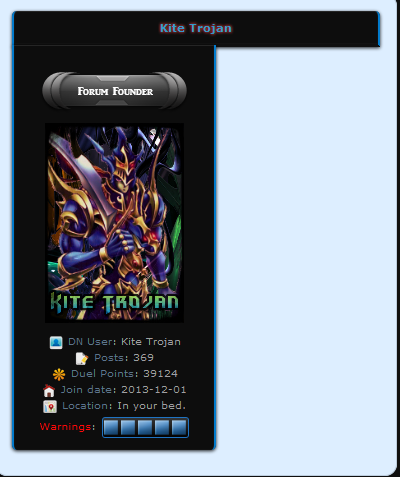

 Facebook
Facebook Twitter
Twitter Pinterest
Pinterest Youtube
Youtube
