Different View
5 posters
Page 1 of 1
 Different View
Different View
hello, 
i have problem with posting body view, looks like this :
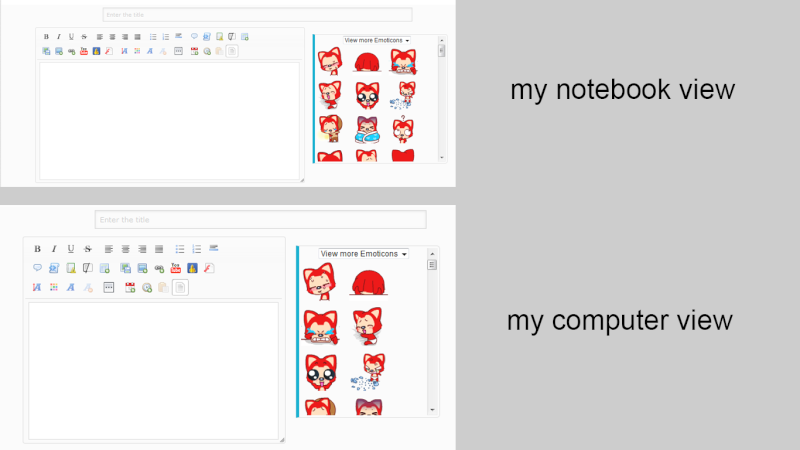
you can see it, text box and smiley box have different view
previously, I have experienced the same thing in the body view, but now I can fix this because there are errors in the html tag.
I think, this time also the similiar problem as the previous problem, but I do not know where the error is no section.
I hope this problem could be fixed so as to be consistent display.
please, help me to fix this

i have problem with posting body view, looks like this :
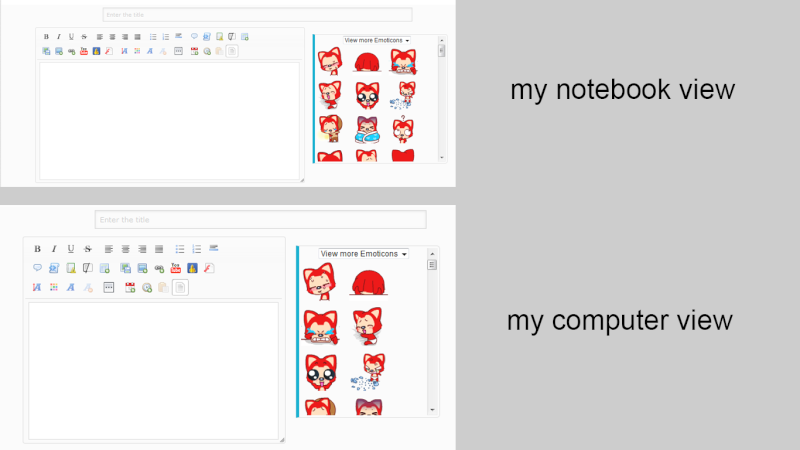
you can see it, text box and smiley box have different view
previously, I have experienced the same thing in the body view, but now I can fix this because there are errors in the html tag.
I think, this time also the similiar problem as the previous problem, but I do not know where the error is no section.
I hope this problem could be fixed so as to be consistent display.
please, help me to fix this

 Re: Different View
Re: Different View
Hello kumotta,
Are you using percentage values to set the width of your elements ? If you are, that is the reason. Percentage values depend on your screen size, so it renders different on smaller and larger displays. If you want it to display the same throughout every display, use pixels to set the width of your elements.
Are you using percentage values to set the width of your elements ? If you are, that is the reason. Percentage values depend on your screen size, so it renders different on smaller and larger displays. If you want it to display the same throughout every display, use pixels to set the width of your elements.
 Re: Different View
Re: Different View
hello,
i'm input this code on css
and view look like this

please help me to this part
i'm input this code on css
- Code:
.frm-textarea .sceditor-container {width:500px!important;}
.posting-block { margin-left:-200px!important; }
#smiley-box { width:300px!important; }
and view look like this

please help me to this part
 Re: Different View
Re: Different View
dependent, some use percent and there is also the use of pixels. sometimes there is one that is incompatible for use, so I use that compitable in each wrapper.
 Re: Different View
Re: Different View
Well it is usually recommended to use percentage. So if you're using percents, your page layout is always going to render differently for viewers with different resolutions. You could pair percents up with minimum values :
Ex :
Let's think of this element as our body :
The element above will always take up 50% of the screen width, but the lowest it will go is 500px.
Ex :
Let's think of this element as our body :
- Code:
element {
width:50%;
min-width:500px;
}
The element above will always take up 50% of the screen width, but the lowest it will go is 500px.
 Re: Different View
Re: Different View
Hi 
As Ange said, it varies . For example, even if you use min-width and width as a pixel and percentage value, there's no certainty that everything will e shown as you desired.
. For example, even if you use min-width and width as a pixel and percentage value, there's no certainty that everything will e shown as you desired.
Give an iPhone as an example, the view would be different (Classic Version) and if ever you do adjust a code for that, some of the things in your forum has a possibility of getting affected so the best method I can recommend is just have the view as is as it is not constant for every devices out there.
Regards,
Pizza Boi
As Ange said, it varies
Give an iPhone as an example, the view would be different (Classic Version) and if ever you do adjust a code for that, some of the things in your forum has a possibility of getting affected so the best method I can recommend is just have the view as is as it is not constant for every devices out there.
Regards,
Pizza Boi

Pizza Boi- Hyperactive
-
 Posts : 2016
Posts : 2016
Reputation : 160
Language : French
Location : Pizza Hut!
 Re: Different View
Re: Different View

I think the problem is almost done, now I just need to set the width of the icon text,
in order to fulfill the empty space next to it.
 Re: Different View
Re: Different View
Hi 
Use this as your selector: .sceditor-toolbar . You can do something like:
Regards,
Pizza Boi
Use this as your selector: .sceditor-toolbar . You can do something like:
- Code:
.sceditor-toolbar {
width: 500px;
}
Regards,
Pizza Boi

Pizza Boi- Hyperactive
-
 Posts : 2016
Posts : 2016
Reputation : 160
Language : French
Location : Pizza Hut!
 Re: Different View
Re: Different View
If you want to reduce the amount of space the buttons take up, use the following CSS :
- Code:
div.sceditor-group {
margin:0.5px;
padding:0;
}
.sceditor-button { width:15px; }
 Re: Different View
Re: Different View
hello,
if i want to move topic icon, title and description form, reply box and emoticon at once. is there a code for it?
if i want to move topic icon, title and description form, reply box and emoticon at once. is there a code for it?
 Re: Different View
Re: Different View
If you mean the entire contents, you would need to do this :
Administration panel > display > templates > post & message private > posting_body
Find :
Replace by :
Save and publish.
Then use CSS to style it :
Reposition it you can use position :
Administration panel > display > templates > post & message private > posting_body
Find :
- Code:
<div class="main-content frm">
<fieldset class="frm-set multi">
<!-- BEGIN switch_username_select -->
Replace by :
- Code:
<div class="main-content frm">
<fieldset class="frm-set multi editorContent">
<!-- BEGIN switch_username_select -->
Save and publish.
Then use CSS to style it :
- Code:
.editorContent { background:red; }
Reposition it you can use position :
- Code:
.editorContent {
position:relative;
top:12px;
left:25px;
}
 Re: Different View
Re: Different View
and the last question before solved, i want to make reply box standar view like this forum, and remove background color, and remove all separator on posting body, please help me to this part 

 Re: Different View
Re: Different View
I'm not exactly sure what you're wanting now, but this forum is phpbb3. Are you referring to the messages or the editor still ?
 Re: Different View
Re: Different View
Topic Solved & Archived


Lost Founder's Password |Forum's Utilities |Report a Forum |General Rules |FAQ |Tricks & Tips
You need one post to send a PM.
You need one post to send a PM.
When your topic has been solved, ensure you mark the topic solved.
Never post your email in public.
 Similar topics
Similar topics» Cant view HTML
» Profile View Counter & Website View Counter
» Can I view others PM's
» restrict to view
» Mobile View Only
» Profile View Counter & Website View Counter
» Can I view others PM's
» restrict to view
» Mobile View Only
Page 1 of 1
Permissions in this forum:
You cannot reply to topics in this forum
 Home
Home
 by kumotta April 12th 2014, 12:10 am
by kumotta April 12th 2014, 12:10 am



 Facebook
Facebook Twitter
Twitter Pinterest
Pinterest Youtube
Youtube
