Pressing Edit and my codes are disappears.
4 posters
Page 1 of 1
 Pressing Edit and my codes are disappears.
Pressing Edit and my codes are disappears.
Hi, when i edit a post, my codes (color, code, spoiler, list... all of them) are disappears. Can i back to the old message box? Or can i fix this with a CSS Code?
Last edited by hub77 on July 31st 2014, 4:04 pm; edited 1 time in total (Reason for editing : Solved)
 Re: Pressing Edit and my codes are disappears.
Re: Pressing Edit and my codes are disappears.
The positioning of the tags seems to very important to the editor.
For example this line:
Causes the editor to react because the bold tags are seen as 'wrong' on the editor. The editor will try to correct this as it sees a fault but in fact it isn't a fault.
If I corrected it so it looked like this:
I get no problems
So tag positioning is very important.
Its the same if you tried to create a list like this
Since it doesn't actually detect a list because it doesn't have this [*] then its seen as an error and will try and correct it but it usually just causes problems.
Its not actually a bug. I've reported these issues and the technicians said that's how the editor is suppose to work. So we can't actually do anything.
For example this line:
- Code:
[b][color=#7CBA2C]Your Name on the board:[/b][/color] Information here[/b]
Causes the editor to react because the bold tags are seen as 'wrong' on the editor. The editor will try to correct this as it sees a fault but in fact it isn't a fault.
If I corrected it so it looked like this:
- Code:
[color=#7CBA2C][b]Your Name on the board:[/b][/color] Information here[/b]
I get no problems
So tag positioning is very important.
Its the same if you tried to create a list like this
- Code:
[List]
[/list]
Since it doesn't actually detect a list because it doesn't have this [*] then its seen as an error and will try and correct it but it usually just causes problems.
Its not actually a bug. I've reported these issues and the technicians said that's how the editor is suppose to work. So we can't actually do anything.

Derri- Helper

-
 Posts : 8711
Posts : 8711
Reputation : 638
Language : English & Basic French
Location : Scotland, United Kingdom
 Re: Pressing Edit and my codes are disappears.
Re: Pressing Edit and my codes are disappears.
If you'd like you could PM me or post here the order the BBcode is put in and then I can see if we can see a way around fixing it.

Derri- Helper

-
 Posts : 8711
Posts : 8711
Reputation : 638
Language : English & Basic French
Location : Scotland, United Kingdom
 Re: Pressing Edit and my codes are disappears.
Re: Pressing Edit and my codes are disappears.
my problem is this:
i write codes as i always do. when i click the edit button all codes go away. and this is just happening on my site.
For Example:

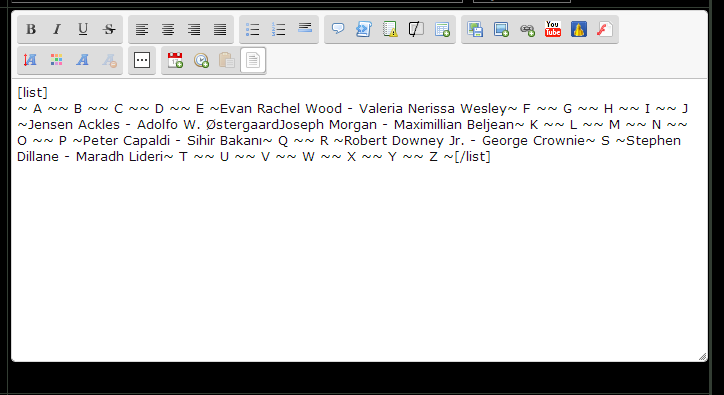


i write codes as i always do. when i click the edit button all codes go away. and this is just happening on my site.
For Example:
- Code:
[list][size=10][color=silver]Message[/color][/size][/list]
- Code:
[list]A[/list]
[list]B[/list]
[list]C[/list]

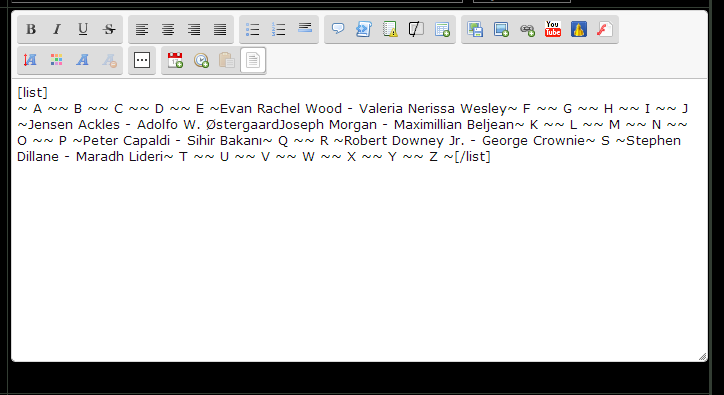


 Re: Pressing Edit and my codes are disappears.
Re: Pressing Edit and my codes are disappears.
Are you using WYSIWYG mode?


Lost Founder's Password |Forum's Utilities |Report a Forum |General Rules |FAQ |Tricks & Tips
You need one post to send a PM.
You need one post to send a PM.
When your topic has been solved, ensure you mark the topic solved.
Never post your email in public.
 Re: Pressing Edit and my codes are disappears.
Re: Pressing Edit and my codes are disappears.
Sorry, but that is how the editor is set up to work. You will have to re-enter some BBCoding when you edit a post.


Lost Founder's Password |Forum's Utilities |Report a Forum |General Rules |FAQ |Tricks & Tips
You need one post to send a PM.
You need one post to send a PM.
When your topic has been solved, ensure you mark the topic solved.
Never post your email in public.
 Re: Pressing Edit and my codes are disappears.
Re: Pressing Edit and my codes are disappears.
Hi hub77,
Please try the following :
Administration Panel > Modules > JavaScript Codes Management > Create a new script
Title : Your choice
Placement : In all the pages
Paste the following code and submit :
This *should* stop corrections from the editor.
Please try the following :
Administration Panel > Modules > JavaScript Codes Management > Create a new script
Title : Your choice
Placement : In all the pages
Paste the following code and submit :
- Code:
$(function() {
var a = $("#text_editor_textarea"), t;
a.length && (t = a.val()) && $(function() {
a.sceditor && a.sceditor("instance") && a.sceditor("instance").val(t);
});
});
This *should* stop corrections from the editor.
 Similar topics
Similar topics» Pressing "Edit" will remove most of the topic
» Pressing "Edit" will remove most of the topic
» BBcode getting mosty deleted when I preview; Code changing itself upon pressing Edit
» Notifications Bar Disappears
» Member post disappears
» Pressing "Edit" will remove most of the topic
» BBcode getting mosty deleted when I preview; Code changing itself upon pressing Edit
» Notifications Bar Disappears
» Member post disappears
Page 1 of 1
Permissions in this forum:
You cannot reply to topics in this forum
 Home
Home
 by hub77 July 30th 2014, 7:52 pm
by hub77 July 30th 2014, 7:52 pm



 Facebook
Facebook Twitter
Twitter Pinterest
Pinterest Youtube
Youtube
