Group filtering issue
3 posters
Page 1 of 1
 Group filtering issue
Group filtering issue
Hello all,
We have a special group for trolls - essentially a naughty step that prevent a them from seeing the more interesting parts of our site until they learn to behave.
However, I notice that this, for some reason, is no longer working. Something has upset the matrix and I don't know what.
Is someone able to assist?
You can see from the cropped screenshot that they should not be able to view or post to the "Takeover & Management" section yet they can. I've made a dummy account to tat and added myself to this Trolls group and, indeed, I can still see and post to this section.
On the Groups page, Trolls are listed as number 2 immediately below Admin so their permissions should take precedence. And as I stated, this seemed to be working prior (days, weeks, months ago???)
Where have I gone wrong?

We have a special group for trolls - essentially a naughty step that prevent a them from seeing the more interesting parts of our site until they learn to behave.
However, I notice that this, for some reason, is no longer working. Something has upset the matrix and I don't know what.
Is someone able to assist?
You can see from the cropped screenshot that they should not be able to view or post to the "Takeover & Management" section yet they can. I've made a dummy account to tat and added myself to this Trolls group and, indeed, I can still see and post to this section.
On the Groups page, Trolls are listed as number 2 immediately below Admin so their permissions should take precedence. And as I stated, this seemed to be working prior (days, weeks, months ago???)
Where have I gone wrong?


troyeccles- Forumember
- Posts : 301
Reputation : 5
Language : English
 Re: Group filtering issue
Re: Group filtering issue
Check the advanced permissions.


Lost Founder's Password |Forum's Utilities |Report a Forum |General Rules |FAQ |Tricks & Tips
You need one post to send a PM.
You need one post to send a PM.
When your topic has been solved, ensure you mark the topic solved.
Never post your email in public.
 Re: Group filtering issue
Re: Group filtering issue
Hello mate,
Thank you for your reply. Check advanced permissions....where exactly?
Could you point me in the right direction and I'll check?
I did have a look at the extended permissions from the image above and all options for this group are unchecked. Maybe there's somewhere else?
Thanks again.
Thank you for your reply. Check advanced permissions....where exactly?
Could you point me in the right direction and I'll check?
I did have a look at the extended permissions from the image above and all options for this group are unchecked. Maybe there's somewhere else?
Thanks again.

troyeccles- Forumember
- Posts : 301
Reputation : 5
Language : English
 Re: Group filtering issue
Re: Group filtering issue
Administration Panel > General > Forum > Categories & Forums
Press the Permissions Tab at the top and check the permissions of the troll group.
Press the Permissions Tab at the top and check the permissions of the troll group.


Lost Founder's Password |Forum's Utilities |Report a Forum |General Rules |FAQ |Tricks & Tips
You need one post to send a PM.
You need one post to send a PM.
When your topic has been solved, ensure you mark the topic solved.
Never post your email in public.
 Re: Group filtering issue
Re: Group filtering issue
You learn something new each day! I wasn't aware you could select a group to view.
Anyway, I did it and for that particular section of my forum it has big, red NO all over it.
So the question still remains. How is it they can view and post to that section?
I had the same issues originally and figured they were inheriting permission from the main "members" group and anotherforum guru suggested I move the troll group above the members group so their permissions to precedence. I did that and it solved the issue. But now it seems not to be working. I've checked that group ordering again and trolls are still at number 2 below admins so it's not that.
Anyway, I did it and for that particular section of my forum it has big, red NO all over it.
So the question still remains. How is it they can view and post to that section?
I had the same issues originally and figured they were inheriting permission from the main "members" group and anotherforum guru suggested I move the troll group above the members group so their permissions to precedence. I did that and it solved the issue. But now it seems not to be working. I've checked that group ordering again and trolls are still at number 2 below admins so it's not that.

troyeccles- Forumember
- Posts : 301
Reputation : 5
Language : English
 Re: Group filtering issue
Re: Group filtering issue
If a member is in two groups, I believe they will receive both groups' permissions. So even if you add a member to the troll group if that member is also in the members group, he/she will have the members group's permissions, too.


Lost Founder's Password |Forum's Utilities |Report a Forum |General Rules |FAQ |Tricks & Tips
You need one post to send a PM.
You need one post to send a PM.
When your topic has been solved, ensure you mark the topic solved.
Never post your email in public.
 Re: Group filtering issue
Re: Group filtering issue
Is that for certain? It sounds logical and is what I assumed when I had the issue before. (https://help.forumotion.com/t133183-permission-control#895443)
Erchima and yourself pointed out the order would affect the permissions granted.
I only found this when one of the posters was being aggressive in his tone. I checked and he's part of the trolls group! I checked for changes and none had been applied. So I got my test account and added that to the trolls group, logged on as that test account and, yep...I can see everything.
When I tested this out the first time after asking the question, it was perfect.
Has something changed on your end whereby the order no longer facts permissions?
Erchima and yourself pointed out the order would affect the permissions granted.
I only found this when one of the posters was being aggressive in his tone. I checked and he's part of the trolls group! I checked for changes and none had been applied. So I got my test account and added that to the trolls group, logged on as that test account and, yep...I can see everything.
When I tested this out the first time after asking the question, it was perfect.
Has something changed on your end whereby the order no longer facts permissions?

troyeccles- Forumember
- Posts : 301
Reputation : 5
Language : English
 Re: Group filtering issue
Re: Group filtering issue
Was the test account also in the members group?


Lost Founder's Password |Forum's Utilities |Report a Forum |General Rules |FAQ |Tricks & Tips
You need one post to send a PM.
You need one post to send a PM.
When your topic has been solved, ensure you mark the topic solved.
Never post your email in public.
 Re: Group filtering issue
Re: Group filtering issue
Yes. So it would seem that permissions are flowing down. But why has this changed since I set it up (and I did test it at the time)?

troyeccles- Forumember
- Posts : 301
Reputation : 5
Language : English
 Re: Group filtering issue
Re: Group filtering issue
Can I just ask have you Done a back up on your forum in the last week or so ?
Why I ask:
When doing a full backup this will reset some of your groups to there main settings.
Why this is going on I Don't know it's always been that way.
If you do a members backup this also goes on but a Theme backup will not do it.
It's not a bug as far as I know as I reported it a long long time a go and they told me this is 100% normal.
Why I ask:
When doing a full backup this will reset some of your groups to there main settings.
Why this is going on I Don't know it's always been that way.
If you do a members backup this also goes on but a Theme backup will not do it.
It's not a bug as far as I know as I reported it a long long time a go and they told me this is 100% normal.
 Re: Group filtering issue
Re: Group filtering issue
Hi Ape,
No, I've not done any manual backups. Only those that are automated by the site.
No, I've not done any manual backups. Only those that are automated by the site.

troyeccles- Forumember
- Posts : 301
Reputation : 5
Language : English
 Re: Group filtering issue
Re: Group filtering issue
Hmm maybe our tech team have made a change on the servers and ACP settings and when doing so it changed some settings.
just really strange the settings was all ok at one point now not any more.
But if we had any updates on server side then more forums would have the same problem.
Have you now Fixed the problem you are facing thou ?
14:21:51 EDIT: Can you not remove the member from the Members group ? this should then Stop that member or members from seeing what the members can see and post in ?
just really strange the settings was all ok at one point now not any more.
But if we had any updates on server side then more forums would have the same problem.
Have you now Fixed the problem you are facing thou ?
14:21:51 EDIT: Can you not remove the member from the Members group ? this should then Stop that member or members from seeing what the members can see and post in ?
Last edited by APE on August 1st 2014, 3:21 pm; edited 1 time in total
 Re: Group filtering issue
Re: Group filtering issue
Not in the way I'd like (ie, adding them to a group with less access) but I'm solving it by simply going through the list of trolls and removing them from the member list meaning they have the same restrictions.
So thanks for your efforts and, I suppose, consider this kind of solved. But just be mindful that there does seem to be a permissions issue.
Thanks again, all.
So thanks for your efforts and, I suppose, consider this kind of solved. But just be mindful that there does seem to be a permissions issue.
Thanks again, all.

troyeccles- Forumember
- Posts : 301
Reputation : 5
Language : English
 Re: Group filtering issue
Re: Group filtering issue
I Edited my last post lol and told you to do the steps you have already said in your last post
What i will do is pass this on to Buttercup and see if there is a problem with any settings....
I will ask her to come see this thread. Maybe she can shed some light in what is going wrong.
Ape
What i will do is pass this on to Buttercup and see if there is a problem with any settings....
I will ask her to come see this thread. Maybe she can shed some light in what is going wrong.
Ape
 Similar topics
Similar topics» Group design, group description pop up and add gif in the groups that can see in the main menu page
» Filtering 'new posts' results
» Multi-Quoting & Basket Filtering
» I add a user into a group. but he didnt receive any email notification about been invited into group..
» display the current number of members in each group along with the images of the Group Moderator
» Filtering 'new posts' results
» Multi-Quoting & Basket Filtering
» I add a user into a group. but he didnt receive any email notification about been invited into group..
» display the current number of members in each group along with the images of the Group Moderator
Page 1 of 1
Permissions in this forum:
You cannot reply to topics in this forum
 Home
Home
 by troyeccles August 1st 2014, 12:07 am
by troyeccles August 1st 2014, 12:07 am




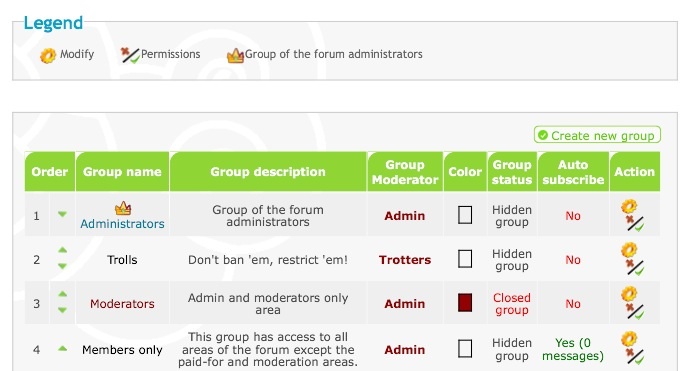






 Facebook
Facebook Twitter
Twitter Pinterest
Pinterest Youtube
Youtube
