Quick quote
2 posters
Page 1 of 1
 Quick quote
Quick quote
| Quick quote |
This tutorial will allow you to perform a quick quote of a word or phrase that you have highlighted previously, by adding a new button or using the current quote button. Result : Installing To install this we must go to Administration Panel > Modules > JavaScript codes management and create a new script. Title : Your choice Placement : In all the pages
Modifications Below are some variables you can modify in the script. To ensure that this tutorial works for you, you must change the value of forum_version to the version of your forum : 0 = phpbb2 1 = phpbb3 2 = punbb 3 = invision To keep the regular quote button and add a new button for the quick quote you must change the value of new_button : true = create a new button false = use the current quote button Result : To change the quick quote image, simply replace https://i.servimg.com/u/f39/18/21/60/73/quick10.png by the URL of your image. The current image can be found at the top of the script in the quote_image variable. |
This tutorial was written by Dana Domirani, Translated to English by Ange Tuteur. |
 Re: Quick quote
Re: Quick quote
This code was updated to fit in with the new HTTPS address
updated 13.02.2020 by skouliki
updated 13.02.2020 by skouliki
 Similar topics
Similar topics» Quoting a quote - Script bug Quick quote?
» Quick quote
» Quick Quote?
» Quick Quote
» Quote to quick reply
» Quick quote
» Quick Quote?
» Quick Quote
» Quote to quick reply
Page 1 of 1
Permissions in this forum:
You cannot reply to topics in this forum
 Home
Home
 by Ange Tuteur August 11th 2014, 5:21 pm
by Ange Tuteur August 11th 2014, 5:21 pm
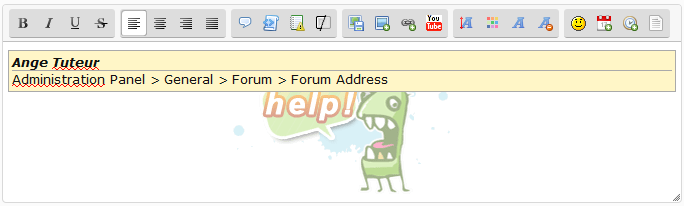









 Facebook
Facebook Twitter
Twitter Pinterest
Pinterest Youtube
Youtube
