Forum suddenly doesn't allow replies
5 posters
Page 1 of 1
 Forum suddenly doesn't allow replies
Forum suddenly doesn't allow replies
Hi all,
Just been alerted by a member that our forum: http://irishratclub.forum-phpbb.co.uk/ no longer allows replies to any topic or to PMs - I have no idea how to fix this, checked in the admin panel and could see nothing that was helpful, any thoughts?
xx
Just been alerted by a member that our forum: http://irishratclub.forum-phpbb.co.uk/ no longer allows replies to any topic or to PMs - I have no idea how to fix this, checked in the admin panel and could see nothing that was helpful, any thoughts?
xx
 Re: Forum suddenly doesn't allow replies
Re: Forum suddenly doesn't allow replies
helloZoundz wrote:Hi all,
Just been alerted by a member that our forum: http://irishratclub.forum-phpbb.co.uk/ no longer allows replies to any topic or to PMs - I have no idea how to fix this, checked in the admin panel and could see nothing that was helpful, any thoughts?
xx
Check the editor option into your administrative panel: PA>>General>>Messages & emails>> Configuration>> "Allow quick reply"
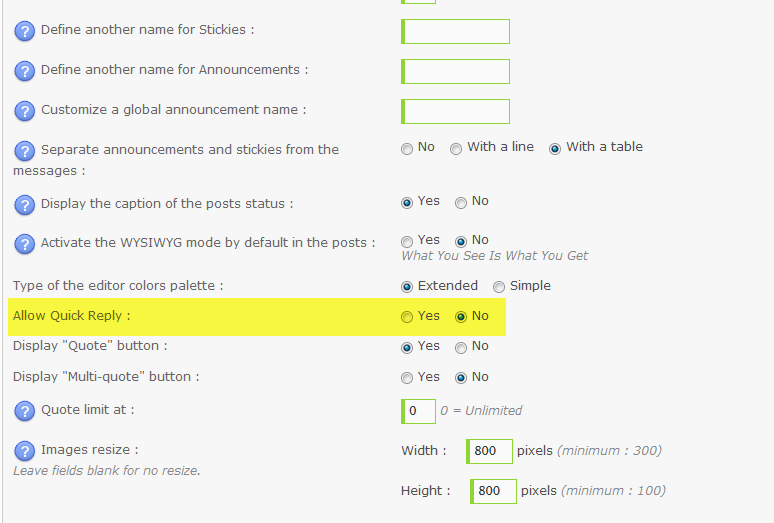
It should work
Let me know


Shadow- Manager

-
 Posts : 16208
Posts : 16208
Reputation : 1832
Language : French, English
 Re: Forum suddenly doesn't allow replies
Re: Forum suddenly doesn't allow replies
Hi, thanks for that, it's a temporary fix anyway as it does allow us to reply now, but still only in quick reply - there's no button to reply normally.
xx
xx
 Re: Forum suddenly doesn't allow replies
Re: Forum suddenly doesn't allow replies
AP > General > Forum > Categories & Forums
Check each forum permissions to see if the box for members to reply is checked. Make sure to be in advanced permissions mode.
Also see if there is an image for the reply button:
AP > Display > Colors & Pictures > Pics Management
Advanced Mode
Button Tab
Check each forum permissions to see if the box for members to reply is checked. Make sure to be in advanced permissions mode.
Also see if there is an image for the reply button:
AP > Display > Colors & Pictures > Pics Management
Advanced Mode
Button Tab


Lost Founder's Password |Forum's Utilities |Report a Forum |General Rules |FAQ |Tricks & Tips
You need one post to send a PM.
You need one post to send a PM.
When your topic has been solved, ensure you mark the topic solved.
Never post your email in public.
 Re: Forum suddenly doesn't allow replies
Re: Forum suddenly doesn't allow replies
There is a lot of problems with buttons going missing this was down to some data getting lost on servimg
https://help.forumotion.com/t136733-only-topic-loss-of-servimg-images if your button is missing then this will be your problem and I am really sorry but this data is lost and we will not have the chance to get it back you will have to have a button made for you if you Don't have a copy of it on your computer.
APE
https://help.forumotion.com/t136733-only-topic-loss-of-servimg-images if your button is missing then this will be your problem and I am really sorry but this data is lost and we will not have the chance to get it back you will have to have a button made for you if you Don't have a copy of it on your computer.
APE
 Re: Forum suddenly doesn't allow replies
Re: Forum suddenly doesn't allow replies
Yes, it seems likely that there is a button missing alright... what do I do about that?  It's most inconvenient, and being not overly techy minded I don't really know what to do next to fix the problem!
It's most inconvenient, and being not overly techy minded I don't really know what to do next to fix the problem!
xx
 It's most inconvenient, and being not overly techy minded I don't really know what to do next to fix the problem!
It's most inconvenient, and being not overly techy minded I don't really know what to do next to fix the problem!xx
 Re: Forum suddenly doesn't allow replies
Re: Forum suddenly doesn't allow replies
You'll have to get an image you like, then go to your Administration Panel => Display => Pictures and Colors => Pics management => Advanced
There you can find the correct category and replace the blank/broken image with your new one.
There you can find the correct category and replace the blank/broken image with your new one.
 Similar topics
Similar topics» Forum address is not connecting
» forum link doesnt not exist
» Inactive founder Suddenly decided to delete Forum, HELP!!
» Forum replies/comments
» How to remove replies, views, latest posts and forum image columns on forum.
» forum link doesnt not exist
» Inactive founder Suddenly decided to delete Forum, HELP!!
» Forum replies/comments
» How to remove replies, views, latest posts and forum image columns on forum.
Page 1 of 1
Permissions in this forum:
You cannot reply to topics in this forum
 Home
Home
 by Zoundz December 4th 2014, 3:44 pm
by Zoundz December 4th 2014, 3:44 pm








 Facebook
Facebook Twitter
Twitter Pinterest
Pinterest Youtube
Youtube
