forum link doesnt not exist
2 posters
Page 1 of 1
 forum link doesnt not exist
forum link doesnt not exist
When I type in the link for my forum link it says the page 1 doesnt exist doesnt not exist
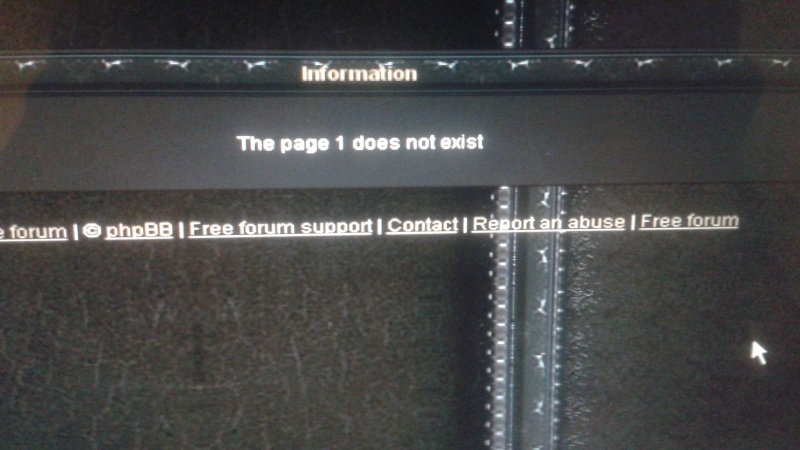
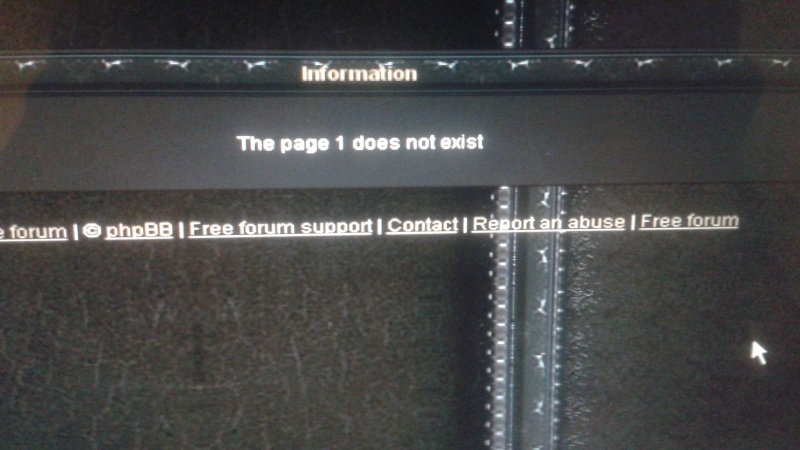
Last edited by musacafe on April 14th 2016, 11:18 pm; edited 1 time in total

Guest- Guest
 Re: forum link doesnt not exist
Re: forum link doesnt not exist
Please post the link.


Lost Founder's Password |Forum's Utilities |Report a Forum |General Rules |FAQ |Tricks & Tips
You need one post to send a PM.
You need one post to send a PM.
When your topic has been solved, ensure you mark the topic solved.
Never post your email in public.
 Re: forum link doesnt not exist
Re: forum link doesnt not exist
Is it because you do not have any categories and forums?


Lost Founder's Password |Forum's Utilities |Report a Forum |General Rules |FAQ |Tricks & Tips
You need one post to send a PM.
You need one post to send a PM.
When your topic has been solved, ensure you mark the topic solved.
Never post your email in public.
 Re: forum link doesnt not exist
Re: forum link doesnt not exist
Please post a screenshot of the administration panel showing the setup for your categories and forums.


Lost Founder's Password |Forum's Utilities |Report a Forum |General Rules |FAQ |Tricks & Tips
You need one post to send a PM.
You need one post to send a PM.
When your topic has been solved, ensure you mark the topic solved.
Never post your email in public.
 Re: forum link doesnt not exist
Re: forum link doesnt not exist
Do you have the portal activated?


Lost Founder's Password |Forum's Utilities |Report a Forum |General Rules |FAQ |Tricks & Tips
You need one post to send a PM.
You need one post to send a PM.
When your topic has been solved, ensure you mark the topic solved.
Never post your email in public.
 Re: forum link doesnt not exist
Re: forum link doesnt not exist
Yes have the portal activated you mean this right? wasn't sure you meant to take screen shot or the categories permission part or the categories I add



Guest- Guest
 Re: forum link doesnt not exist
Re: forum link doesnt not exist
Please read the tutorial about how to take screenshots. It is hard for us to see the ones you post.
Do you have portal widgets? Are you exactly using the portal? If not deactivate it. When your forum loads, the portal is what is loading first. You can change this here: AP > Display > Homepage > Generalities.
Checkout this link: http://bakuganfunland.forumotion.com/forum (homepage/index)
http://bakuganfunland.forumotion.com/ (portal)
Do you have portal widgets? Are you exactly using the portal? If not deactivate it. When your forum loads, the portal is what is loading first. You can change this here: AP > Display > Homepage > Generalities.
Checkout this link: http://bakuganfunland.forumotion.com/forum (homepage/index)
http://bakuganfunland.forumotion.com/ (portal)


Lost Founder's Password |Forum's Utilities |Report a Forum |General Rules |FAQ |Tricks & Tips
You need one post to send a PM.
You need one post to send a PM.
When your topic has been solved, ensure you mark the topic solved.
Never post your email in public.
 Re: forum link doesnt not exist
Re: forum link doesnt not exist
Topic solved and archived ~ brandon_g


Remember to mark your topic
 when a solution is found.
when a solution is found.General Rules | Tips & Tricks | FAQ | Forgot Founder Password?

Team Leader
Review Section Rules | Request A Review | Sticker Points
 Similar topics
Similar topics» Home page doesnt exist
» Error: The forum you selected does not exist - while clicking link to activate
» Tuesday tip : Reputation system: only allow positive votes
» New Registration Doesnt work
» search doesnt work?
» Error: The forum you selected does not exist - while clicking link to activate
» Tuesday tip : Reputation system: only allow positive votes
» New Registration Doesnt work
» search doesnt work?
Page 1 of 1
Permissions in this forum:
You cannot reply to topics in this forum
 Home
Home
 by Guest April 13th 2016, 9:13 pm
by Guest April 13th 2016, 9:13 pm




 Facebook
Facebook Twitter
Twitter Pinterest
Pinterest Youtube
Youtube
