Youtube videos not showing in post
4 posters
Page 1 of 1
 Youtube videos not showing in post
Youtube videos not showing in post
Technical Details
Forum version : phpBB3
Position : Member
Concerned browser(s) : Internet Explorer
Who the problem concerns : Yourself
When the problem appeared : I noticed 1/24/15 , tried turning off BB Code and yurning on again. Did not fix thr situation.
Forum link : http://30dd.forumotion.com/ - http://30dd.forumotion.com/t15-bra-fitting
Description of problem
The You tube videos are not showing in the post (s) , after clicking YouTube button and putting YT address in box. There is only space where the video should be. Re: Youtube videos not showing in post
Re: Youtube videos not showing in post
Did you use or install an ad block extension before? It's still work to me
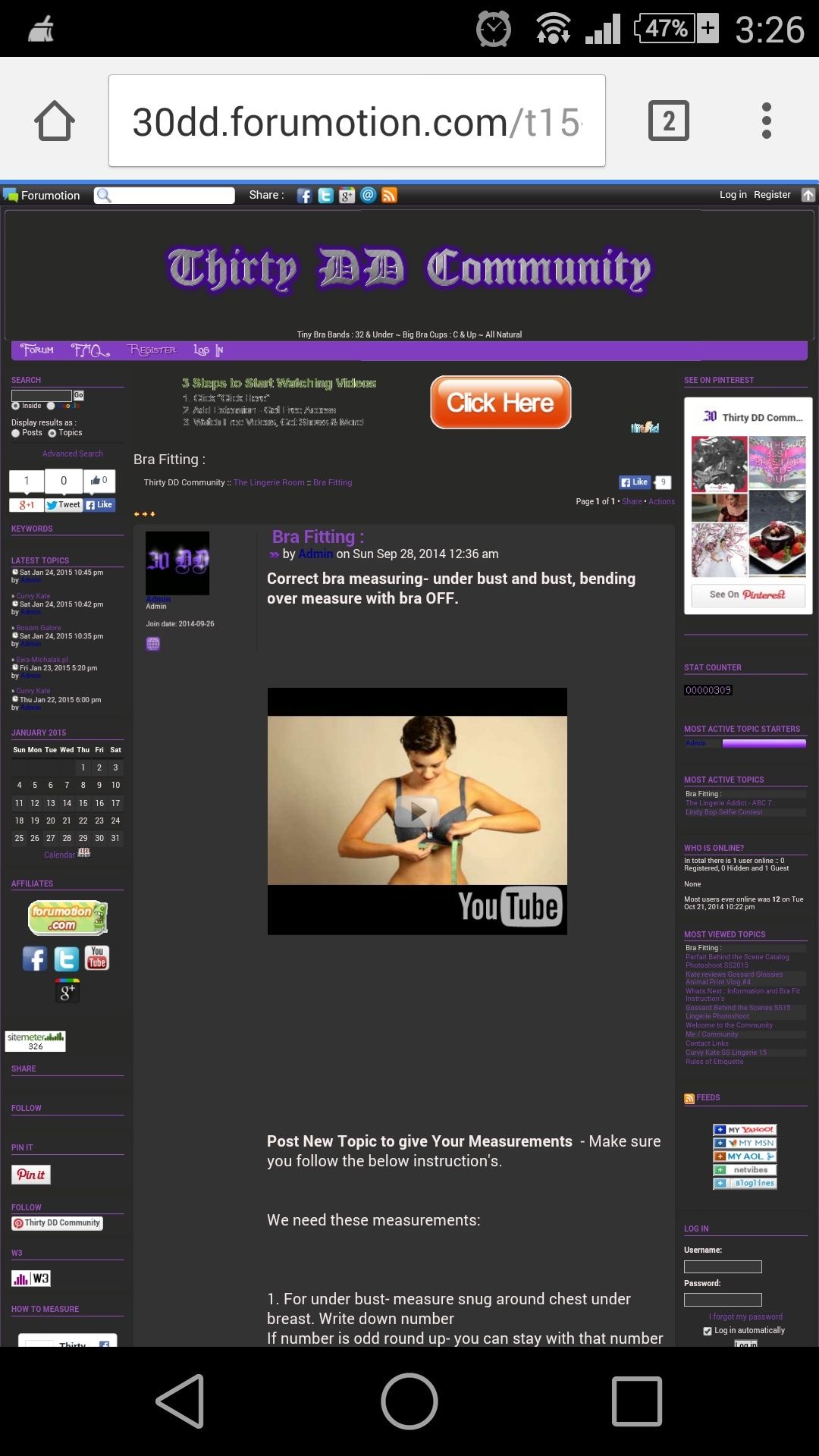 One more, try Chronium or Firefox for best display
One more, try Chronium or Firefox for best display 
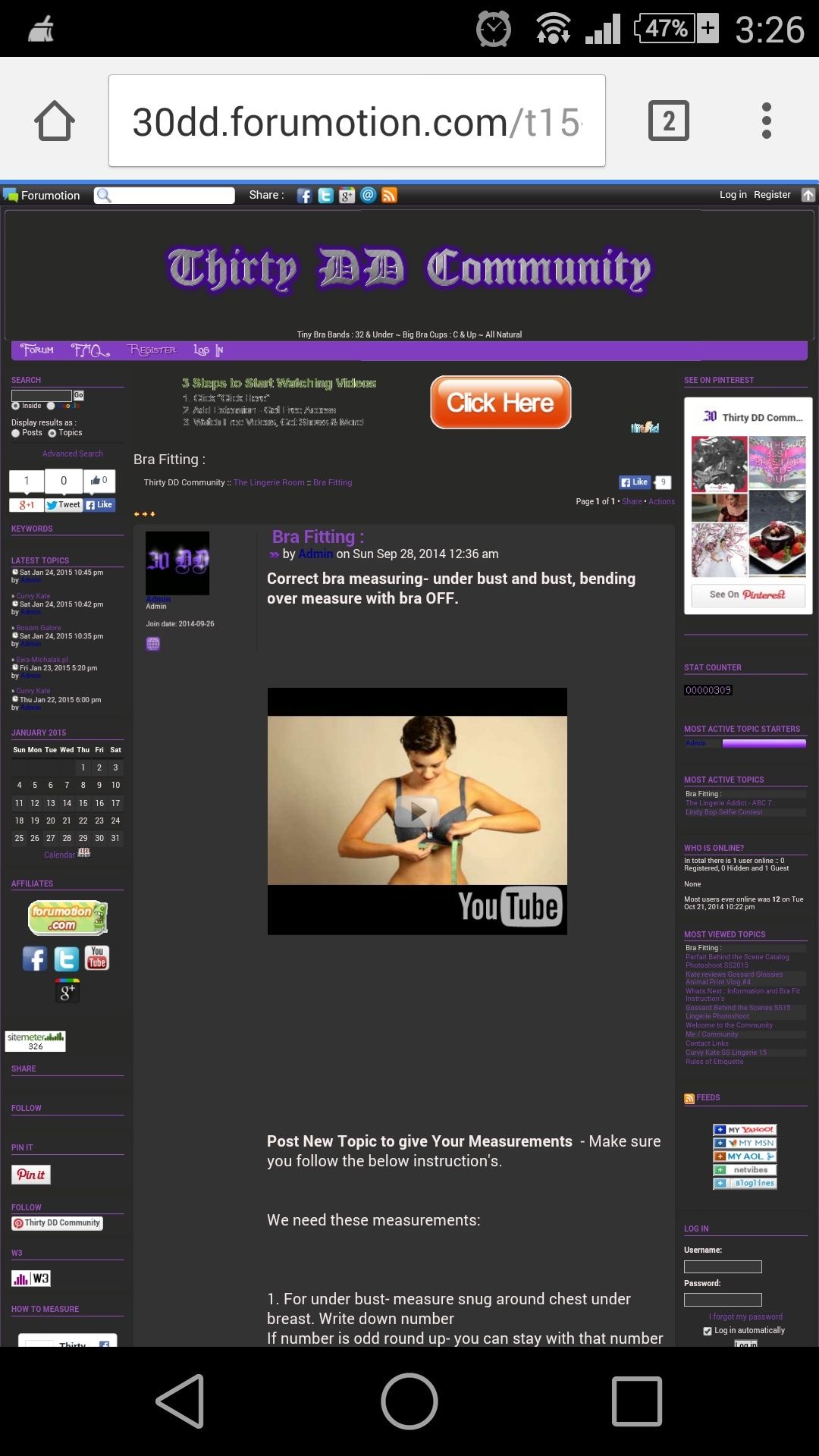
 Re: Youtube videos not showing in post
Re: Youtube videos not showing in post
Hello @Thirty! Is this only you who's having trouble with it or aren't the YT vids showing to multiple members? If it's only you, your flashplayer may have crashed in the background. I recommend to close your browser(s) then and clear cache and cookies and check if you've got the proper plug-in installed.
Furthermore, if you re-edit the post you're putting the vids in, does it show the link to be built up like this example, which is normal?
PS: When I checked your website, my Shockwave Flash player crashed in FireFox as well as in IE because of JS script errors on your pages (one of the faulty ones was a JS called widgets or something similar). Try turning off JS in the ACP, then try again. If your YT video starts playing, you know it's your JS.
Furthermore, if you re-edit the post you're putting the vids in, does it show the link to be built up like this example, which is normal?
- Code:
[flash]https://www.youtube.com/v/1_WeBcBeuWU[/flash]
PS: When I checked your website, my Shockwave Flash player crashed in FireFox as well as in IE because of JS script errors on your pages (one of the faulty ones was a JS called widgets or something similar). Try turning off JS in the ACP, then try again. If your YT video starts playing, you know it's your JS.

Guest- Guest
 Re: Youtube videos not showing in post
Re: Youtube videos not showing in post
your video shows fine to me on your forum try the steps gave by the other members 
 Re: Youtube videos not showing in post
Re: Youtube videos not showing in post
The video is also visible to me, though I have experienced this problem before.
It would happen when I posted this:
Instead of this:
It would happen when I posted this:
- Code:
[youtube]https://www.youtube.com/watch?v=zNkivNlkjj8[/youtube]
Instead of this:
- Code:
[youtube]zNkivNlkjj8[/youtube]

Guest- Guest
 Re: Youtube videos not showing in post
Re: Youtube videos not showing in post
The videos in the posts are showing as a square box- with a circle in the top left and a line in the circle.
When I post videos , I put the YT address in the YT Button in the post, it has worked fine until the date above.
Edit : I have a flash player and its enabled , had to turn off active x filtering.
Thank you for your quick responses and help.
Solved
When I post videos , I put the YT address in the YT Button in the post, it has worked fine until the date above.
Edit : I have a flash player and its enabled , had to turn off active x filtering.
Thank you for your quick responses and help.
Solved
Last edited by Thirty on January 27th 2015, 1:47 am; edited 1 time in total (Reason for editing : Problem Solved)
 Re: Youtube videos not showing in post
Re: Youtube videos not showing in post
Topic solved and archived


Lost Founder's Password |Forum's Utilities |Report a Forum |General Rules |FAQ |Tricks & Tips
You need one post to send a PM.
You need one post to send a PM.
When your topic has been solved, ensure you mark the topic solved.
Never post your email in public.
 Similar topics
Similar topics» Videos OTHER than YouTube
» Youtube videos design
» IDK WHY I CAN'T UPLOAD YOUTUBE VIDEOS
» Resizing youtube videos?
» Embedding YouTube videos and complying with ToS
» Youtube videos design
» IDK WHY I CAN'T UPLOAD YOUTUBE VIDEOS
» Resizing youtube videos?
» Embedding YouTube videos and complying with ToS
Page 1 of 1
Permissions in this forum:
You cannot reply to topics in this forum
 Home
Home
 by Thirty January 26th 2015, 8:50 am
by Thirty January 26th 2015, 8:50 am










 Facebook
Facebook Twitter
Twitter Pinterest
Pinterest Youtube
Youtube
