Rank Code problem
3 posters
Page 1 of 1
 Rank Code problem
Rank Code problem
Hi when i changed my style . i had 1 problem with it
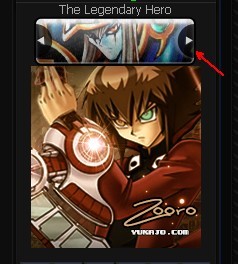
This Rank Photo should be under the profile photo not above it . can any one help meh <3
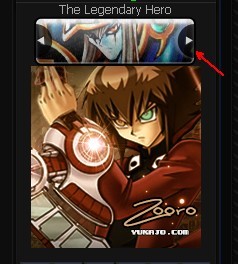
This Rank Photo should be under the profile photo not above it . can any one help meh <3

DareDev1l- Forumember
- Posts : 103
Reputation : 2
Language : English
 Re: Rank Code problem
Re: Rank Code problem
Please write your forum version, and if you have changed your viewtopic body template, post it too.
 Re: Rank Code problem
Re: Rank Code problem
Hello @DareDev1l,
Could you go into your ACP and copy and paste your "Viewtopic_Body" template in a reply to this message so that I can make the necessary adjustments to help fix your issue
It will only take a few moments. But be sure to use the code tags when providing the template so that your reply isn't super long.
Hope to hear from you soon.
-James
Could you go into your ACP and copy and paste your "Viewtopic_Body" template in a reply to this message so that I can make the necessary adjustments to help fix your issue
It will only take a few moments. But be sure to use the code tags when providing the template so that your reply isn't super long.
Hope to hear from you soon.
-James

Guest- Guest
 Re: Rank Code problem
Re: Rank Code problem
My Version is phpbb2
As For Jadster . my panel is in arabic so where can i find viewbody
As For Jadster . my panel is in arabic so where can i find viewbody

DareDev1l- Forumember
- Posts : 103
Reputation : 2
Language : English
 Re: Rank Code problem
Re: Rank Code problem
Hello @DareDev1l,
Thanks for your response!
Once in your Admin Panel, click the Display Tab and then click "General" under the Templates section at the bottom of that page. You should be able to find the "Viewtopic_Body" template there.
Hope this helps a little
-James
Thanks for your response!
Once in your Admin Panel, click the Display Tab and then click "General" under the Templates section at the bottom of that page. You should be able to find the "Viewtopic_Body" template there.
Hope this helps a little
-James
Last edited by Jadster on Wed Feb 11, 2015 8:14 pm; edited 1 time in total

Guest- Guest
 Re: Rank Code problem
Re: Rank Code problem
Go to admin panel -> display -> Templates -> General -> viewtopic_body
Find and replace this:
With that:
Find and replace this:
- Code:
{postrow.displayed.POSTER_RANK}<br />
{postrow.displayed.RANK_IMAGE}{postrow.displayed.POSTER_AVATAR}<br /><br />
With that:
- Code:
{postrow.displayed.POSTER_AVATAR}<br />{postrow.displayed.POSTER_RANK}<br />
{postrow.displayed.RANK_IMAGE}<br /><br />
 Re: Rank Code problem
Re: Rank Code problem
if u got a screen shot for it . i would be so happy <3
cuz as i said my panel is in arabic
cuz as i said my panel is in arabic

DareDev1l- Forumember
- Posts : 103
Reputation : 2
Language : English
 Re: Rank Code problem
Re: Rank Code problem
there is only until the avatars menu . it doesn't have tempelates under it

DareDev1l- Forumember
- Posts : 103
Reputation : 2
Language : English
 Re: Rank Code problem
Re: Rank Code problem
You need to have advanced type of acp for that. You can find it at first page when you access acp.
 Re: Rank Code problem
Re: Rank Code problem
i see advanced and simple . and am running advanced

DareDev1l- Forumember
- Posts : 103
Reputation : 2
Language : English
 Re: Rank Code problem
Re: Rank Code problem
I mean are you logged as user 1 ( /u1 )?
If yes and you haven't templates, than you need to wait some Manager or Admin to help.
You cam access templates by only account with what is that forum created.
If yes and you haven't templates, than you need to wait some Manager or Admin to help.
You cam access templates by only account with what is that forum created.
 Re: Rank Code problem
Re: Rank Code problem
So your forum was created in Arabic?


Lost Founder's Password |Forum's Utilities |Report a Forum |General Rules |FAQ |Tricks & Tips
You need one post to send a PM.
You need one post to send a PM.
When your topic has been solved, ensure you mark the topic solved.
Never post your email in public.
 Re: Rank Code problem
Re: Rank Code problem
Didn't Find the templates i think its a vip

DareDev1l- Forumember
- Posts : 103
Reputation : 2
Language : English
 Similar topics
Similar topics» Rank Code Problem
» I have a problem in this code ..
» Welcome code problem
» CSS code problem
» Problem with JS code
» I have a problem in this code ..
» Welcome code problem
» CSS code problem
» Problem with JS code
Page 1 of 1
Permissions in this forum:
You cannot reply to topics in this forum
 Home
Home
 by DareDev1l Wed Feb 11, 2015 6:59 pm
by DareDev1l Wed Feb 11, 2015 6:59 pm





 Facebook
Facebook Twitter
Twitter Pinterest
Pinterest Youtube
Youtube
