Auto-pruning into Auto-Locking
+2
Ape
RsS.YuGi
6 posters
Page 1 of 1
 Auto-pruning into Auto-Locking
Auto-pruning into Auto-Locking
Hello Forumotion,
I have a question, can it be done somehow to turn the Auto-pruning feature or add something similar to it that would lock a thread instead of "pruning" it.
Thanks for your support <3
I have a question, can it be done somehow to turn the Auto-pruning feature or add something similar to it that would lock a thread instead of "pruning" it.
Thanks for your support <3
Last edited by RsS.YuGi on March 20th 2015, 11:32 pm; edited 1 time in total (Reason for editing : Solved ~)
 Re: Auto-pruning into Auto-Locking
Re: Auto-pruning into Auto-Locking
Hi yes you can sort of.
To do this make a new forum and then lock it so no one can post in it or reply to it and then when you set your forum's to auto prun it will be set to that forum it will lock the threads for you.
To do this make a new forum and then lock it so no one can post in it or reply to it and then when you set your forum's to auto prun it will be set to that forum it will lock the threads for you.
 Re: Auto-pruning into Auto-Locking
Re: Auto-pruning into Auto-Locking
@APE I'm not sure if I understand you. o:
so let me explain to you how it is in my head.
Assuming a section that has threads that "expire" in 24 hours. Expiration means the thread will be auto locked. Now the reason why I asked about the auto prun cause it kinda do this but instead it removes the topic. <-- can it just lock it?
Of what you said, I assume there should be somewhat of an option to auto move the threads to a section that's locked... somehow.
Sorry if this sounds stupid, I'm kind lost ;c
so let me explain to you how it is in my head.
Assuming a section that has threads that "expire" in 24 hours. Expiration means the thread will be auto locked. Now the reason why I asked about the auto prun cause it kinda do this but instead it removes the topic. <-- can it just lock it?
Of what you said, I assume there should be somewhat of an option to auto move the threads to a section that's locked... somehow.
Sorry if this sounds stupid, I'm kind lost ;c
 Re: Auto-pruning into Auto-Locking
Re: Auto-pruning into Auto-Locking
Like this......
Make a new category aka Archives
Make the new board to anything
change permissions to only staff and moderators to access but leave the views at Guest and no one would post in it.
Make a new category aka Archives
Make the new board to anything
change permissions to only staff and moderators to access but leave the views at Guest and no one would post in it.
 Re: Auto-pruning into Auto-Locking
Re: Auto-pruning into Auto-Locking
There is not an auto-lock option for topics. You will have to create a forum which will be locked. The pruned topics which will be moved into the new forum will be locked.RsS.YuGi wrote:@APE I'm not sure if I understand you. o:
so let me explain to you how it is in my head.
Assuming a section that has threads that "expire" in 24 hours. Expiration means the thread will be auto locked. Now the reason why I asked about the auto prun cause it kinda do this but instead it removes the topic. <-- can it just lock it?
Of what you said, I assume there should be somewhat of an option to auto move the threads to a section that's locked... somehow.
Sorry if this sounds stupid, I'm kind lost ;c


Lost Founder's Password |Forum's Utilities |Report a Forum |General Rules |FAQ |Tricks & Tips
You need one post to send a PM.
You need one post to send a PM.
When your topic has been solved, ensure you mark the topic solved.
Never post your email in public.
 Re: Auto-pruning into Auto-Locking
Re: Auto-pruning into Auto-Locking
In other words, you must create a seperate locked forum for disregarded topics and have all the old topics go there.RsS.YuGi wrote:@APE I'm not sure if I understand you. o:
so let me explain to you how it is in my head.
Assuming a section that has threads that "expire" in 24 hours. Expiration means the thread will be auto locked. Now the reason why I asked about the auto prun cause it kinda do this but instead it removes the topic. <-- can it just lock it?
Of what you said, I assume there should be somewhat of an option to auto move the threads to a section that's locked... somehow.
Sorry if this sounds stupid, I'm kind lost ;c
For example oj my forum all old or un needed topics are moved here: http://broadcastingduo.forumotion.com/f23-the-dump these are the disregarded topics of the forum. No member can reply or create a new thread in that section. Every topic within it is locked. The support forum here has one as well: https://help.forumotion.com/f4-garbage
See they are locked, can not be replied too, exactly what you are asking.
Hope this helps,
-Brandon
 Re: Auto-pruning into Auto-Locking
Re: Auto-pruning into Auto-Locking
Well okay, I understand what you're saying which leads to asking myself if I even understand the pruning feature itself.. it deletes the thread or moves them to a section? O_o
Assuming I wanna do as you're saying, from where will I find the option to do so?
Again, I'm sorry if my questions are stupid ^^ I really need to know answers.
Assuming I wanna do as you're saying, from where will I find the option to do so?
Again, I'm sorry if my questions are stupid ^^ I really need to know answers.
 Re: Auto-pruning into Auto-Locking
Re: Auto-pruning into Auto-Locking
Your best bet (in my opinion) is to disable the feature and simply have you and your staff manually move whatever topics you want locked and moved. I do it on my forum and quite effectively, heck I even manually prune/perge the garbage forum itself by hand. That way anything I do not want deleted will NOT get deleted.
Hope this helps,
-Brandon
Hope this helps,
-Brandon


Remember to mark your topic
 when a solution is found.
when a solution is found.General Rules | Tips & Tricks | FAQ | Forgot Founder Password?

Team Leader
Review Section Rules | Request A Review | Sticker Points
 Re: Auto-pruning into Auto-Locking
Re: Auto-pruning into Auto-Locking
Hello Brandon,
Manually is something I'll have to do if there's no other way of auto matters, you see the reason why I asked for this is cause of an event made in a topic by the member himself and that event will have a deadline of exactly 24 hours, after those 24 hours, the topic will be locked and the user can start a new one. It's a part of an event to be clear.
Anyways, thanks for replying, I wanna wait to see if there're any more suggestions
Manually is something I'll have to do if there's no other way of auto matters, you see the reason why I asked for this is cause of an event made in a topic by the member himself and that event will have a deadline of exactly 24 hours, after those 24 hours, the topic will be locked and the user can start a new one. It's a part of an event to be clear.
Anyways, thanks for replying, I wanna wait to see if there're any more suggestions
 Re: Auto-pruning into Auto-Locking
Re: Auto-pruning into Auto-Locking
well, that feature would move your topic 24 hours after the last post in the topic was made not 24 hours after creation, it doesn't move active topics. so i don't think what you have in mind would be possible automatically 

underestimated- Forumember
- Posts : 32
Reputation : 2
Language : english, german
Location : germany
 Re: Auto-pruning into Auto-Locking
Re: Auto-pruning into Auto-Locking
Awww...
Well my original question was if there's a way to have threads locked in 24 hours after their latest activity/creation (doesn't matter) [Auto]
^ I'll wait answers for this exact question.
thanks to all who replied.
Well my original question was if there's a way to have threads locked in 24 hours after their latest activity/creation (doesn't matter) [Auto]
^ I'll wait answers for this exact question.
thanks to all who replied.
 Re: Auto-pruning into Auto-Locking
Re: Auto-pruning into Auto-Locking
ok looking at the way our system is made we do not have that setting to lock your post after 24hrs
the only way is to make a new part to your forum and then have it prun it to a locked forum like we have here on FM support as you know we have a part of each forum that has a forum called Archives This part is locked in the ACP and only admin and mods can move them or post in them once moved in there.
once you set it up you can set it so your post will auto prun in to there in a set time.
The problem is you would have to use that place for just them posts and nothing else. and if some one was to post on that thread in the 24hrs then it will stop the prun yet a 2nd 24hrs so your best way around this is to lock them your self.
APE
the only way is to make a new part to your forum and then have it prun it to a locked forum like we have here on FM support as you know we have a part of each forum that has a forum called Archives This part is locked in the ACP and only admin and mods can move them or post in them once moved in there.
once you set it up you can set it so your post will auto prun in to there in a set time.
The problem is you would have to use that place for just them posts and nothing else. and if some one was to post on that thread in the 24hrs then it will stop the prun yet a 2nd 24hrs so your best way around this is to lock them your self.
APE
 Re: Auto-pruning into Auto-Locking
Re: Auto-pruning into Auto-Locking
APE wrote:ok looking at the way our system is made we do not have that setting to lock your post after 24hrs
the only way is to make a new part to your forum and then have it prun it to a locked forum like we have here on FM support as you know we have a part of each forum that has a forum called Archives This part is locked in the ACP and only admin and mods can move them or post in them once moved in there.
once you set it up you can set it so your post will auto prun in to there in a set time.
The problem is you would have to use that place for just them posts and nothing else. and if some one was to post on that thread in the 24hrs then it will stop the prun yet a 2nd 24hrs so your best way around this is to lock them your self.
APE
Well, then of what I understand that there can be a section that will have threads moved to it after a period of time? the section will be locked to then have the threads in locked etc.. am I understanding you correctly?
If so, how can I make section auto moves a thread to this "Archive" Section?
Sorry for the trouble, thanks for the help =)
 Re: Auto-pruning into Auto-Locking
Re: Auto-pruning into Auto-Locking
Sorry for the late reply,
OK to do this i will need you to make the following change to your forum settings.
ACP >> General >> Forum >> Categories and forums >>
Forum >> Categories and forums >>
Find the forum you need the posts to be made in and click on the Now you should have this screen >>
Now you should have this screen >>
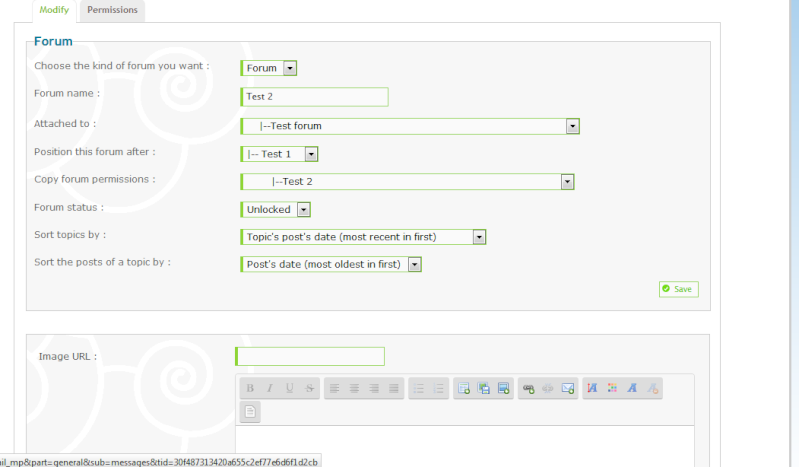
At the bottom of the page you need to look for the settings >> Auto-pruning >>
Now set this to the following

Then Save.
Now you need to go back to
ACP >> General >> Forum >> Categories and forums >>
Forum >> Categories and forums >>
Find the forum you need the posts to be made in and click on the next to the one that you just made the change to.
next to the one that you just made the change to.
Now you need to make a new forum that will be attached to the other forum This will be where your posts will be moved to when 24hrs is up and will be locked in.
Name it the same as the other forum but with Archive Section on the end now you have to make the settings as follows
set this forum to Forum status : LOCKED.
This means all the posts that go in that forum will be clocked and no one can post in it other than admins and or mods.
Now save.
Now we need to set the Auto prun settings.
ACP >> General >> Forum >> Configurations >> look for
Forum >> Configurations >> look for
Basket : pick the forum you just made
Pruning in the basket : YES
NOTE: if you set this to your basket any time you hit the Garbage / Basket Button in your mods tools all the posts you pick to put in the basket will be placed in that forum too.
Hope that helps on your request.
APE
OK to do this i will need you to make the following change to your forum settings.
ACP >> General >>
Find the forum you need the posts to be made in and click on the
 Now you should have this screen >>
Now you should have this screen >> 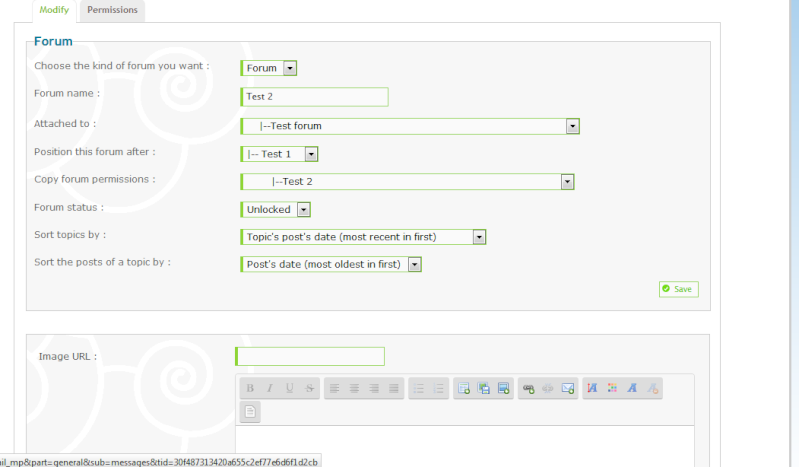
At the bottom of the page you need to look for the settings >> Auto-pruning >>
Now set this to the following

Then Save.
Now you need to go back to
ACP >> General >>
Find the forum you need the posts to be made in and click on the
 next to the one that you just made the change to.
next to the one that you just made the change to.Now you need to make a new forum that will be attached to the other forum This will be where your posts will be moved to when 24hrs is up and will be locked in.
Name it the same as the other forum but with Archive Section on the end now you have to make the settings as follows
set this forum to Forum status : LOCKED.
This means all the posts that go in that forum will be clocked and no one can post in it other than admins and or mods.
Now save.
Now we need to set the Auto prun settings.
ACP >> General >>
Basket : pick the forum you just made
Pruning in the basket : YES
NOTE: if you set this to your basket any time you hit the Garbage / Basket Button in your mods tools all the posts you pick to put in the basket will be placed in that forum too.
Hope that helps on your request.
APE
 Re: Auto-pruning into Auto-Locking
Re: Auto-pruning into Auto-Locking
Topic solved and archived


Lost Founder's Password |Forum's Utilities |Report a Forum |General Rules |FAQ |Tricks & Tips
You need one post to send a PM.
You need one post to send a PM.
When your topic has been solved, ensure you mark the topic solved.
Never post your email in public.
Page 1 of 1
Permissions in this forum:
You cannot reply to topics in this forum
 Home
Home
 by RsS.YuGi March 17th 2015, 4:27 pm
by RsS.YuGi March 17th 2015, 4:27 pm









 Facebook
Facebook Twitter
Twitter Pinterest
Pinterest Youtube
Youtube
