[Only topic] Posts timing out
+14
lightfootfan
SLGray
ZuniThoang
Tanooma
Ape
Van-Helsing
Rukiafan
Swedegfx
Shadow
annaya
Canada Aquarium
Ange Tuteur
brandon_g
felicity4us2
18 posters
Page 1 of 2
Page 1 of 2 • 1, 2 
 Re: [Only topic] Posts timing out
Re: [Only topic] Posts timing out
Hello,
Does this topic fit the description of the problem your users are experiencing? https://help.forumotion.com/t139018-your-request-timed-out if so Buttercup offered explaination as to why it happens. If it is not that, may you provide a screenshot and more information on your issue?
-Brandon
Does this topic fit the description of the problem your users are experiencing? https://help.forumotion.com/t139018-your-request-timed-out if so Buttercup offered explaination as to why it happens. If it is not that, may you provide a screenshot and more information on your issue?
-Brandon

![[Only topic] Posts timing out Brando10](https://i.servimg.com/u/f28/11/40/02/06/brando10.png)
Remember to mark your topic
![[Only topic] Posts timing out Solved15](https://i.servimg.com/u/f62/17/48/02/71/solved15.png) when a solution is found.
when a solution is found.General Rules | Tips & Tricks | FAQ | Forgot Founder Password?
![[Only topic] Posts timing out Scre1476](https://i.servimg.com/u/f28/11/40/02/06/scre1476.png)
Team Leader
Review Section Rules | Request A Review | Sticker Points
 Re: [Only topic] Posts timing out
Re: [Only topic] Posts timing out
Yes what? Does the topic I gave you match your issue?

![[Only topic] Posts timing out Brando10](https://i.servimg.com/u/f28/11/40/02/06/brando10.png)
Remember to mark your topic
![[Only topic] Posts timing out Solved15](https://i.servimg.com/u/f62/17/48/02/71/solved15.png) when a solution is found.
when a solution is found.General Rules | Tips & Tricks | FAQ | Forgot Founder Password?
![[Only topic] Posts timing out Scre1476](https://i.servimg.com/u/f28/11/40/02/06/scre1476.png)
Team Leader
Review Section Rules | Request A Review | Sticker Points
 Re: [Only topic] Posts timing out
Re: [Only topic] Posts timing out
I really am having member upset about this problem. It is the same as the problem mentioned above, but that topic is locked - please let me know what I can do or what is going on so that I can tell members. Please - thank you.
www.igdid.com/forum
www.igdid.com/forum
 Re: [Only topic] Posts timing out
Re: [Only topic] Posts timing out
Hello,
Unfornautelly there is nothing that can be done about this issue really... it is a forumotion side problem, as Buttercup explained, so there is nothing that can be done. The problem is usually corrected and whatever message was typed will usually still be there by hitting refresh or the back button on the browser, then it simply needs to be re posted by hitting send. I am sorry, I know it is annoying (my forum gets this problem as well occasionally). It seems to be a problem that happens at random on certain days, it was pretty bad yesterday, but it seems fine today. When this happens tell him to refresh and hit the back button on his browser and re send the post.
Sorry I couldn't be of more help, I genuinely am, I know how annoying it is, it was myself and 1 other member who really pushed to get an answer for this... so I know how you and your member(s) feel.
-Brandon
Unfornautelly there is nothing that can be done about this issue really... it is a forumotion side problem, as Buttercup explained, so there is nothing that can be done. The problem is usually corrected and whatever message was typed will usually still be there by hitting refresh or the back button on the browser, then it simply needs to be re posted by hitting send. I am sorry, I know it is annoying (my forum gets this problem as well occasionally). It seems to be a problem that happens at random on certain days, it was pretty bad yesterday, but it seems fine today. When this happens tell him to refresh and hit the back button on his browser and re send the post.
Sorry I couldn't be of more help, I genuinely am, I know how annoying it is, it was myself and 1 other member who really pushed to get an answer for this... so I know how you and your member(s) feel.
-Brandon

![[Only topic] Posts timing out Brando10](https://i.servimg.com/u/f28/11/40/02/06/brando10.png)
Remember to mark your topic
![[Only topic] Posts timing out Solved15](https://i.servimg.com/u/f62/17/48/02/71/solved15.png) when a solution is found.
when a solution is found.General Rules | Tips & Tricks | FAQ | Forgot Founder Password?
![[Only topic] Posts timing out Scre1476](https://i.servimg.com/u/f28/11/40/02/06/scre1476.png)
Team Leader
Review Section Rules | Request A Review | Sticker Points
 Re: [Only topic] Posts timing out
Re: [Only topic] Posts timing out
It could either be a server problem, or too much activity on the user end. Do you have a heavy amount of JavaScript installed on your forum which sends requests to the server ? Just to test, I'd recommend disabling JS management for a moment to see if it's the cause.
If not that, then it's most likely a server-side probleme.
If not that, then it's most likely a server-side probleme.
 Re: [Only topic] Posts timing out
Re: [Only topic] Posts timing out
I am also now experiencing this issue. A large number of my members are experiencing timing out problems when they try to post (losing the entire content of their posts too).
www.Canadaquaria.ca
I have had them try different browsers (Internet explorer, firefox, chrome), had them clear their cache and cookies, and flush their DNS too. It has not solved the issue.
They are also not experiencing any issues with internet connectivity.
I in fact just experienced it trying to post here just now....
www.Canadaquaria.ca
I have had them try different browsers (Internet explorer, firefox, chrome), had them clear their cache and cookies, and flush their DNS too. It has not solved the issue.
They are also not experiencing any issues with internet connectivity.
I in fact just experienced it trying to post here just now....
 Re: [Only topic] Posts timing out
Re: [Only topic] Posts timing out
It seems to be a problem that happens at random on certain days, it was pretty bad yesterday, but it seems fine today. When this happens tell him to refresh and hit the back button on his browser and re send the post.
_______________
emma
_______________
emma

annaya- New Member
- Posts : 1
Reputation : 1
Language : hkjhkhkjh
 Re: [Only topic] Posts timing out
Re: [Only topic] Posts timing out
Hello dear members,
Time out requests issues are not a "real" bug. This message is due to our anti-flood system. When the systems is detecting a massive flood attack, the system blocks it in order to protect our databases, and your forums...!
Indeed, in order to protect your forums, Forumotion (via its DataCenter) filters only legitimate traffic.
We can understand it is annoying for you but this technique is very effective to protect your forum. However, we are currently working with our Datacenter to improve those "adverse effects".
Thanks in advance for your understanding
Regards
Time out requests issues are not a "real" bug. This message is due to our anti-flood system. When the systems is detecting a massive flood attack, the system blocks it in order to protect our databases, and your forums...!
Indeed, in order to protect your forums, Forumotion (via its DataCenter) filters only legitimate traffic.
We can understand it is annoying for you but this technique is very effective to protect your forum. However, we are currently working with our Datacenter to improve those "adverse effects".
Thanks in advance for your understanding
Regards


Shadow- Manager

-
 Posts : 16208
Posts : 16208
Reputation : 1832
Language : French, English
 Re: [Only topic] Posts timing out
Re: [Only topic] Posts timing out
I also had the problem on the 13th of April but did not know what it was... Now I got the explanation.
Thank you!
Have a nice day!
Thank you!
Have a nice day!
 Re: [Only topic] Posts timing out
Re: [Only topic] Posts timing out
Yeah, this issue only started today and it's virtually happening to every member. And you guys can't say that this is "normal" as our site has been around for 4+ years and we never experienced this issue. We've had 100's of visitors at a time when our site was FAR more active than it is now, so it's definitely a new issue or at the very least this "adverse effect" has become far worse in the past 24 hours.
Sigh...I really think you guys need to look into this because it's definitely a widespread problem this time, not just hit and miss like it usually is.
Sigh...I really think you guys need to look into this because it's definitely a widespread problem this time, not just hit and miss like it usually is.
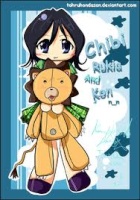
Rukiafan- Forumember
- Posts : 329
Reputation : 9
Language : English
 Re: [Only topic] Posts timing out
Re: [Only topic] Posts timing out
Hello dear all,
This problem appeared last night I think it is caused from servers problem before yesterday.
This problem appeared last night I think it is caused from servers problem before yesterday.
 Re: [Only topic] Posts timing out
Re: [Only topic] Posts timing out
![[Only topic] Posts timing out 2f7f7710](https://i.servimg.com/u/f18/12/23/10/57/2f7f7710.gif) I've had this problem about 8 times today On the support forum and even lost 2 posts I tried to post it come up with the post timed out but it was only about 1 minuets worth of typing and then I posted it and then it come up with that I also had it on my forum today. it's been really bugging me to help other members and get this and loose all the work I typed out
I've had this problem about 8 times today On the support forum and even lost 2 posts I tried to post it come up with the post timed out but it was only about 1 minuets worth of typing and then I posted it and then it come up with that I also had it on my forum today. it's been really bugging me to help other members and get this and loose all the work I typed out ![[Only topic] Posts timing out Angry10](https://i.servimg.com/u/f18/12/23/10/57/angry10.gif)
again when posting this comment.
UK GMT : 14:00:45
Date : 2015-06-06
- screen shot: :
![[Only topic] Posts timing out Captur10](https://i.servimg.com/u/f18/12/23/10/57/captur10.png)
 Re: [Only topic] Posts timing out
Re: [Only topic] Posts timing out
Buttercup wrote:Hello dear members,
Time out requests issues are not a "real" bug. This message is due to our anti-flood system. When the systems is detecting a massive flood attack, the system blocks it in order to protect our databases, and your forums...!
Indeed, in order to protect your forums, Forumotion (via its DataCenter) filters only legitimate traffic.
We can understand it is annoying for you but this technique is very effective to protect your forum. However, we are currently working with our Datacenter to improve those "adverse effects".
Thanks in advance for your understanding
Regards
As explained here guys, its not a problem with the server, just an issue with the anti flood system over protecting. This system is important in keeping spammers out. So Forumotion does want to simply disable it, they are trying to figure out how to improve the system to do away with this problem without impeding the original purpose of the thing.
I for one understand it is annoying, but now that explaination as to why it happens has beeen given, I am willing to put up with it until they resolve this. I understand the annoyance though.
 Re: [Only topic] Posts timing out
Re: [Only topic] Posts timing out
Thank you for the explanations given as to the reason for the timing out of posts.
I personally noticed it once to twice that I remember yesterday, but more so today. A member of our forum mentioned today the same thing was happening, which of course made me realise it was not just solely happening to me. Hence the reason I came here to see if anyone else had been experiencing this.
I personally noticed it once to twice that I remember yesterday, but more so today. A member of our forum mentioned today the same thing was happening, which of course made me realise it was not just solely happening to me. Hence the reason I came here to see if anyone else had been experiencing this.
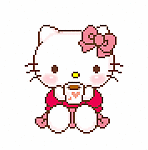
Tanooma- New Member
-
 Posts : 14
Posts : 14
Reputation : 0
Language : English
Location : Lancashire UK
 Re: [Only topic] Posts timing out
Re: [Only topic] Posts timing out
APE wrote:I've had this problem about 8 times today On the support forum and even lost 2 posts I tried to post it come up with the post timed out but it was only about 1 minuets worth of typing and then I posted it and then it come up with that I also had it on my forum today. it's been really bugging me to help other members and get this and loose all the work I typed out
again when posting this comment.
UK GMT : 14:00:45
Date : 2015-06-06
- screen shot:
Considering my website reviews games and writes articles this issue is more than a little annoying as most features and articles take from 10 minutes to as long as an hour and a half to write up so it can be infuriatingly frustrating wasting that much time just to lose all of our text that we wrote. And no the messages aren't being saved if you refresh or back out when this happens everything you wrote is lost.
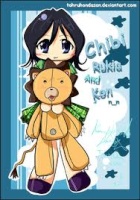
Rukiafan- Forumember
- Posts : 329
Reputation : 9
Language : English
 Re: [Only topic] Posts timing out
Re: [Only topic] Posts timing out
Hello,
Just out of curiousity.. Don't you guys type the articles out in a word document first? As to ensure all the typos and stuff are out? If its an article I would do that, or atleast post a little bit of it, edit it with more, save it, repeat, that why I can either copy paste it, or if it does do it I know I have atleast some of it saved, so I don't have to re write the whole thing.
Again this was just out of my pure curiousity, feel free not to answer this if you dont want to.
Also I apologize for going off topic a bit there.
-Brandon
Just out of curiousity.. Don't you guys type the articles out in a word document first? As to ensure all the typos and stuff are out? If its an article I would do that, or atleast post a little bit of it, edit it with more, save it, repeat, that why I can either copy paste it, or if it does do it I know I have atleast some of it saved, so I don't have to re write the whole thing.
Again this was just out of my pure curiousity, feel free not to answer this if you dont want to.
Also I apologize for going off topic a bit there.
-Brandon

![[Only topic] Posts timing out Brando10](https://i.servimg.com/u/f28/11/40/02/06/brando10.png)
Remember to mark your topic
![[Only topic] Posts timing out Solved15](https://i.servimg.com/u/f62/17/48/02/71/solved15.png) when a solution is found.
when a solution is found.General Rules | Tips & Tricks | FAQ | Forgot Founder Password?
![[Only topic] Posts timing out Scre1476](https://i.servimg.com/u/f28/11/40/02/06/scre1476.png)
Team Leader
Review Section Rules | Request A Review | Sticker Points
 Re: [Only topic] Posts timing out
Re: [Only topic] Posts timing out
Also another issue with a long post is that if it takes a very long time to type it out, it could be that member is considered inactive by the forum's security system.

![[Only topic] Posts timing out Slgray10](https://i.servimg.com/u/f28/11/40/02/06/slgray10.png)
Lost Founder's Password |Forum's Utilities |Report a Forum |General Rules |FAQ |Tricks & Tips
You need one post to send a PM.
You need one post to send a PM.
When your topic has been solved, ensure you mark the topic solved.
Never post your email in public.
 Re: [Only topic] Posts timing out
Re: [Only topic] Posts timing out
Hello
The problem should be solved right now. Our technicians worked on it this weekend. We really apologize for the trouble. Thanks for your understanding
Best regards
Buttercup
The problem should be solved right now. Our technicians worked on it this weekend. We really apologize for the trouble. Thanks for your understanding
Best regards
Buttercup

Shadow- Manager

-
 Posts : 16208
Posts : 16208
Reputation : 1832
Language : French, English
 Re: [Only topic] Posts timing out
Re: [Only topic] Posts timing out
Our forum has been with you for 8 years. The time-out problem is only occurring lately. so maybe it's something that has been added lately?

lightfootfan- New Member
-
 Posts : 9
Posts : 9
Reputation : 1
Language : English
Location : Michigan
 Re: [Only topic] Posts timing out
Re: [Only topic] Posts timing out
So you are still having the time out issue, because Buttercup said that it should be solved?lightfootfan wrote:Our forum has been with you for 8 years. The time-out problem is only occurring lately. so maybe it's something that has been added lately?

![[Only topic] Posts timing out Slgray10](https://i.servimg.com/u/f28/11/40/02/06/slgray10.png)
Lost Founder's Password |Forum's Utilities |Report a Forum |General Rules |FAQ |Tricks & Tips
You need one post to send a PM.
You need one post to send a PM.
When your topic has been solved, ensure you mark the topic solved.
Never post your email in public.
 Re: [Only topic] Posts timing out
Re: [Only topic] Posts timing out
No. I missed Buttercup's last post. I was responding to previous posts in the subject. No problems today. Thank you so very much! And sorry for the confusion.

lightfootfan- New Member
-
 Posts : 9
Posts : 9
Reputation : 1
Language : English
Location : Michigan
 Re: [Only topic] Posts timing out
Re: [Only topic] Posts timing out
No problem. Thanks for your patience.
Regards
Buttercup
Regards
Buttercup


Shadow- Manager

-
 Posts : 16208
Posts : 16208
Reputation : 1832
Language : French, English
 Re: [Only topic] Posts timing out
Re: [Only topic] Posts timing out
This has been happening on my forum over the last few days with different people.
Either posting replies to threads or sending PMs they are getting error messages that say 'your session has time out' and losing everything they have written, happens when they hit the send button.
My forum is www.kitchenwitchhearth.com
Any help would be appreciated.
Either posting replies to threads or sending PMs they are getting error messages that say 'your session has time out' and losing everything they have written, happens when they hit the send button.
My forum is www.kitchenwitchhearth.com
Any help would be appreciated.

Tansy Firedragon- Forumember
- Posts : 75
Reputation : 2
Language : english
 Re: [Only topic] Posts timing out
Re: [Only topic] Posts timing out
If you are still encountering this issue, please use this form to help us:
- Code:
[b]Forum Link:[/b]
[b]Who is this happening to:[/b]
[b]Devices Being Used:[/b] mobile, desktop, laptop, etc.
[b]If using a mobile device, which version is it occurring in:[/b] classic or mobile

![[Only topic] Posts timing out Slgray10](https://i.servimg.com/u/f28/11/40/02/06/slgray10.png)
Lost Founder's Password |Forum's Utilities |Report a Forum |General Rules |FAQ |Tricks & Tips
You need one post to send a PM.
You need one post to send a PM.
When your topic has been solved, ensure you mark the topic solved.
Never post your email in public.
 Re: [Only topic] Posts timing out
Re: [Only topic] Posts timing out
Hello
Our technicians are aware of the problem. We do apologize for the trouble. In order not to lose your content, we highly recommend you to install a wonderful plugin calling Lazarus.
![[Only topic] Posts timing out Lazaru10](https://i.servimg.com/u/f18/18/51/81/51/lazaru10.png)
This tool allows you to get back your content It is 100% free.
It is 100% free.
See the example:
![[Only topic] Posts timing out Lazaru11](https://i.servimg.com/u/f18/18/51/81/51/lazaru11.png)
Be sure our technicians are still working on the problem.
Thanks for your understanding
Best regards
Buttercup
Our technicians are aware of the problem. We do apologize for the trouble. In order not to lose your content, we highly recommend you to install a wonderful plugin calling Lazarus.
![[Only topic] Posts timing out Lazaru10](https://i.servimg.com/u/f18/18/51/81/51/lazaru10.png)
This tool allows you to get back your content
See the example:
![[Only topic] Posts timing out Lazaru11](https://i.servimg.com/u/f18/18/51/81/51/lazaru11.png)
Be sure our technicians are still working on the problem.
Thanks for your understanding
Best regards
Buttercup

Shadow- Manager

-
 Posts : 16208
Posts : 16208
Reputation : 1832
Language : French, English
Page 1 of 2 • 1, 2 
 Similar topics
Similar topics» Customizing Topic Posts
» Posts per topic.
» "This topic has no posts."
» Posts in locked topic
» Recent Posts Topic
» Posts per topic.
» "This topic has no posts."
» Posts in locked topic
» Recent Posts Topic
Page 1 of 2
Permissions in this forum:
You cannot reply to topics in this forum
 Home
Home
 by felicity4us2 April 12th 2015, 1:46 am
by felicity4us2 April 12th 2015, 1:46 am

![[Only topic] Posts timing out Left1212](https://i.servimg.com/u/f62/12/23/10/57/left1212.png)
![[Only topic] Posts timing out Center11](https://i.servimg.com/u/f21/16/89/96/68/center11.png)
![[Only topic] Posts timing out Right112](https://i.servimg.com/u/f62/12/23/10/57/right112.png)
![[Only topic] Posts timing out Ape_b110](https://i.servimg.com/u/f39/12/23/10/57/ape_b110.png)
![[Only topic] Posts timing out Ape1010](https://i.servimg.com/u/f64/12/23/10/57/ape1010.png)

![[Only topic] Posts timing out Fb11](https://i.servimg.com/u/f21/18/21/41/30/fb11.png) Facebook
Facebook![[Only topic] Posts timing out Tw10](https://i.servimg.com/u/f21/18/21/41/30/tw10.png) Twitter
Twitter![[Only topic] Posts timing out Pi10](https://i.servimg.com/u/f21/18/21/41/30/pi10.png) Pinterest
Pinterest![[Only topic] Posts timing out Yt10](https://i.servimg.com/u/f21/18/21/41/30/yt10.png) Youtube
Youtube
