PM box retains previous PM
4 posters
Page 1 of 1
 PM box retains previous PM
PM box retains previous PM
Hello
I have several users including myself that have been experiencing this for the last several days.
When a New PM Message box is opened the previous PM message that was sent to someone totaly different, is in the body. We have to clear out that pm, to begin a new one.
I have post in progress enabled which is a great feature, however this was never the case for the PM box. We have to be very careful to make sure it's not intended for that person.
eg
Private Message to Joe
Have a great day Joe.
New private message to Jane
[quote ] Have a great day Joe. [ / quote]
This only happens when New Private Message is utilized. When quoting an existing PM, it's fine.
I have several users including myself that have been experiencing this for the last several days.
When a New PM Message box is opened the previous PM message that was sent to someone totaly different, is in the body. We have to clear out that pm, to begin a new one.
I have post in progress enabled which is a great feature, however this was never the case for the PM box. We have to be very careful to make sure it's not intended for that person.
eg
Private Message to Joe
Have a great day Joe.
New private message to Jane
[quote ] Have a great day Joe. [ / quote]
This only happens when New Private Message is utilized. When quoting an existing PM, it's fine.
 Re: PM box retains previous PM
Re: PM box retains previous PM
Did you add or modify something right before this started?


Lost Founder's Password |Forum's Utilities |Report a Forum |General Rules |FAQ |Tricks & Tips
You need one post to send a PM.
You need one post to send a PM.
When your topic has been solved, ensure you mark the topic solved.
Never post your email in public.
 Re: PM box retains previous PM
Re: PM box retains previous PM
No nothing. Not even new smilies. I don't add anything unless I ask here other than smilies.
 Re: PM box retains previous PM
Re: PM box retains previous PM
Hello,
Did this problem just start happening? Also may you provide a screenshot of the issue?
-Brandon
Did this problem just start happening? Also may you provide a screenshot of the issue?
-Brandon


Remember to mark your topic
 when a solution is found.
when a solution is found.General Rules | Tips & Tricks | FAQ | Forgot Founder Password?

Team Leader
Review Section Rules | Request A Review | Sticker Points
 Re: PM box retains previous PM
Re: PM box retains previous PM
It just started happening on Wednesday and it's still happening.
This is a PM I received from bluwavz, and I responded. The pm was sent.

I clicked New PM, the box opens and this is what it looks like:

This is a PM I received from bluwavz, and I responded. The pm was sent.

I clicked New PM, the box opens and this is what it looks like:

 Re: PM box retains previous PM
Re: PM box retains previous PM
Are you pressing the quote button in the pm?


Lost Founder's Password |Forum's Utilities |Report a Forum |General Rules |FAQ |Tricks & Tips
You need one post to send a PM.
You need one post to send a PM.
When your topic has been solved, ensure you mark the topic solved.
Never post your email in public.
 Re: PM box retains previous PM
Re: PM box retains previous PM
Click New Message to send a PM to someone else, the previous message sent to another person, is in the box.
 Re: PM box retains previous PM
Re: PM box retains previous PM
If you have JavaScript Management activated, turn it off and test a pm.


Lost Founder's Password |Forum's Utilities |Report a Forum |General Rules |FAQ |Tricks & Tips
You need one post to send a PM.
You need one post to send a PM.
When your topic has been solved, ensure you mark the topic solved.
Never post your email in public.
 Re: PM box retains previous PM
Re: PM box retains previous PM
Hi,
To turn off the JavaScript Management, simply follow this:
Go to your Admin Panel(Advanced Mode) >> Modules >> HTML & JAVASCRIPT >> Javascript codes management >> Enable Javascript code management : No >> Then save it.
To turn off the JavaScript Management, simply follow this:
Go to your Admin Panel(Advanced Mode) >> Modules >> HTML & JAVASCRIPT >> Javascript codes management >> Enable Javascript code management : No >> Then save it.
Last edited by Time on April 18th 2015, 4:20 am; edited 1 time in total

Stephen-- Hyperactive
-
 Posts : 2542
Posts : 2542
Reputation : 326
Language :
 Re: PM box retains previous PM
Re: PM box retains previous PM
As SLGray posted, turn it off temporarily then try to test a pm. In that way we would know if the problem is on the JavaScript Management.

Stephen-- Hyperactive
-
 Posts : 2542
Posts : 2542
Reputation : 326
Language :
 Re: PM box retains previous PM
Re: PM box retains previous PM
Yes, I did. I turned it off, and tested it. Clicking new pm, was fine, I turned it back on, and the problem re appeared.
 Re: PM box retains previous PM
Re: PM box retains previous PM
Hello,
Do you have any Javascript installed on your forum? If not... then it may be ok to leave it off permanently. Just beware, if ever you try to install anything that requires Javascript, then it will need to be turned back on for the installed thing to work.
-Brandon
Do you have any Javascript installed on your forum? If not... then it may be ok to leave it off permanently. Just beware, if ever you try to install anything that requires Javascript, then it will need to be turned back on for the installed thing to work.
-Brandon


Remember to mark your topic
 when a solution is found.
when a solution is found.General Rules | Tips & Tricks | FAQ | Forgot Founder Password?

Team Leader
Review Section Rules | Request A Review | Sticker Points
 Re: PM box retains previous PM
Re: PM box retains previous PM
I have the save post in progress installed. I don't understand why this has happened all of a sudden. I like the save post in progress feature, I guess we'll have to do without it.
If anyone has any other suggestions, I'd appreciate it. Otherwise this can be changed to solved.
Thank you!
If anyone has any other suggestions, I'd appreciate it. Otherwise this can be changed to solved.
Thank you!
 Re: PM box retains previous PM
Re: PM box retains previous PM
Hello,
If you post the javascript for that feature here, maybe we can have a look at it and see if it may be interfering with anything it shouldn't and adjust it for you. Is that the only thing you have installed?
-Brandon
If you post the javascript for that feature here, maybe we can have a look at it and see if it may be interfering with anything it shouldn't and adjust it for you. Is that the only thing you have installed?
-Brandon


Remember to mark your topic
 when a solution is found.
when a solution is found.General Rules | Tips & Tricks | FAQ | Forgot Founder Password?

Team Leader
Review Section Rules | Request A Review | Sticker Points
 Re: PM box retains previous PM
Re: PM box retains previous PM
Here is a screen shot below. As you can see it was installed June 29 2014. Thanks Brandon.
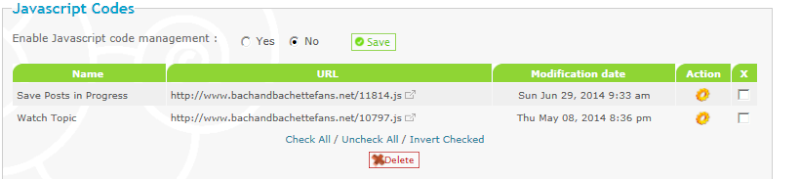
- Code:
window.localStorage&&$(function(){
$(function(){
if($("#text_editor_textarea").length&&typeof $.sceditor!="undefined"){
var a=$(document.post.mode).val(),
d=$("#text_editor_textarea").sceditor("instance"),
e,f,g=function(){
localStorage.setItem(a,d.val());
f=0},
b=JSON.parse(localStorage.getItem("br-data"))||[],c;
switch(a){
case"editpost":return;
case"reply":a+=$(document.post.t).val();
break;
case"newtopic":a+=$(document.post.f).val()
}
a=parseInt((my_getcookie("fa_"+location.hostname.replace(/\./g,"_")+"_data")||"0").replace(/.*s:6:"userid";(i:([0-9]+)|s:[0-9]+:"([0-9]+)");.*/,"$2$3"))+a;
-1!=(c=$.inArray(a,b))&&b.splice(c,1);
if(20<b.length){
for(c=b.length-1;0<=c;c--)/^\s*$/.test(localStorage.getItem(b[c])||"")&&(localStorage.removeItem(b[c]),
b.splice(c,1));
20<b.length&&(localStorage.removeItem(b[0]),
b.splice(0,1))}b.push(a);
localStorage.setItem("br-data",JSON.stringify(b));
$(document.post).submit(function(){
localStorage.setItem("br-target",a)
});
!d.val()&&((e=localStorage.getItem(a))&&d.val(e));
d.keyUp(function(){
f||(f=setTimeout(g,3E3))
})}})});
window.localStorage&&(localStorage.getItem("br-target")&&function(){
$("meta[http-equiv='refresh'][content]:first").length&&function(){
var a=JSON.parse(localStorage.getItem("br-data")),
b=localStorage.getItem("br-target"),c;
if(-1!=(c=$.inArray(b,a)))a.splice(c,1),
localStorage.setItem("br-data",JSON.stringify(a));
localStorage.removeItem(b)}();
localStorage.removeItem("br-target")}());
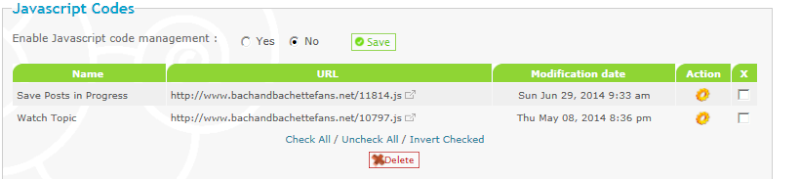
 Similar topics
Similar topics» Cannot use previous domain name
» Previous permission not deleting
» Previous version of the chat box!
» UPN (User Previous Usernames)
» add Previous and next in mobile version
» Previous permission not deleting
» Previous version of the chat box!
» UPN (User Previous Usernames)
» add Previous and next in mobile version
Page 1 of 1
Permissions in this forum:
You cannot reply to topics in this forum
 Home
Home
 by Guardian-Angel April 16th 2015, 4:22 pm
by Guardian-Angel April 16th 2015, 4:22 pm



 Facebook
Facebook Twitter
Twitter Pinterest
Pinterest Youtube
Youtube
