Total Thread / Post count not right
3 posters
Page 1 of 1
 Total Thread / Post count not right
Total Thread / Post count not right
Hi all, quick question.
When I created my forum, there was a Hello World thread in the default forum. I deleted it. Under the option of move threads to I left it as the default --> without picking a forum or basket.
Now that thread is ghosting somewhere and it shows 1 under the post count. How do I reset that post count or delete the ghost thread?
attched a screen shot.
many thanks in advance.
When I created my forum, there was a Hello World thread in the default forum. I deleted it. Under the option of move threads to I left it as the default --> without picking a forum or basket.
Now that thread is ghosting somewhere and it shows 1 under the post count. How do I reset that post count or delete the ghost thread?
attched a screen shot.
many thanks in advance.


binargs- New Member
- Posts : 12
Reputation : 1
Language : english
 Re: Total Thread / Post count not right
Re: Total Thread / Post count not right
It will fix itself. Or you can resyn your forum here:
AP > General > Forum > Configuration
The option is at the very bottom of the page.
AP > General > Forum > Configuration
The option is at the very bottom of the page.


Lost Founder's Password |Forum's Utilities |Report a Forum |General Rules |FAQ |Tricks & Tips
You need one post to send a PM.
You need one post to send a PM.
When your topic has been solved, ensure you mark the topic solved.
Never post your email in public.
 Re: Total Thread / Post count not right
Re: Total Thread / Post count not right
You could also resync the indiviual forum that topic is in, you can do this by clicking the orange arrows in the form of a circle next that section (it is found in the exact same area of the acp [admin panel] as shown in your screenshot).
-Brandon
-Brandon


Remember to mark your topic
 when a solution is found.
when a solution is found.General Rules | Tips & Tricks | FAQ | Forgot Founder Password?

Team Leader
Review Section Rules | Request A Review | Sticker Points
 Re: Total Thread / Post count not right
Re: Total Thread / Post count not right
I did that and it's still there.
The post count is all the way at the root, the main forum, above category, where everything is branched from it.
I deleted the basket also, i don't know if that makes a difference.
The post count is all the way at the root, the main forum, above category, where everything is branched from it.
I deleted the basket also, i don't know if that makes a difference.

binargs- New Member
- Posts : 12
Reputation : 1
Language : english
 Re: Total Thread / Post count not right
Re: Total Thread / Post count not right
Does it show on the index?


Lost Founder's Password |Forum's Utilities |Report a Forum |General Rules |FAQ |Tricks & Tips
You need one post to send a PM.
You need one post to send a PM.
When your topic has been solved, ensure you mark the topic solved.
Never post your email in public.
 Re: Total Thread / Post count not right
Re: Total Thread / Post count not right
sorry i am a newbie. but that screen shot in op is what i see.

binargs- New Member
- Posts : 12
Reputation : 1
Language : english
 Re: Total Thread / Post count not right
Re: Total Thread / Post count not right
index = homepage


Lost Founder's Password |Forum's Utilities |Report a Forum |General Rules |FAQ |Tricks & Tips
You need one post to send a PM.
You need one post to send a PM.
When your topic has been solved, ensure you mark the topic solved.
Never post your email in public.
 Re: Total Thread / Post count not right
Re: Total Thread / Post count not right
no it's under ap > general > category

binargs- New Member
- Posts : 12
Reputation : 1
Language : english
 Re: Total Thread / Post count not right
Re: Total Thread / Post count not right
Try this: clear your browser's cache and history.


Lost Founder's Password |Forum's Utilities |Report a Forum |General Rules |FAQ |Tricks & Tips
You need one post to send a PM.
You need one post to send a PM.
When your topic has been solved, ensure you mark the topic solved.
Never post your email in public.
 Re: Total Thread / Post count not right
Re: Total Thread / Post count not right
I presume the post in question is a topic? Do you know what section it is? Maybe a link to it? Your screenshot cut off the section names, so I wasnt able to tell which section its in?
-Brandon
-Brandon


Remember to mark your topic
 when a solution is found.
when a solution is found.General Rules | Tips & Tricks | FAQ | Forgot Founder Password?

Team Leader
Review Section Rules | Request A Review | Sticker Points
 Re: Total Thread / Post count not right
Re: Total Thread / Post count not right
here is the latest
did the clear cookie cahce, no lock.
new screenshot
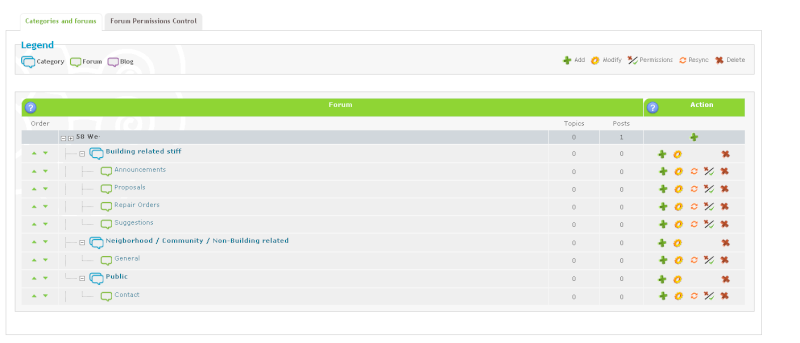
did the clear cookie cahce, no lock.
new screenshot
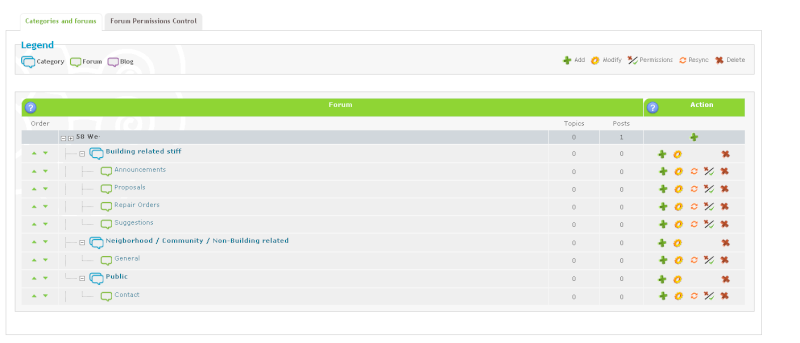

binargs- New Member
- Posts : 12
Reputation : 1
Language : english
 Re: Total Thread / Post count not right
Re: Total Thread / Post count not right
SLGray wrote:It will fix itself. Or you can resyn your forum here:
AP > General > Forum > Configuration
The option is at the very bottom of the page.
Did you try re synching your forum like SLGray suggested?

binargs- New Member
- Posts : 12
Reputation : 1
Language : english
 Re: Total Thread / Post count not right
Re: Total Thread / Post count not right
Hhmmm.. Have you made any posts on the forum anywhere? Do you bave any topics there? May you link us to them if so.
-Brandon
-Brandon


Remember to mark your topic
 when a solution is found.
when a solution is found.General Rules | Tips & Tricks | FAQ | Forgot Founder Password?

Team Leader
Review Section Rules | Request A Review | Sticker Points
 Re: Total Thread / Post count not right
Re: Total Thread / Post count not right
no, like i said, when i first signed up with formotion it came with the default forum and the basket forum. i deleted them both and when deleting, there was an option of where to move the posts in the forum. I did not pick anything from the drop down menu and just went with the default -->
So it is either the post is ghosting somewhere or the count needs to be reset. any idea how can i address the two?
So it is either the post is ghosting somewhere or the count needs to be reset. any idea how can i address the two?

binargs- New Member
- Posts : 12
Reputation : 1
Language : english
 Re: Total Thread / Post count not right
Re: Total Thread / Post count not right
See that is the wierd part, if you didn't select a forum to move it to, you should automaticly move to the basket, if you delete the basket and don't select where to move it to, the topic should he auto deleted with it. If that is the case, the count would just need to be reset, which by following the steps myself and SLGray gave you, should have did just that. Yet, it seems it didn't.
I wonder if maybe the system can't commprehend NO posts anywhere on the forum and just keeps it at '1' because it can't to to 0. Not sure about this though, it is just me theorizing.
-Brandon
I wonder if maybe the system can't commprehend NO posts anywhere on the forum and just keeps it at '1' because it can't to to 0. Not sure about this though, it is just me theorizing.
-Brandon


Remember to mark your topic
 when a solution is found.
when a solution is found.General Rules | Tips & Tricks | FAQ | Forgot Founder Password?

Team Leader
Review Section Rules | Request A Review | Sticker Points
 Re: Total Thread / Post count not right
Re: Total Thread / Post count not right
Try this: Go ahead and create more topics and see if the amount is corrected.


Lost Founder's Password |Forum's Utilities |Report a Forum |General Rules |FAQ |Tricks & Tips
You need one post to send a PM.
You need one post to send a PM.
When your topic has been solved, ensure you mark the topic solved.
Never post your email in public.
 Re: Total Thread / Post count not right
Re: Total Thread / Post count not right
I did what SL Gray suggested and the count is updated now with correct post. Thank you.

binargs- New Member
- Posts : 12
Reputation : 1
Language : english
 Re: Total Thread / Post count not right
Re: Total Thread / Post count not right
I was going to suggest that next as well, glad you managed to get it resolved. 
Topic marked solved and archived ~ brandon_g
Topic marked solved and archived ~ brandon_g


Remember to mark your topic
 when a solution is found.
when a solution is found.General Rules | Tips & Tricks | FAQ | Forgot Founder Password?

Team Leader
Review Section Rules | Request A Review | Sticker Points
 Similar topics
Similar topics» Total Post Count not updating.
» Post Count
» Post Count
» Post count stopping at 8000 - Unable to post anymore.
» Number of total posts not decreased on post deletion
» Post Count
» Post Count
» Post count stopping at 8000 - Unable to post anymore.
» Number of total posts not decreased on post deletion
Page 1 of 1
Permissions in this forum:
You cannot reply to topics in this forum
 Home
Home
 by binargs October 8th 2015, 4:22 am
by binargs October 8th 2015, 4:22 am




 Facebook
Facebook Twitter
Twitter Pinterest
Pinterest Youtube
Youtube
