Altering the Quote Box
+3
KpuCk0
hemisandhellcats
Bones!
7 posters
Page 1 of 1
 Altering the Quote Box
Altering the Quote Box
I've seen it done before, and before I play with it, I want to know how extreme I can change it.
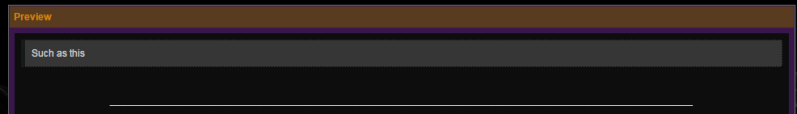
But how would I get it to this kind of box:
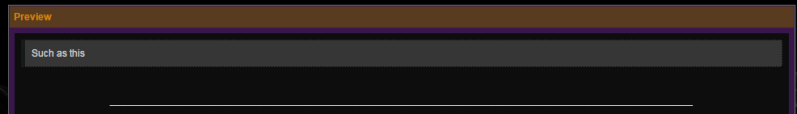
But how would I get it to this kind of box:
Example.
 Re: Altering the Quote Box
Re: Altering the Quote Box
I think, this would help you.Add it to your CSS Stylesheet.
- Code:
.blockquote {
background: #363636 none repeat !important;
border-width: 1px 1px 3px;
border-style: solid;
border-color: #606060;
border-radius: 3px;
}
 Re: Altering the Quote Box
Re: Altering the Quote Box
@Six Letters you don't want the top part that says Guest quote part? Or you just want the design of the quote to change? Because from what i can see you have it as you show it..

 | Forum of the Forums Forumotion Rules | Tips & Tricks | FAQ | Did you forget your password? |
*** The Support Forum will never ask you for your email or password, so please do not post them anywhere! ***
No support via PM!
 Re: Altering the Quote Box
Re: Altering the Quote Box
I mean the box itself. I want to change the design. I know I can add the quote author like so:
Like if I wanted to turn the quote box into:
Example wrote:Example
Like if I wanted to turn the quote box into:
- Code:
<center><table><tr><td style="width: 475px; padding: 5px; border-width: 3px; border-style: double; border-color: #7AB85C; background-color: #BE5F7C;">
</td></tr></table></center>
 Re: Altering the Quote Box
Re: Altering the Quote Box
Yes could you show us what part of the quote table you want to change? Maybe a screenshot showing us what you want to change would help.Six Letters wrote:I mean the box itself. I want to change the design. I know I can add the quote author like so:Example wrote:Example
Like if I wanted to turn the quote box into:
- Code:
<center><table><tr><td style="width: 475px; padding: 5px; border-width: 3px; border-style: double; border-color: #7AB85C; background-color: #BE5F7C;">
</td></tr></table></center>

 | Forum of the Forums Forumotion Rules | Tips & Tricks | FAQ | Did you forget your password? |
*** The Support Forum will never ask you for your email or password, so please do not post them anywhere! ***
No support via PM!
 Re: Altering the Quote Box
Re: Altering the Quote Box
To be honest the only difference i see is the display:inline-block;
Nothing else. You want to make the width fixed to the text?
Nothing else. You want to make the width fixed to the text?

 | Forum of the Forums Forumotion Rules | Tips & Tricks | FAQ | Did you forget your password? |
*** The Support Forum will never ask you for your email or password, so please do not post them anywhere! ***
No support via PM!
 Re: Altering the Quote Box
Re: Altering the Quote Box
Like say I wanted to add a border code to the quotebox, how would I do that?
 Re: Altering the Quote Box
Re: Altering the Quote Box
A border around the quote box ? You can use the border property to specify a border for each side of the container. That is :
Depending on the rule placement you may need to make the border property !important.
If not that, do you want to have an inner border like on your table example where it appears there's two borders ?
- Code:
blockquote {
border:1px solid #FFF;
}
Depending on the rule placement you may need to make the border property !important.
If not that, do you want to have an inner border like on your table example where it appears there's two borders ?
 Re: Altering the Quote Box
Re: Altering the Quote Box
Oh, I see what the problem was. KpuCk0 had the code with a "." at the beginning which was why it did not work.
Thank you Ange.
This is solved now. I figured it out.
Thank you Ange.
This is solved now. I figured it out.
 Re: Altering the Quote Box
Re: Altering the Quote Box
Topic solved and archived ~ brandon_g


Remember to mark your topic
 when a solution is found.
when a solution is found.General Rules | Tips & Tricks | FAQ | Forgot Founder Password?

Team Leader
Review Section Rules | Request A Review | Sticker Points
 Similar topics
Similar topics» Altering general appearance of username
» Altering the Code+Spoiler Box
» Background Color of Quote in Quote
» Quoting a quote - Script bug Quick quote?
» Altering 'Gender' text in profile
» Altering the Code+Spoiler Box
» Background Color of Quote in Quote
» Quoting a quote - Script bug Quick quote?
» Altering 'Gender' text in profile
Page 1 of 1
Permissions in this forum:
You cannot reply to topics in this forum
 Home
Home
 by Bones! Sat 10 Oct 2015 - 0:53
by Bones! Sat 10 Oct 2015 - 0:53





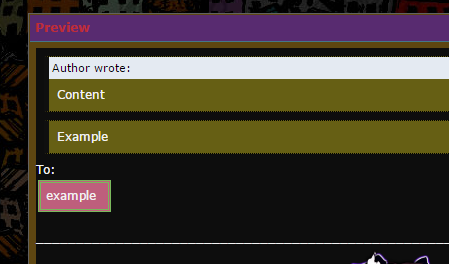
 Facebook
Facebook Twitter
Twitter Pinterest
Pinterest Youtube
Youtube
