Jotform link
5 posters
Page 1 of 1
 Jotform link
Jotform link
Technical Details
Forum version : #Invision
Position : Founder
Concerned browser(s) : Mozilla Firefox
Screenshot of problem : https://2img.net/h/i216.photobucket.com/albums/cc148/felicity4us2/backgrounds/phishing_zps1af2e9vl.png
Who the problem concerns : All members
When the problem appeared : a month or so ago
Forum link : http://igdid.com
Description of problem
No matter how I try to add a jotform to my forum, the link is changed to phishing. I really need these forms on our forums - what to do? I am not phishing. Thank you - FelicityBtw - that was a lot to go through for a simple questions - just saying>
Best and thank you, Felicity
Last edited by felicity4us2 on December 29th 2015, 7:40 am; edited 1 time in total
 Re: Jotform link
Re: Jotform link
Could you please post the link to Jotform?


Lost Founder's Password |Forum's Utilities |Report a Forum |General Rules |FAQ |Tricks & Tips
You need one post to send a PM.
You need one post to send a PM.
When your topic has been solved, ensure you mark the topic solved.
Never post your email in public.
 Re: Jotform link
Re: Jotform link
https://form.phishing-site.www/53244827141149 Yikes, it even changed it in the post it should read http://form.phishing-site.www - and then, the number. (This is an edit).
and when I put it into html page or wysiwyg on wigets - the link is changed to https://form.phishing-site.www/53244827141149
Oh my, I guess if I just type jotform - I am in trouble. It should read .phishing-site.www - uh oh - hope it doesn't change it again. Another edit - sorry - I can't get it to stop changing the code.
Oh well, it seems to be anything with jot form.com I am guessing - sorry another edit - what can I do to use a jotform on our forums anyhow - is there anyway? Thanks
and when I put it into html page or wysiwyg on wigets - the link is changed to https://form.phishing-site.www/53244827141149
Oh my, I guess if I just type jotform - I am in trouble. It should read .phishing-site.www - uh oh - hope it doesn't change it again. Another edit - sorry - I can't get it to stop changing the code.
Oh well, it seems to be anything with jot form.com I am guessing - sorry another edit - what can I do to use a jotform on our forums anyhow - is there anyway? Thanks
 Re: Jotform link
Re: Jotform link
Have you tried this: https://help.forumotion.com/t9533-generating-free-forms-for-your-forum?highlight=forms ?


Lost Founder's Password |Forum's Utilities |Report a Forum |General Rules |FAQ |Tricks & Tips
You need one post to send a PM.
You need one post to send a PM.
When your topic has been solved, ensure you mark the topic solved.
Never post your email in public.
 Re: Jotform link
Re: Jotform link
No- we use jotforms now, because we have for so long and now is not the time to change things on our forums. if there is no way to use them, that's all I need to know. Thank you.
 Re: Jotform link
Re: Jotform link
I did some reading on there site and ran across this article that may help you. Have you ever been able to use the jotform with this website with success?
http://XXX.phishing-site.www/help/144-How-to-use-Custom-Domains-with-Jotform
When I use the real link it adds phishing etc junk also
http://XXX.phishing-site.www/help/144-How-to-use-Custom-Domains-with-Jotform
When I use the real link it adds phishing etc junk also
 Re: Jotform link
Re: Jotform link
yes, we have it here - https://secure.jotformpro.com/form/42825330774961
I will check that out, but your link also changed. Did you notice that?
I will check that out, but your link also changed. Did you notice that?
 Re: Jotform link
Re: Jotform link
This also might be the reason: https://www.techdirt.com/articles/20120215/18044017773/us-government-suspends-jotformcom-over-user-generated-forms-censorship-regime-expands.shtml .
Try net, not com.
Try net, not com.


Lost Founder's Password |Forum's Utilities |Report a Forum |General Rules |FAQ |Tricks & Tips
You need one post to send a PM.
You need one post to send a PM.
When your topic has been solved, ensure you mark the topic solved.
Never post your email in public.
 Re: Jotform link
Re: Jotform link
That article was written in 2012, and jotform has been doing well and very secure for many years since. I am just sad that we are unable to use them on our forum.
It just seems to be forumotion somehow 'changing' the code when jotform is in the code -
It just seems to be forumotion somehow 'changing' the code when jotform is in the code -
 Re: Jotform link
Re: Jotform link
Hello,
It could be maybe that Jotform is on the forumotion blacklist.
-Brandon
It could be maybe that Jotform is on the forumotion blacklist.
-Brandon


Remember to mark your topic
 when a solution is found.
when a solution is found.General Rules | Tips & Tricks | FAQ | Forgot Founder Password?

Team Leader
Review Section Rules | Request A Review | Sticker Points
 Re: Jotform link
Re: Jotform link
Did you tried changing the links to net?


Lost Founder's Password |Forum's Utilities |Report a Forum |General Rules |FAQ |Tricks & Tips
You need one post to send a PM.
You need one post to send a PM.
When your topic has been solved, ensure you mark the topic solved.
Never post your email in public.
 Re: Jotform link
Re: Jotform link
I am trying to work it out with jotform to see what the problem is - we are not 'phishing', have strict privacy policy guidelines, and make sure that all information is secure and private. I am not aware that jotforms is a security problem for people. But, I don't know why the links are changed. If we should not be using that company for membership forms, we should know that. I have looked everywhere for anything explaining why this is happening. I don't understand, but we have been on hold now for a week or so - which just costs us members. Thank you for your help.
Felicity
Felicity
 Re: Jotform link
Re: Jotform link
The article I linked was talking about JotForms, not individual sites. There were some people who was using it illegal. Because of this, all sites that used JotForms saw the links changed and not work.
You have not answered my question about net.
You have not answered my question about net.


Lost Founder's Password |Forum's Utilities |Report a Forum |General Rules |FAQ |Tricks & Tips
You need one post to send a PM.
You need one post to send a PM.
When your topic has been solved, ensure you mark the topic solved.
Never post your email in public.
 Re: Jotform link
Re: Jotform link
Question: Does your form ask for log in (username & email) information? If yes, it is against JotForms Terms of Service.


Lost Founder's Password |Forum's Utilities |Report a Forum |General Rules |FAQ |Tricks & Tips
You need one post to send a PM.
You need one post to send a PM.
When your topic has been solved, ensure you mark the topic solved.
Never post your email in public.
 Re: Jotform link
Re: Jotform link
No it does not. We also have terms of service and privacy policy. Never mind - we will not use it, but use a question answer on the forums as we did before.
 Re: Jotform link
Re: Jotform link
It does not matter if you have one or not you have to follow Forumotion's and JotForm's Terms of Service. If you do a search, you will see that many people have had this issue. The answer JotForms gave was that the forums were illegal or broke their Terms of Service. When they found out the forms are being misused, they change the link.


Lost Founder's Password |Forum's Utilities |Report a Forum |General Rules |FAQ |Tricks & Tips
You need one post to send a PM.
You need one post to send a PM.
When your topic has been solved, ensure you mark the topic solved.
Never post your email in public.
Page 1 of 1
Permissions in this forum:
You cannot reply to topics in this forum
 Home
Home
 by felicity4us2 December 11th 2015, 2:24 am
by felicity4us2 December 11th 2015, 2:24 am




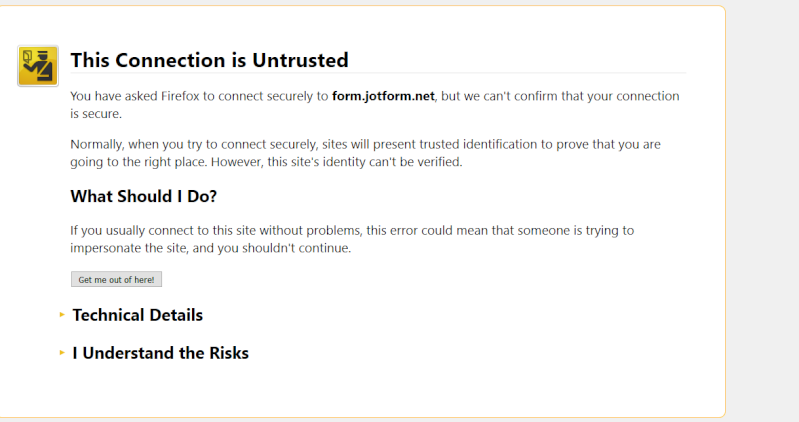





 Facebook
Facebook Twitter
Twitter Pinterest
Pinterest Youtube
Youtube
