How to change arragement for Username and Rank .
4 posters
Page 1 of 1
 How to change arragement for Username and Rank .
How to change arragement for Username and Rank .
Hello , i would like to make my forum Username and Rank Title the text arrage(align Center) Hope someone can help me with this and understand my question 
Edit// My forum URL : http://musicdaisuki.top-talk.com/
Here are the original picture :
This is Picture that i wanted to change like *edit using photoshop :

Edit// My forum URL : http://musicdaisuki.top-talk.com/
Here are the original picture :
This is Picture that i wanted to change like *edit using photoshop :
Last edited by Music Daisuki on December 22nd 2015, 7:43 pm; edited 3 times in total
 Re: How to change arragement for Username and Rank .
Re: How to change arragement for Username and Rank .
APE wrote:please post your url
Done . So do the username and ranks can be arrage like the picture that i edited ?
 Re: How to change arragement for Username and Rank .
Re: How to change arragement for Username and Rank .
Could you provide your current viewtopic_template? Or find this line in the template {postrow.displayed.POSTER_NAME} and {postrow.displayed.POSTER_RANK}
Replace with
Done!
Replace with
- Code:
<center>{postrow.displayed.POSTER_NAME}</center>
- Code:
<center>{postrow.displayed.POSTER_RANK}</center>
Done!
 Re: How to change arragement for Username and Rank .
Re: How to change arragement for Username and Rank .
I see it works ! and it is possible make the text more bigger ?


 Re: How to change arragement for Username and Rank .
Re: How to change arragement for Username and Rank .
Yes my dear!
Just add a style value to center html tag, same w POSTER_RANK
Just add a style value to center html tag, same w POSTER_RANK
- Code:
<center style="font-size: 14px;">{postrow.displayed.POSTER_NAME}</center>
- Code:
<strong style="text-align: center;font-size: 14px;">{postrow.displayed.POSTER_NAME}</strong>
 Re: How to change arragement for Username and Rank .
Re: How to change arragement for Username and Rank .
It works ! Thank you Sark . // Topic have been solve ! 

 Re: How to change arragement for Username and Rank .
Re: How to change arragement for Username and Rank .
Topic solved and archived


Lost Founder's Password |Forum's Utilities |Report a Forum |General Rules |FAQ |Tricks & Tips
You need one post to send a PM.
You need one post to send a PM.
When your topic has been solved, ensure you mark the topic solved.
Never post your email in public.
 Similar topics
Similar topics» Hai i need this rank sets dont change size colour and rank name words..and put please stylish names
» Why my rank and username in above avatar?
» Avatar over username and rank
» how to put your username and rank under avatar
» Username and Rank above the avatar.
» Why my rank and username in above avatar?
» Avatar over username and rank
» how to put your username and rank under avatar
» Username and Rank above the avatar.
Page 1 of 1
Permissions in this forum:
You cannot reply to topics in this forum
 Home
Home
 by Music Daisuki December 22nd 2015, 5:33 pm
by Music Daisuki December 22nd 2015, 5:33 pm









 Facebook
Facebook Twitter
Twitter Pinterest
Pinterest Youtube
Youtube
