How do I make a message divider taller?
5 posters
Page 1 of 1
 How do I make a message divider taller?
How do I make a message divider taller?
Hello, I'm not sure what it's called exactly but I would like to increase the height of this divider between post. If it's possible I want to place my own image for it as well.

Here's an example of what I mean.
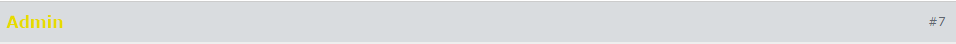

Here's an example of what I mean.
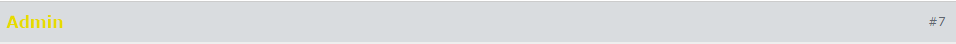
Last edited by Kamui on March 16th 2016, 2:19 am; edited 1 time in total
 Re: How do I make a message divider taller?
Re: How do I make a message divider taller?
Hello,
Find this code in your CSS(if there isn't then just add the second code):
and replace it with this code:
you can modify the line-height as you wish.
Find this code in your CSS(if there isn't then just add the second code):
- Code:
.pun .posthead {
background: #f4f4f4;
border-bottom: 1px dashed #ccc;
padding: .5em 1.3em .5em 1em;
}
and replace it with this code:
- Code:
.pun .posthead {
background: #f4f4f4;
border-bottom: 1px dashed #ccc;
padding: .5em 1.3em .5em 1em;
line-height: 30px;
}
you can modify the line-height as you wish.
 Re: How do I make a message divider taller?
Re: How do I make a message divider taller?
Hi,
Which forum version are you trying to accomplish this in? Can you also provide a forum URL?
Regards,
Sir Chivas.
Which forum version are you trying to accomplish this in? Can you also provide a forum URL?
Regards,
Sir Chivas.
 Re: How do I make a message divider taller?
Re: How do I make a message divider taller?
Thank you, and it worked. Will I be able to place GFX IMG where it says background though @Van-Helsing ?
 Re: How do I make a message divider taller?
Re: How do I make a message divider taller?
Yes of course @Kamui,
Replace your previous code with this:
You will need to replace YOUR_IMAGE_URL with the link of your image.
Replace your previous code with this:
- Code:
.pun .posthead {
background-image: url (YOUR_IMAGE_URL);
border-bottom: 1px dashed #ccc;
padding: .5em 1.3em .5em 1em;
line-height: 30px;
}
You will need to replace YOUR_IMAGE_URL with the link of your image.
 Re: How do I make a message divider taller?
Re: How do I make a message divider taller?
I used the image, how come it isn't working?
- Code:
.pun .posthead {
background-image: url (http://i.imgur.com/ZrE1B0u.png);
border-bottom: 1px dashed #ccc;
padding: .5em 1.3em .5em 1em;
line-height: 30px;
}
 Re: How do I make a message divider taller?
Re: How do I make a message divider taller?
@Kamui do you have you twice the element .pun .posthead in your css?
 Re: How do I make a message divider taller?
Re: How do I make a message divider taller?
Hello,
Try to add the following code in your css:
The result must be looks like this:

Try to add the following code in your css:
- Code:
.pun .posthead h2 {
background-image: url('http://i.imgur.com/ZrE1B0u.png') !important;
}
The result must be looks like this:

Last edited by Van-Helsing on March 15th 2016, 10:25 pm; edited 1 time in total
 Re: How do I make a message divider taller?
Re: How do I make a message divider taller?
- Code:
.pun .posthead {
background-image: url ('http://i.imgur.com/ZrE1B0u.png');
border-bottom: 1px dashed #ccc;
padding: .5em 1.3em .5em 1em;
line-height: 30px;
}


Lost Founder's Password |Forum's Utilities |Report a Forum |General Rules |FAQ |Tricks & Tips
You need one post to send a PM.
You need one post to send a PM.
When your topic has been solved, ensure you mark the topic solved.
Never post your email in public.
 Re: How do I make a message divider taller?
Re: How do I make a message divider taller?
I'm staring to wonder if somethings just wrong with my forum. I followed the code exactly but it isn't working.
 Re: How do I make a message divider taller?
Re: How do I make a message divider taller?
Hello @Kamui,
Try this code:
Try this code:
- Code:
.pun .posthead {
background: url('http://i.imgur.com/ZrE1B0u.png');
}
 Re: How do I make a message divider taller?
Re: How do I make a message divider taller?
Finally, it works. Thanks a lot man  you some how keep coming through. I appreciate all the help you and everyone has given today!
you some how keep coming through. I appreciate all the help you and everyone has given today!
 you some how keep coming through. I appreciate all the help you and everyone has given today!
you some how keep coming through. I appreciate all the help you and everyone has given today! Re: How do I make a message divider taller?
Re: How do I make a message divider taller?
@Kamui you can improve it by replacing code with the following:
You are welcome.
- Code:
.pun .posthead {
background: url(http://i.imgur.com/ZrE1B0u.png);
color: white;
line-height: 38px;
}
.pun .posthead a {
color: white !important;
}
You are welcome.
 Re: How do I make a message divider taller?
Re: How do I make a message divider taller?
Thanks for the help Van-Helsing  .
.
Topic solved and archived ~ brandon_g
Topic solved and archived ~ brandon_g


Remember to mark your topic
 when a solution is found.
when a solution is found.General Rules | Tips & Tricks | FAQ | Forgot Founder Password?

Team Leader
Review Section Rules | Request A Review | Sticker Points
 Similar topics
Similar topics» How to make a message
» how to make guest message
» How can we make: First topic message reminder ?
» how do i make my message board bigger
» How Can I make the error message of forum like IPB?
» how to make guest message
» How can we make: First topic message reminder ?
» how do i make my message board bigger
» How Can I make the error message of forum like IPB?
Page 1 of 1
Permissions in this forum:
You cannot reply to topics in this forum
 Home
Home
 by Kamui March 15th 2016, 4:43 pm
by Kamui March 15th 2016, 4:43 pm




 Thanks!
Thanks!
 Facebook
Facebook Twitter
Twitter Pinterest
Pinterest Youtube
Youtube
