Tooltip problems
4 posters
Page 1 of 1
 Tooltip problems
Tooltip problems
Hi everyone,
We're currently having Tooltip problems. - It does work whenever we hover over the image (this is what we want) although text / images that are blow it have also got an usual tooltip and have no idea how to solve this.
Here's the current code we're using & an attachment image.
Code we're using its placed in the rank section.
The tooltip isn't supposed to be there; it's supposed to be just by the tick whenever someone hovers over it.
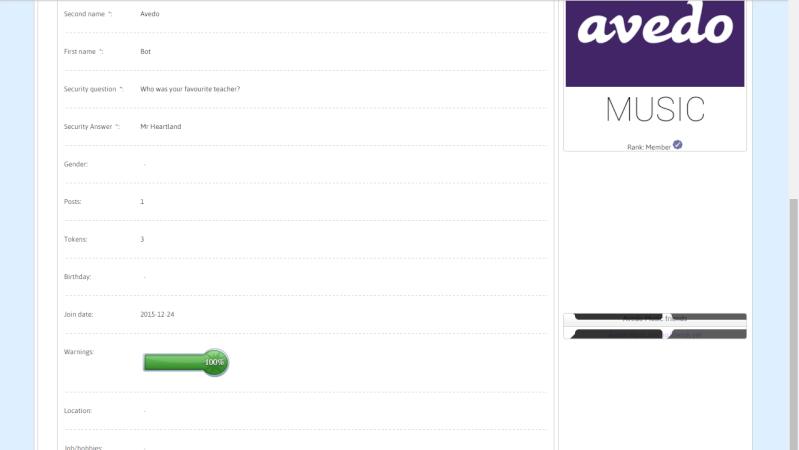
(Look in the bottom-right.)
We're currently having Tooltip problems. - It does work whenever we hover over the image (this is what we want) although text / images that are blow it have also got an usual tooltip and have no idea how to solve this.
Here's the current code we're using & an attachment image.
Code we're using its placed in the rank section.
- Code:
Member <a class="tooltips"><img src=http://i66.tinypic.com/rbcch0.png" /><span>Verified</span>
The tooltip isn't supposed to be there; it's supposed to be just by the tick whenever someone hovers over it.
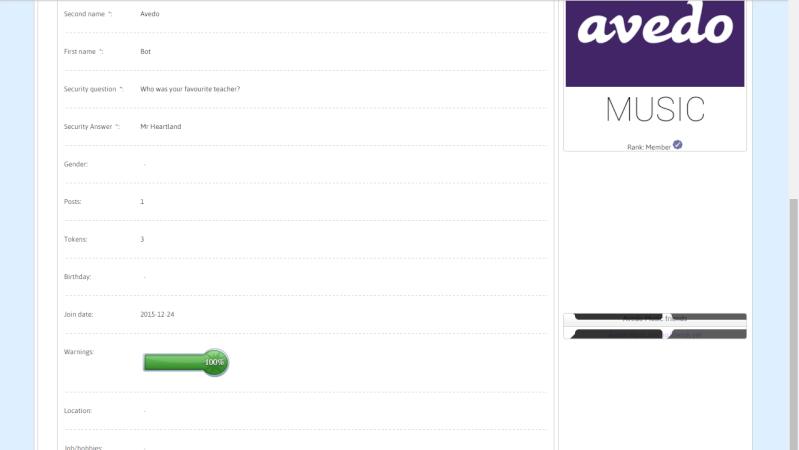
(Look in the bottom-right.)
Last edited by Avedo on March 28th 2016, 1:18 pm; edited 1 time in total
 Re: Tooltip problems
Re: Tooltip problems
I do not see it. I guess it only appears if you are logged in.


Lost Founder's Password |Forum's Utilities |Report a Forum |General Rules |FAQ |Tricks & Tips
You need one post to send a PM.
You need one post to send a PM.
When your topic has been solved, ensure you mark the topic solved.
Never post your email in public.
 Re: Tooltip problems
Re: Tooltip problems
SLGray wrote:I do not see it. I guess it only appears if you are logged in.
At the moment we've disabled the friends and foe's management. We'll enable it again so you can debunk the issue.
Edit: If you look here http://forums.avedoofficial.com/u13 at the friends section however over "Verified Friends" & the tooltip will appear, logged in or not.
 Re: Tooltip problems
Re: Tooltip problems
Please let us know when you activate it again.


Lost Founder's Password |Forum's Utilities |Report a Forum |General Rules |FAQ |Tricks & Tips
You need one post to send a PM.
You need one post to send a PM.
When your topic has been solved, ensure you mark the topic solved.
Never post your email in public.
 Re: Tooltip problems
Re: Tooltip problems
Enabled; If you look here http://forums.avedoofficial.com/u13 at the friends section however over "Verified Friends" & the tooltip will appear, logged in or not.
 Re: Tooltip problems
Re: Tooltip problems
Where did you get this code from?


Lost Founder's Password |Forum's Utilities |Report a Forum |General Rules |FAQ |Tricks & Tips
You need one post to send a PM.
You need one post to send a PM.
When your topic has been solved, ensure you mark the topic solved.
Never post your email in public.
 Re: Tooltip problems
Re: Tooltip problems
SLGray wrote:Where did you get this code from?
We got it from a website can't remember specifically which one.
Edit: The website we got this from is on: http://www.cssportal.com/css-tooltip-generator/ we had to make the code shorter because it wouldn't fit in the rank section.
 Re: Tooltip problems
Re: Tooltip problems
Hi,
The HTML tags in your first post are erroneous :

Try closing this tag and it should solve the problem. If not, let me know.
Corrected code :
The HTML tags in your first post are erroneous :
- Code:
<a class="tooltips">
<img src=http://i66.tinypic.com/rbcch0.png" />
<span>Verified</span>

Try closing this tag and it should solve the problem. If not, let me know.
Corrected code :
- Code:
Member <a class="tooltips"><img src=http://i66.tinypic.com/rbcch0.png" /><span>Verified</span></a>
 Re: Tooltip problems
Re: Tooltip problems
Could it be that there are too many characters in the rank title which is removing the closing tag?


Lost Founder's Password |Forum's Utilities |Report a Forum |General Rules |FAQ |Tricks & Tips
You need one post to send a PM.
You need one post to send a PM.
When your topic has been solved, ensure you mark the topic solved.
Never post your email in public.
 Re: Tooltip problems
Re: Tooltip problems
That's the reason why I had to change it I'm afraid, there just wasn't enough room in the rank title. Is there any way to increase the characters?
Edit: Instead of Member it's now user and was able to add </a> and it worked!! Thank you!
Edit: Instead of Member it's now user and was able to add </a> and it worked!! Thank you!
Page 1 of 1
Permissions in this forum:
You cannot reply to topics in this forum
 Home
Home
 by Avedo March 27th 2016, 12:51 am
by Avedo March 27th 2016, 12:51 am









 Facebook
Facebook Twitter
Twitter Pinterest
Pinterest Youtube
Youtube
