Posting Tumblr Images of Tweets and Instagram causing my comments and Images to disappear
2 posters
Page 1 of 1
 Posting Tumblr Images of Tweets and Instagram causing my comments and Images to disappear
Posting Tumblr Images of Tweets and Instagram causing my comments and Images to disappear
Technical Details
Forum version : #PunBBPosition : Founder
Concerned browser(s) : Mozilla Firefox
Who the problem concerns : All members
When the problem appeared : A couple of weeks after I started the forum on May 7, 2016.
Forum link : http://darrencrissfanforum.forumotion.com/
Description of problem
PoppyAdministrator
Administrator
Online
Join date : 2016-05-07
Posts : 152
Points : 265
Reputation : 44
I have a forum where we post photos and messages from twitter and instagram about a celebrity.
Since I use PUNBB, I understand I cannot embed a twitter or instagram photo and message in my post. It looks like embedding a photo and message associated with a tweet and/or instagram message only works with phb2. https://help.forumotion.com/t127020-is-there-anyway-to-embed-tweets
Thus, I post photos from tumblr, where the tumblr owners have posted photos and messages from twitter and instagram.
I noticed something strange when I post photos and messages from tumblr of tweets and instagram messages.
Here is the link to a photo from tumblr of a tweet that I wanted to place in my post. http://dailydarrennews.tumblr.com/post/145600461532/nickpitera-darrencriss-you-are-amazing-and
First I copy the image from tumblr into my post.
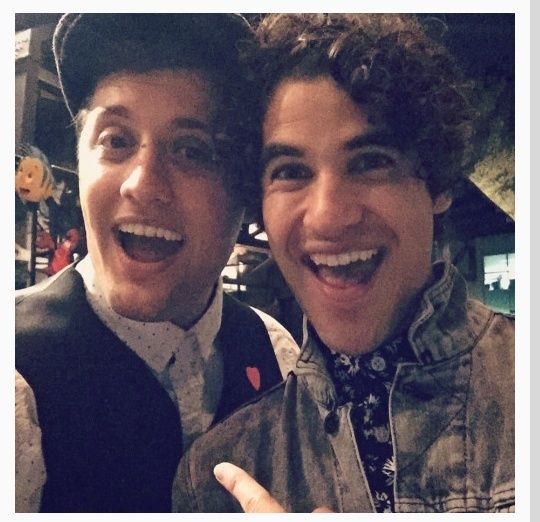
Then I copy the caption (from the tumblr image) of the tweet. In this case, here is the caption written by the person who tweeted this photo:
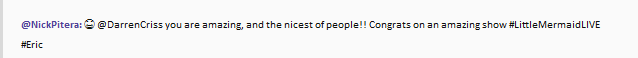
I see this in my post as I am composing:

I will
So as I am composing, I will see in my text box the following: Image #1 (a twitter photo with a FULL caption underneath it), plus my comments, plus Image #2 (photo plus caption):

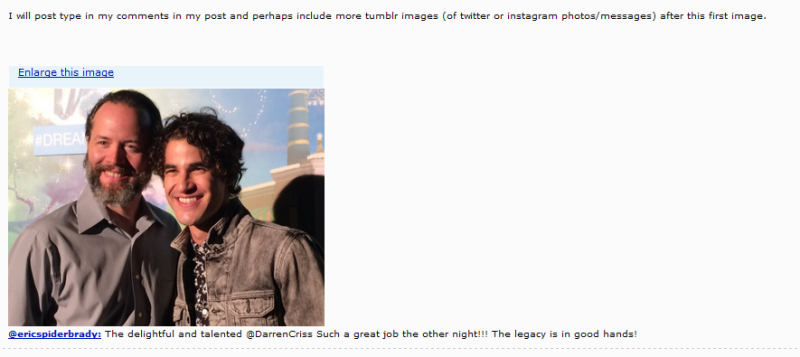
Then I will hit "Send."
However, after I hit "Send," in my completed post, instead of seeing the above (Image #1 which is photo plus full caption, plus my typed comments that follow Image #1, plus Image #2), I only see this:
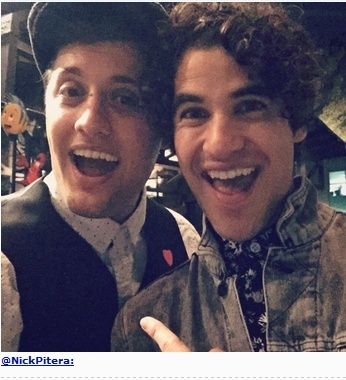
So the first image no longer has the FULL caption underneath the photo. Plus, my typed comments that followed Image #1, as well as the second image (photo with caption) has disappeared from my post.
I have tested this out several times, by deleting the emoticon (the happy face) that followed " @NickPitera:" that was in the caption of the Image #1.
When I delete that emoticon (the happy face) in the caption of Image #1, I get Image #1 (with photo and FULL caption, minus the happy face emoticon in the caption), and my comments that follow Image#1, and Image # 2 (photo plus caption).
But if I leave Image # 1 in my post as it originally is (photo with Full caption, including the happy face emoticon), then all the text in the caption of Image #1 that followed that emoticon disappears, and my typed out comments that follow Image #1 and Image #2 also disappear.
I have been carefully deleting the emoticons from the captions of twitter and instagram images (and have inserted descriptive words in brackets, ie, [happy face emoticon]).
But is there a way that I can copy the tumblr images (of tweets and instagrams with photos and messages) without deleting the original emoticons, so that I do not lose the rest of the caption that follows the emoticon in Image # 1, and so I do not lose any of my comments and additional images that follow Image #1?
I have allowed HTML, so I don't think that is the problem.
Thank you in advance for any help you may offer.
 Re: Posting Tumblr Images of Tweets and Instagram causing my comments and Images to disappear
Re: Posting Tumblr Images of Tweets and Instagram causing my comments and Images to disappear
See if this will help with embedding Tweets: https://help.forumotion.com/t145706-problem-with-embedding-tweets-in-the-blogs-only#999407 .


Lost Founder's Password |Forum's Utilities |Report a Forum |General Rules |FAQ |Tricks & Tips
You need one post to send a PM.
You need one post to send a PM.
When your topic has been solved, ensure you mark the topic solved.
Never post your email in public.
 Re: Posting Tumblr Images of Tweets and Instagram causing my comments and Images to disappear
Re: Posting Tumblr Images of Tweets and Instagram causing my comments and Images to disappear
SLGray,
Thank you. I will try it tonight and see how it goes. I'll report back.
 Re: Posting Tumblr Images of Tweets and Instagram causing my comments and Images to disappear
Re: Posting Tumblr Images of Tweets and Instagram causing my comments and Images to disappear
Ok. We will wait for your reply.


Lost Founder's Password |Forum's Utilities |Report a Forum |General Rules |FAQ |Tricks & Tips
You need one post to send a PM.
You need one post to send a PM.
When your topic has been solved, ensure you mark the topic solved.
Never post your email in public.
 Re: Posting Tumblr Images of Tweets and Instagram causing my comments and Images to disappear
Re: Posting Tumblr Images of Tweets and Instagram causing my comments and Images to disappear
So I entered the Java Script, from that link you gave me (Admin Panel > Modules > Javascript codes management > Create a new script):
document.write('<script async src="//platform.twitter.com/widgets.js" charset="utf-8"></script>');
It did not seem to help, although I'm not really sure if I dd it correctly. This is what I did:
I went to a tweet: https://twitter.com/ericspiderbrady/status/740744633706156032
This is a screenshot of what the tweet should look like:
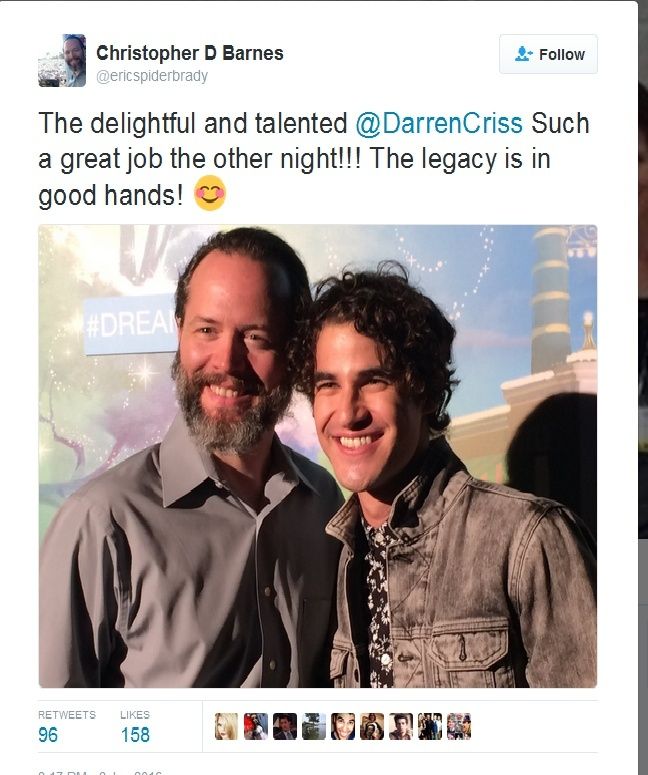
So I copied the code to embed this tweet and pasted it directly into my post.
However, this is what I saw:
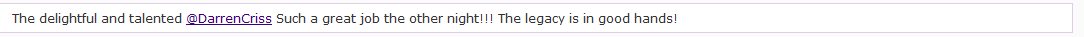
I'm not sure why it didn't work?
I also forgot to mention that after you gave me the link to the Javascript, I set up a test forum (because I am a novice when it comes to using codes, and I have an uncanny ability to mess things up).
Link to my test forum: http://dcfctestforum.forumotion.com/
Forum Version: #PunBB (like my actual forum)
Same browser: Mozilla Firefox
So I placed the Javascript at my test forum. HTML is allowed via Admin Panel and also via my Profile.
document.write('<script async src="//platform.twitter.com/widgets.js" charset="utf-8"></script>');
It did not seem to help, although I'm not really sure if I dd it correctly. This is what I did:
I went to a tweet: https://twitter.com/ericspiderbrady/status/740744633706156032
This is a screenshot of what the tweet should look like:
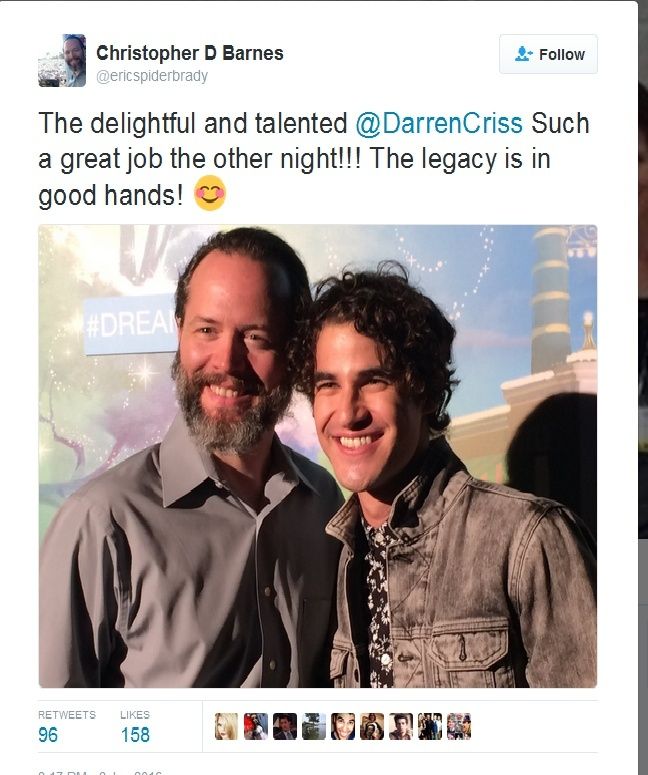
So I copied the code to embed this tweet and pasted it directly into my post.
However, this is what I saw:
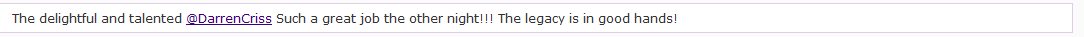
I'm not sure why it didn't work?
I also forgot to mention that after you gave me the link to the Javascript, I set up a test forum (because I am a novice when it comes to using codes, and I have an uncanny ability to mess things up).
Link to my test forum: http://dcfctestforum.forumotion.com/
Forum Version: #PunBB (like my actual forum)
Same browser: Mozilla Firefox
So I placed the Javascript at my test forum. HTML is allowed via Admin Panel and also via my Profile.
 Re: Posting Tumblr Images of Tweets and Instagram causing my comments and Images to disappear
Re: Posting Tumblr Images of Tweets and Instagram causing my comments and Images to disappear
Did you activate JavaScript Management?
When you are getting the embedded code, is the box checked for include media?
When you are getting the embedded code, is the box checked for include media?


Lost Founder's Password |Forum's Utilities |Report a Forum |General Rules |FAQ |Tricks & Tips
You need one post to send a PM.
You need one post to send a PM.
When your topic has been solved, ensure you mark the topic solved.
Never post your email in public.
 Re: Posting Tumblr Images of Tweets and Instagram causing my comments and Images to disappear
Re: Posting Tumblr Images of Tweets and Instagram causing my comments and Images to disappear
SL Gray wrote:
Did you activate JavaScript Management?
Yes, I activated Javascript Management.
Here is a screenshot (sorry, the image is small-ish):

Here is a screenshot of having added the suggested Javascript:
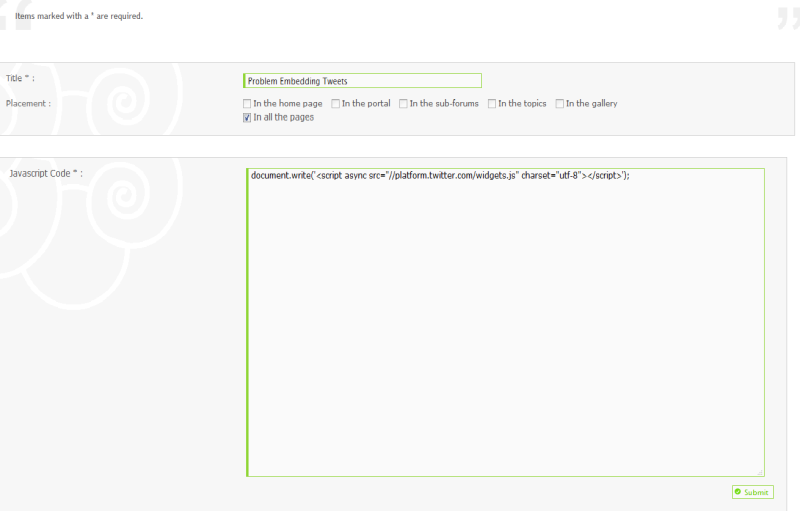
Yes, when I'm getting the embedded code from the tweet, the box is checked for include media.
A screenshot of getting the embedded code, with the box "include media" checked:
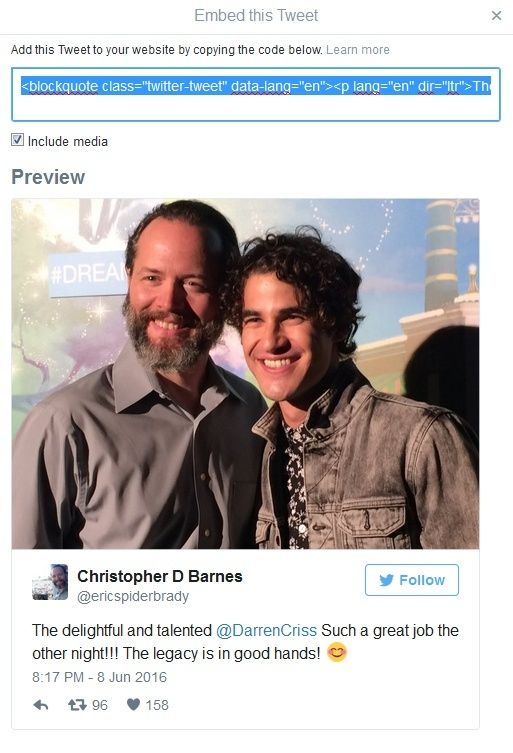
And a screenshot of my pasting the embedded code into my post:
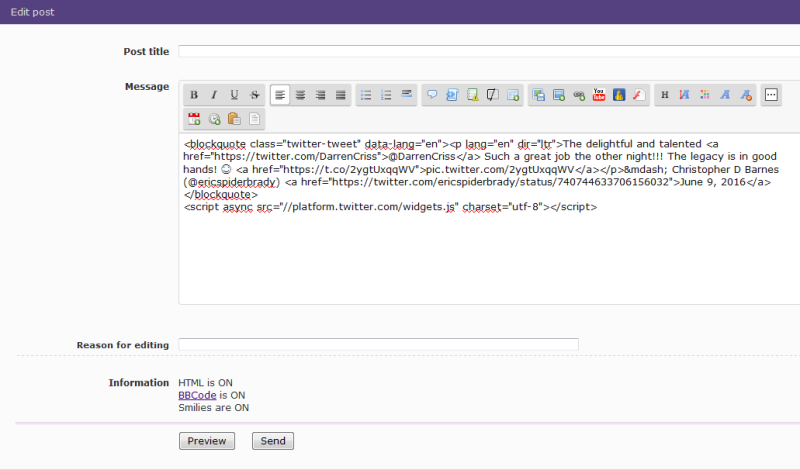
Thank you again for your help.
 Re: Posting Tumblr Images of Tweets and Instagram causing my comments and Images to disappear
Re: Posting Tumblr Images of Tweets and Instagram causing my comments and Images to disappear
There must be some code that is in conflict with the code, because it works fine on my forums. Do you have other JavaScripts, have you modified any templates, added any customized widgets, et.?


Lost Founder's Password |Forum's Utilities |Report a Forum |General Rules |FAQ |Tricks & Tips
You need one post to send a PM.
You need one post to send a PM.
When your topic has been solved, ensure you mark the topic solved.
Never post your email in public.
 Re: Posting Tumblr Images of Tweets and Instagram causing my comments and Images to disappear
Re: Posting Tumblr Images of Tweets and Instagram causing my comments and Images to disappear
I just set up the Test forum over the weekend and it's bare bones. I have not touched anything to do with the Modules Tab, except for adding that Javascript that was in that link that was suggested. I'm not sure what is meant by modifying the template. I did not touch anything under "Templates" (Admin Panel -> Display -> Template). I have not added any Widgets. I can set up an User account and give you the password.
 Re: Posting Tumblr Images of Tweets and Instagram causing my comments and Images to disappear
Re: Posting Tumblr Images of Tweets and Instagram causing my comments and Images to disappear
Please do give us a test account.


Lost Founder's Password |Forum's Utilities |Report a Forum |General Rules |FAQ |Tricks & Tips
You need one post to send a PM.
You need one post to send a PM.
When your topic has been solved, ensure you mark the topic solved.
Never post your email in public.
 Re: Posting Tumblr Images of Tweets and Instagram causing my comments and Images to disappear
Re: Posting Tumblr Images of Tweets and Instagram causing my comments and Images to disappear
Or would you like access to the Admin Panel too? I can PM you the password to my Test Forum, if that would be more helpful, so that you can look at my various settings. Thank you for all your help. I appreciate it.
 Re: Posting Tumblr Images of Tweets and Instagram causing my comments and Images to disappear
Re: Posting Tumblr Images of Tweets and Instagram causing my comments and Images to disappear
If you like, you can send it to me by pm.


Lost Founder's Password |Forum's Utilities |Report a Forum |General Rules |FAQ |Tricks & Tips
You need one post to send a PM.
You need one post to send a PM.
When your topic has been solved, ensure you mark the topic solved.
Never post your email in public.
 Re: Posting Tumblr Images of Tweets and Instagram causing my comments and Images to disappear
Re: Posting Tumblr Images of Tweets and Instagram causing my comments and Images to disappear
Hello SL Gray, I set up a Test Account for you to use.
I sent you a PM with some info
I sent you a PM with some info
 Re: Posting Tumblr Images of Tweets and Instagram causing my comments and Images to disappear
Re: Posting Tumblr Images of Tweets and Instagram causing my comments and Images to disappear
I have received your PM's.
Last edited by SLGray on June 15th 2016, 8:20 pm; edited 1 time in total


Lost Founder's Password |Forum's Utilities |Report a Forum |General Rules |FAQ |Tricks & Tips
You need one post to send a PM.
You need one post to send a PM.
When your topic has been solved, ensure you mark the topic solved.
Never post your email in public.
 Re: Posting Tumblr Images of Tweets and Instagram causing my comments and Images to disappear
Re: Posting Tumblr Images of Tweets and Instagram causing my comments and Images to disappear
The issue is the smiley in the embedded code. When you remove it (😊), the Tweet post correctly.
To everyone who wants to embed Tweets, you need to remove any smileys in the embedded code.
To everyone who wants to embed Tweets, you need to remove any smileys in the embedded code.


Lost Founder's Password |Forum's Utilities |Report a Forum |General Rules |FAQ |Tricks & Tips
You need one post to send a PM.
You need one post to send a PM.
When your topic has been solved, ensure you mark the topic solved.
Never post your email in public.
 Re: Posting Tumblr Images of Tweets and Instagram causing my comments and Images to disappear
Re: Posting Tumblr Images of Tweets and Instagram causing my comments and Images to disappear
Thank you SL Gray.
Who would have guessed cute emoticons/smileys could cause so much trouble?
I appreciate your time and work. Have a great week.
Who would have guessed cute emoticons/smileys could cause so much trouble?
I appreciate your time and work. Have a great week.
 Re: Posting Tumblr Images of Tweets and Instagram causing my comments and Images to disappear
Re: Posting Tumblr Images of Tweets and Instagram causing my comments and Images to disappear


Lost Founder's Password |Forum's Utilities |Report a Forum |General Rules |FAQ |Tricks & Tips
You need one post to send a PM.
You need one post to send a PM.
When your topic has been solved, ensure you mark the topic solved.
Never post your email in public.
 Similar topics
Similar topics» Members having problems Posting Images
» https causing ftp images to not load.
» Problems with posting images
» Posting Images Problem
» Posting images in forum posts.. coding error ?
» https causing ftp images to not load.
» Problems with posting images
» Posting Images Problem
» Posting images in forum posts.. coding error ?
Page 1 of 1
Permissions in this forum:
You cannot reply to topics in this forum
 Home
Home
 by CalvinNHobbs2 June 12th 2016, 10:14 am
by CalvinNHobbs2 June 12th 2016, 10:14 am




 Facebook
Facebook Twitter
Twitter Pinterest
Pinterest Youtube
Youtube
