How to put space between images and text in the forum descriptions
3 posters
Page 1 of 1
 How to put space between images and text in the forum descriptions
How to put space between images and text in the forum descriptions
Following on from my Complex Forum Review on this thread https://help.forumotion.com/t149072-complete-mystery-of-madeleine-mccann-complex#1032344
@Draxion said he could help me with this following issue on my forum so I have copied the question from that thread, along with the section of the review, and made it into a separate topic as requested.
Forum Layout & Organization
The widgets are well placed, and I really like the twitter one for anything that relates to the topic. However, I feel that the 'Recent Topics' widget is too long. I agree that by filling out the space on the side with widgets is a good thing to not waste space, but I'd suggest using more widgets instead of extending the current ones. The another thing I suggest for this area is putting a bit more space between the images and the text in the forum descriptions. Additionally, these forum descriptions should be categorised under different titles. This will help users differentiate between general news and Madeleine McCann news.
How do I put space between the images? It's something I've tried to do in the past but was never successful.
@Draxion said he could help me with this following issue on my forum so I have copied the question from that thread, along with the section of the review, and made it into a separate topic as requested.
Forum Layout & Organization
The widgets are well placed, and I really like the twitter one for anything that relates to the topic. However, I feel that the 'Recent Topics' widget is too long. I agree that by filling out the space on the side with widgets is a good thing to not waste space, but I'd suggest using more widgets instead of extending the current ones. The another thing I suggest for this area is putting a bit more space between the images and the text in the forum descriptions. Additionally, these forum descriptions should be categorised under different titles. This will help users differentiate between general news and Madeleine McCann news.
How do I put space between the images? It's something I've tried to do in the past but was never successful.
 Re: How to put space between images and text in the forum descriptions
Re: How to put space between images and text in the forum descriptions
Thank you!
So you simply want to put a gap between the images and forum description, correct?
So you simply want to put a gap between the images and forum description, correct?
 Re: How to put space between images and text in the forum descriptions
Re: How to put space between images and text in the forum descriptions


Yes @Draxion....at the moment my forum images look like the first screenshot with the text squashed up against the image and I'd like it to look like the second screenshot if possible.
I have tried doing it like this, but that hasn't worked:

 Re: How to put space between images and text in the forum descriptions
Re: How to put space between images and text in the forum descriptions
And you entered those images through the forum description coding, correct? Not the image host above where you fill out the text.
 Re: How to put space between images and text in the forum descriptions
Re: How to put space between images and text in the forum descriptions
Okay, what you can do is make those descriptions a 'div'.
First put this in your CSS.
And then put this inside all your forum descriptions.
First put this in your CSS.
- Code:
.forumDesc {
margin-left: 10px;
}
And then put this inside all your forum descriptions.
- Code:
<div class="forumDesc">YOUR FORUM DESCRIPTION HERE</div>
 Re: How to put space between images and text in the forum descriptions
Re: How to put space between images and text in the forum descriptions
That didn't work. 
Last edited by jkh on November 29th 2016, 1:20 am; edited 1 time in total
 Re: How to put space between images and text in the forum descriptions
Re: How to put space between images and text in the forum descriptions
Alright, scratch that entire thing. I'll have to help you when I get home tonight since I am on mobile while at work.
 Re: How to put space between images and text in the forum descriptions
Re: How to put space between images and text in the forum descriptions
Thank you, catch you later.
I'm in the UK so probably won't get your message til the morning.
I'm in the UK so probably won't get your message til the morning.
 Re: How to put space between images and text in the forum descriptions
Re: How to put space between images and text in the forum descriptions
Can anyone help me with this problem please?
At the moment the images on my forum look like this with the text jammed up against the image:
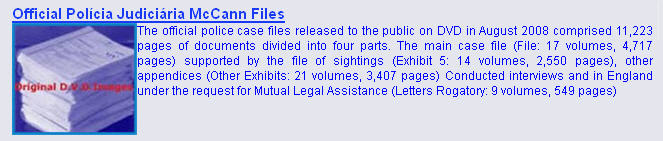
But I would like them to look like this, with a space if possible:
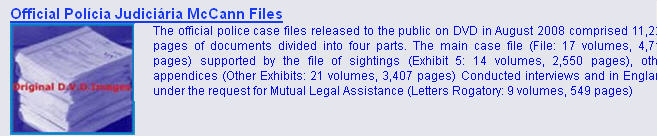
At the moment the images on my forum look like this with the text jammed up against the image:
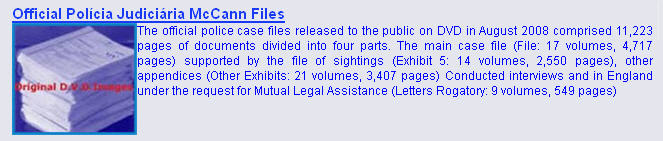
But I would like them to look like this, with a space if possible:
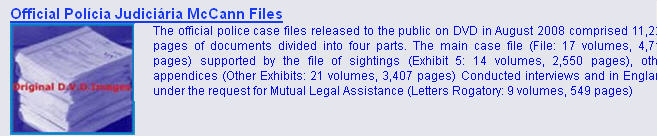
 Re: How to put space between images and text in the forum descriptions
Re: How to put space between images and text in the forum descriptions
Hello,
I would say, just edit your pictures with a 10 pixel blank space on the right side. Just make sure you save it as png and not jpg as jpg does not support the transparent part.
Try this one, it has the 10 pixel transparent right hand side edge https://i.servimg.com/u/f37/18/65/11/87/ga_out10.png
This way you do not need coding at all
I would say, just edit your pictures with a 10 pixel blank space on the right side. Just make sure you save it as png and not jpg as jpg does not support the transparent part.
Try this one, it has the 10 pixel transparent right hand side edge https://i.servimg.com/u/f37/18/65/11/87/ga_out10.png
This way you do not need coding at all

Guest- Guest
 Re: How to put space between images and text in the forum descriptions
Re: How to put space between images and text in the forum descriptions
If you know the CSS selector, you can add this to it:
- Code:
margin-right: YOUR NUMBERpx;


Lost Founder's Password |Forum's Utilities |Report a Forum |General Rules |FAQ |Tricks & Tips
You need one post to send a PM.
You need one post to send a PM.
When your topic has been solved, ensure you mark the topic solved.
Never post your email in public.
 Similar topics
Similar topics» Positioning of forum titles & descriptions?
» Refactor URLs in all posts and category/forum descriptions
» Huge space at the end of my forum!
» SOLVED[URGENT: Text Editor Gone - Profile modifications pages give blank space !!]
» Text Images Request (Please)
» Refactor URLs in all posts and category/forum descriptions
» Huge space at the end of my forum!
» SOLVED[URGENT: Text Editor Gone - Profile modifications pages give blank space !!]
» Text Images Request (Please)
Page 1 of 1
Permissions in this forum:
You cannot reply to topics in this forum
 Home
Home
 by jkh November 29th 2016, 12:14 am
by jkh November 29th 2016, 12:14 am





 Facebook
Facebook Twitter
Twitter Pinterest
Pinterest Youtube
Youtube
