News Widget Issue
4 posters
Page 1 of 1
 News Widget Issue
News Widget Issue
Technical Details
Forum version : #phpBB2
Position : Founder
Concerned browser(s) : Mozilla Firefox, Google Chrome, Internet Explorer, Opera, Safari
Screenshot of problem : http://image.prntscr.com/image/c16baa1375104858a52b686d10ee2861.png
Who the problem concerns : All members
When the problem appeared : Today
Forum link : http://www.canvasforums.com
Description of problem
I activated widgets on my forum to see how they work and I wanted to use the News Widget to show the Staff Updates threads we have.When I put it up and changed the category that will be showed this happened:
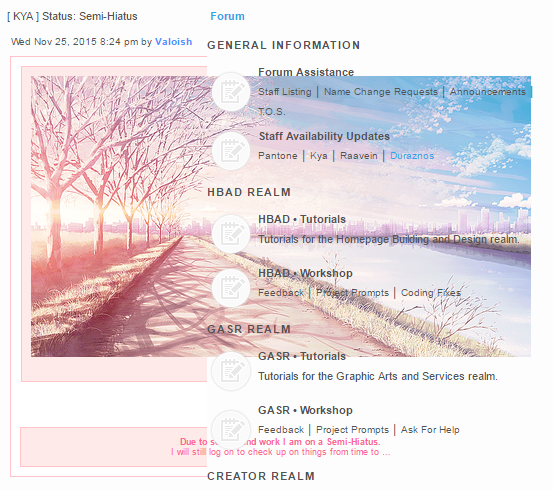
 Re: News Widget Issue
Re: News Widget Issue
Could you add the widget so we can see it?


Lost Founder's Password |Forum's Utilities |Report a Forum |General Rules |FAQ |Tricks & Tips
You need one post to send a PM.
You need one post to send a PM.
When your topic has been solved, ensure you mark the topic solved.
Never post your email in public.
 Re: News Widget Issue
Re: News Widget Issue
@SLGray Sure thing~! ^^ It's up now.
I'd prefer not to keep it on all the time since we have people browsing the forum, so please let me know when you've had a look so I can hide it again ><
I could also give you a test account with mod permissions so you can check it out on the ACP as well c: (And turn it on/off as you wish)
I'd prefer not to keep it on all the time since we have people browsing the forum, so please let me know when you've had a look so I can hide it again ><
I could also give you a test account with mod permissions so you can check it out on the ACP as well c: (And turn it on/off as you wish)
 Re: News Widget Issue
Re: News Widget Issue
Have you modified many templates?


Lost Founder's Password |Forum's Utilities |Report a Forum |General Rules |FAQ |Tricks & Tips
You need one post to send a PM.
You need one post to send a PM.
When your topic has been solved, ensure you mark the topic solved.
Never post your email in public.
 Re: News Widget Issue
Re: News Widget Issue
I personally have only modified 1, and that was the overall_header one. The issue was there before that.
There was a different designer/technician on Canvas before me so he may have changed some stuff..
Here are all the template links from ACP:

There was a different designer/technician on Canvas before me so he may have changed some stuff..
Here are all the template links from ACP:

 Re: News Widget Issue
Re: News Widget Issue
Try and turn off the templates just for a second and then see if it's ok. Don't worry you can turn I back on you will not loose nothing. Just go force templates to basic.
 Re: News Widget Issue
Re: News Widget Issue
Hmm ok it looks like you have some sort of css codes messing it up then. Sad thing is I can't help you right now as I'm on my phone and it's crap for looking at codes.
 Re: News Widget Issue
Re: News Widget Issue
@Ape; Possibly x_x And no worries~ This isn't such a huge problem since I'm still trying to figure out what widgets I want to display and how to style them LOL. So no rush ^^
 Re: News Widget Issue
Re: News Widget Issue
@Draxion; Yes numerous times :I I also checked on my phone, and on my work computer. Same result as my laptop
 Re: News Widget Issue
Re: News Widget Issue
What do you have the columns set for the widgets?


Lost Founder's Password |Forum's Utilities |Report a Forum |General Rules |FAQ |Tricks & Tips
You need one post to send a PM.
You need one post to send a PM.
When your topic has been solved, ensure you mark the topic solved.
Never post your email in public.
 Re: News Widget Issue
Re: News Widget Issue
200 for left and 0 for right. I have 2 other widgets under the news one and they look fine
Last edited by Valoish on January 7th 2017, 9:23 pm; edited 1 time in total
 Re: News Widget Issue
Re: News Widget Issue
Try 180.


Lost Founder's Password |Forum's Utilities |Report a Forum |General Rules |FAQ |Tricks & Tips
You need one post to send a PM.
You need one post to send a PM.
When your topic has been solved, ensure you mark the topic solved.
Never post your email in public.
 Re: News Widget Issue
Re: News Widget Issue
I figured out what was stretching the the widget. The widget displays the content of the topic (not just the title and author). The topics in that forum all have images larger than 180px which is why it stretched out.
My question now is how to get the news widget to only show the title and name of the poster
My question now is how to get the news widget to only show the title and name of the poster
 Re: News Widget Issue
Re: News Widget Issue
It sounds like you want the recent topics widget.


Lost Founder's Password |Forum's Utilities |Report a Forum |General Rules |FAQ |Tricks & Tips
You need one post to send a PM.
You need one post to send a PM.
When your topic has been solved, ensure you mark the topic solved.
Never post your email in public.
 Re: News Widget Issue
Re: News Widget Issue
I was thinking that, but not a general recent topics for the entire forum, but just for a specific sub-forum (staff updates, in my case).
 Re: News Widget Issue
Re: News Widget Issue


Lost Founder's Password |Forum's Utilities |Report a Forum |General Rules |FAQ |Tricks & Tips
You need one post to send a PM.
You need one post to send a PM.
When your topic has been solved, ensure you mark the topic solved.
Never post your email in public.
 Re: News Widget Issue
Re: News Widget Issue
Ooh, thanks SLGray~! It's almosttt perfect ^^ The only thing missing from it is the Author of each post under the topic title.. Any idea how to add that in? ><
Page 1 of 1
Permissions in this forum:
You cannot reply to topics in this forum
 Home
Home
 by Valoish January 3rd 2017, 7:00 pm
by Valoish January 3rd 2017, 7:00 pm











 Facebook
Facebook Twitter
Twitter Pinterest
Pinterest Youtube
Youtube
