ModernBB: A new forum version for Forumotion forums
+22
techmandan
Susanne Lindskog
neos
BlackScorpion
NewFoundStories
Manata
ranbac_hd89
tillytiger99
YoshiGM
Jucarese
Gwim_Weaper
Charisma Clash
MattiaDes
petrosnik
Paulostge
SLGray
Ange Tuteur
SarkZKalie
DVAted
Ape
Mimóza
The Godfather
26 posters
Page 2 of 4
Page 2 of 4 •  1, 2, 3, 4
1, 2, 3, 4 
 ModernBB: A new forum version for Forumotion forums
ModernBB: A new forum version for Forumotion forums
First topic message reminder :
Dear users,
In order to improve our services, Forumotion is pleased to offer you a new forums version to ensure a better user experience. This new version, which we have called ModernBB, is added to the 4 Forumotion forums versions already available (phpBB2, phpBB3, punBB and inVision) to constitute the 5th version available for your forums
It's accessible from your administration panel > Display > Skins > Choose a theme > Version > ModernBB.
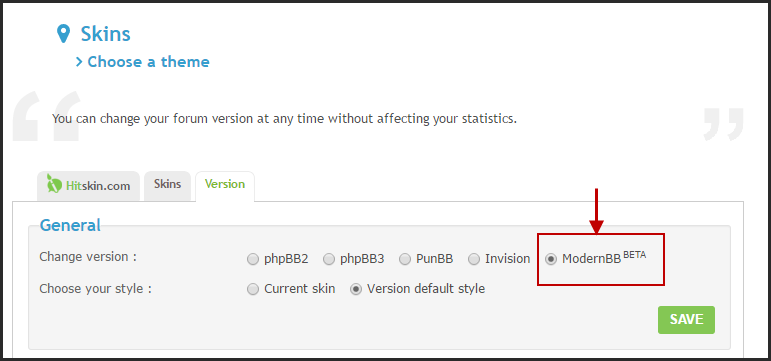
ModernBB brings to your forums a more refined and aerial design with new innovations : New design, full-width banner, sticky navigation bar, retractable sections, ... Etc.
Another novelty will also be available exclusively on this template. It's the possibility for the admin to choose the forum version which will appears on mobile browsers (Web version of the forum or it's mobile version).
This choice is available for forums who defined ModernBB as the base version of the forum in the administration panel > Display > Templates > Mobile Version> Mobile configuration :

Without saying too much, I let you discover all the potential that ModernBB offers to your forums by yourself ...
Hopefully this new Forumotion forums version will bring you full satisfaction!
The Forumotion team
Dear users,
In order to improve our services, Forumotion is pleased to offer you a new forums version to ensure a better user experience. This new version, which we have called ModernBB, is added to the 4 Forumotion forums versions already available (phpBB2, phpBB3, punBB and inVision) to constitute the 5th version available for your forums
It's accessible from your administration panel > Display > Skins > Choose a theme > Version > ModernBB.
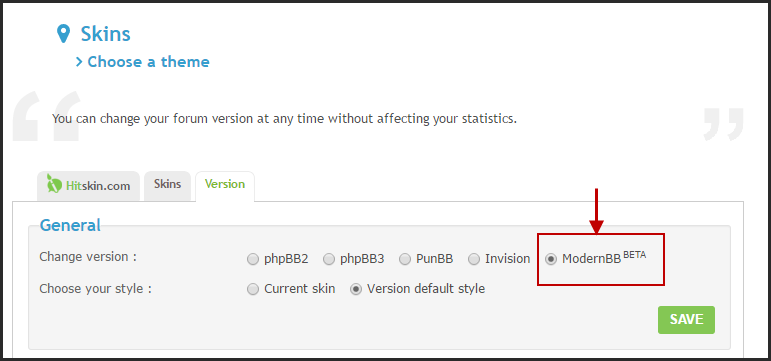
ModernBB brings to your forums a more refined and aerial design with new innovations : New design, full-width banner, sticky navigation bar, retractable sections, ... Etc.
Another novelty will also be available exclusively on this template. It's the possibility for the admin to choose the forum version which will appears on mobile browsers (Web version of the forum or it's mobile version).
This choice is available for forums who defined ModernBB as the base version of the forum in the administration panel > Display > Templates > Mobile Version> Mobile configuration :

Without saying too much, I let you discover all the potential that ModernBB offers to your forums by yourself ...
Hopefully this new Forumotion forums version will bring you full satisfaction!
The Forumotion team
Notes:
- Note that the ModernBB version is still in BETA phase. Although it has already passed our tests, it's not a definitive production version. It may contain some visual or functional bugs. So please help us to highlight any residual bugs.
- Note that the ModernBB version does not yet give you access to it's templates edition. Only mobile version templates remains accessible at the moment. This will allow us to optimize and correct the possible problems faster.
Last edited by The Godfather on March 8th 2017, 9:18 am; edited 2 times in total

The Godfather- Administrator

- Posts : 5345
Reputation : 846
 Re: ModernBB: A new forum version for Forumotion forums
Re: ModernBB: A new forum version for Forumotion forums
I just changed them all one at a time until I found the right one. I c&P'd the original colour to a wordpad in case I wanted to put the old colour back.
(Start with the 'Table header' section.)
(Start with the 'Table header' section.)
 Re: ModernBB: A new forum version for Forumotion forums
Re: ModernBB: A new forum version for Forumotion forums
Ok, thank you, ill give that another go. Good idea about the notepad!
 Re: ModernBB: A new forum version for Forumotion forums
Re: ModernBB: A new forum version for Forumotion forums
Ive already done that. Its the main header section at the top, which is solid black. I want it white, but in colours there is nothing that is showing black, as ive changed it all. The header section at the top of the page is still showing black
 Re: ModernBB: A new forum version for Forumotion forums
Re: ModernBB: A new forum version for Forumotion forums
That worked brilliantly, thankyou. But now the nav bar icons are white, not black, so they are not showing. How can i fix that?
 Re: ModernBB: A new forum version for Forumotion forums
Re: ModernBB: A new forum version for Forumotion forums
I can change the color of the buttons, i think that might work, thank you for your help
 Re: ModernBB: A new forum version for Forumotion forums
Re: ModernBB: A new forum version for Forumotion forums
Gwim_Weaper wrote:jucarese wrote:
- Code:
.headerbar {
width:1320px;
margin-left:50px;}
Should stay focused with the forum
If you already have that css in your css editor then just add the 2 new modifiers
Thanks, but that just narrows the width rather than the depth.
Need to be able to decrease the height if you will
Find the .headerbar modifier and add a height: xxxpx
You currently have it at 350px download it at 200px for example
 Re: ModernBB: A new forum version for Forumotion forums
Re: ModernBB: A new forum version for Forumotion forums
Hi, I have installed this theme and it is stunning! Really beautiful. However, I have just one issue. All text which has been entered as italics just becomes huge! Its only the italic font that changes, the rest are ok. Is there a way to fix this, as we have a lot of italic words in our writers section and its very messy.
Thank you
Thank you
 Re: ModernBB: A new forum version for Forumotion forums
Re: ModernBB: A new forum version for Forumotion forums
Could you post a screenshot of this issue?


Lost Founder's Password |Forum's Utilities |Report a Forum |General Rules |FAQ |Tricks & Tips
You need one post to send a PM.
You need one post to send a PM.
When your topic has been solved, ensure you mark the topic solved.
Never post your email in public.
 Re: ModernBB: A new forum version for Forumotion forums
Re: ModernBB: A new forum version for Forumotion forums
We noticed lots of words were huge on the forum. Did a few tests and realised this happens when you put text into italics.


 Re: ModernBB: A new forum version for Forumotion forums
Re: ModernBB: A new forum version for Forumotion forums
You are correct. It does this on my 2 forums, too. On my forums, it is not as large as yours. It must be something in the basic CSS.


Lost Founder's Password |Forum's Utilities |Report a Forum |General Rules |FAQ |Tricks & Tips
You need one post to send a PM.
You need one post to send a PM.
When your topic has been solved, ensure you mark the topic solved.
Never post your email in public.
 Re: ModernBB: A new forum version for Forumotion forums
Re: ModernBB: A new forum version for Forumotion forums
Yes, that's what I thought. Is there a way to change it. I have so much text it would take a long time to change all the text from italics!
 Re: ModernBB: A new forum version for Forumotion forums
Re: ModernBB: A new forum version for Forumotion forums
We need to wait until @The GodFather says if this is a bug or not.


Lost Founder's Password |Forum's Utilities |Report a Forum |General Rules |FAQ |Tricks & Tips
You need one post to send a PM.
You need one post to send a PM.
When your topic has been solved, ensure you mark the topic solved.
Never post your email in public.
 Re: ModernBB: A new forum version for Forumotion forums
Re: ModernBB: A new forum version for Forumotion forums
Find the .headerbar modifier and add a height: xxxpx
You currently have it at 350px download it at 200px for example
Looked and looked but can't find anywhere to modify height on header bar
ACP/General/config is the only place that allows me to alter and none of them affect the header bar.
 Re: ModernBB: A new forum version for Forumotion forums
Re: ModernBB: A new forum version for Forumotion forums
CSS Stylesheet, add this
- Code:
.headerbar {
height: YOUR NUMBERpx;
}


Lost Founder's Password |Forum's Utilities |Report a Forum |General Rules |FAQ |Tricks & Tips
You need one post to send a PM.
You need one post to send a PM.
When your topic has been solved, ensure you mark the topic solved.
Never post your email in public.
 Re: ModernBB: A new forum version for Forumotion forums
Re: ModernBB: A new forum version for Forumotion forums
SLGray wrote:CSS Stylesheet, add this
- Code:
.headerbar {
height: YOUR NUMBERpx;
}
Superb. That worked a treat, Set to 200PX andf looks good.
Thank you for your help. As far as I'm concerned this topic is closed.
 Re: ModernBB: A new forum version for Forumotion forums
Re: ModernBB: A new forum version for Forumotion forums
Are we gonna talk about how forum widgets don't seem to appear on mobile of ModernBB? Don't know if that is on purpose or not Widgets will show on the portal but not the main forum when on mobile.
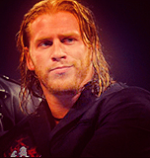
Charisma Clash- Forumember
- Posts : 166
Reputation : 2
Language : English
 Re: ModernBB: A new forum version for Forumotion forums
Re: ModernBB: A new forum version for Forumotion forums
How do I change the size of text in the posting box. It's very small. Members are complaining.
 Re: ModernBB: A new forum version for Forumotion forums
Re: ModernBB: A new forum version for Forumotion forums
Forum widgets do not show up on mobile version. Do they show up in classic version?Charisma Clash wrote:Are we gonna talk about how forum widgets don't seem to appear on mobile of ModernBB? Don't know if that is on purpose or not Widgets will show on the portal but not the main forum when on mobile.
Just in the editor or the posted message, too?Gwim_Weaper wrote:How do I change the size of text in the posting box. It's very small. Members are complaining.


Lost Founder's Password |Forum's Utilities |Report a Forum |General Rules |FAQ |Tricks & Tips
You need one post to send a PM.
You need one post to send a PM.
When your topic has been solved, ensure you mark the topic solved.
Never post your email in public.
 Re: ModernBB: A new forum version for Forumotion forums
Re: ModernBB: A new forum version for Forumotion forums
Just when typing a post out. Some members eyes aren't as good as they once were. Have increased all other text. Thanks for replying
 Re: ModernBB: A new forum version for Forumotion forums
Re: ModernBB: A new forum version for Forumotion forums
Quick and/or full editor?


Lost Founder's Password |Forum's Utilities |Report a Forum |General Rules |FAQ |Tricks & Tips
You need one post to send a PM.
You need one post to send a PM.
When your topic has been solved, ensure you mark the topic solved.
Never post your email in public.
 Re: ModernBB: A new forum version for Forumotion forums
Re: ModernBB: A new forum version for Forumotion forums
Nope, don't show up at all on the classic version of ModernBB.SLGray wrote:Forum widgets do not show up on mobile version. Do they show up in classic version?Charisma Clash wrote:Are we gonna talk about how forum widgets don't seem to appear on mobile of ModernBB? Don't know if that is on purpose or not Widgets will show on the portal but not the main forum when on mobile.
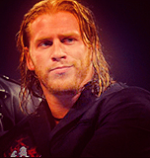
Charisma Clash- Forumember
- Posts : 166
Reputation : 2
Language : English
 Re: ModernBB: A new forum version for Forumotion forums
Re: ModernBB: A new forum version for Forumotion forums
Is the reason why the height of the headerbar is 350px is because of the sticky navbar? I notice when you scroll down the page, the headerbar jumps a little when the sticky navbar appears.


Lost Founder's Password |Forum's Utilities |Report a Forum |General Rules |FAQ |Tricks & Tips
You need one post to send a PM.
You need one post to send a PM.
When your topic has been solved, ensure you mark the topic solved.
Never post your email in public.
 Re: ModernBB: A new forum version for Forumotion forums
Re: ModernBB: A new forum version for Forumotion forums
I dunno. It was pleasant to look at though. The only concern I have now is no matter what I try I can't get the font size to increase when typing a post.
 Re: ModernBB: A new forum version for Forumotion forums
Re: ModernBB: A new forum version for Forumotion forums
Eh, it's a small little thing but I noticed avatars only show up half on visitor messages.

My main concern right now is the sidebar widgets not showing up on mobile (classic) version of ModernBB as we do have a lot of info on there. Though that may be on purpose. Widgets however do show up on the portal.

My main concern right now is the sidebar widgets not showing up on mobile (classic) version of ModernBB as we do have a lot of info on there. Though that may be on purpose. Widgets however do show up on the portal.
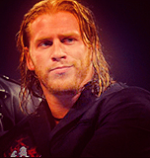
Charisma Clash- Forumember
- Posts : 166
Reputation : 2
Language : English
 Re: ModernBB: A new forum version for Forumotion forums
Re: ModernBB: A new forum version for Forumotion forums
I do not have this issue on my forums. Do you have any JavaScripts, modified templates, customized CSS, etc.?Charisma Clash wrote:Eh, it's a small little thing but I noticed avatars only show up half on visitor messages.
My main concern right now is the sidebar widgets not showing up on mobile (classic) version of ModernBB as we do have a lot of info on there. Though that may be on purpose. Widgets however do show up on the portal.


Lost Founder's Password |Forum's Utilities |Report a Forum |General Rules |FAQ |Tricks & Tips
You need one post to send a PM.
You need one post to send a PM.
When your topic has been solved, ensure you mark the topic solved.
Never post your email in public.
 Re: ModernBB: A new forum version for Forumotion forums
Re: ModernBB: A new forum version for Forumotion forums
SLGray wrote:
I do not have this issue on my forums. Do you have any JavaScripts, modified templates, customized CSS, etc.?
Nope, even appeared that way before I started messing with things. I went to your ZTWDS forum on my phone, your portal widgets work of course, but I'm talking about forum widgets and I see you don't have those activated on desktop anyway. Don't know what the issue could be really. I ran the site through Screenfly to see if the sidebars disappear after certain resolutions and it seems like it does. The sidebars get erased once the resolution gets reduced down to below 800 in width. Meaning that they don't appear on mobile.
I assume it's to save room

While we are here though, do you know the code to change the color of the footer on ModernBB?
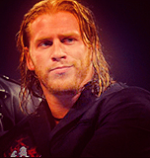
Charisma Clash- Forumember
- Posts : 166
Reputation : 2
Language : English
Page 2 of 4 •  1, 2, 3, 4
1, 2, 3, 4 
 Similar topics
Similar topics» New: The ModernBB version of Forumotion forums is now responsive
» Forumotion forum version
» "AwesomeBB" : The new Forumotion forum version
» Discover "AwesomeBB" : The new Forumotion forum version
» Miscellaneous changes to default templates
» Forumotion forum version
» "AwesomeBB" : The new Forumotion forum version
» Discover "AwesomeBB" : The new Forumotion forum version
» Miscellaneous changes to default templates
Page 2 of 4
Permissions in this forum:
You cannot reply to topics in this forum
 Home
Home
 by
by 




 Facebook
Facebook Twitter
Twitter Pinterest
Pinterest Youtube
Youtube
